Block results
You can configure what audience statistics appear for your audience after completing each block.
- Go to the Settings section and click on Block results: Configure display.
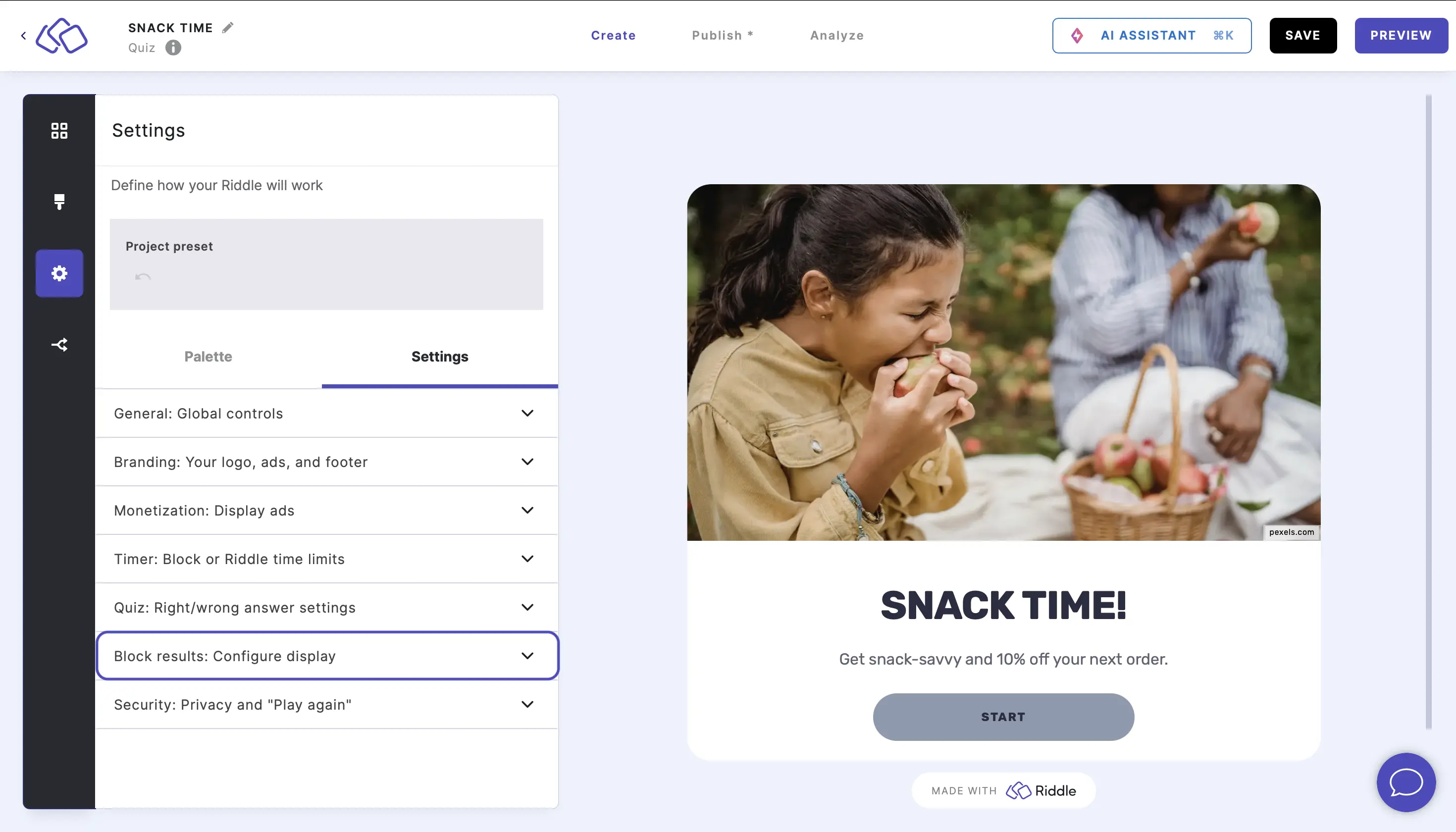
- Enable Display audience totals after each answer.
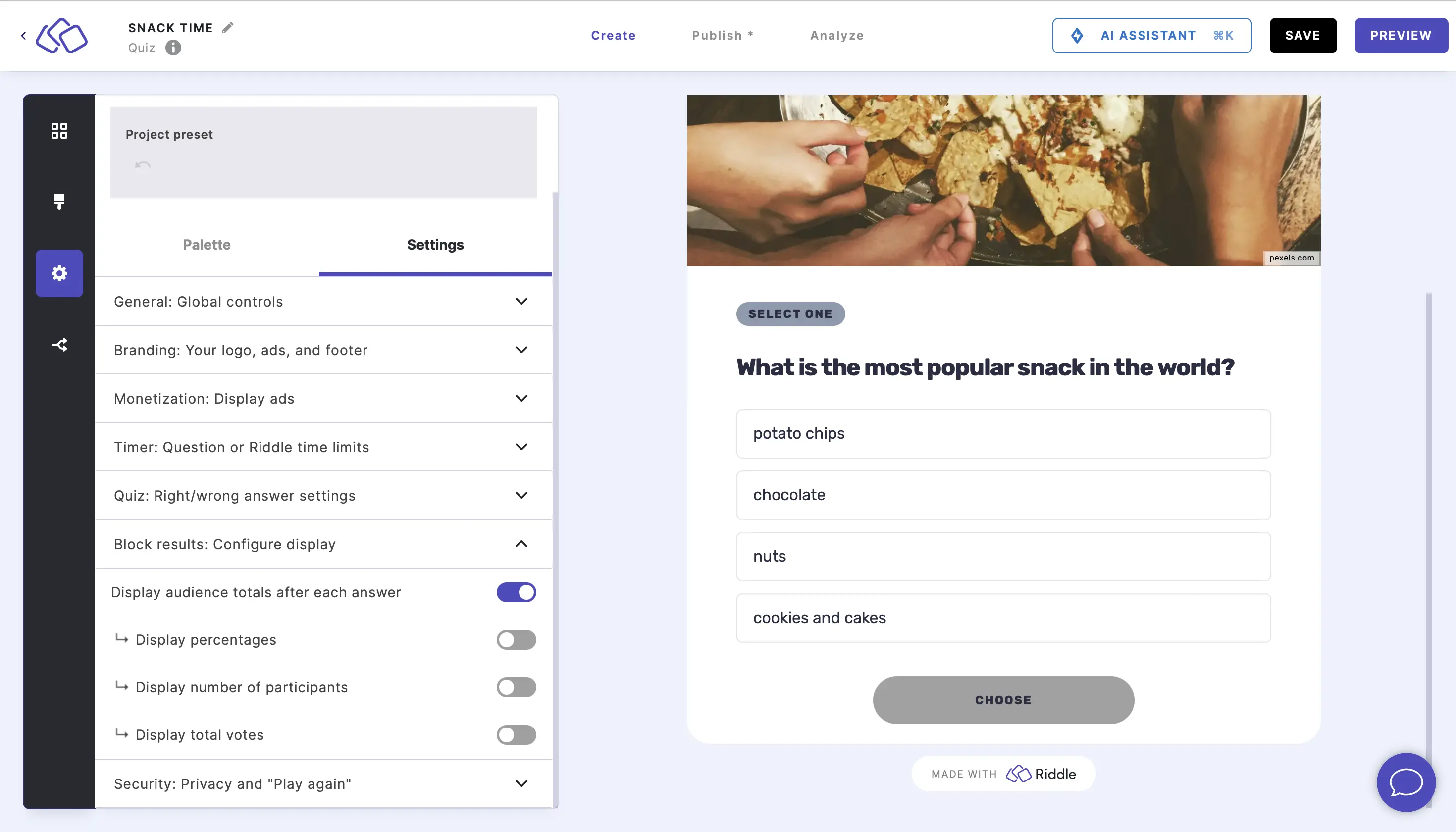
- Enable Display percentages for the audience to see how many people chose each answer as a percentage.
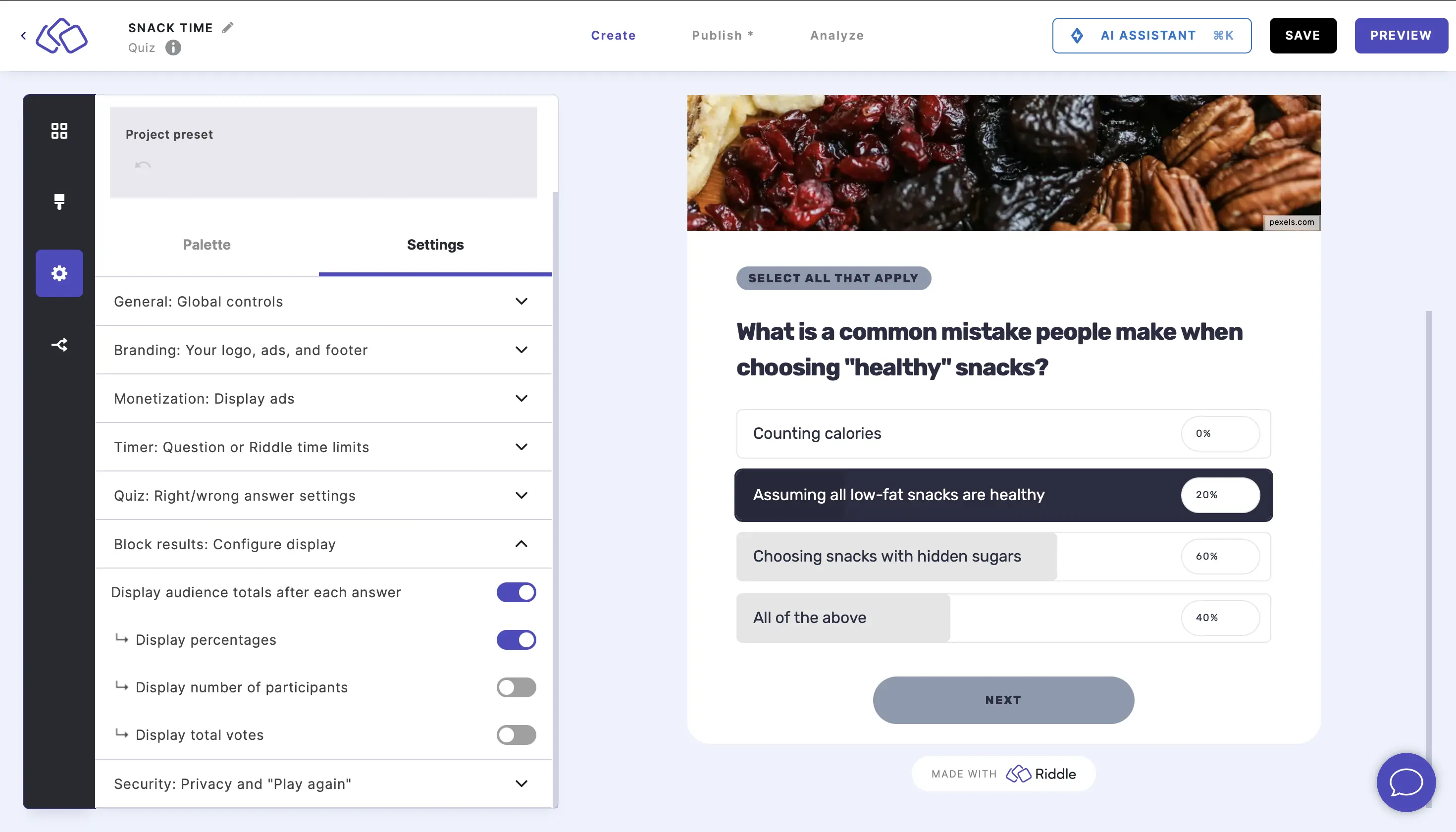
- Enable Display number of participants for the audience to see how many people chose each answer as a whole number.
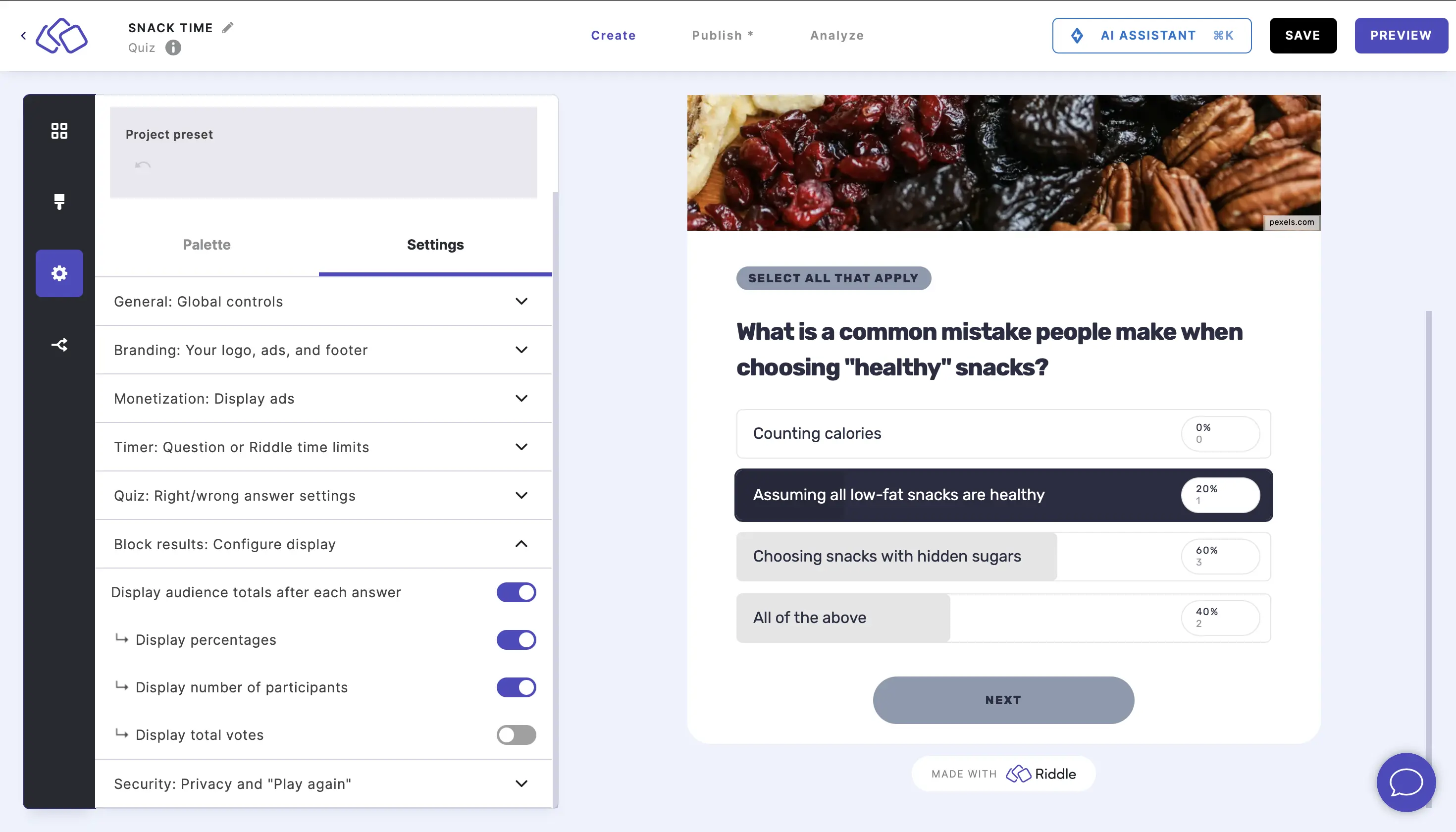
- Enable Display total votes for the audience to see the total number of votes cast so far.
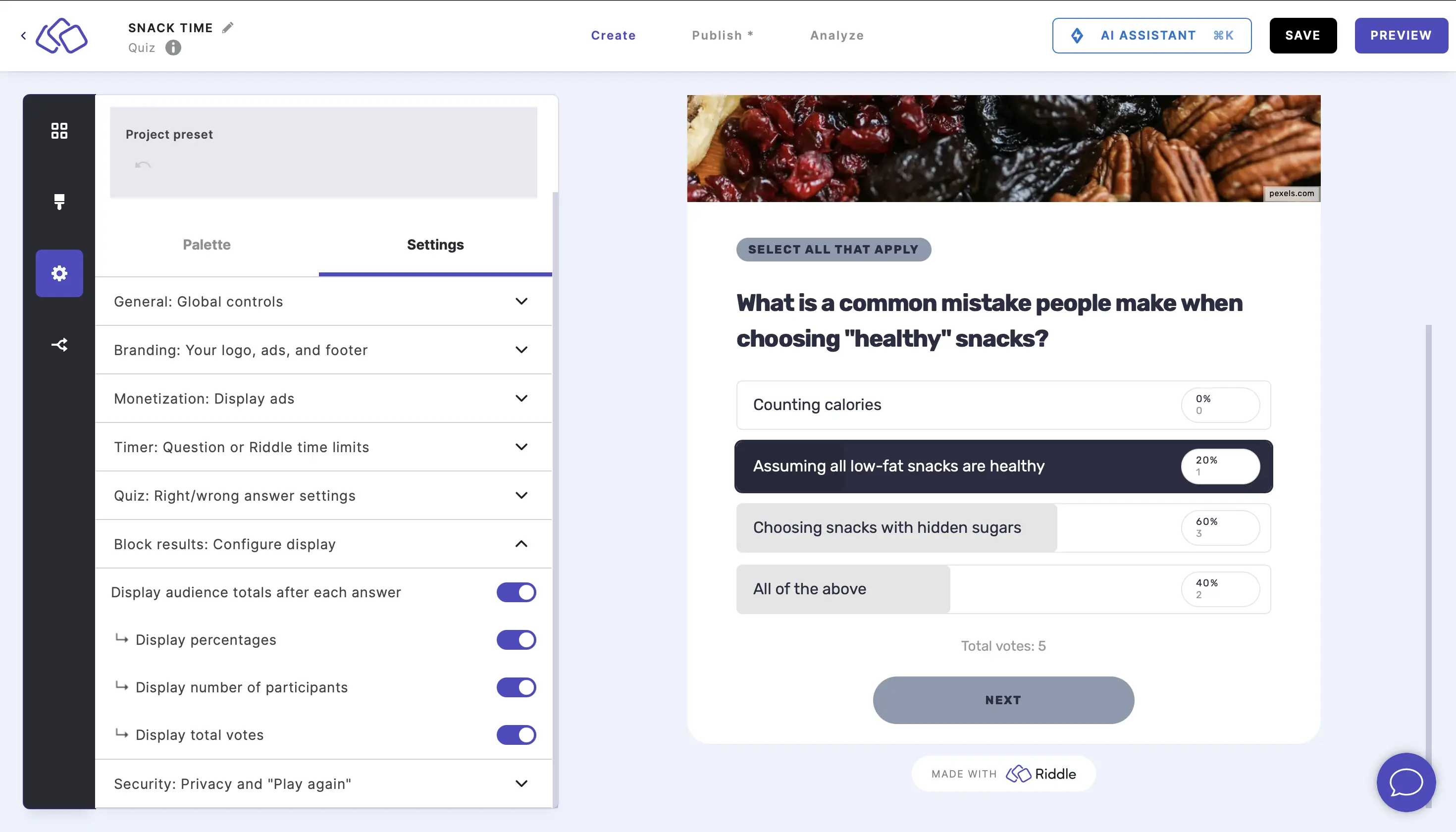
- Enable Reveal results later to make results appear at a later date and/or time (poll only).
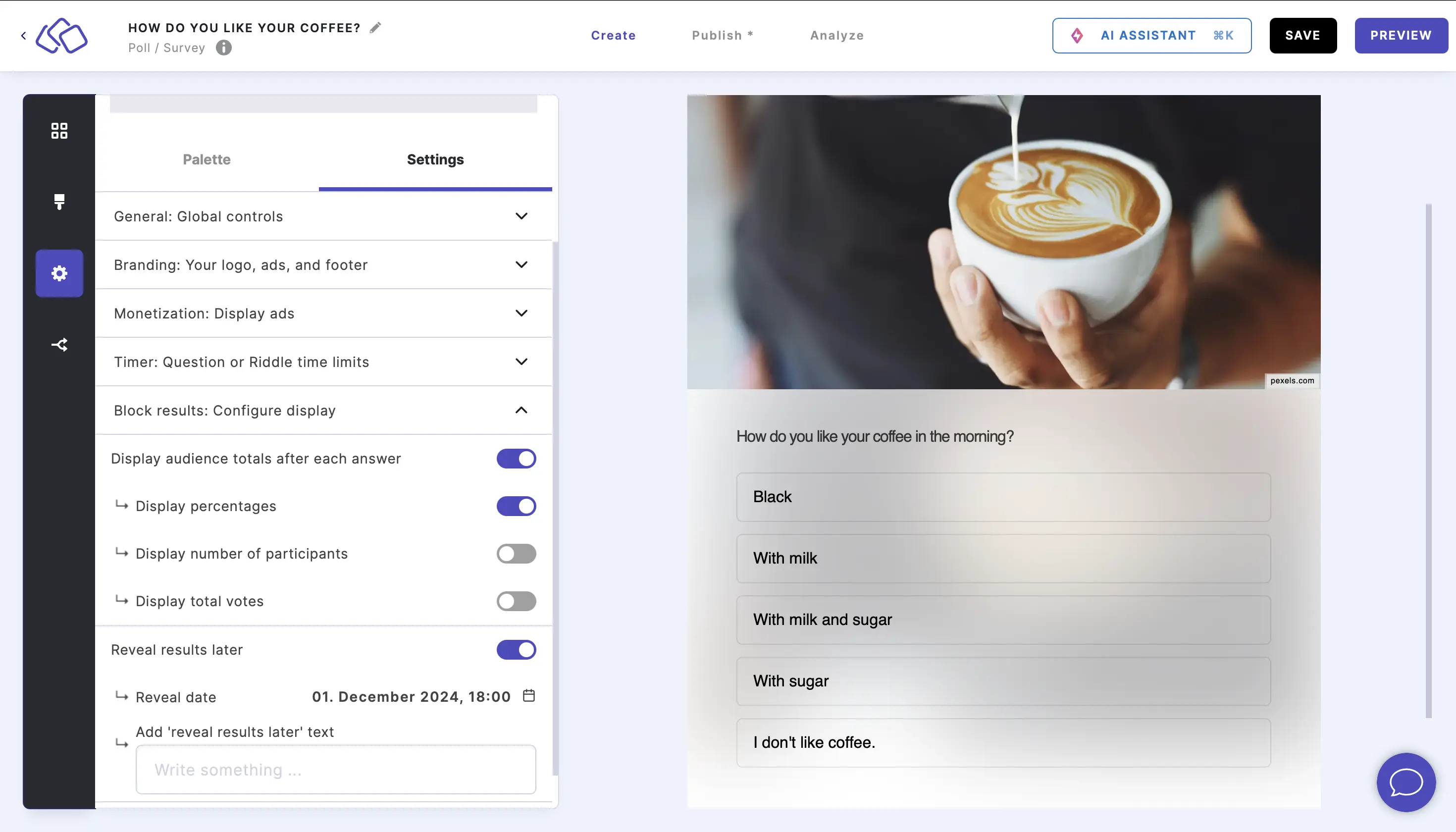
You can then:- Set up a Reveal date using the calendar icon.
- Add 'reveal results later' text.

