All Riddle blocks
There are 31 different Riddle blocks to mix and match in your Riddles.
1. Single-select
Ask a question and let your audience select just one answer.

2. Multi-select
Ask a question and let your audience select one or more answers.
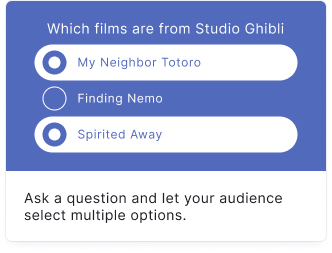
3. Tap and find
Upload an image and select a hotspot for your audience to find.
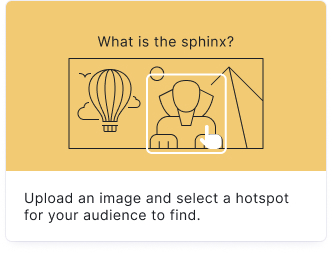
4. Order it
Let your audience place the items in the right order.
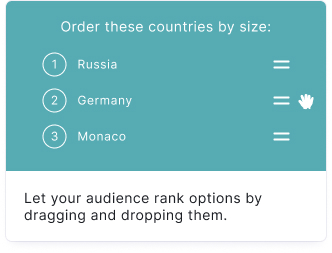
5. Type the answer
Ask your audience a right/wrong question and let your audience guess and type the right answer.
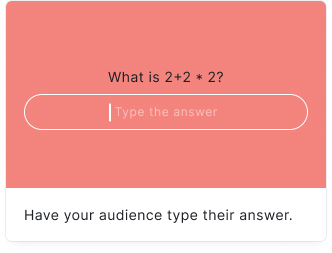
6. Spot the difference
Upload two variations of the same image and ask your audience to find the differences between the two images.
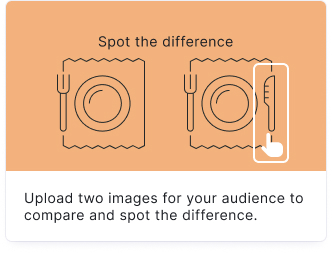
7. Swiper
Create a stack of options to let your audience quickly decide whether or not they like them or not by swiping left or right.
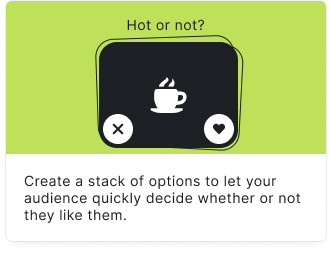
8. Guess the score
Select two teams or names and let your audience predict the final score or numerical result.
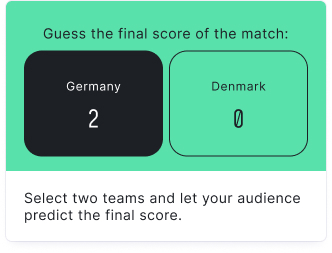
9. Pick the winner
Ask a question and let your audience choose just one winner or other option.
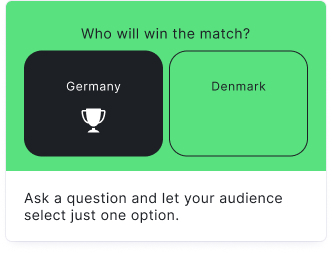
10. Slot machine
Add an exciting and fun slot machine.
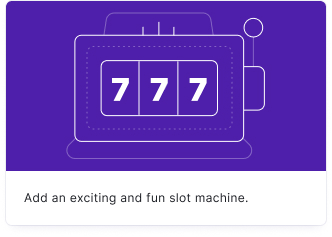
11. Wheel of fortune
Spin the wheel for random prixes or surprises.
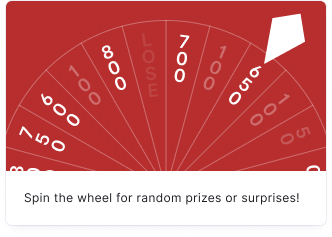
12. Sudoku
Engage users with a logic-based, number-placement puzzle.
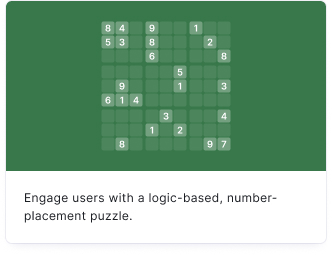
13. Crossword
Challenge your audience with a themed crossword.
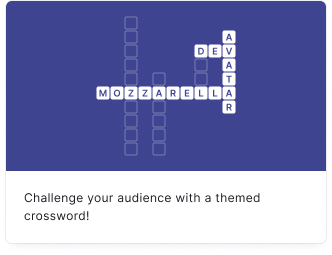
12. Ad/iFrame
Place your own video or image ad inside your Riddle. These can either be inserted manually or displayed from your ad server.
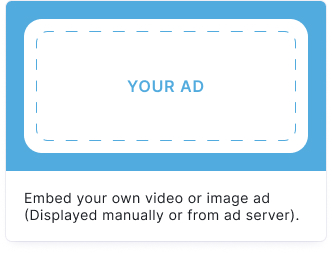
11. Make a form
Create a new form to collect information from your audience.
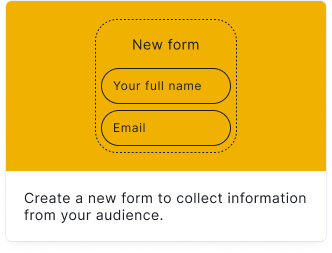
12. Insert a form
Reuse an existing form you've saved.
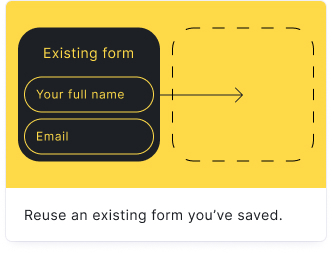
13. Name
Ask your audience for their name so you can personalize their experience.
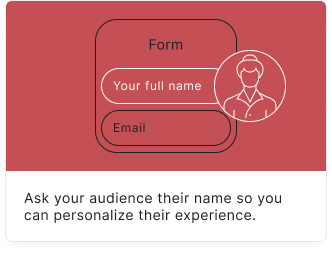
14. Email
Ask your audience for their email so you can send me messages.
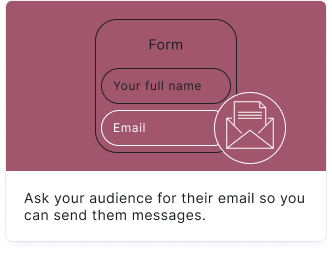
15. Phone
Ask your audience for their phone number.
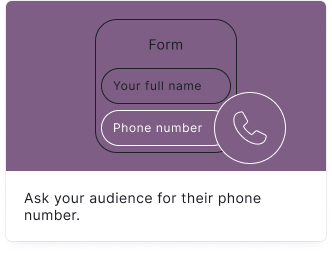
16. URL
Ask your audience for their company's website.
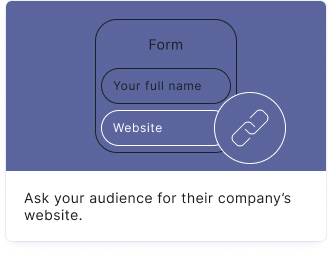
17. Country selector
Ask your audience to select the country they live in from a dropdown menu.
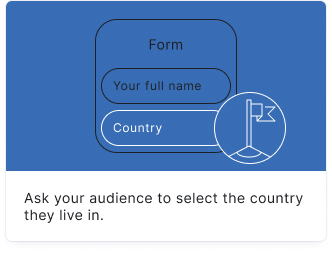
18. Data and tracking consent
Enables consent for linking given answers and personal data, as well as for tracking.
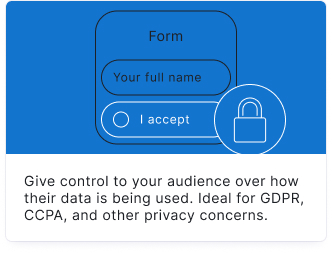
19. Date picker
Allow your audience to choose a date.
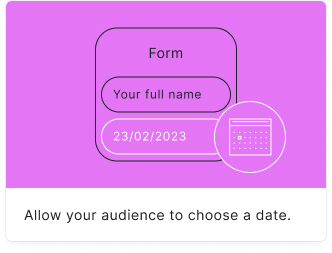
20. Time picker
Allow your audience to pick a time.
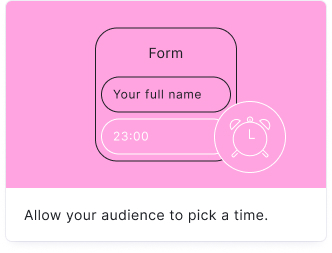
21. Short text
Allow your audience to input short text of 15 words or fewer.
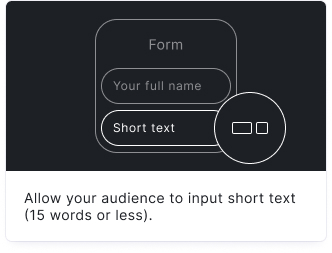
22. Long text
Allow your audience to input long text of 15 words or more.
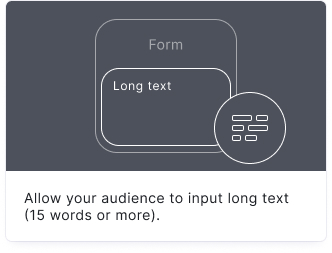
23. Number
Allow your audience to input a number.
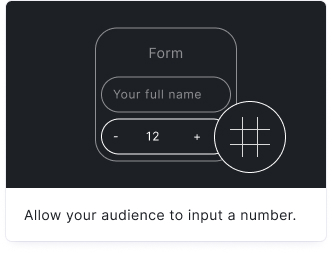
24. Text/Media
Display text and media without the need for audience input.
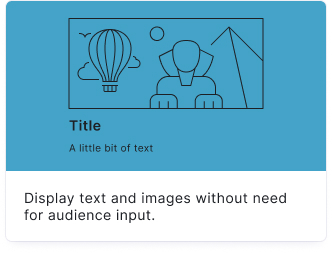
25. Quote
Insert a quote and a background image.
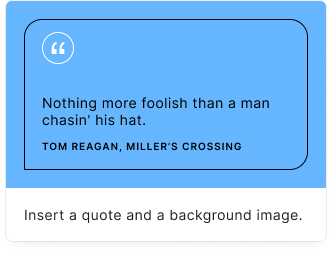
26. Dropdown menu
Allow your audience to pick an option from a dropdown list you create.
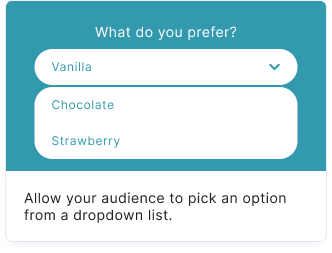
27. Radio button
Display a series of options that allows your audience to select just one option.
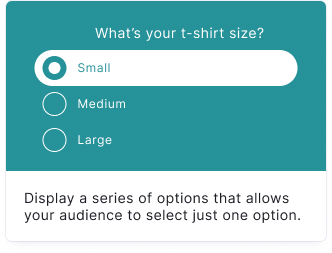
28. Checkbox
Display a checkbox for terms and conditions or privacy policies which your audience can click to accept.
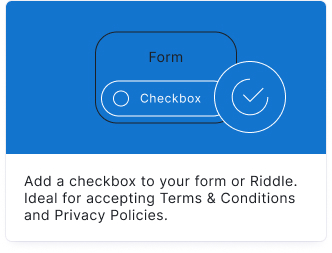
29. Rating
Ask your audience to give their rating in stars for your product or service.
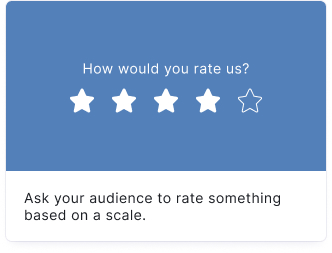
30. CAPTCHA
Add your Google ReCAPTCHA or Cloudfare Turnstile CAPTCHA, or use the Riddle puzzle CAPTCHA.
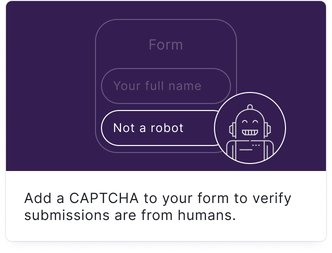
31. Result page
Build one or more resut pages using the drag and drop builder to display result elements such as score and media to your audience based on their result.

32. Redirect to URL
Send your audience to a different page or URL at the end of their Riddle based on their overall results.

- 1. Single-select
- 2. Multi-select
- 3. Tap and find
- 4. Order it
- 5. Type the answer
- 6. Spot the difference
- 7. Swiper
- 8. Guess the score
- 9. Pick the winner
- 10. Slot machine
- 11. Wheel of fortune
- 12. Sudoku
- 13. Crossword
- 12. Ad/iFrame
- 11. Make a form
- 12. Insert a form
- 13. Name
- 14. Email
- 15. Phone
- 16. URL
- 17. Country selector
- 18. Data and tracking consent
- 19. Date picker
- 20. Time picker
- 21. Short text
- 22. Long text
- 23. Number
- 24. Text/Media
- 25. Quote
- 26. Dropdown menu
- 27. Radio button
- 28. Checkbox
- 29. Rating
- 30. CAPTCHA
- 31. Result page
- 32. Redirect to URL

