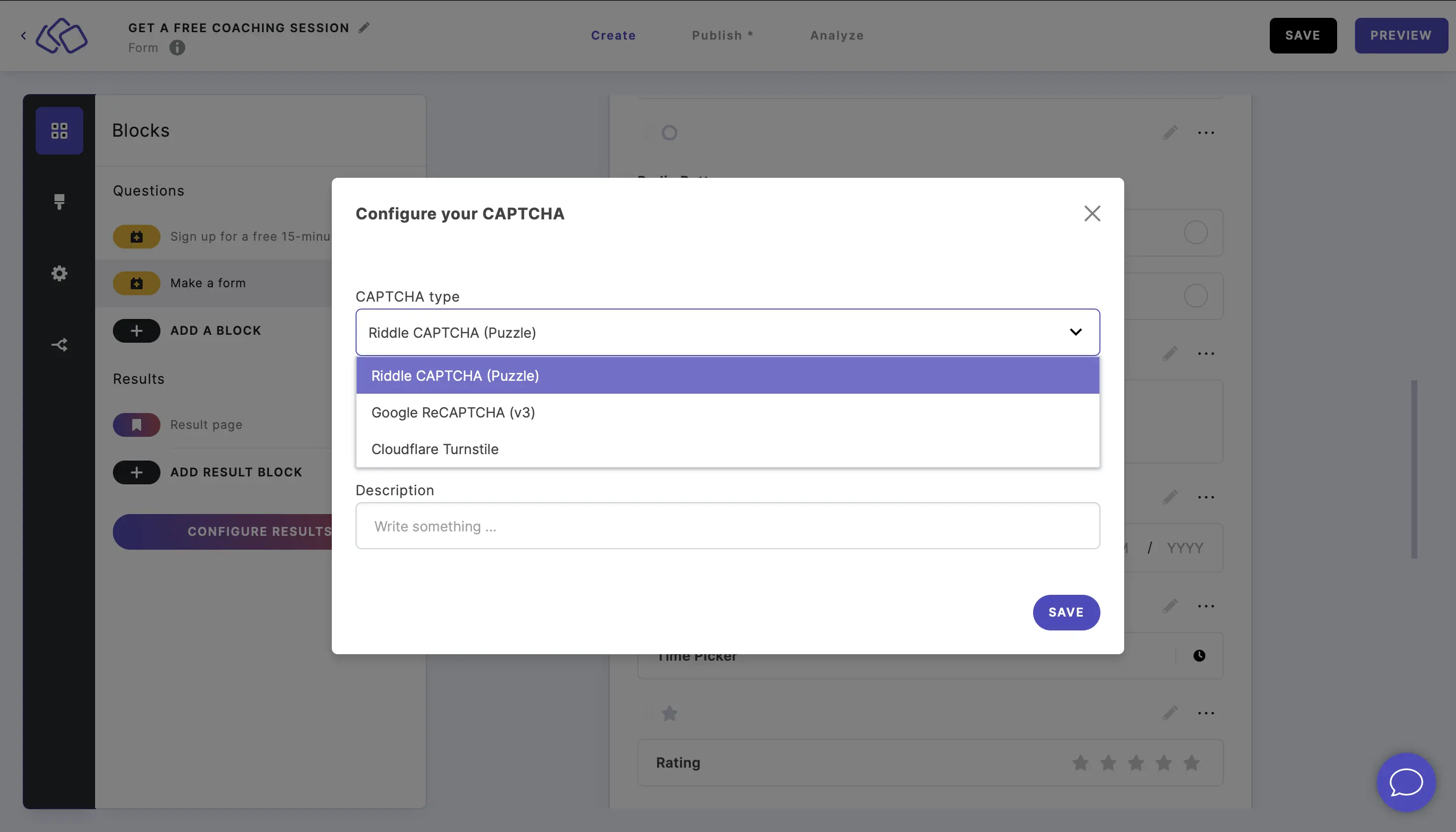Form content blocks
Within a Make a form block in your Ridde, there are 18 different form blocks to use.
Name
- Add a Name block.
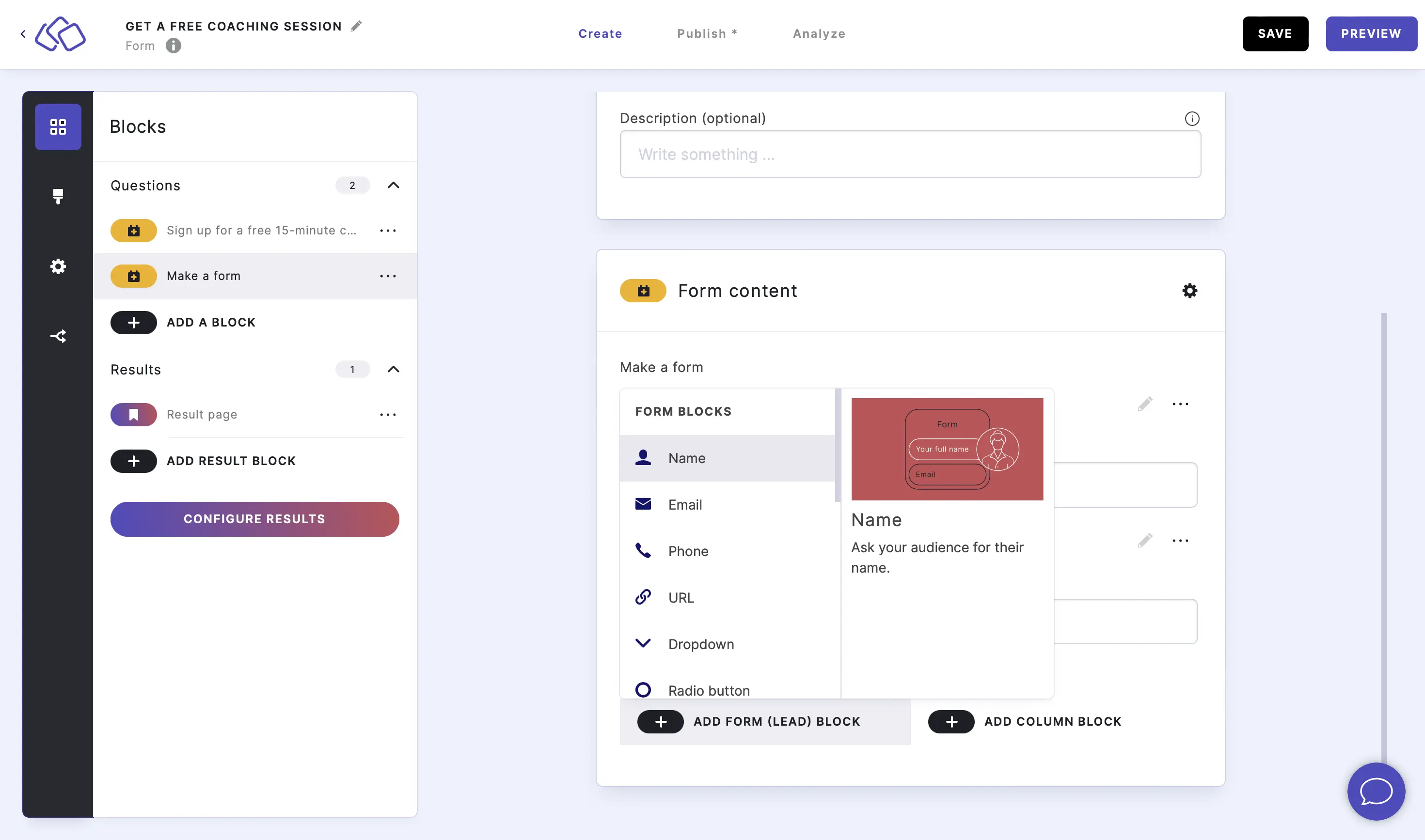
- Click on the edit icon to make changes to this form block and click SAVE.
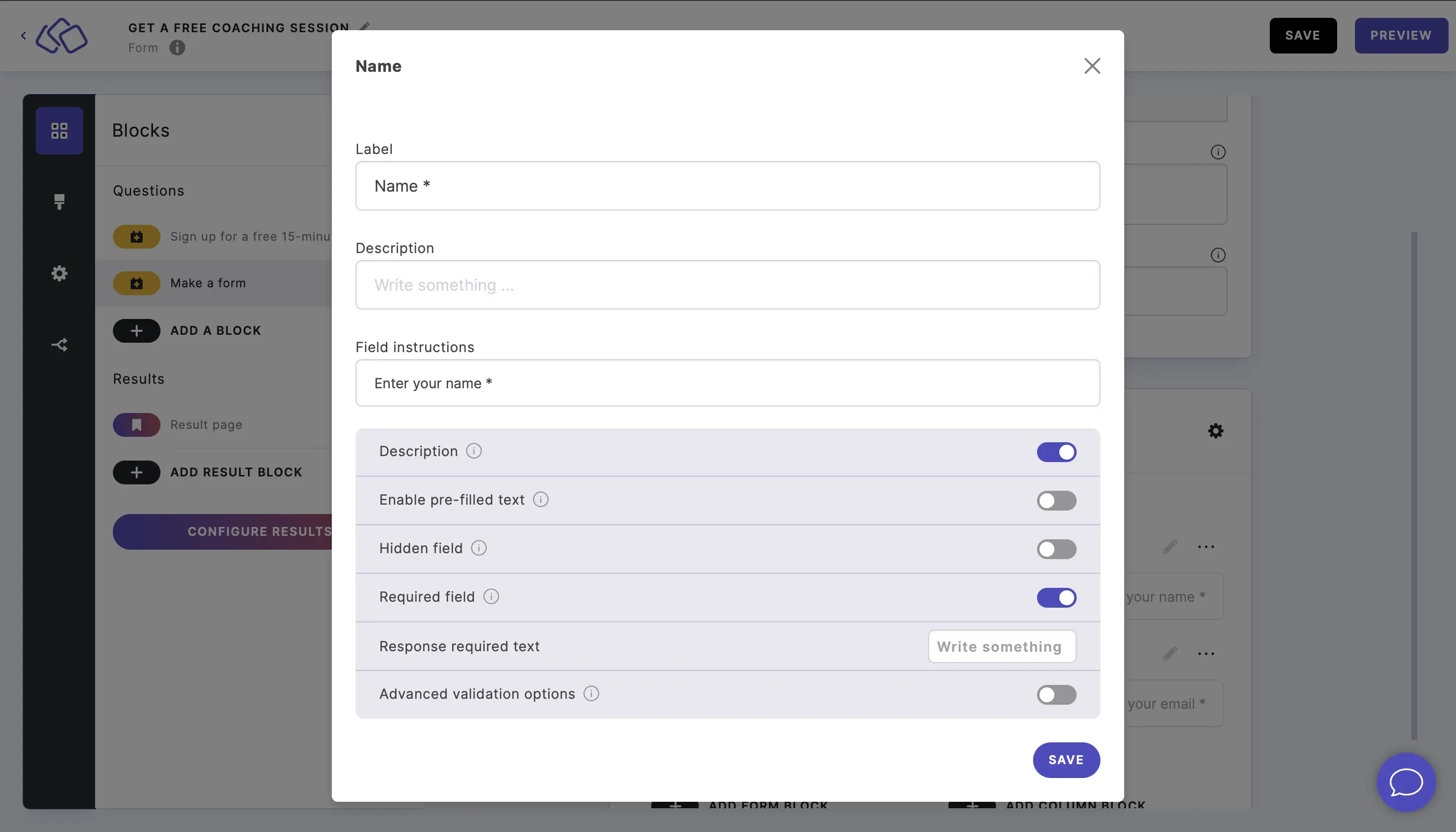
- Add an Email block.
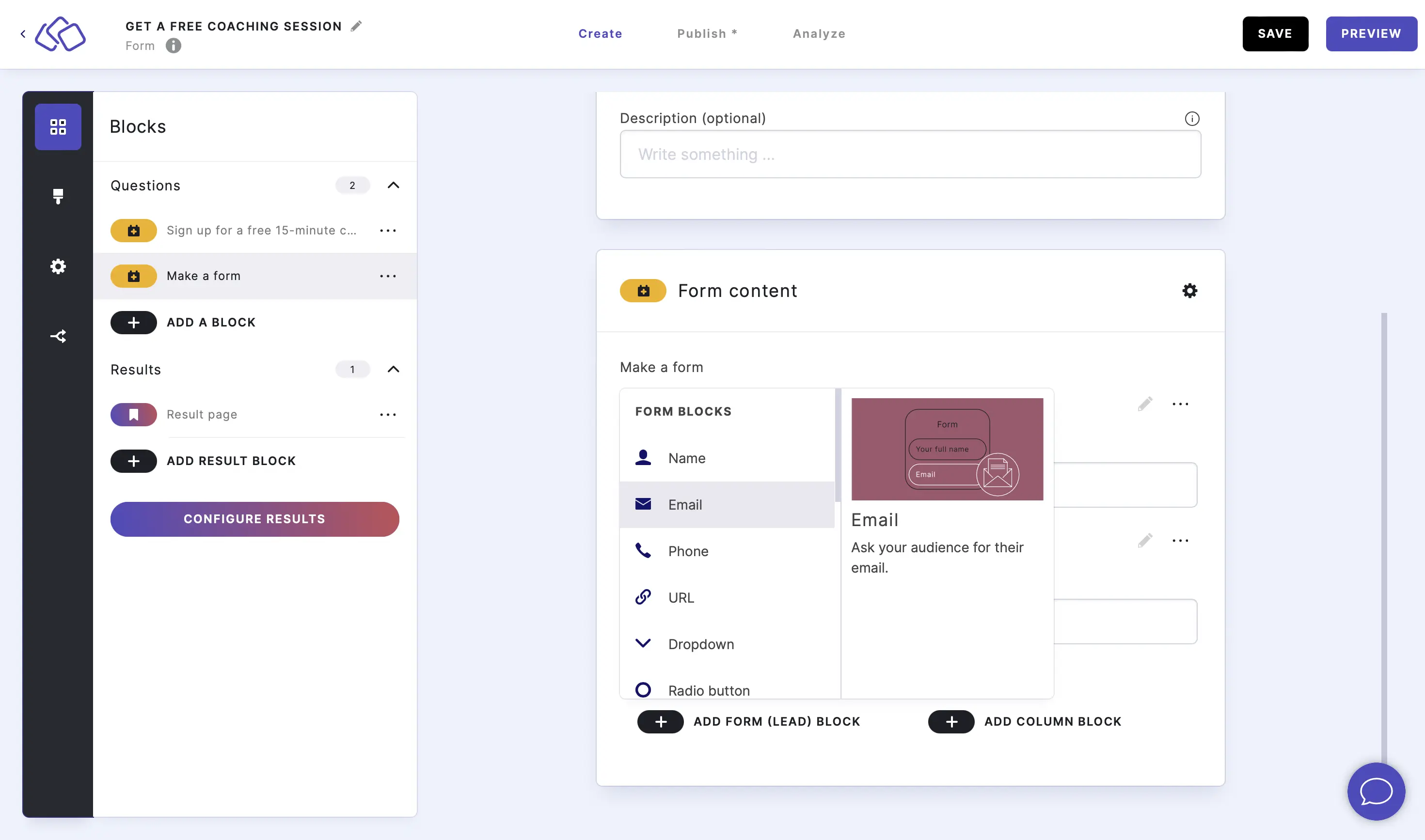
- Click on the edit icon to make changes to this form block and click SAVE.
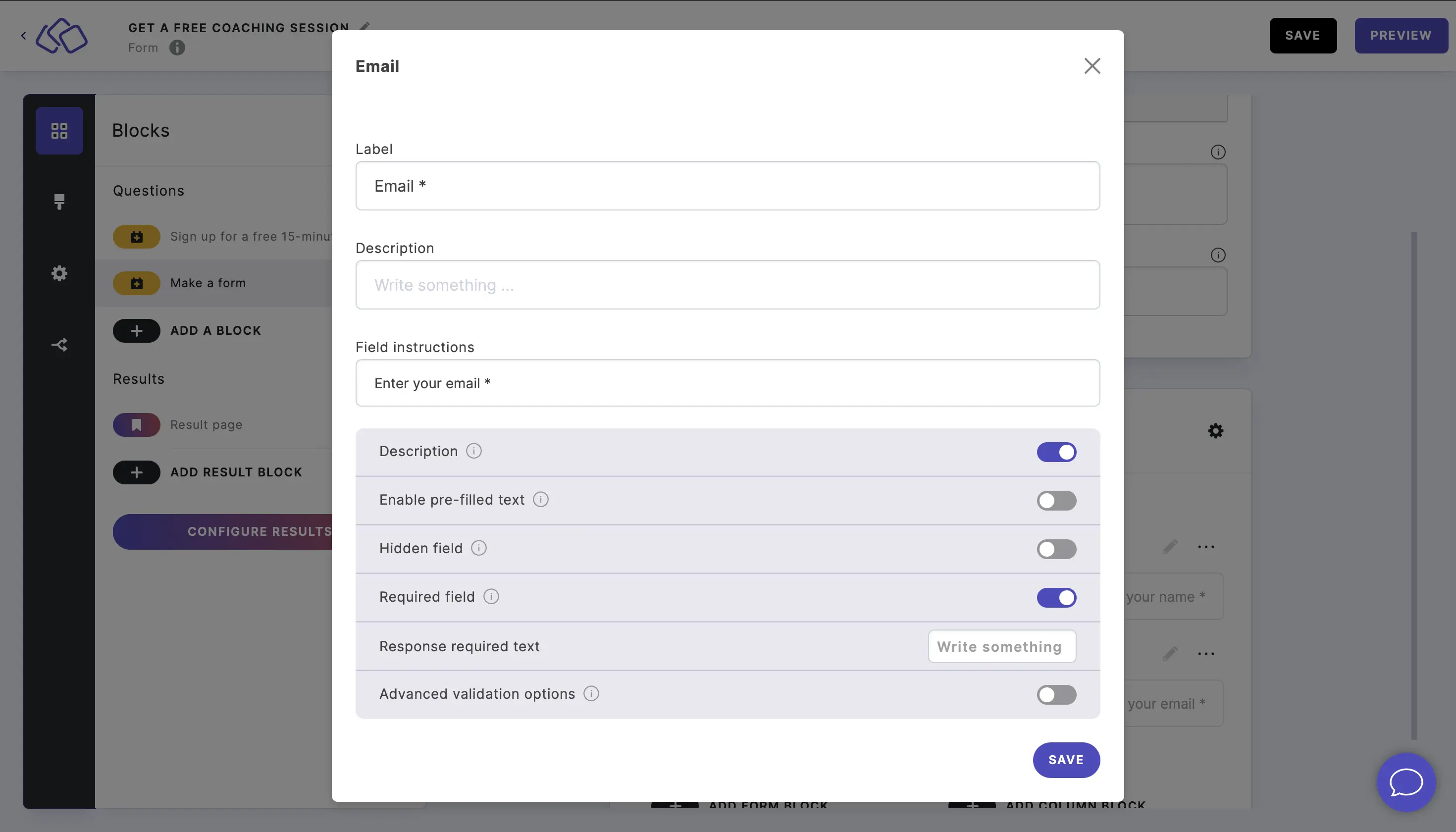
Phone
- Add a Phone block.
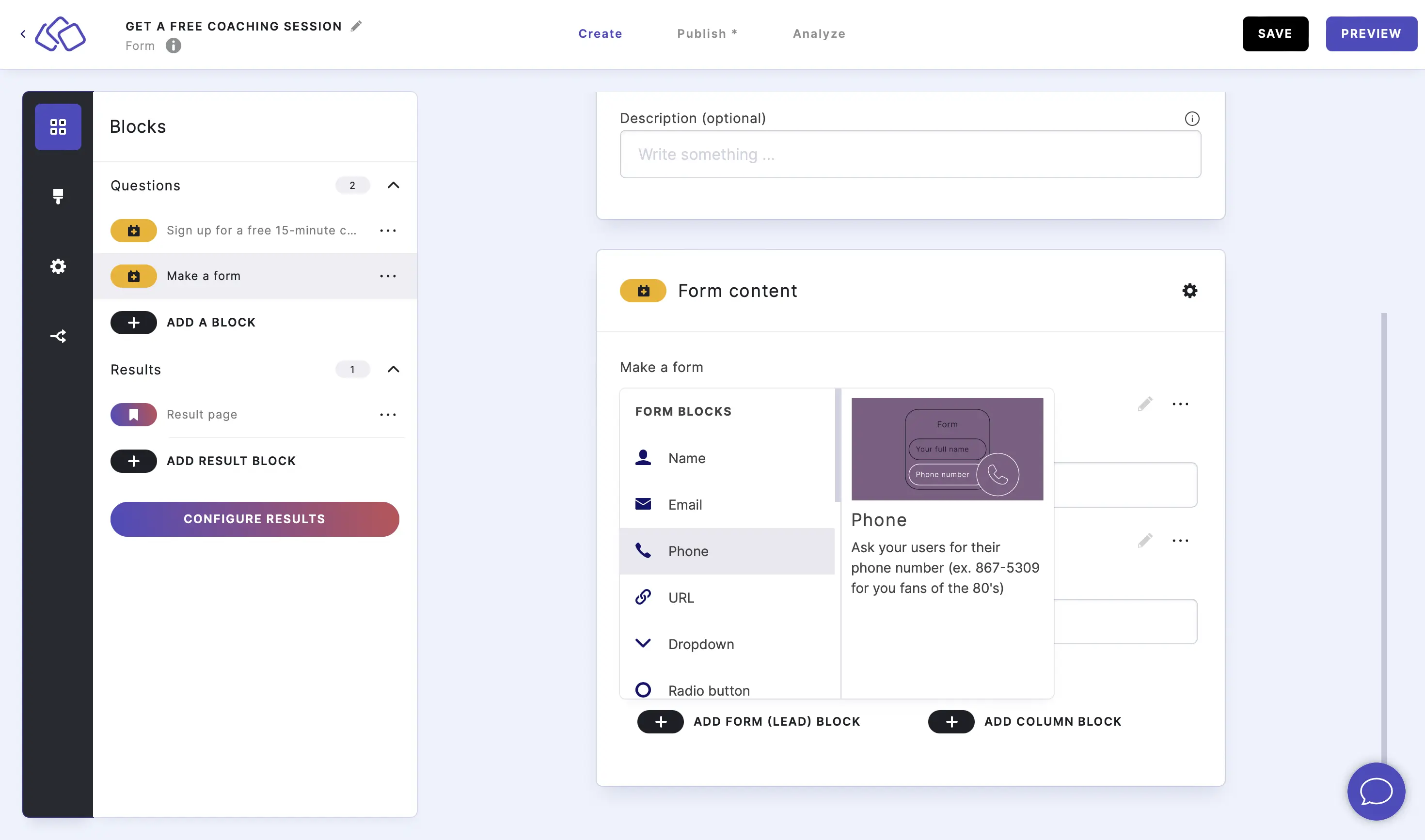
- Click on the edit icon to make changes to this form block and click SAVE.
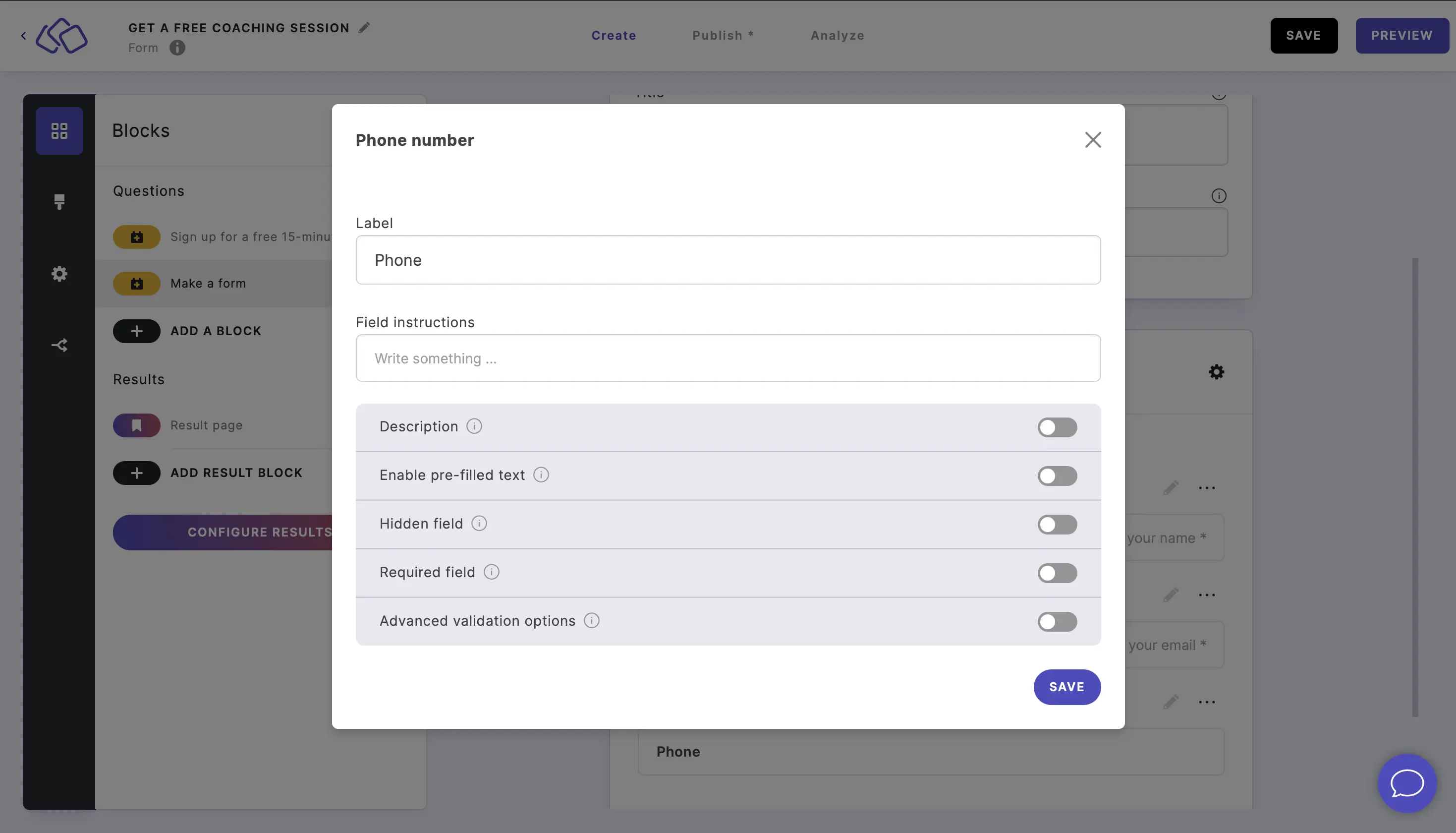
URL
- Add a URL block.
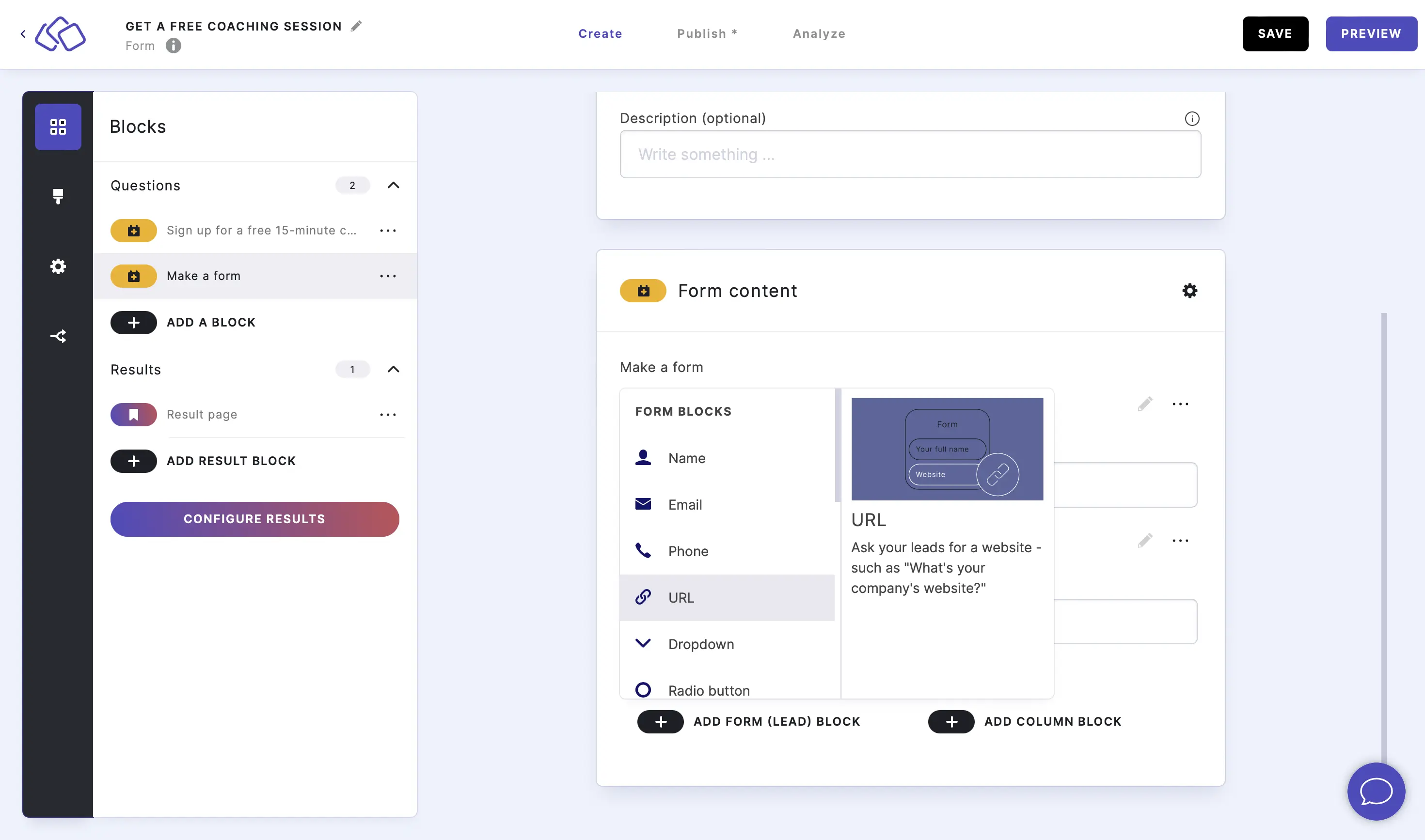
- Click on the edit icon to make changes to this form block and click SAVE.
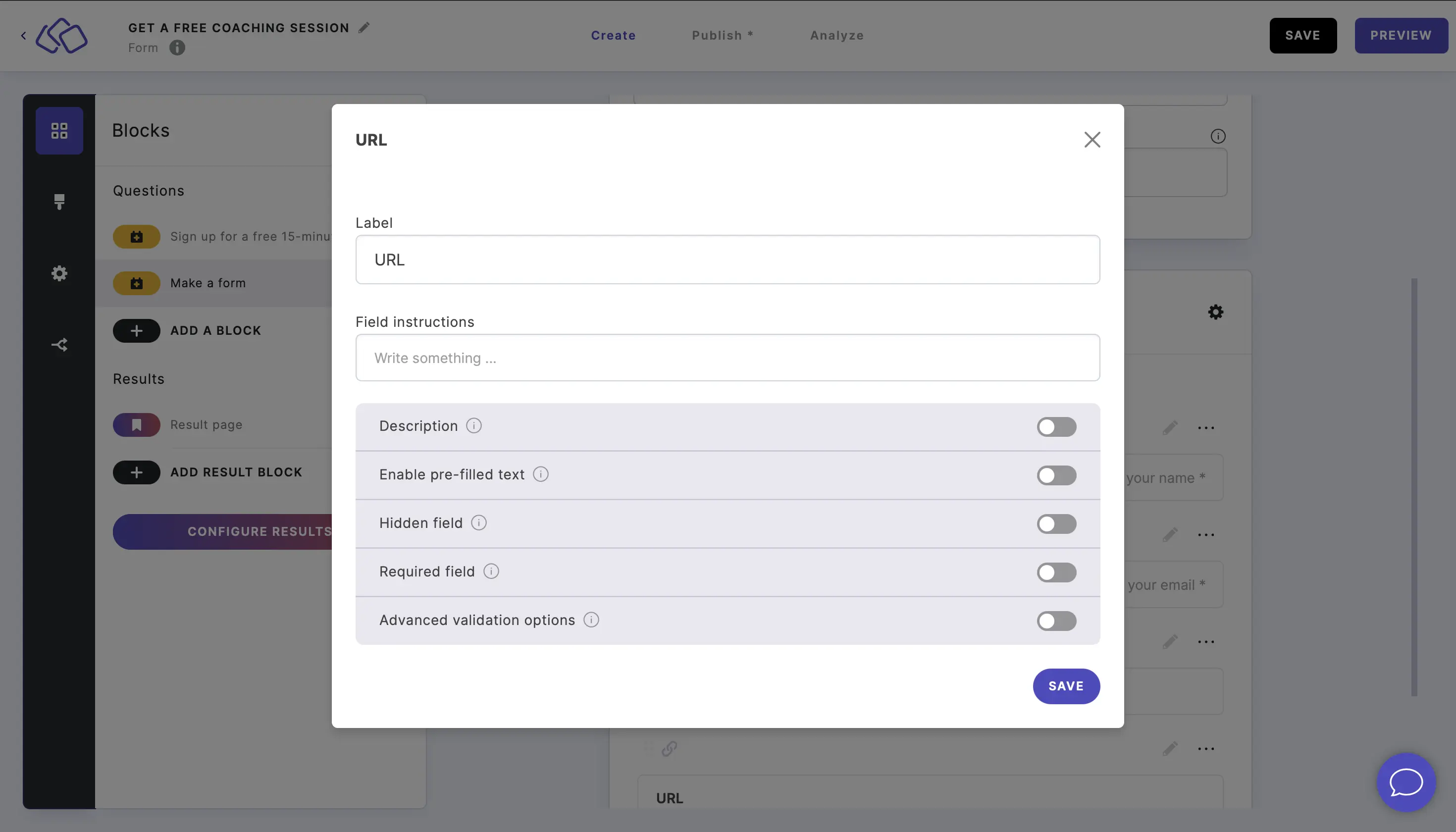
Dropdown
- Add a Dropdown block.
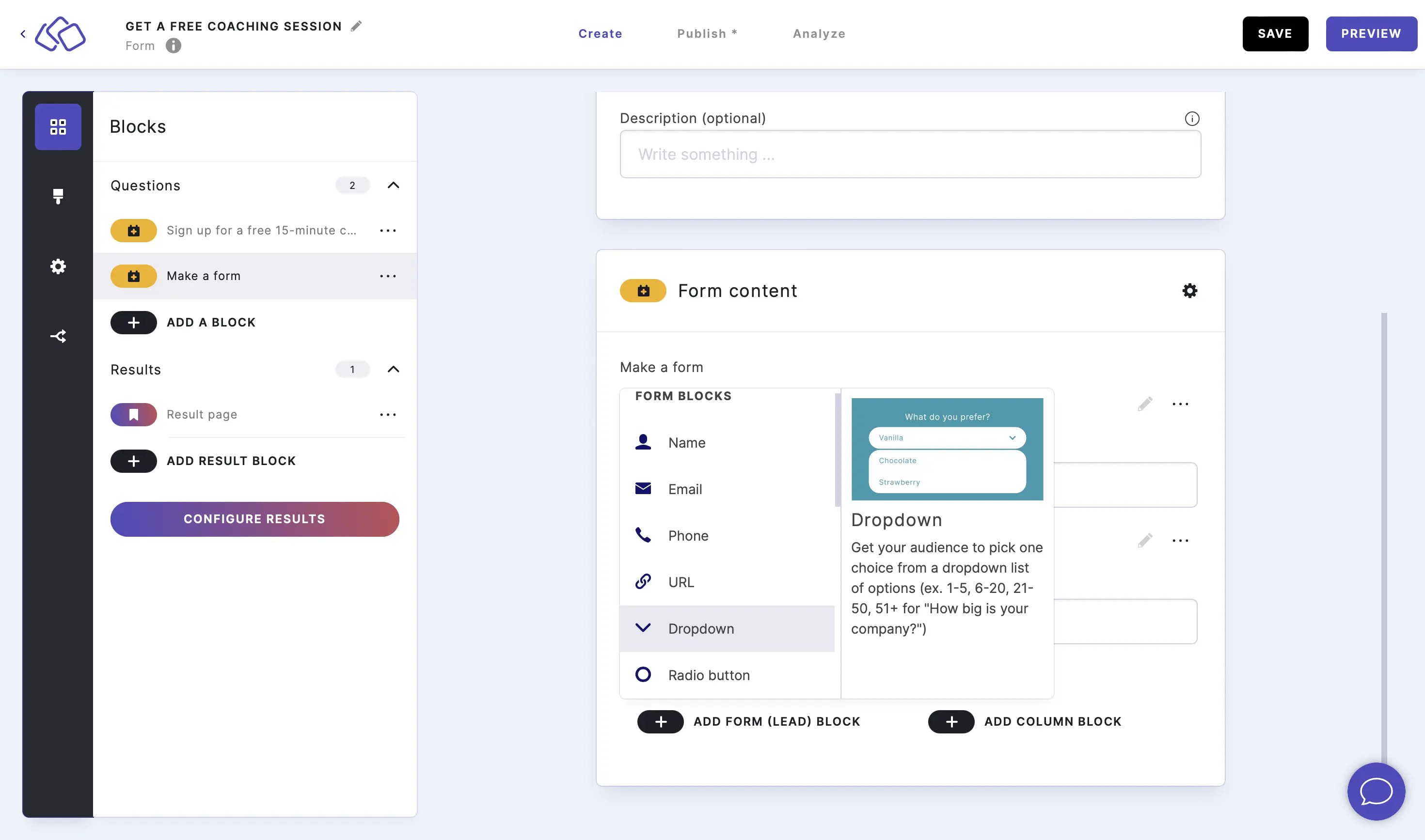
- Click on the edit icon to make changes to this form block and click SAVE.
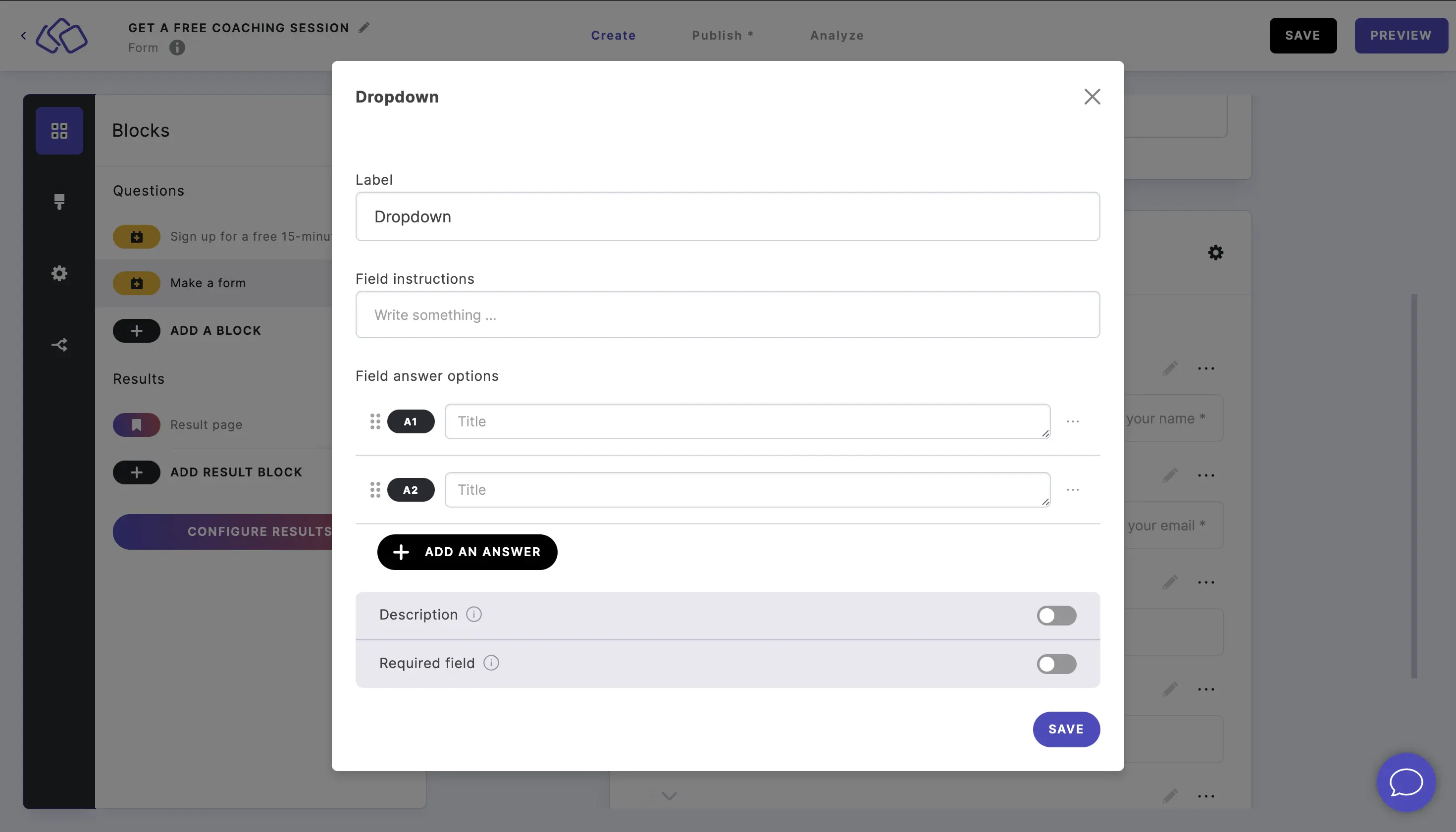
Radio button
- Add a Radio button block.
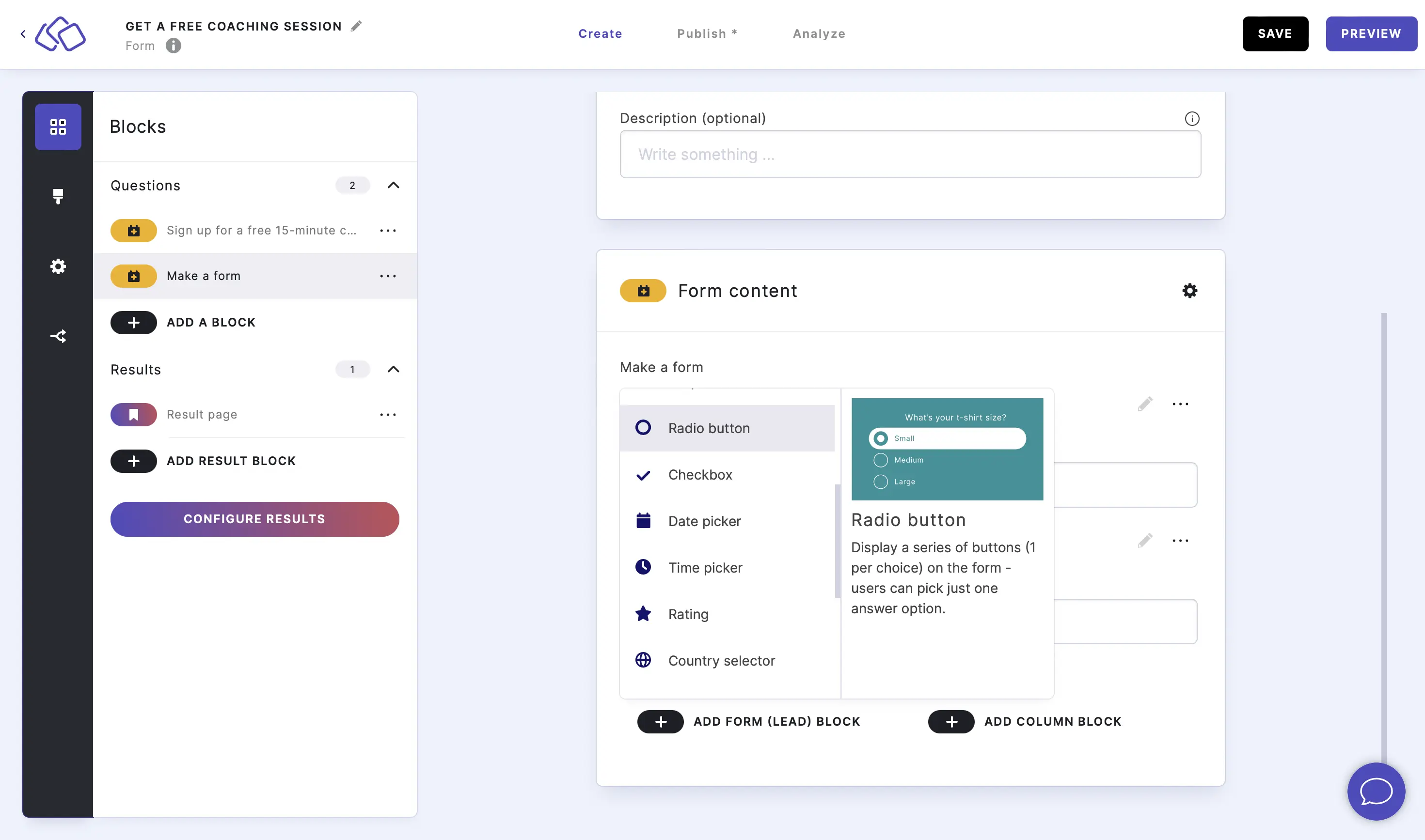
- Click on the edit icon to make changes to this form block and click SAVE.
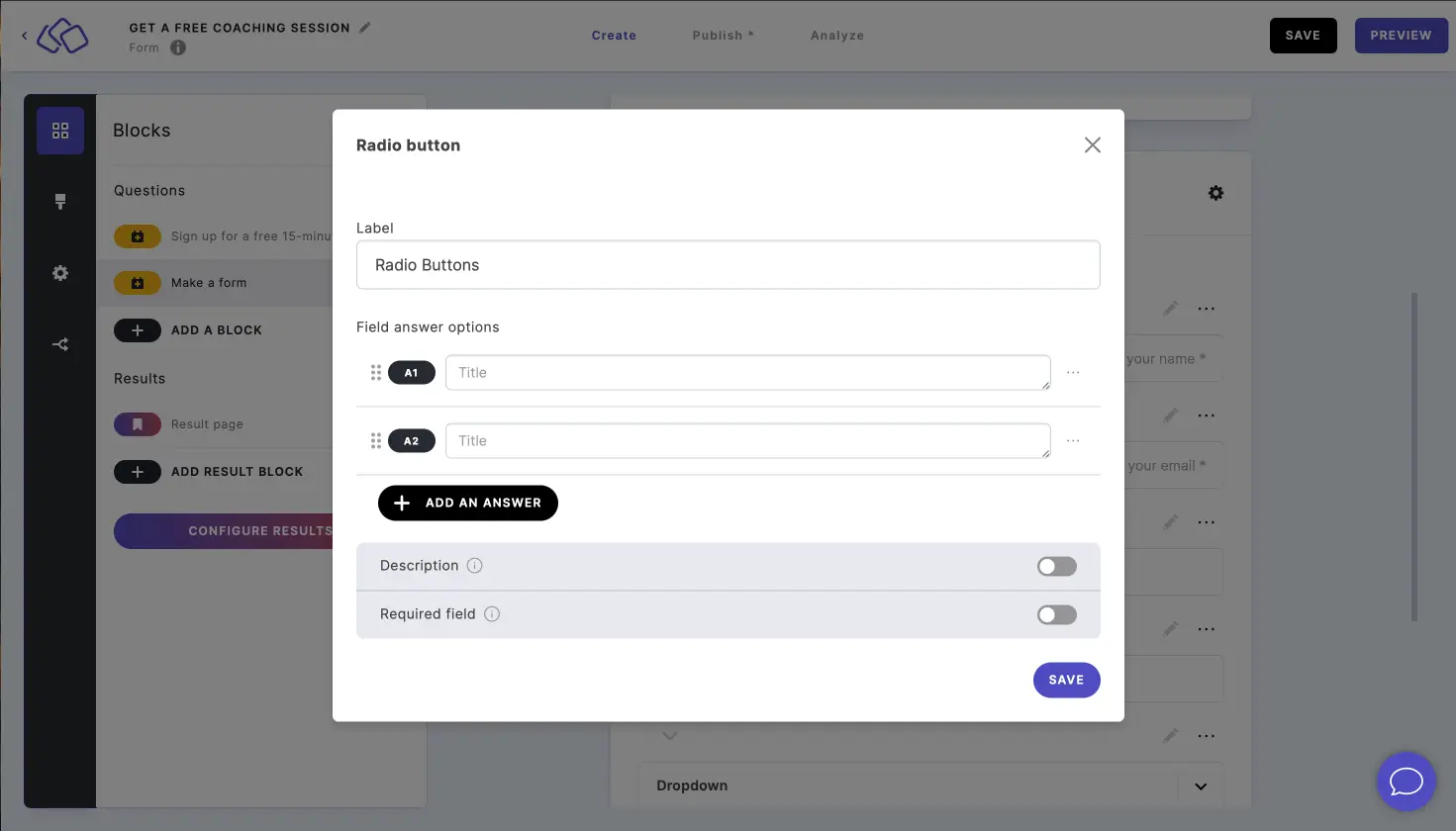
Checkbox
- Add a Checkbox block.
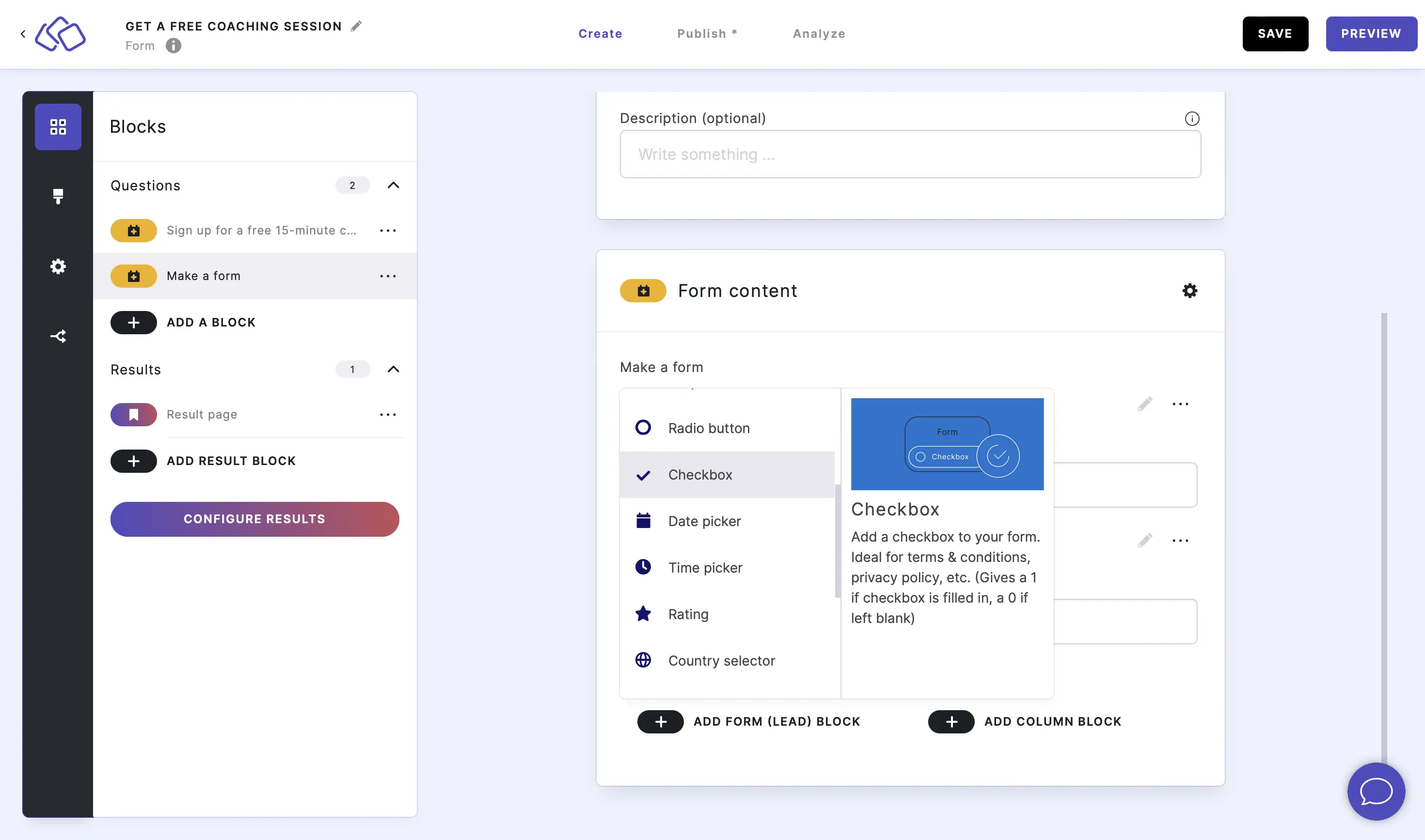
- Click on the edit icon to make changes to this form block and click SAVE.
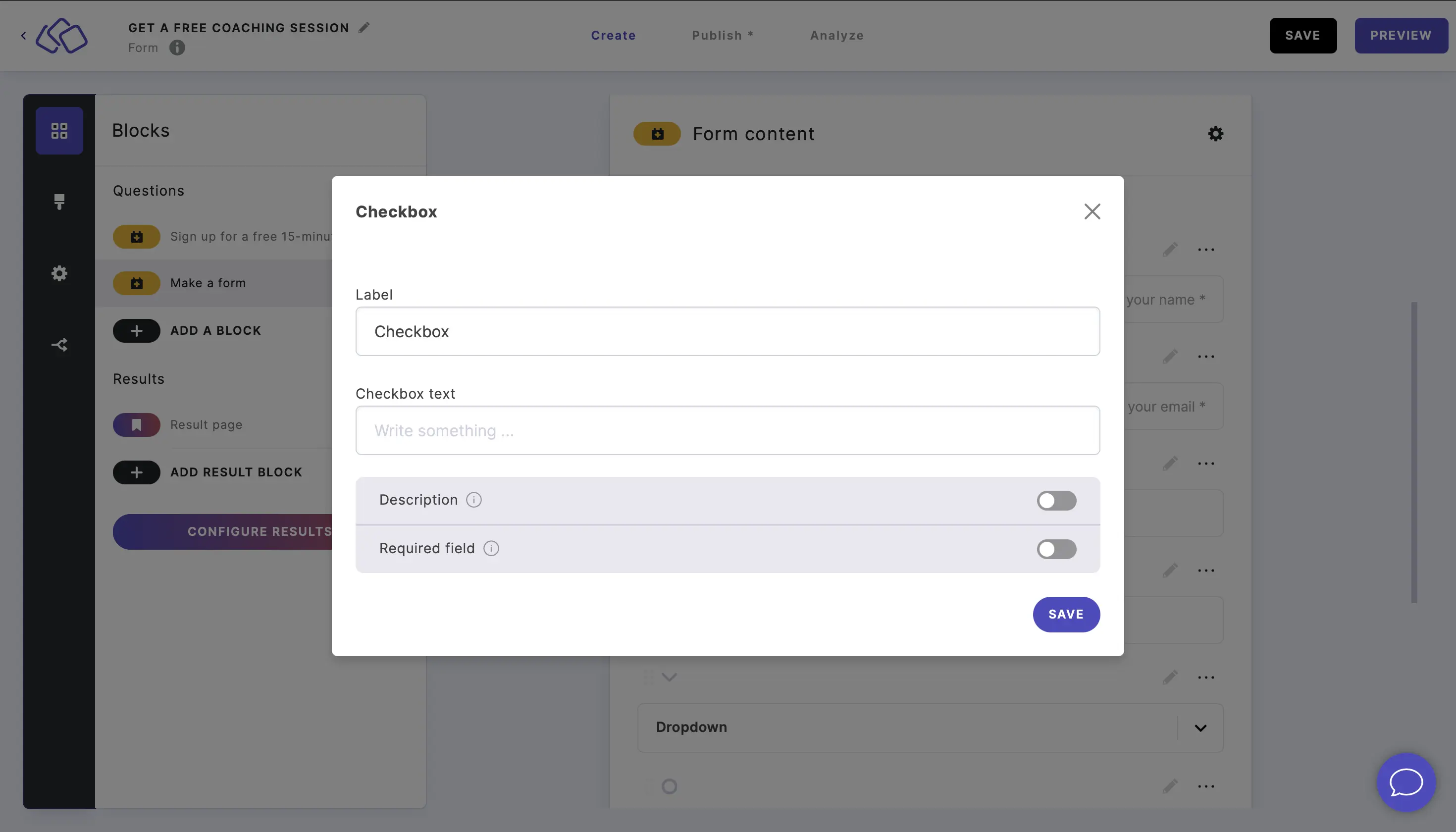
Date picker
- Add a Date picker block.
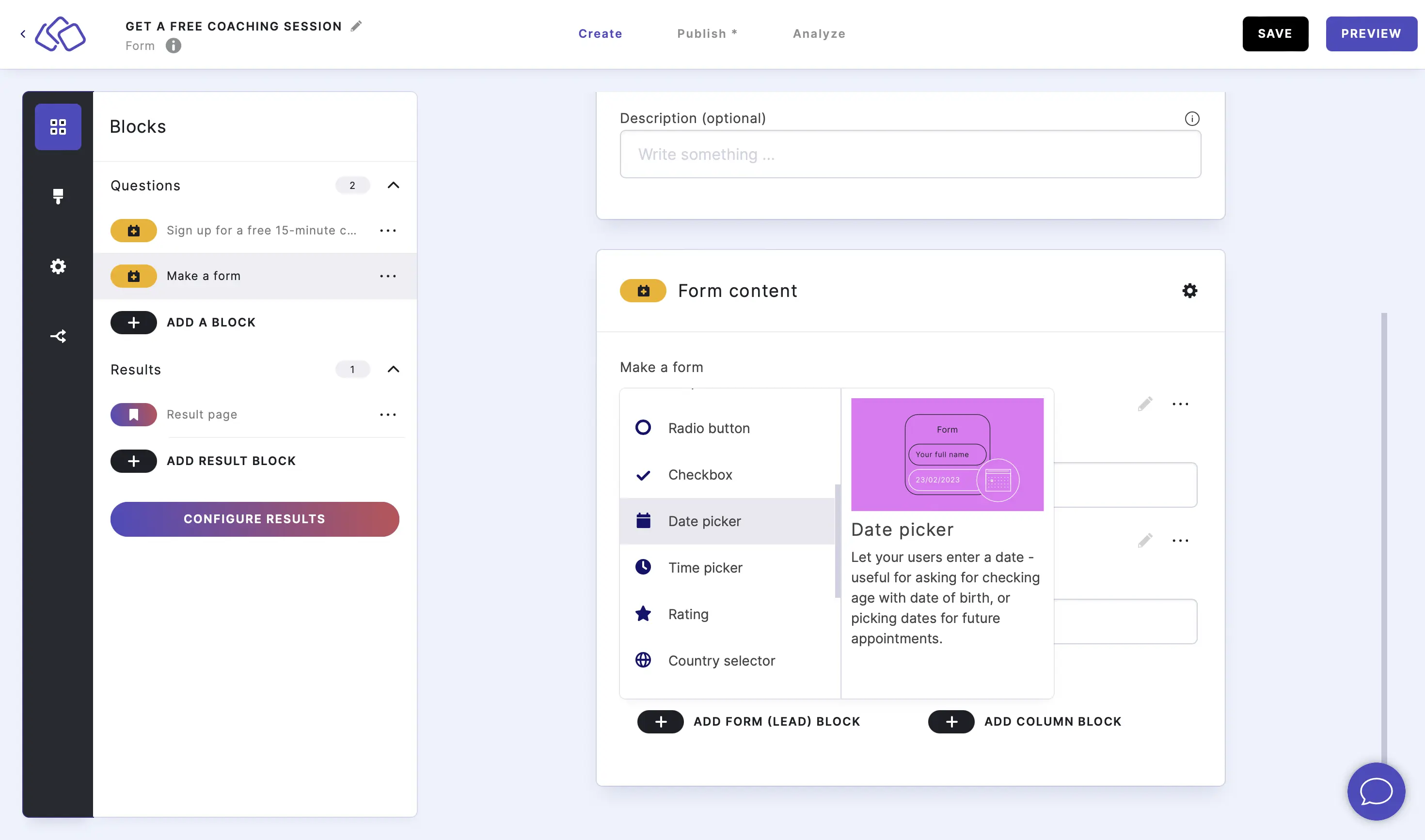
- Click on the edit icon to make changes to this form block and click SAVE.
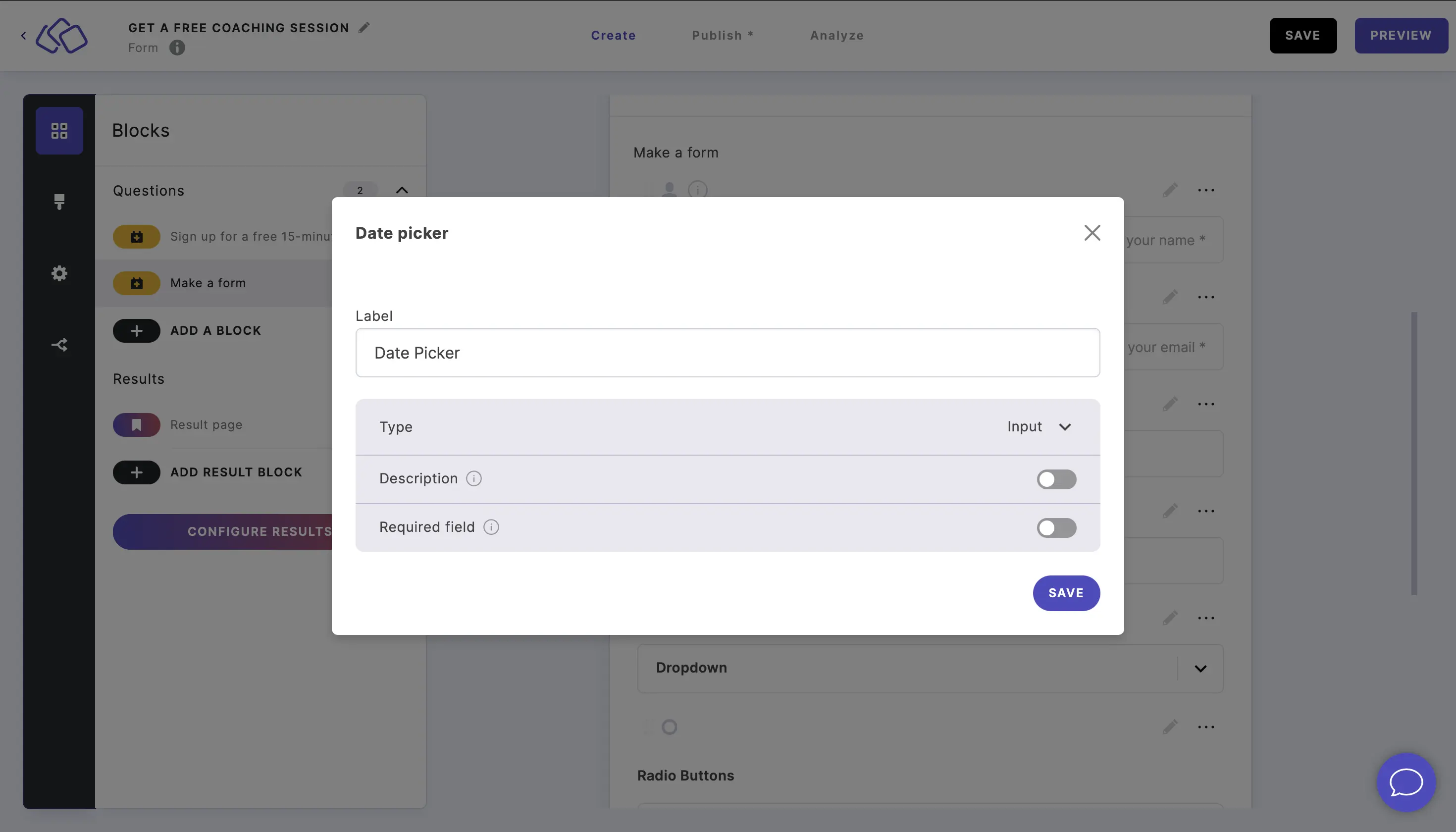
Time picker
- Add a Time picker block.
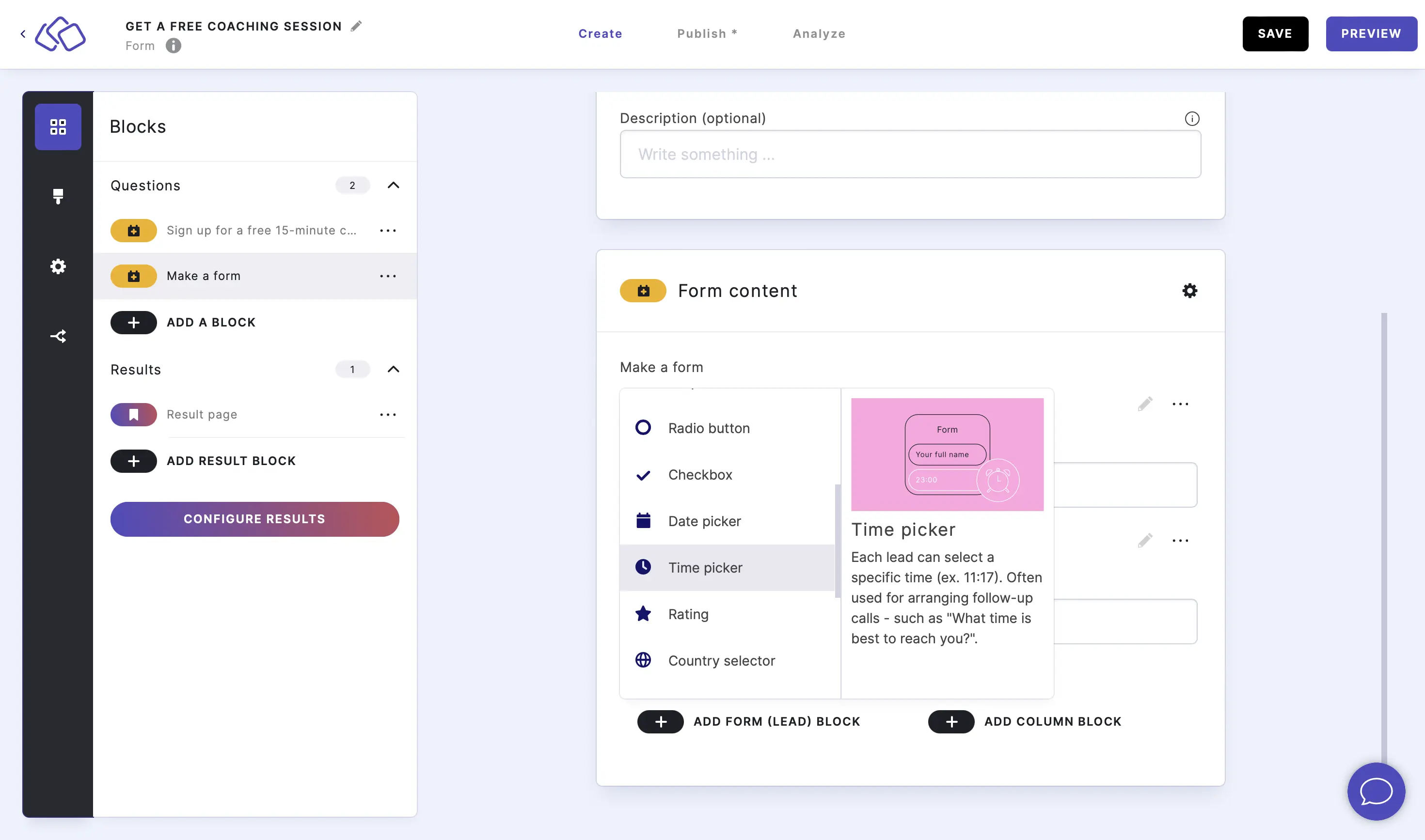
- Click on the edit icon to make changes to this form block and click SAVE.
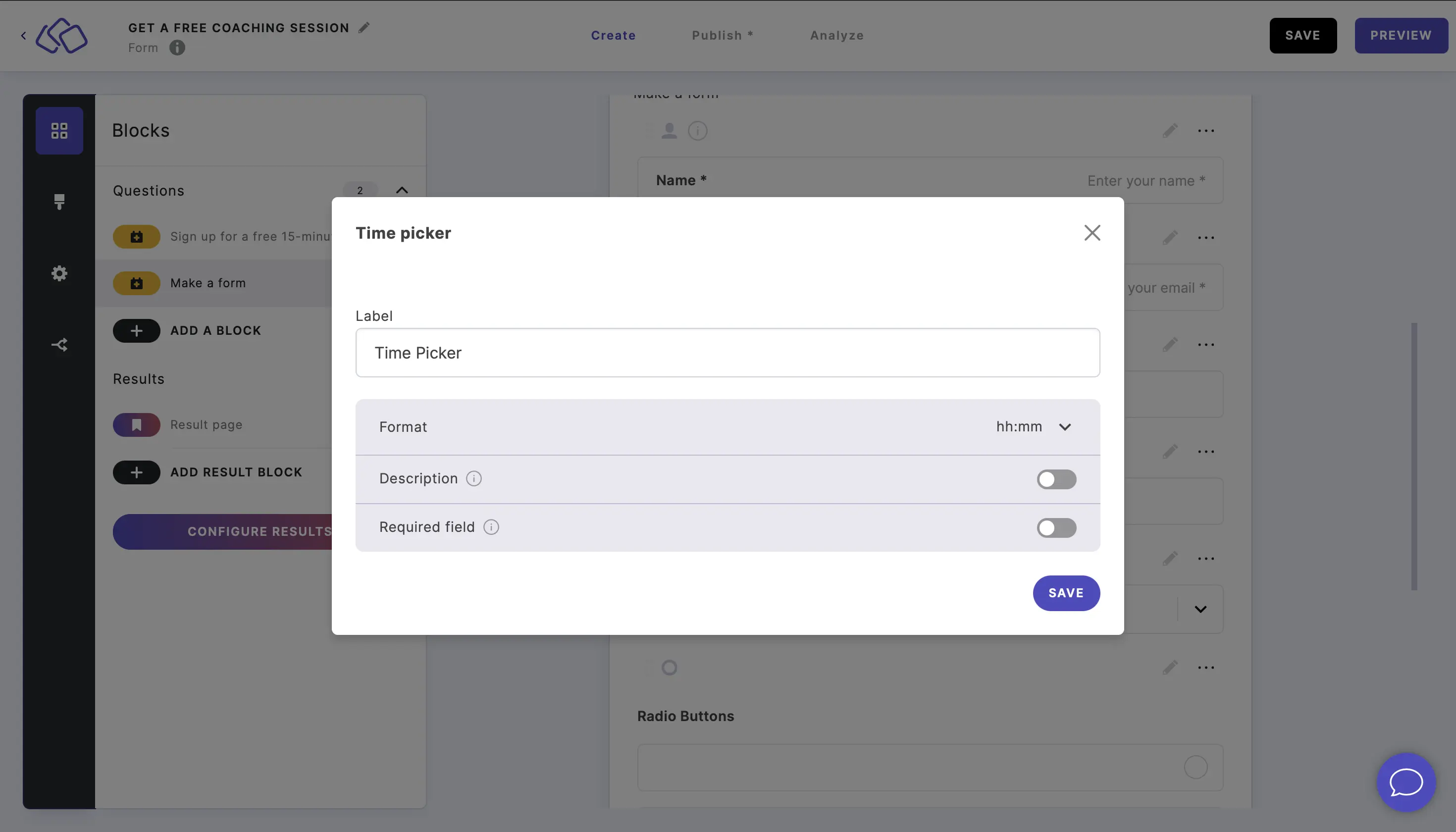
Rating
- Add a Rating block.
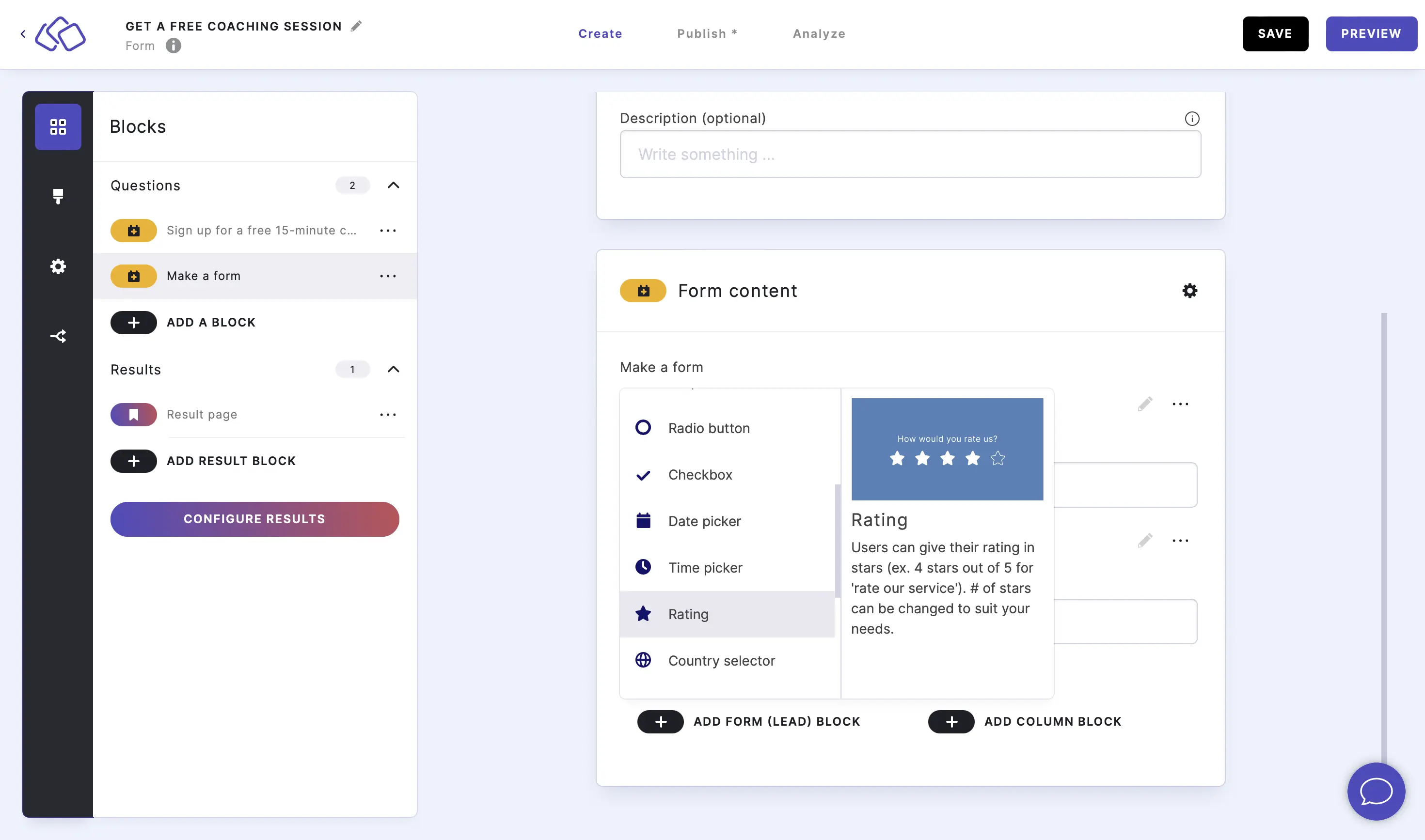
- Click on the edit icon to make changes to this form block and click SAVE.
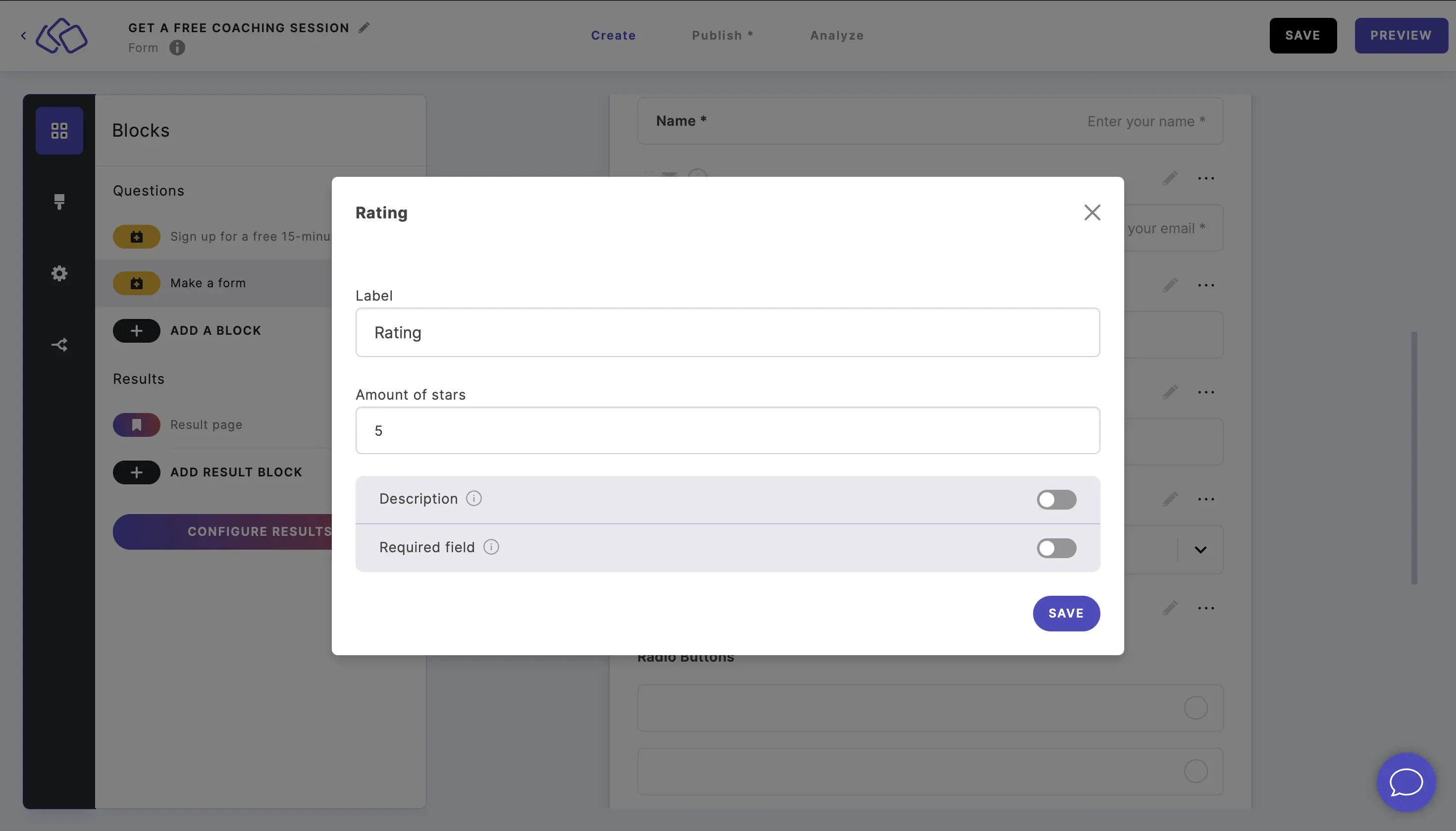
Country selector
- Add a Country selector block.
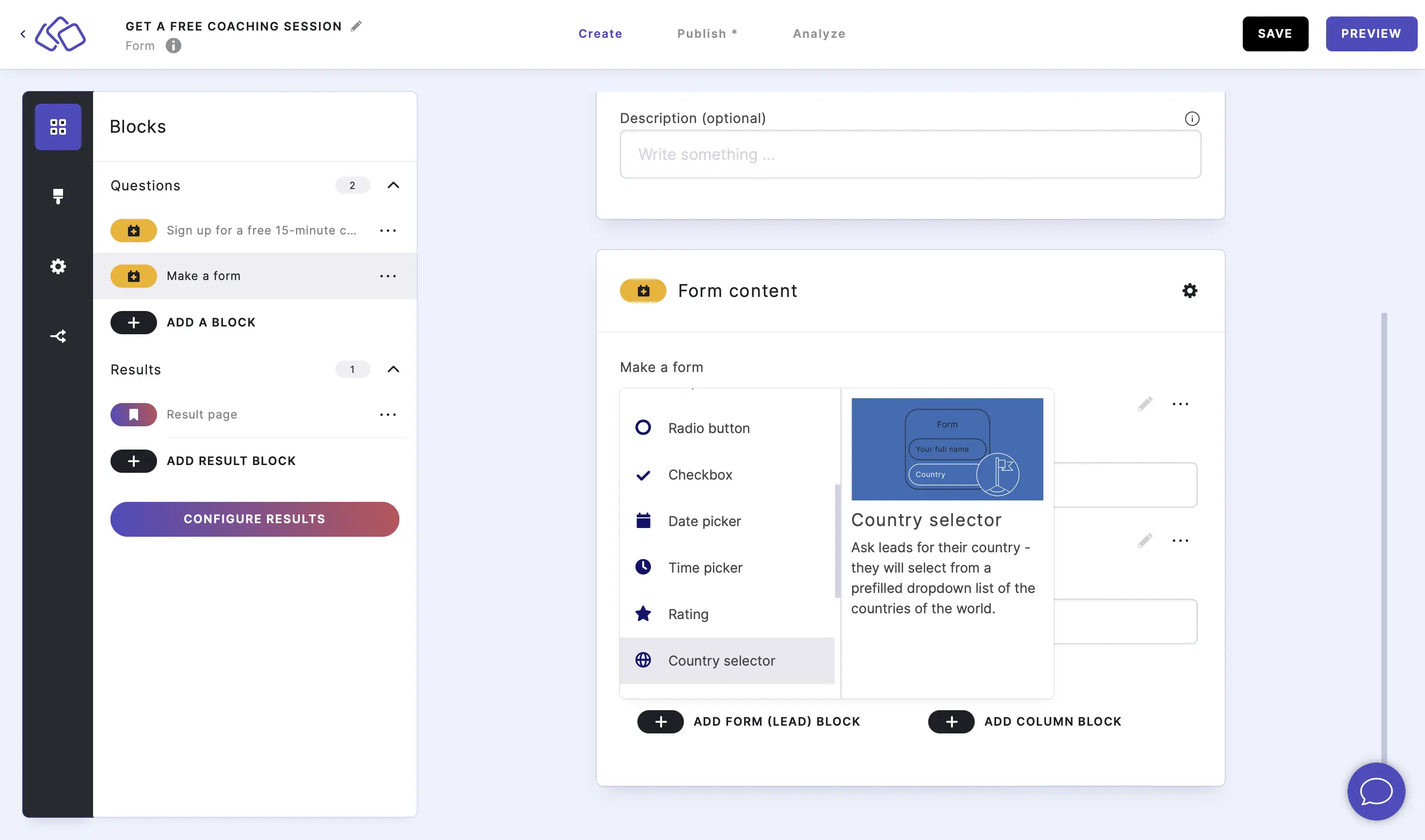
- Click on the edit icon to make changes to this form block and click SAVE.
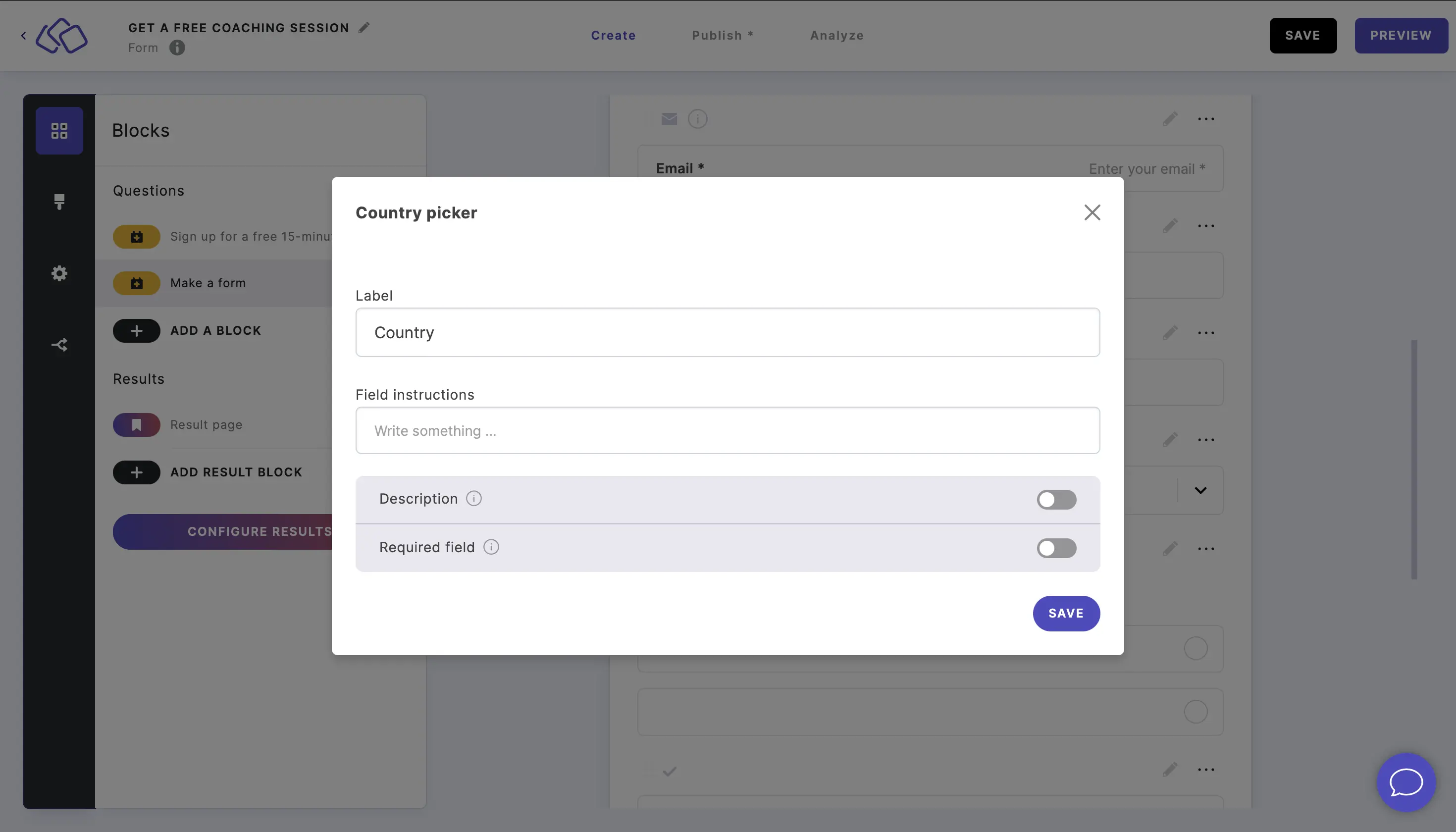
Short text
- Add a Short text block.
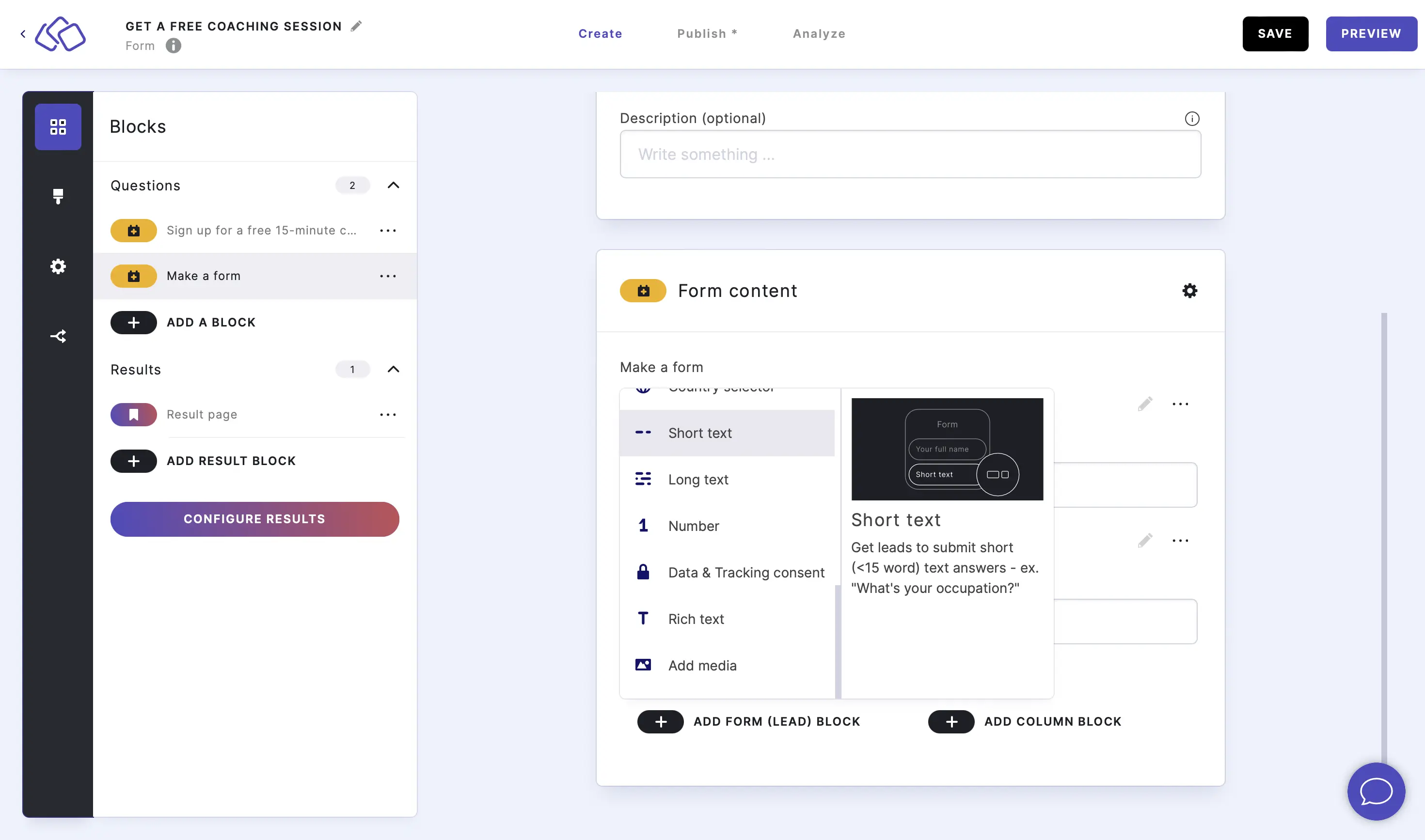
- Click on the edit icon to make changes to this form block and click SAVE.
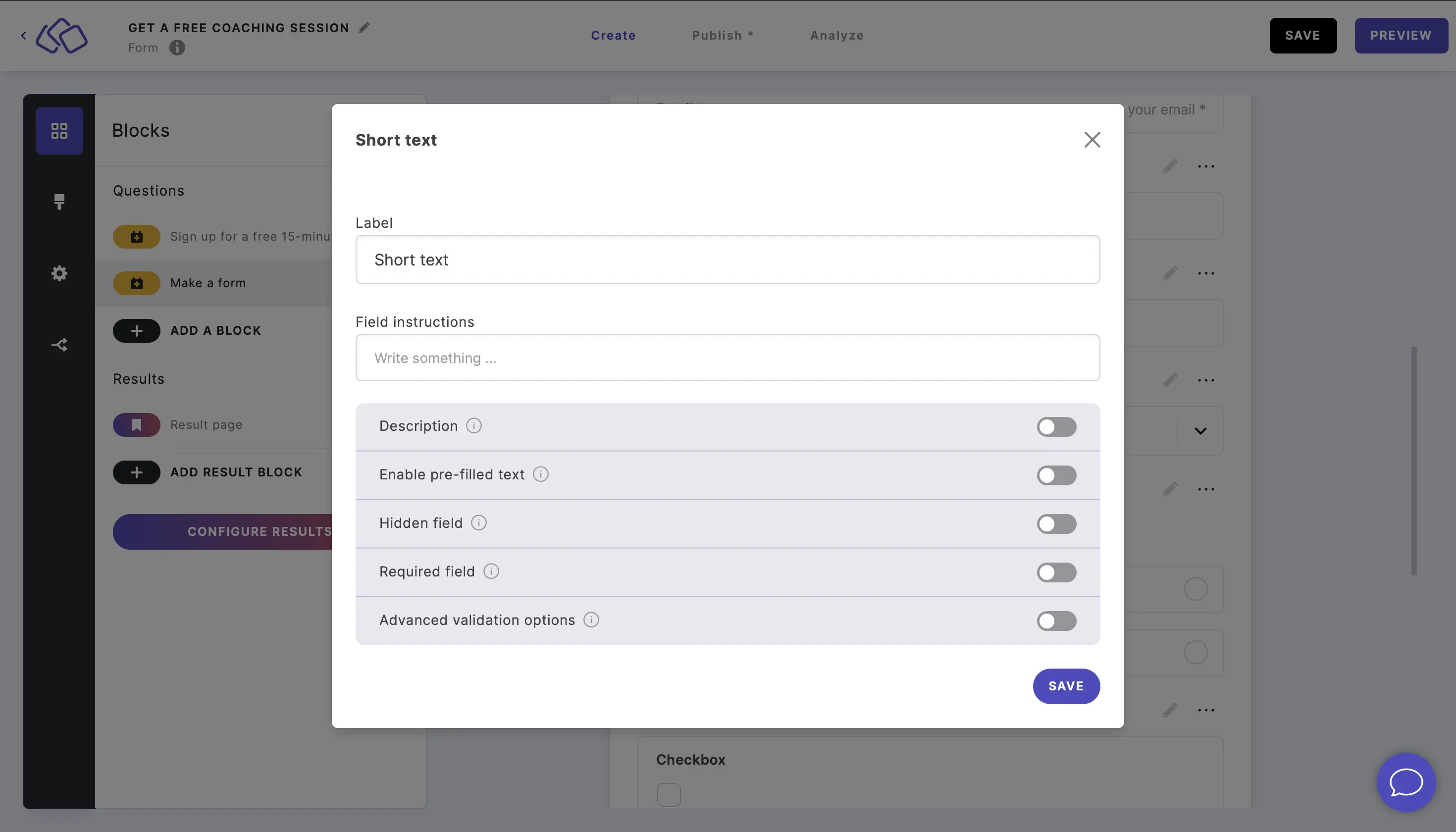
Long text
- Add a Long text block.
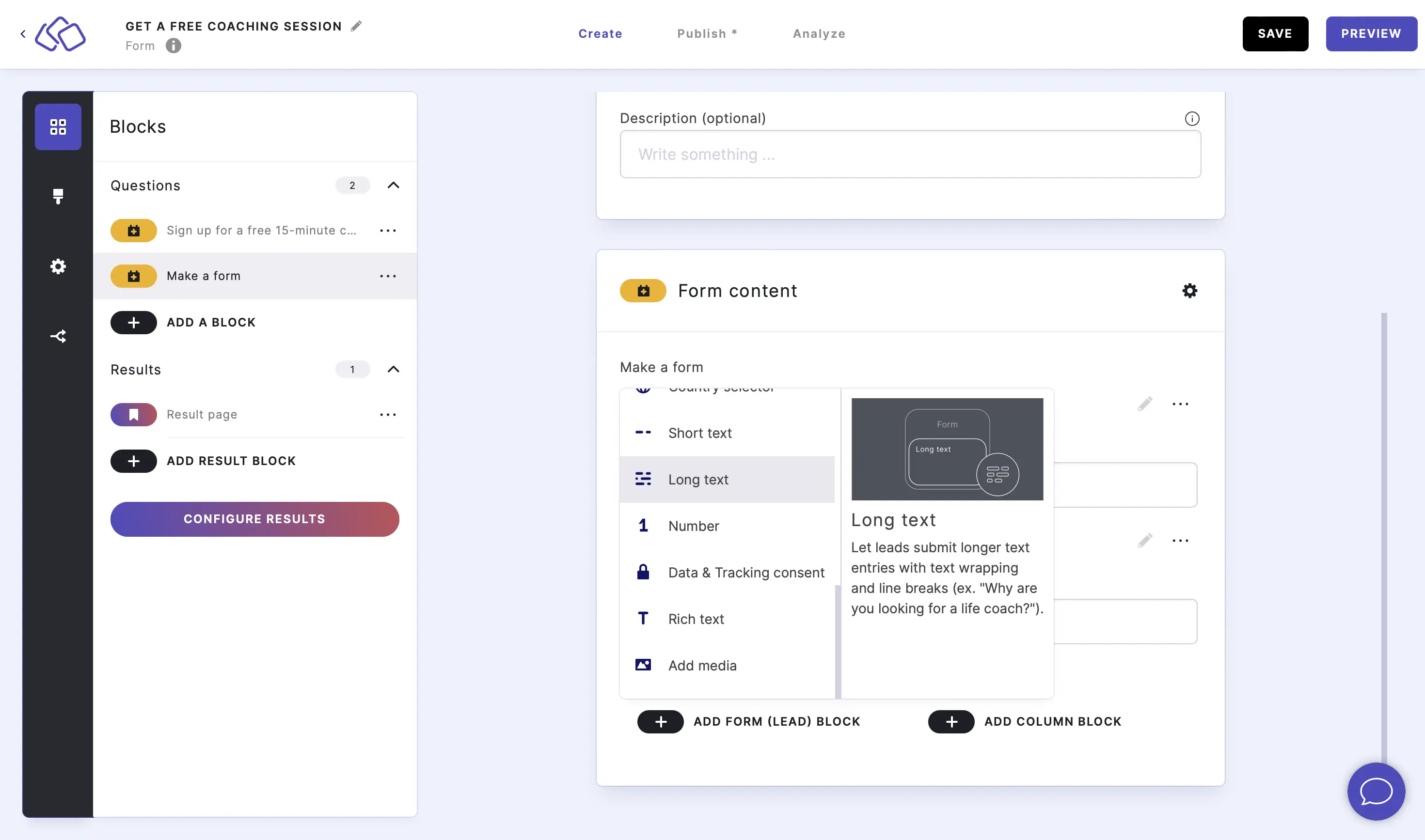
- Click on the edit icon to make changes to this form block and click SAVE.
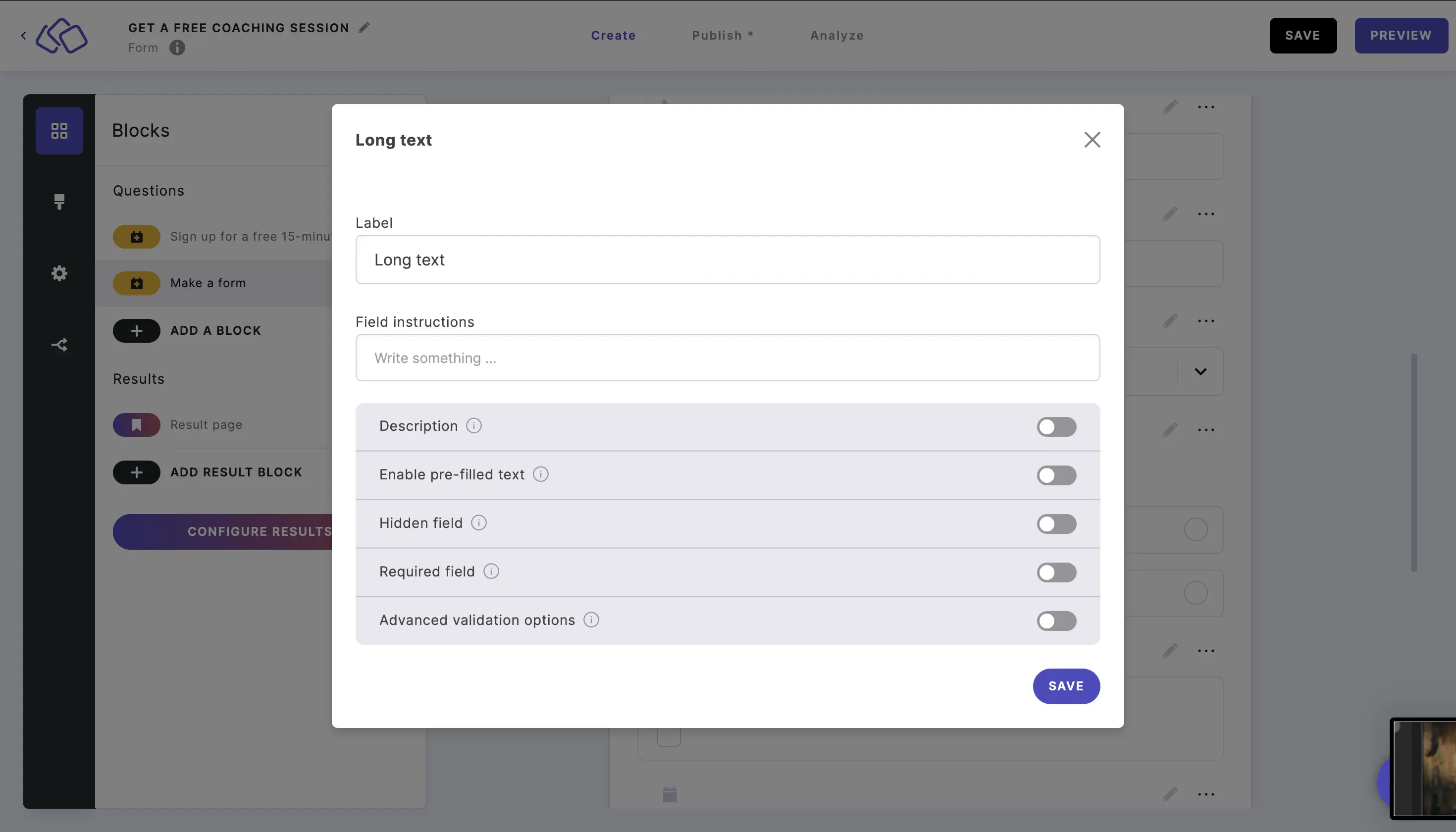
Number
- Add a Number block.
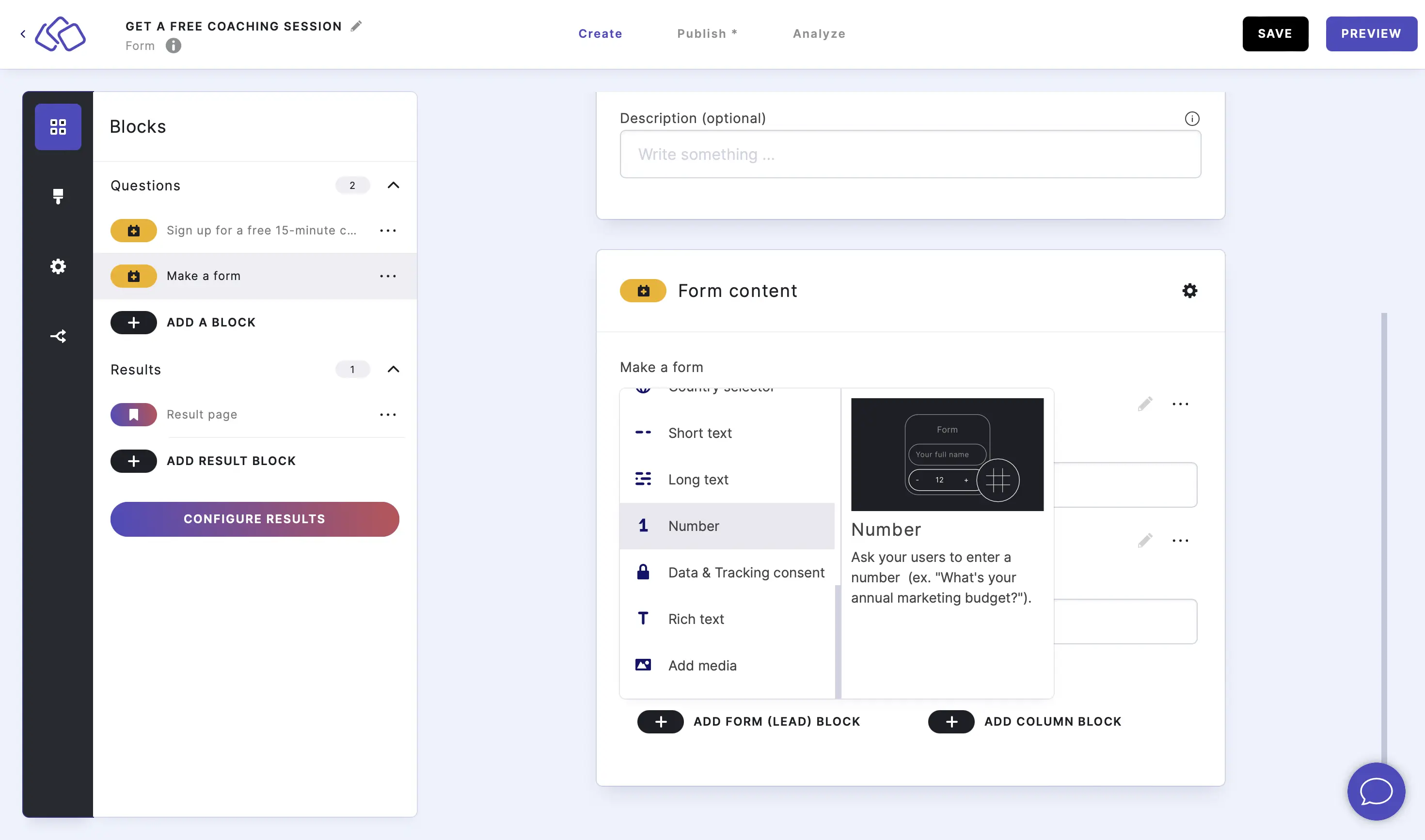
- Click on the edit icon to make changes to this form block and click SAVE.
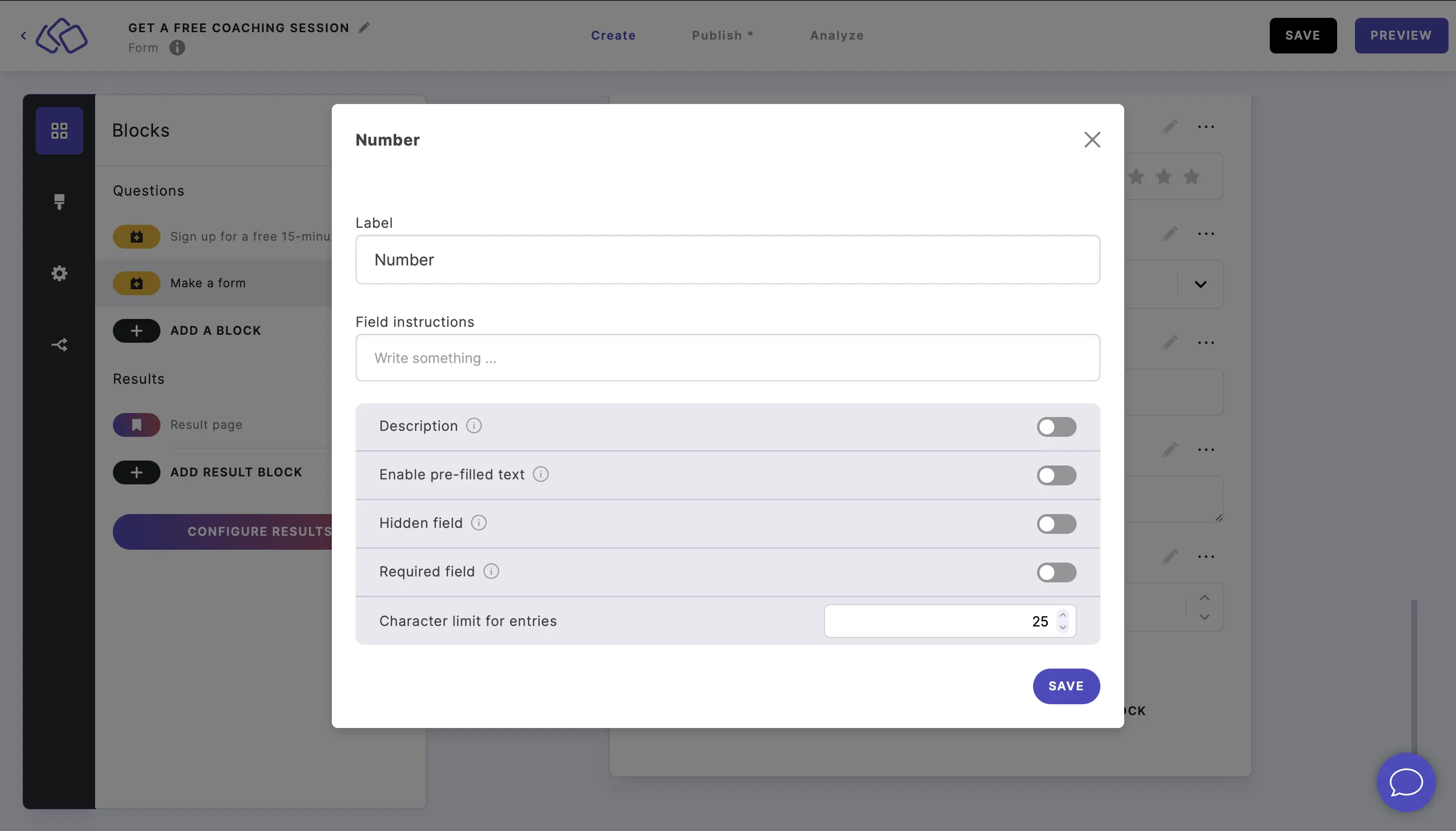
Data & Tracking consent
- Add a Data & Tracking consent block.
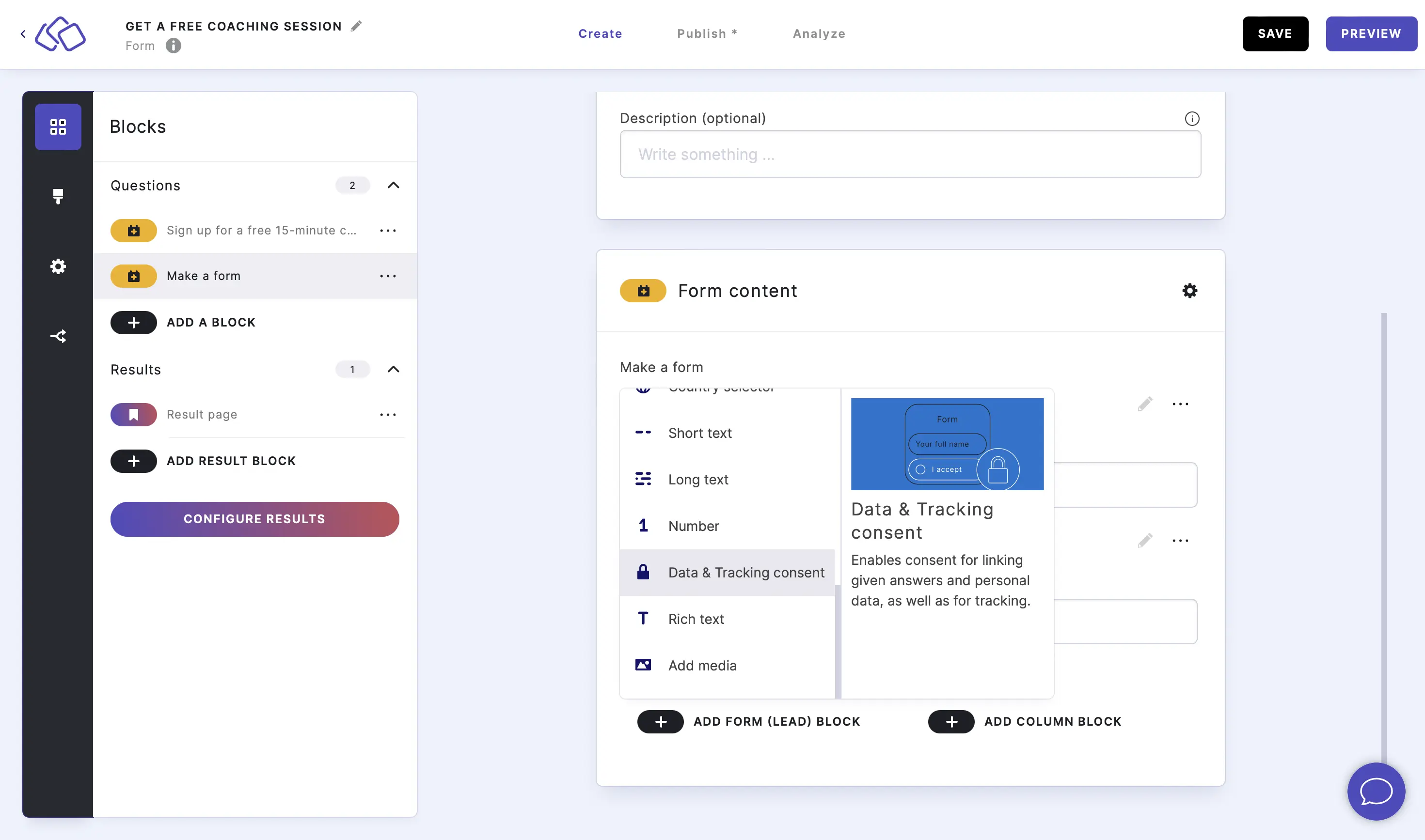
- Click on the edit icon to make changes to this form block and click SAVE.
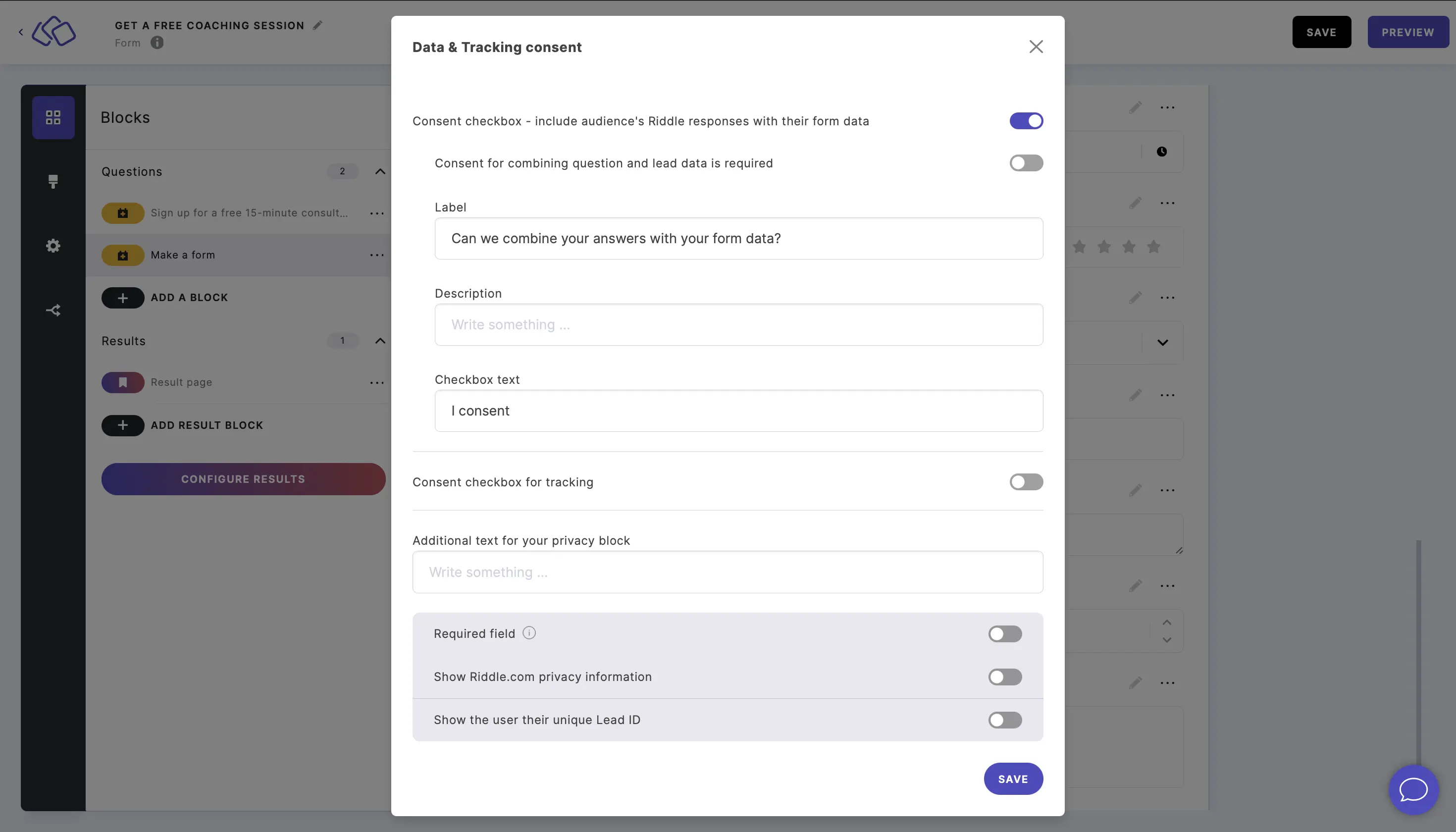
Rich text
- Add a Rich text block.
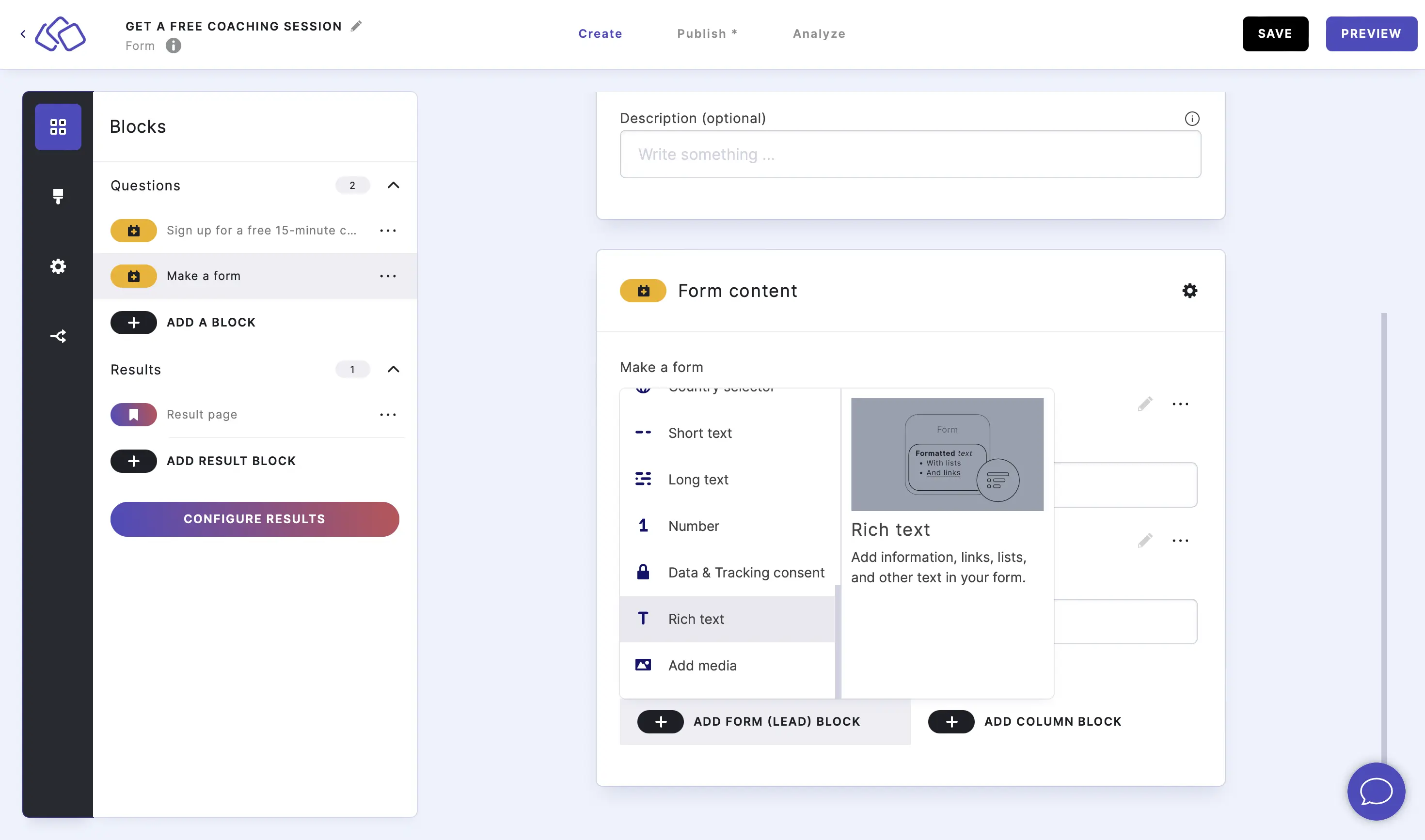
- Click on the edit icon to make changes to this form block and click SAVE.
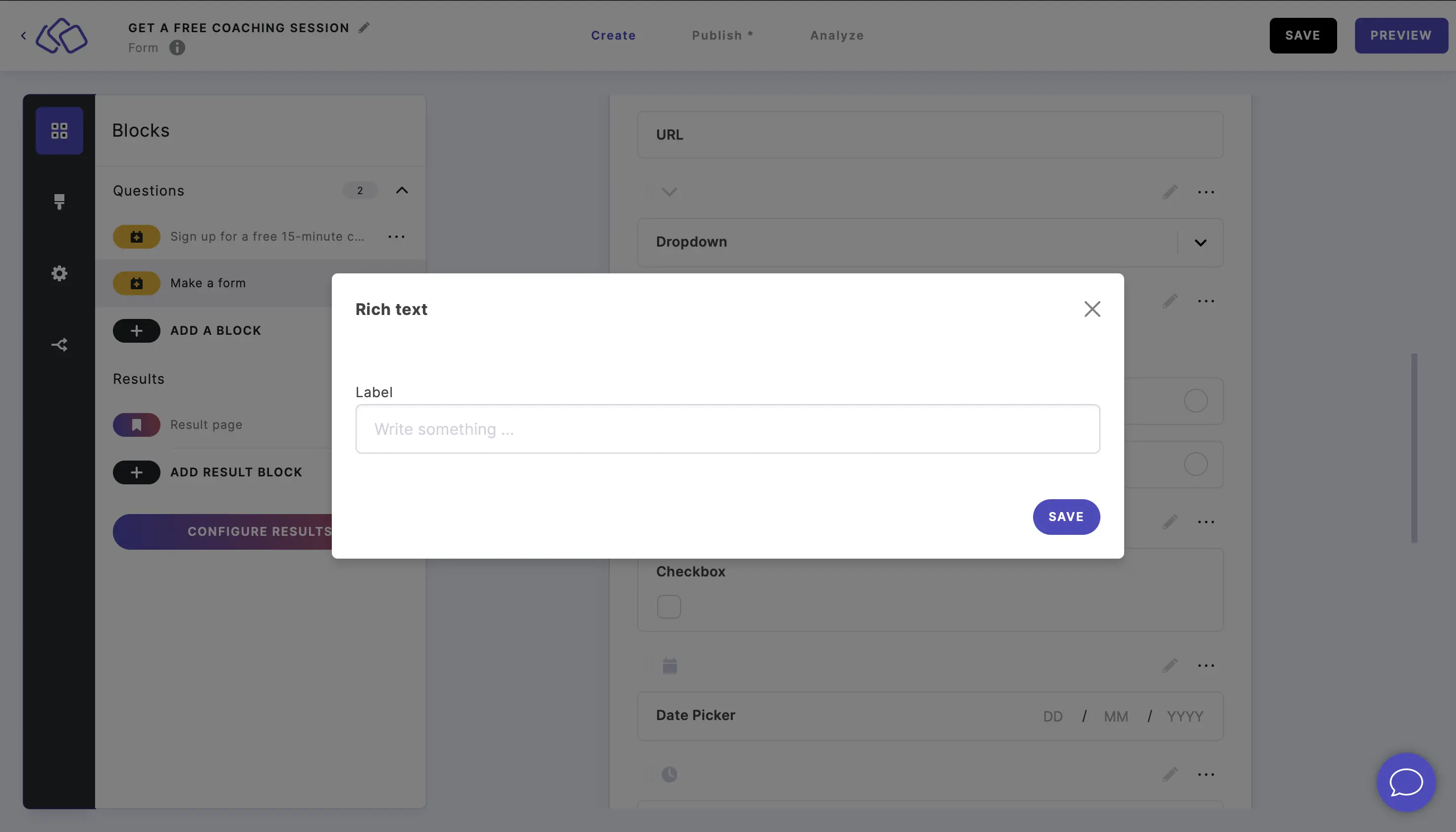
Add media
- Add a Add media block.
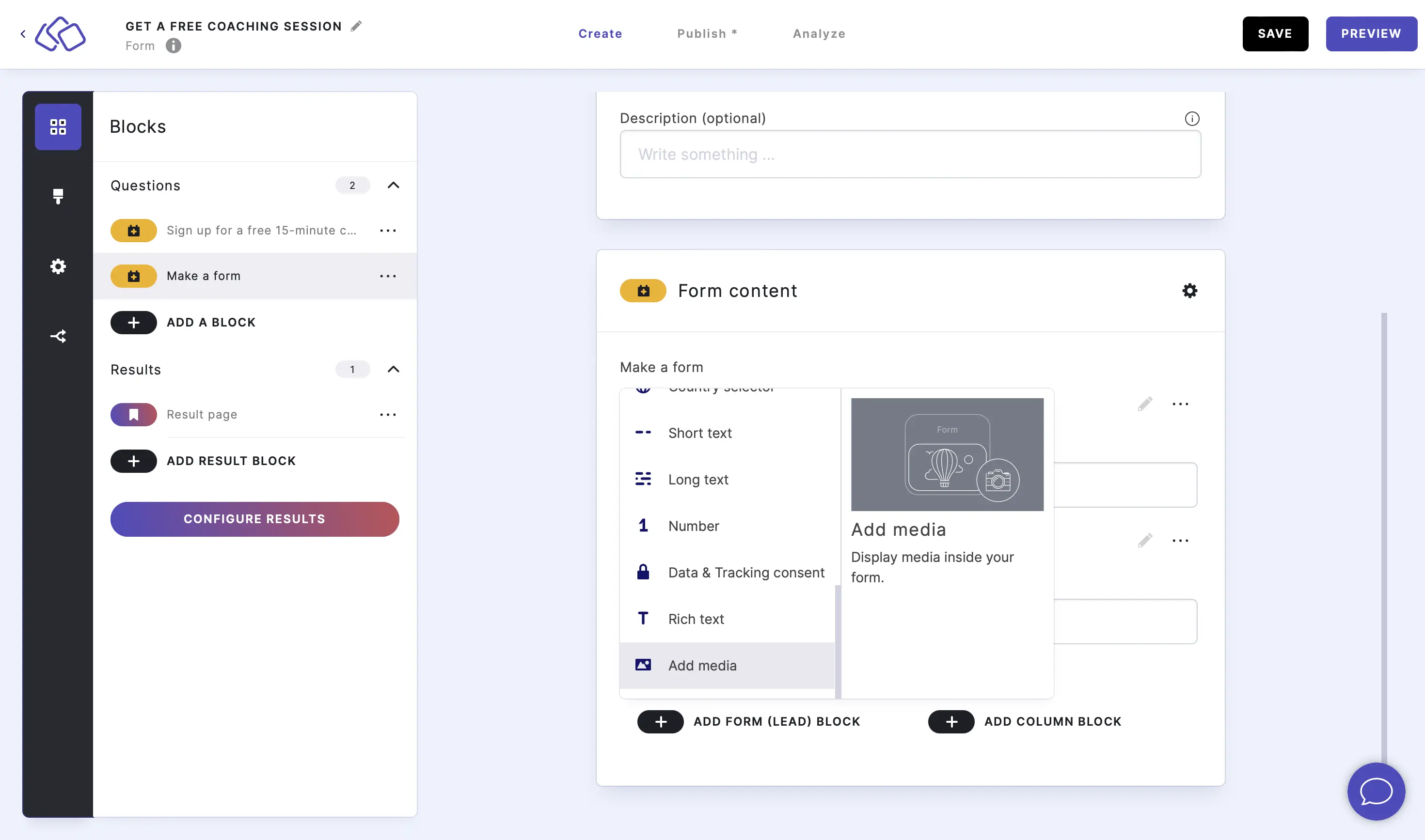
- Click on the edit icon to make changes to this form block and click SAVE.

CAPTCHA
- Add a CAPTCHA block.
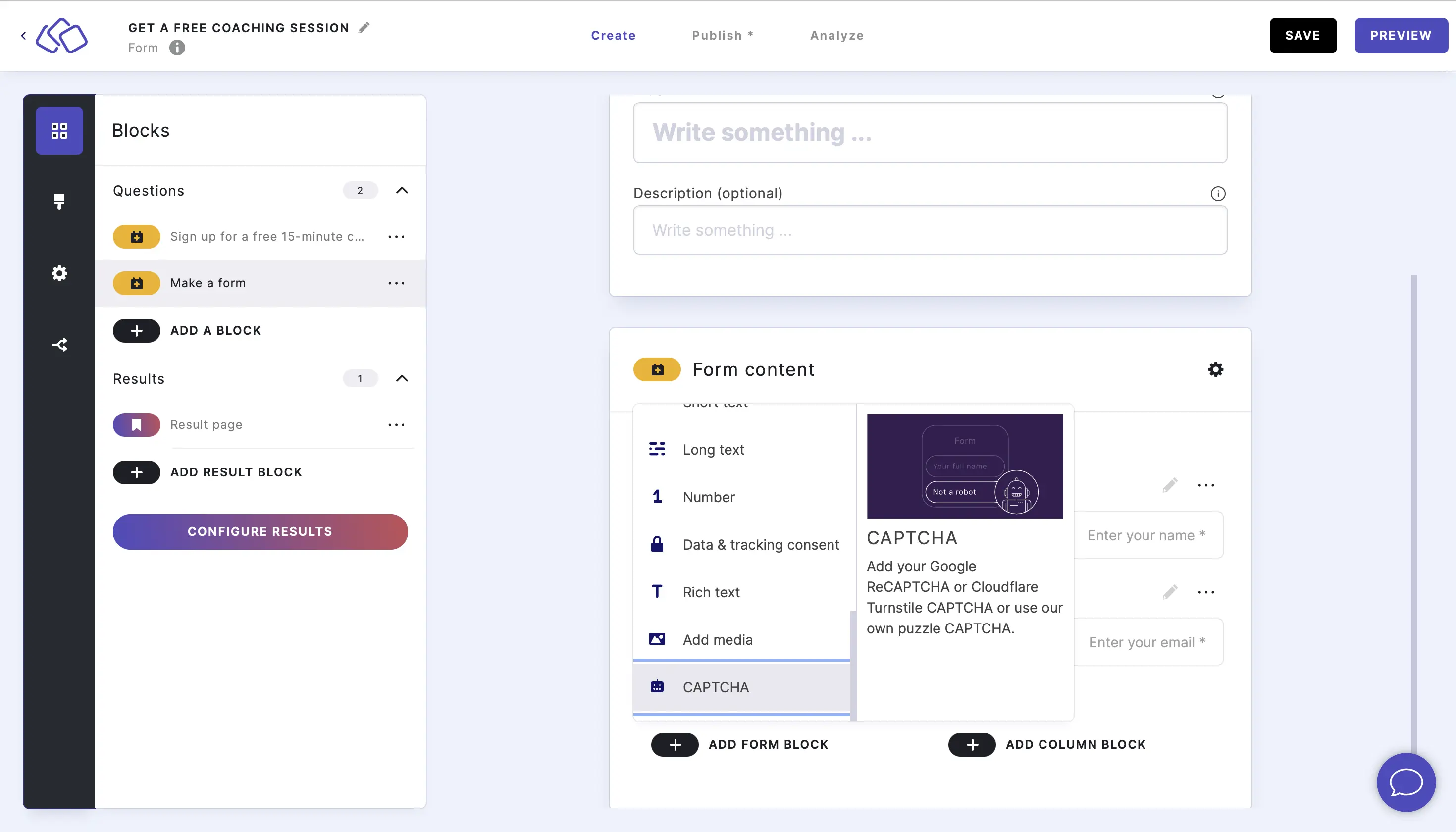
- Click on the edit icon to configure your CAPTCHA and click SAVE.

- Select a CAPTCHA type.