Monetization
Leverage the strong engagement of your Riddles by serving your own ads above or below your Riddles. Or use our ad blocks to display video or banner interstitial ads.
Add ad slots
You can configure ad slots for a project to use again and again in any Riddle in that project.
- Go to the main menu in the top right corner and click on Your projects.
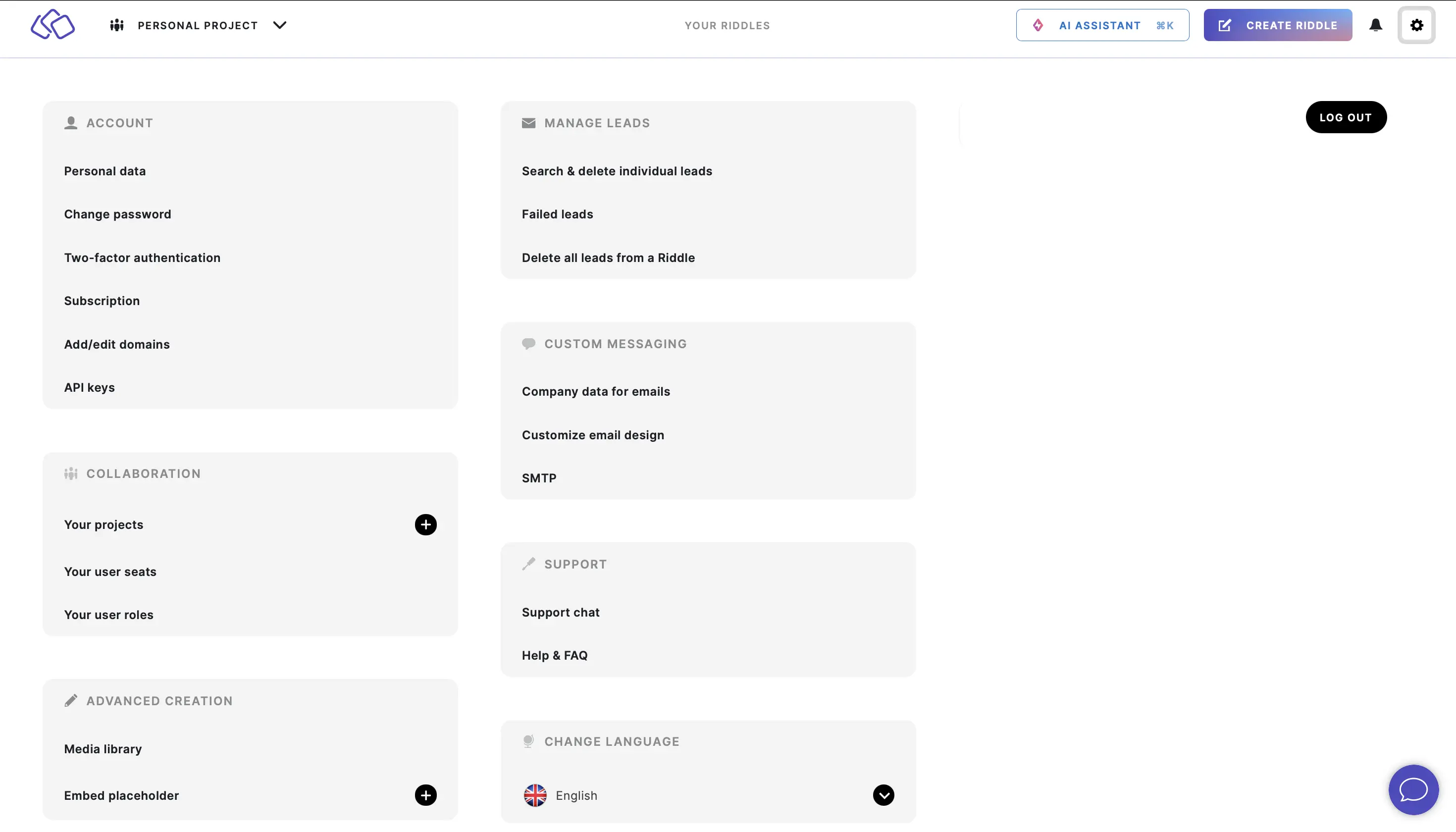
- Click on EDIT next to the project you would like to work on.
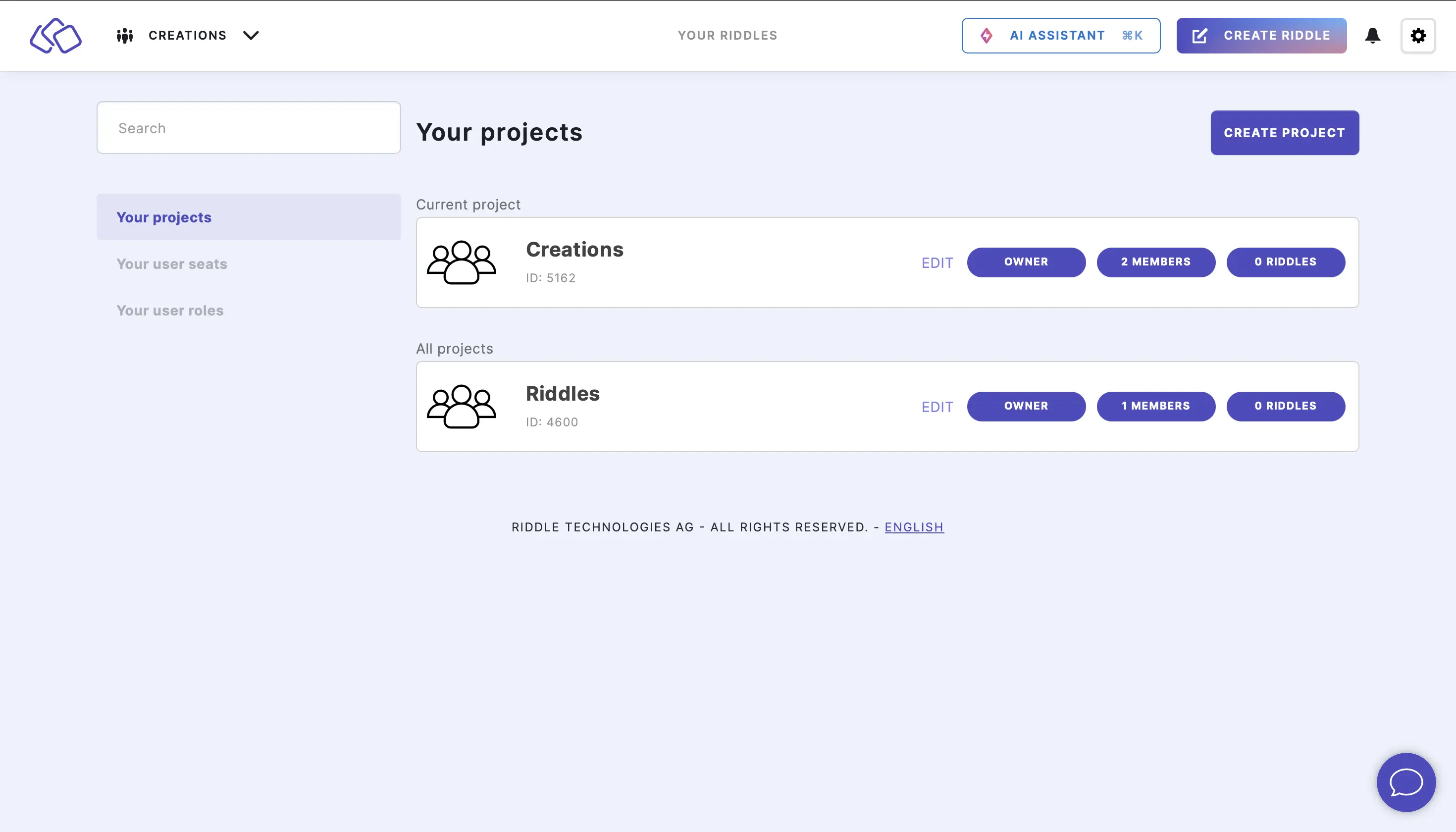
- Click on Ad Slots and enter the Slot, Head, Code, and Variables.
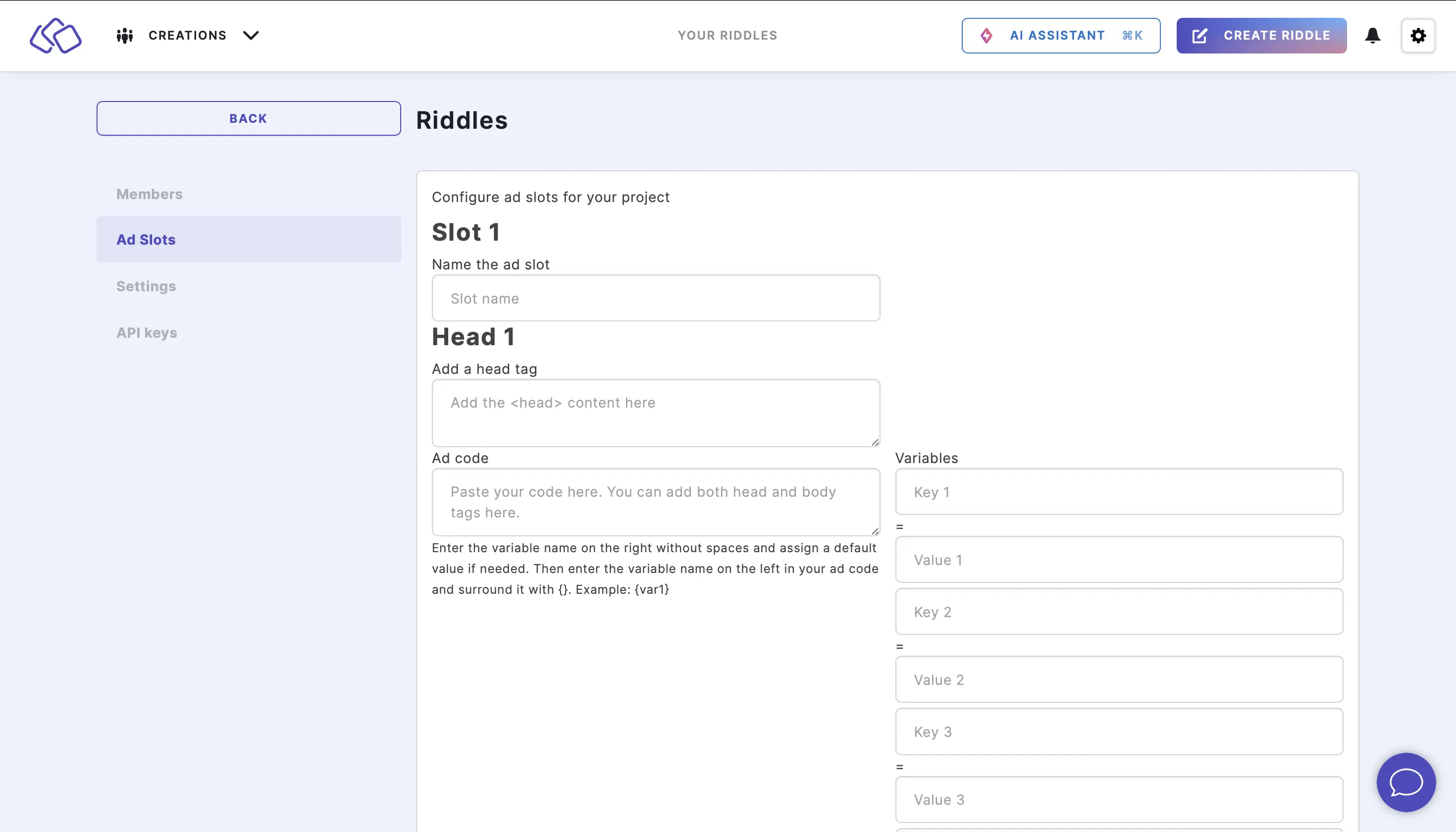
- Click on Add more ad slots and repeat step 3 for as many ad slots as you like.
- Click on SAVE.
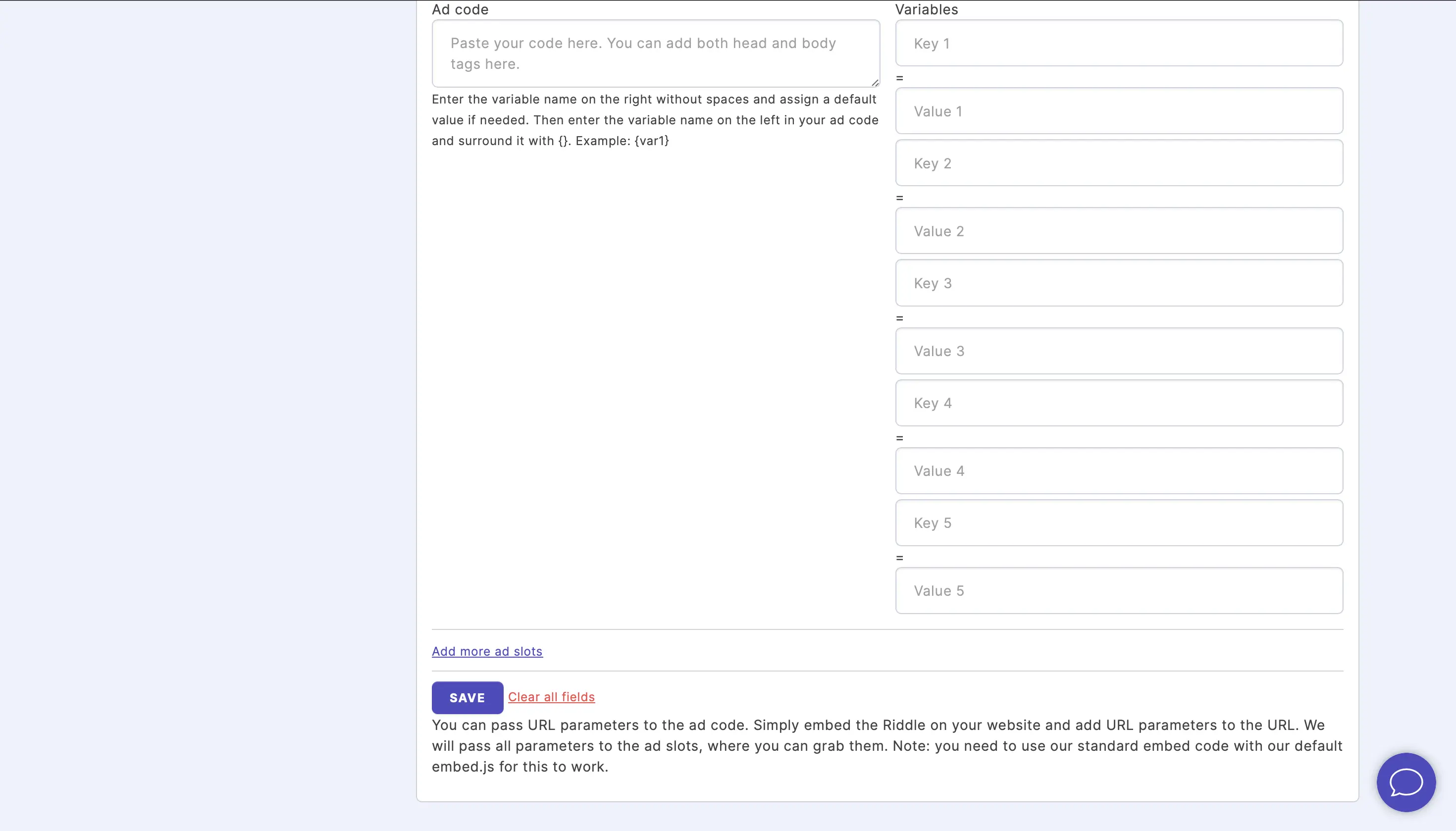
- You can now insert an ad slot into a Riddle or display ads above/below your Riddle.
Display ads above/below your Riddle
As well as having an ad inside your Riddle, you can also show content above or below your Riddle.
You need a Riddle Business subscription or higher to do this.
- Go to the Settings section and click on Monetization: Display ads.
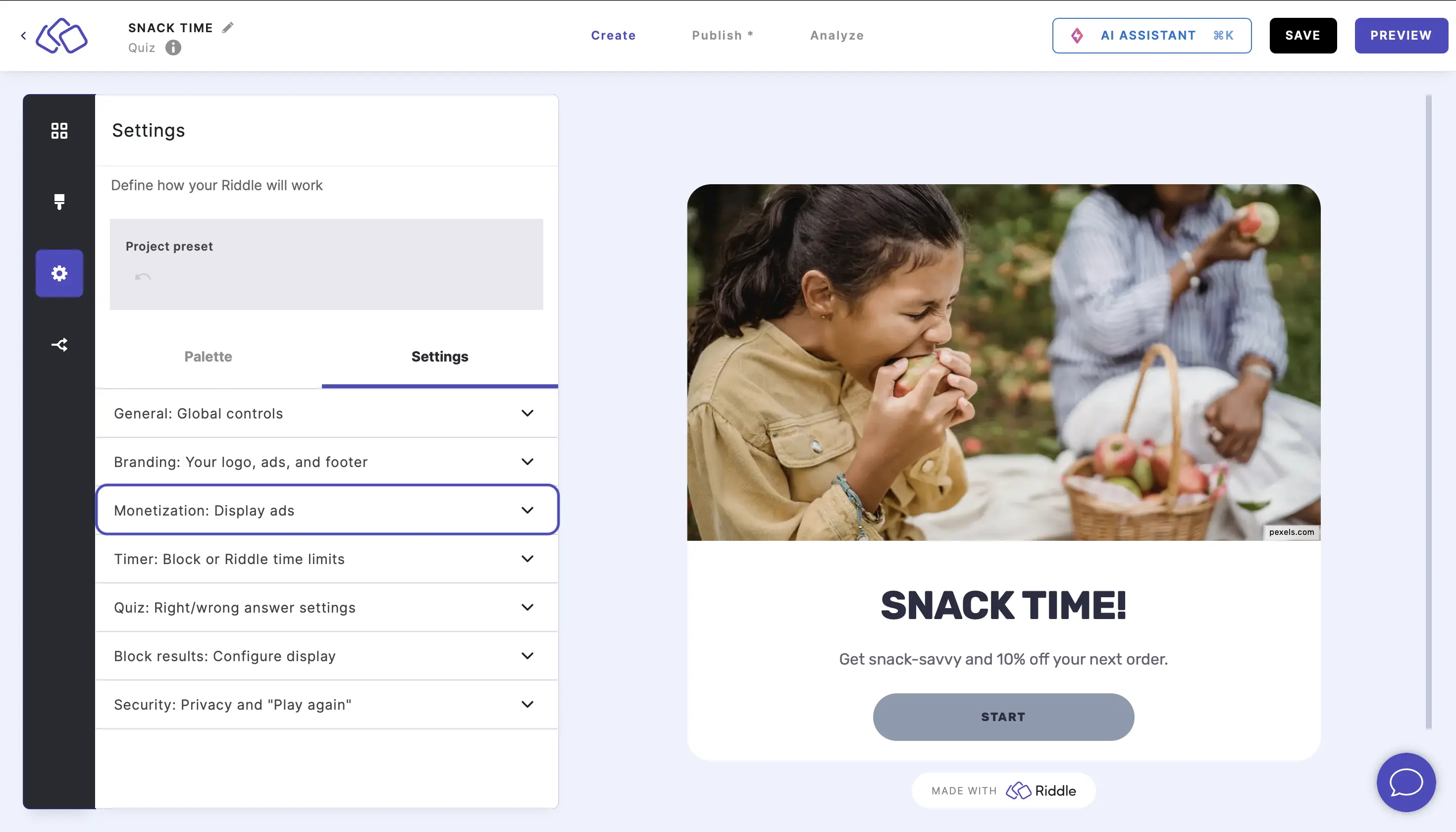
- Enable Display ads above/below your Riddle.
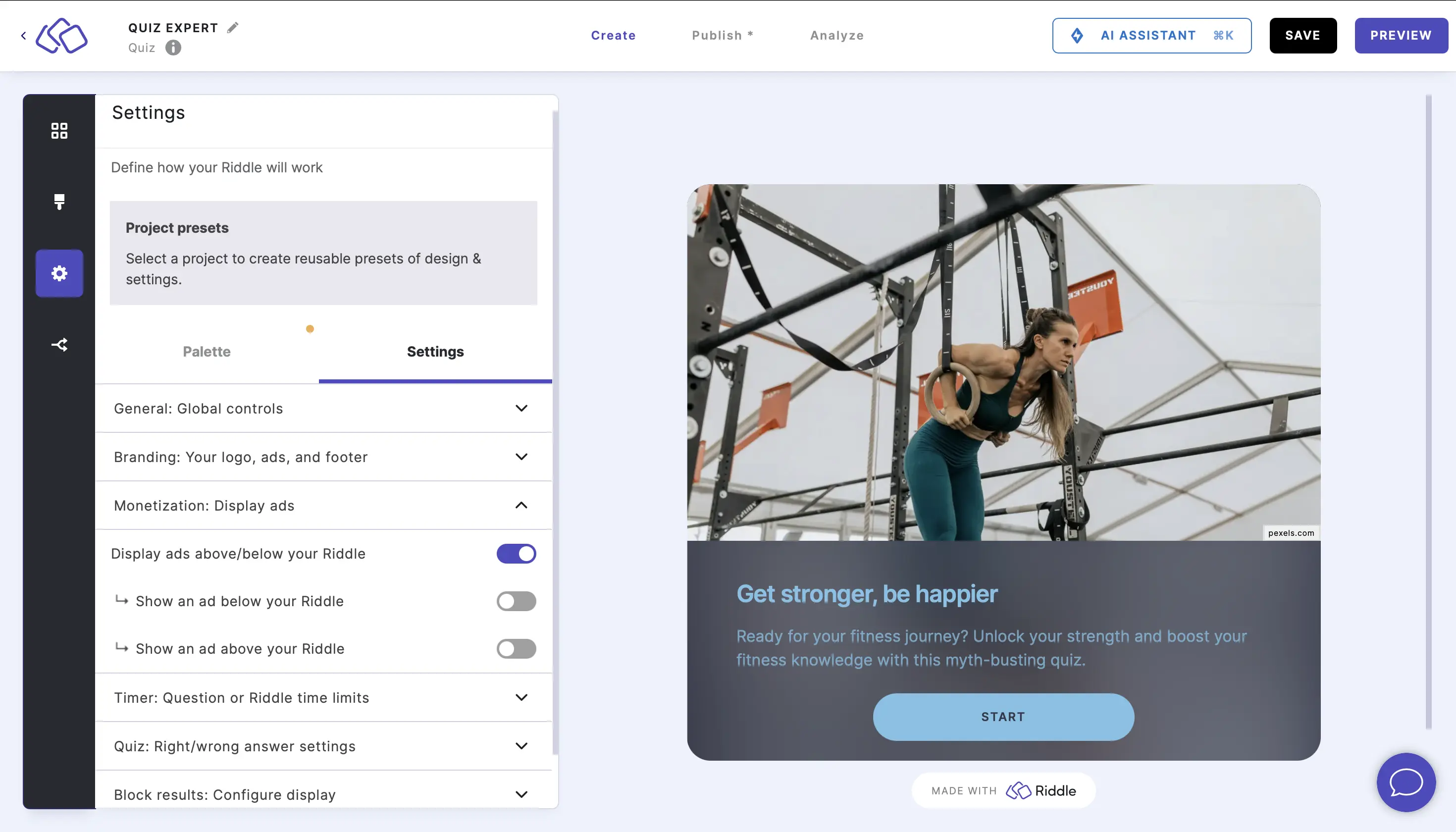
- Enable Show an ad below your Riddle and/or Show an ad above your Riddle.
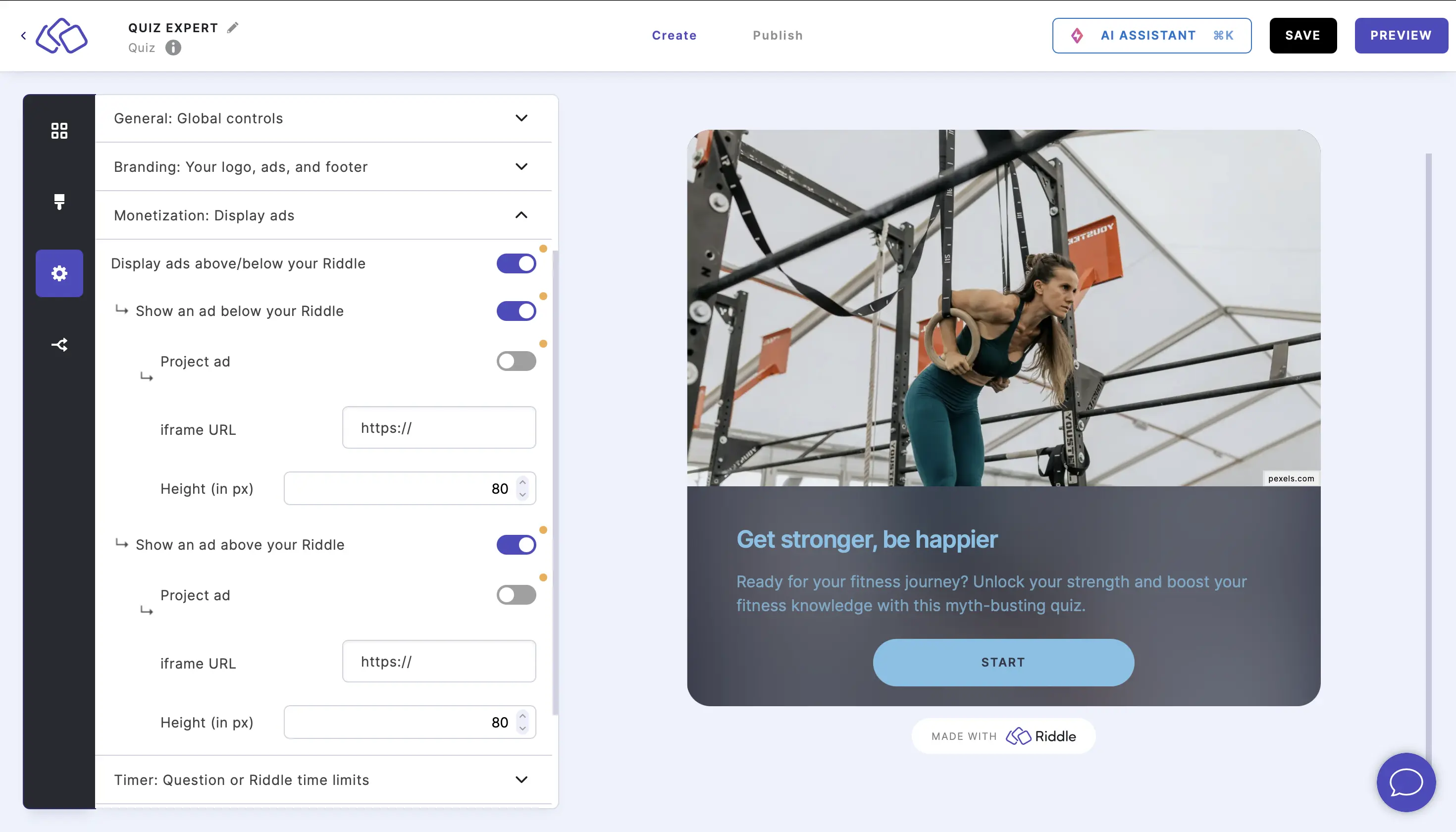
You can now either:- Enter the iframe URL and enter the height (in px)
OR - Insert a project ad by enabling Project ad.
- Enter the iframe URL and enter the height (in px)
Table of Contents

