Send leads to Brevo
You can automatically sync Riddle lead data with Brevo.
Once the setup is completed as below, you do not need to do anything else.
- Log in or sign up to Brevo.
- Create a Riddle.
You must include an email form for the connection to work. - Go to PUBLISH and click on Save and connect data.
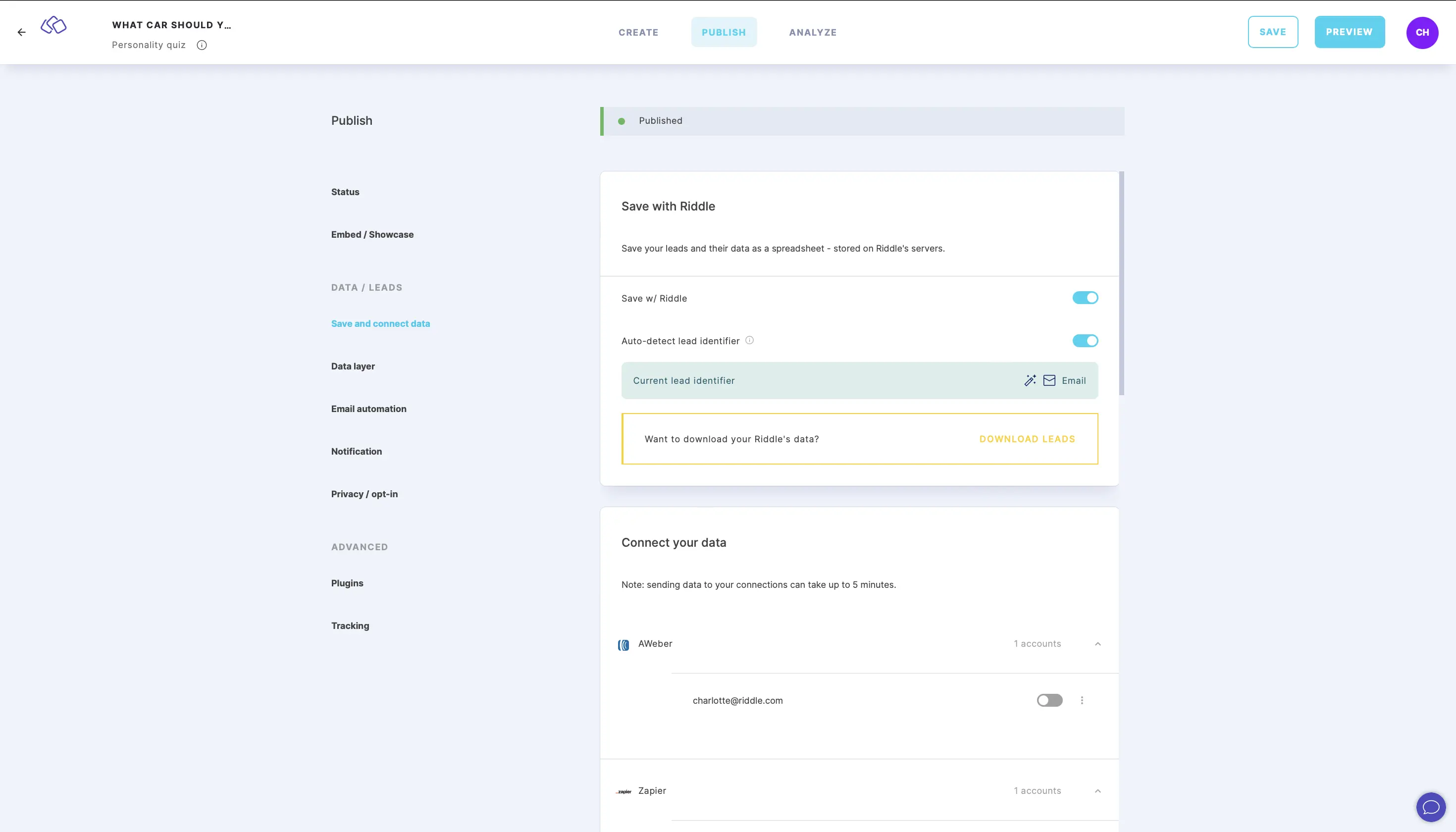
- Go to Add integrations.
- Click on the blue ADD button next to Brevo.
- In the pop-up that appears, enter the API key, which you can generate in Brevo under Main Menu --> SMTP & API --> API Keys --> Generate a new API key, and then click on the blue CONTINUE button.
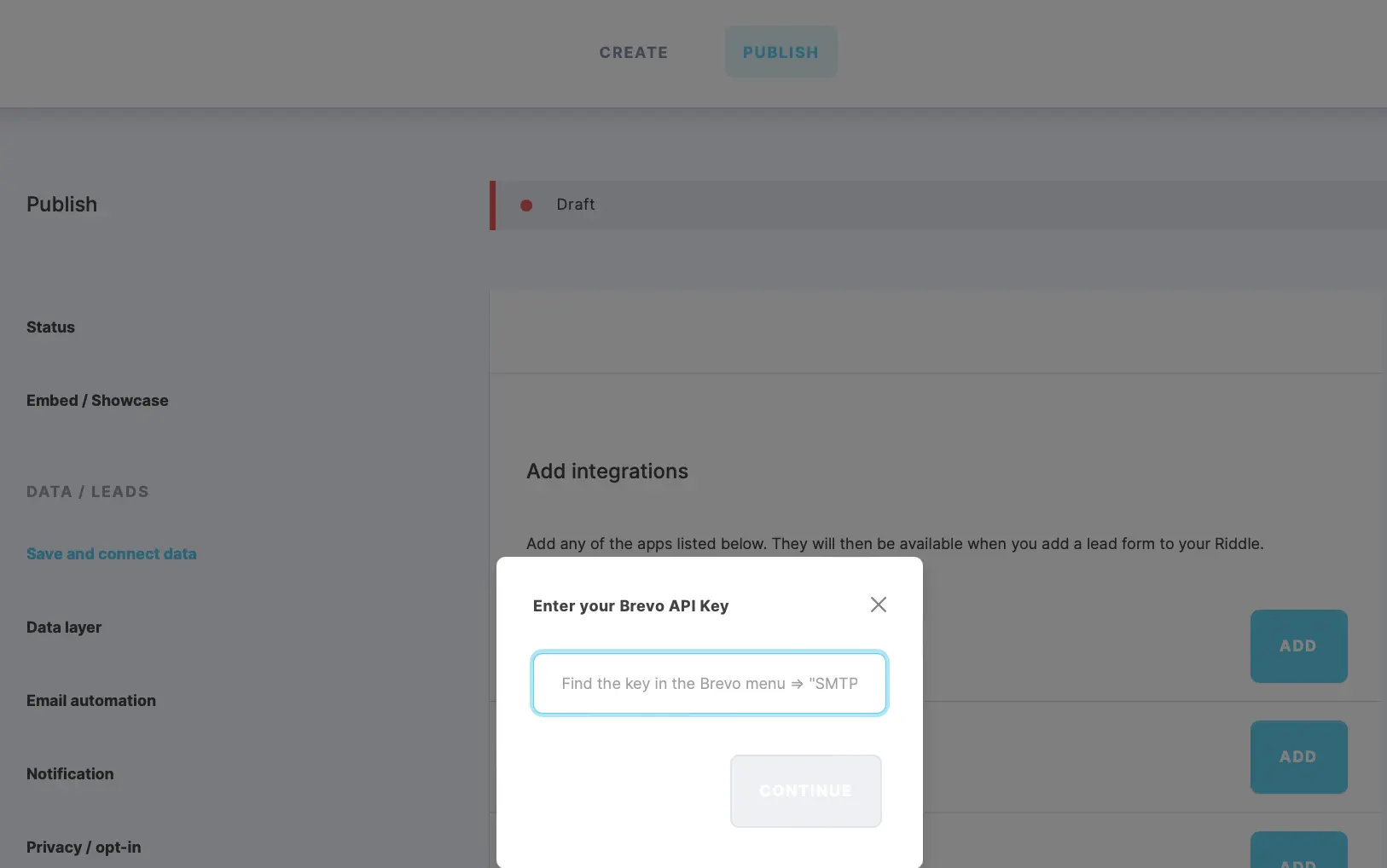
- In the next pop-up window that appears in Riddle, select the data you would like to sync from the Riddle with Brevo.
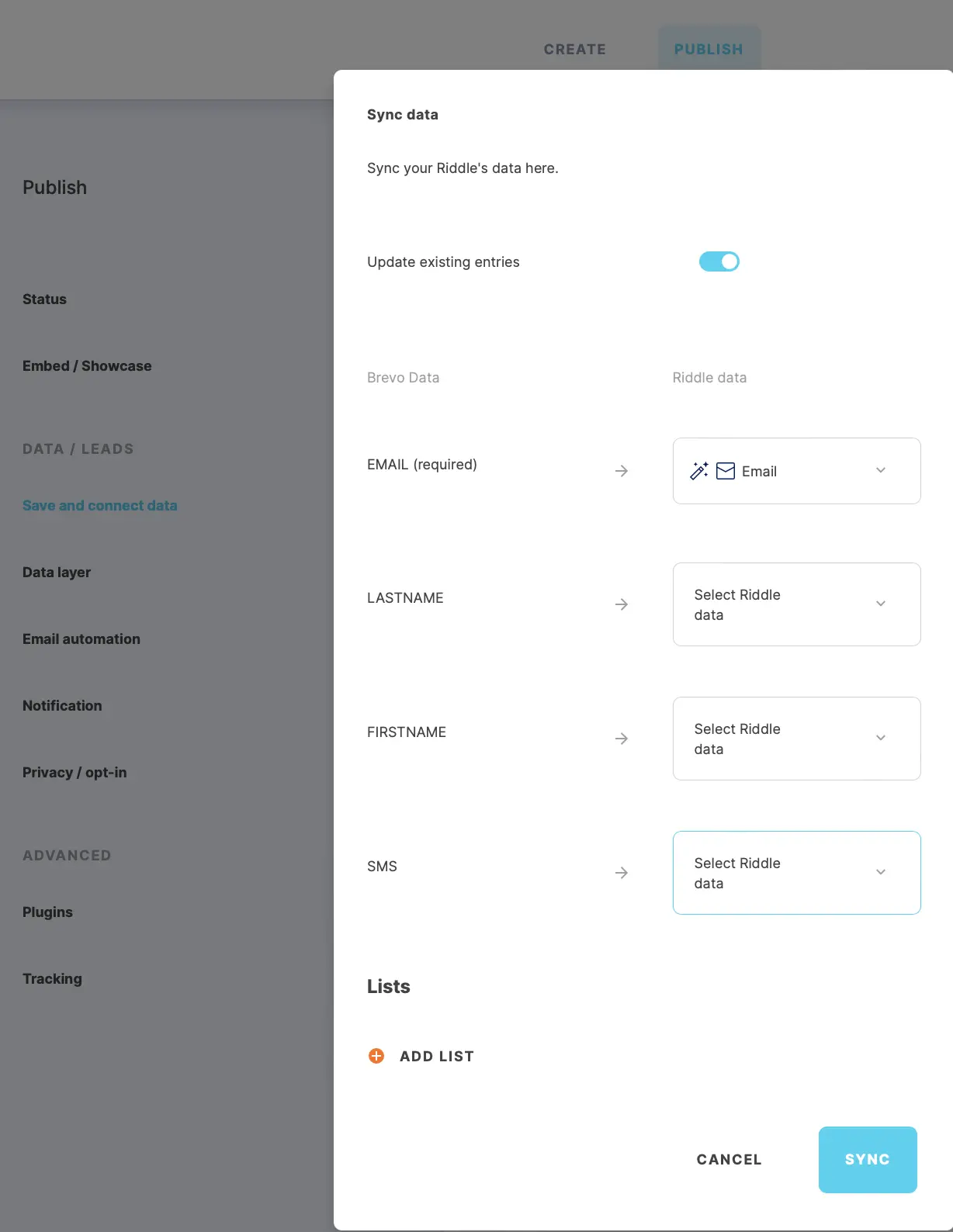
- Click on ADD LIST and / or ADD A TAG to sort your data in Brevo.
Select the Riddle information, rule, and compare value. - Click on SYNC.
Brevo should now appear in your list of integrations under Connect your data. - To test the integration, click on the three dots to the right under Brevo, click on Test integration, and click on SEND.
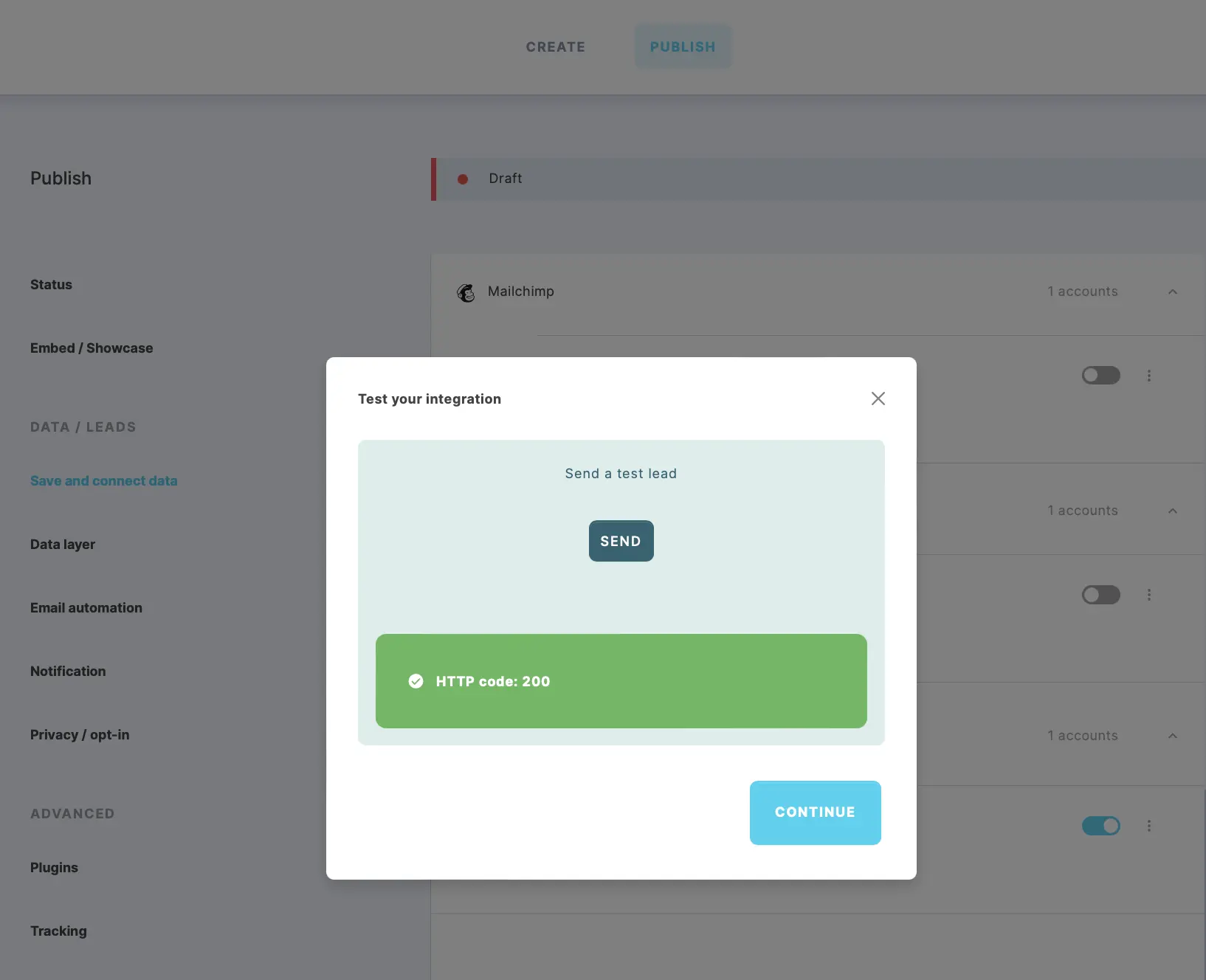
- Go to Brevo and check that the test lead is in the Contacts section before sharing your Riddle with your audience.

