Convert blocks
You can convert some block types to another block type, saving time instead of starting from scratch if you would prefer a different type after creating.
- In your Riddle, click on the three dots on the right of any block title and select the CONVERT TO: BLOCK TYPE of your choice.
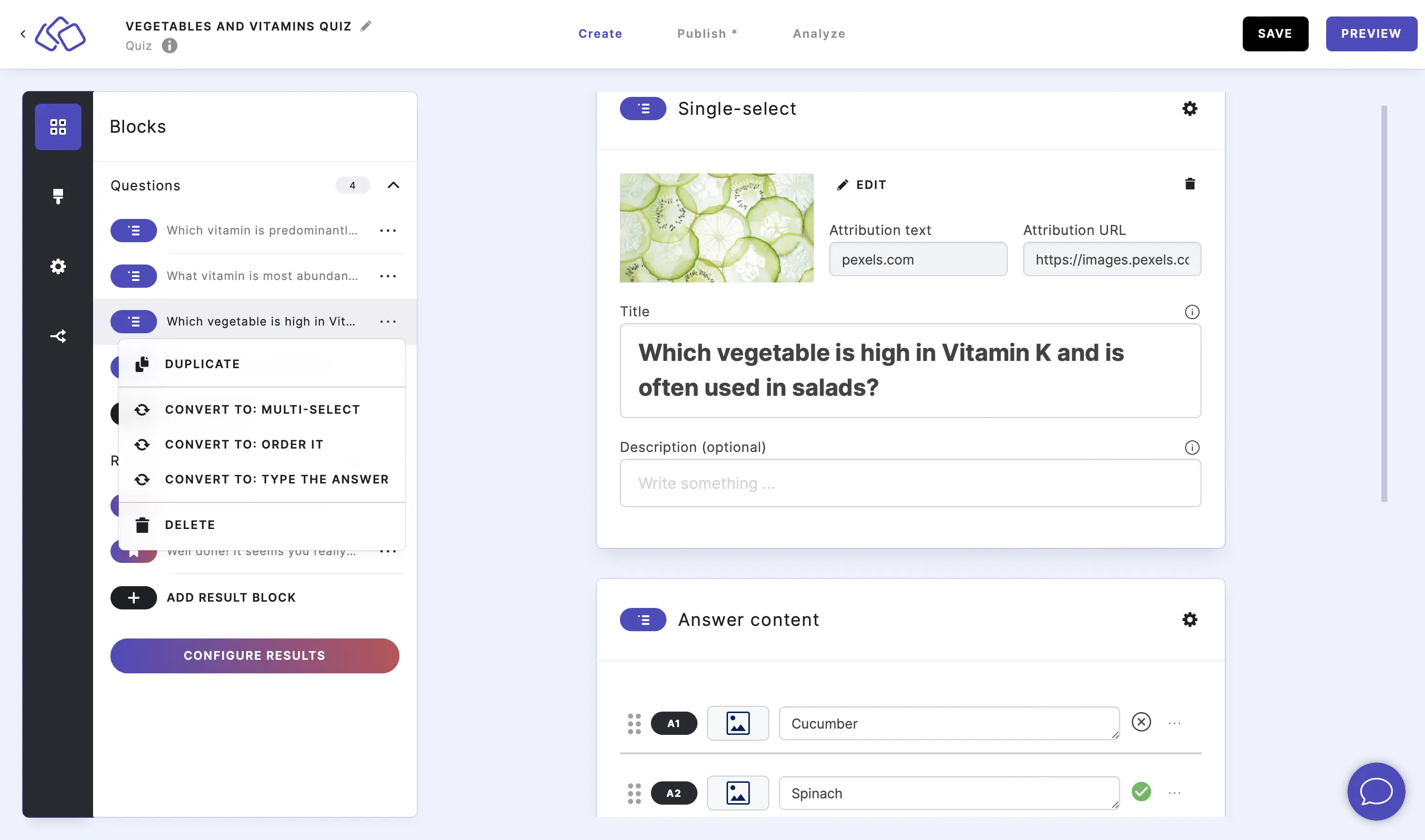
- Your content will now appear in the converted block, replacing the original block.
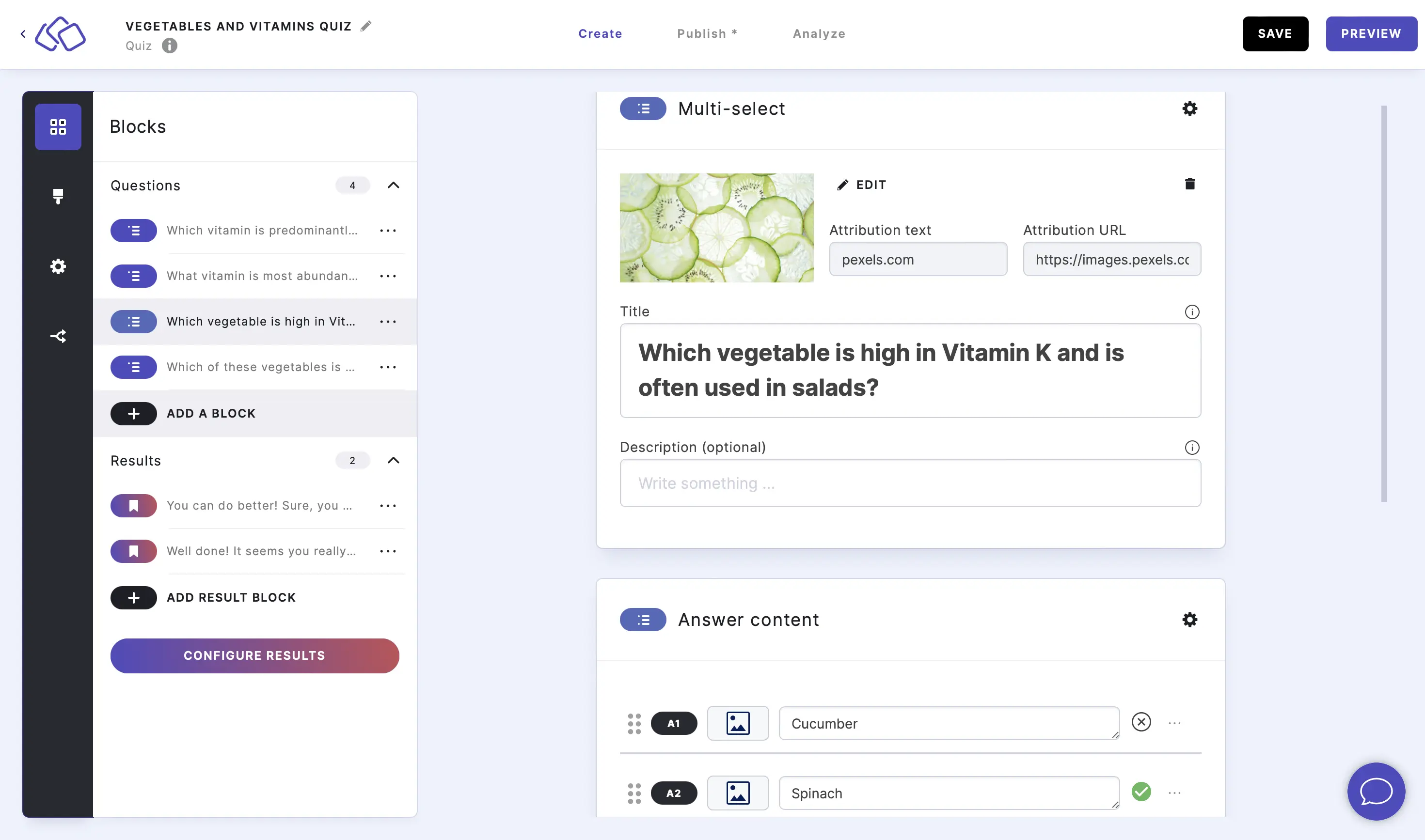
- Make changes to your Riddle as necessary.
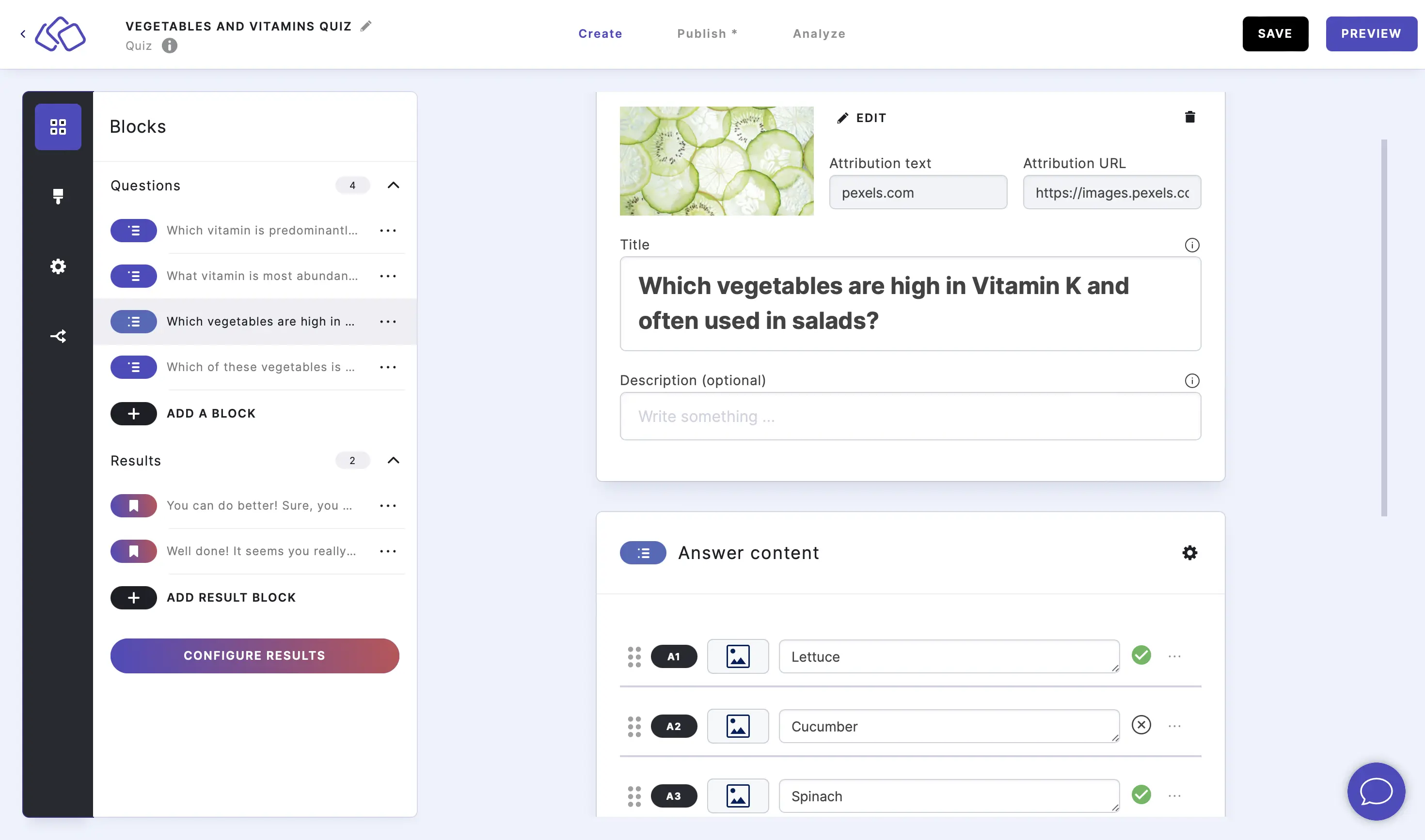
Here is a comprehensive list of which blocks can be converted:
| Riddle type | Original block | Convertable to |
|---|---|---|
| Quiz | Single-select | Multi-select |
| Order it | ||
| Type the answer | ||
| Multi-select | Single-select | |
| Order it | ||
| Tap and find | None | |
| Order it | Single-select | |
| Multi-select | ||
| Type the answer | Single-select | |
| Multi-select | ||
| Spot the difference | Tap and Find | |
| Poll / Survey | Single-select | Multi-select |
| Order it | ||
| Free text | ||
| Multi-select | Single-select | |
| Reaction poll | Single-select | |
| Multi-select | ||
| Upvote | Single-select | |
| Multi-select | ||
| Swiper | Single-select | |
| Personality quiz | Single-select | Multi-select |
| Multi-select | Single-select | |
| Predictor | Pick the winner | Guess the score |
| Guess the score | Pick the winner | |
| All Riddle types | Ad Block | Text/media |
| Quote | ||
| Make a form | None | |
| Name | Any other "short text" form block | |
| Any other "short text" form block | ||
| Telephone | Any other "short text" form block | |
| URL | Any other "short text" form block | |
| Country selector | Dropdown | |
| None | ||
| Privacy | Checkbox | |
| Date picker | Time picker | |
| Time picker | Date picker | |
| Short text | Any other "short text" form block | |
| Long text | ||
| Long text | Any other "short text" form block | |
| Number | Any other "short text" form block | |
| Text/media | Ad block | |
| Quote | ||
| None | ||
| Radio button | Single-select | |
| Rating scale | Single-select | |
| Radio button |

