Configure scoring
You can adjust how your audience's scores are calculated for the leaderboard, using our integrated quiz time multiplier.
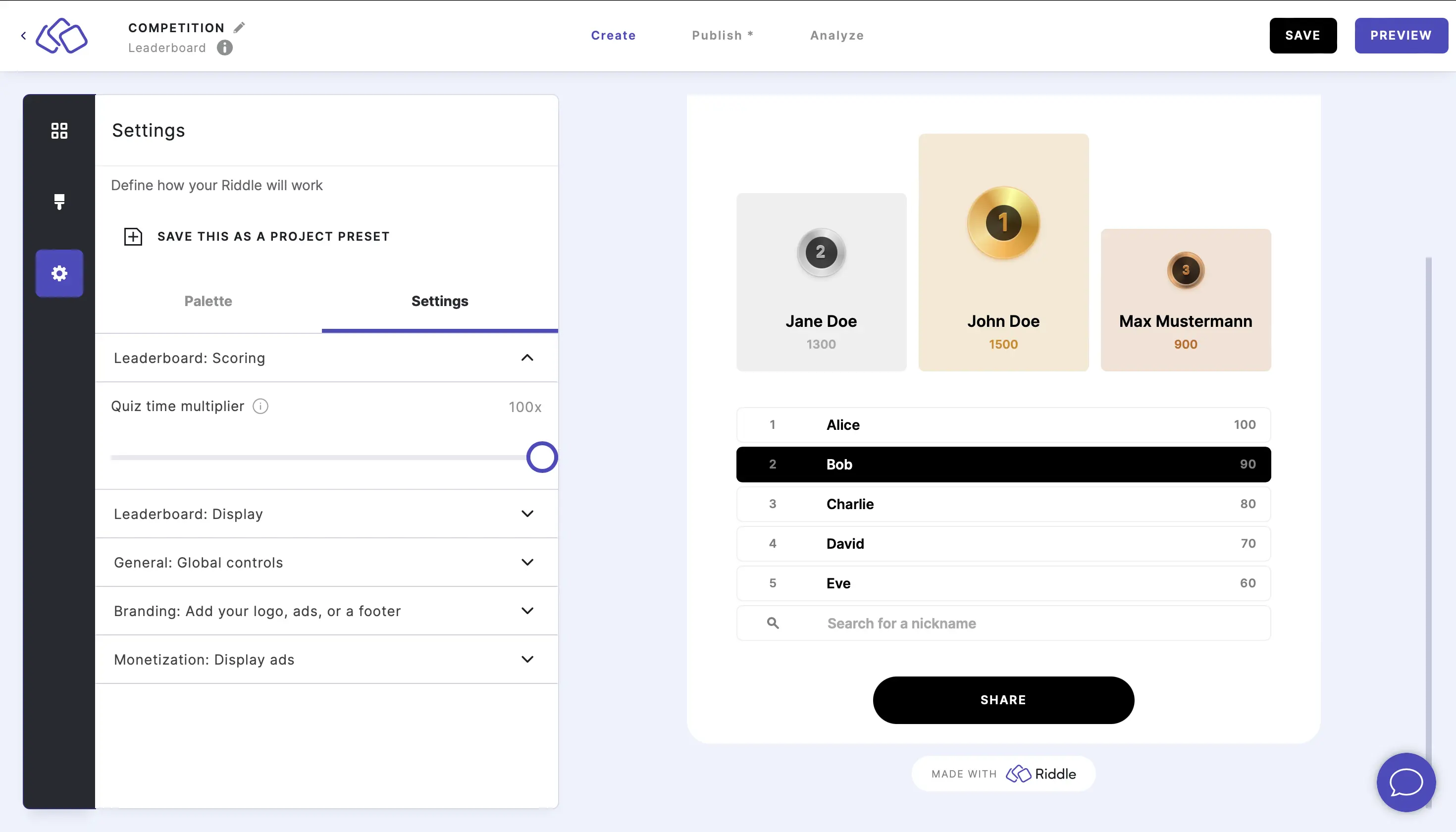
How scoring works
Each question has a fixed point value (defined by the Creator). Your total score is calculated from all answered questions. The score is multiplied by a time factor — the faster you complete the quiz, the higher your final score.
You can play a quiz multiple times. Only your best result appears on the leaderboard.
Quiz scoring
For quizzes, the time multiplier uses a formula to calculate points by combining a user's score with the time taken to answer the quiz questions (in seconds).
- Go to Settings and click on Leaderboard: Scoring.
- Under Quiz time multiplier, adjust the number on the slider.
The time multiplier ranges from 0 to 100x and the default multiplier is 100.
The formula is:
Points = points x (1 + (1 / (time taken (in seconds))) x multiplier)
The higher the multiplier, the more you will be rewarded for a faster time-taken and the more variation you will have between entries on the leaderboard. This can also increase audience motivation to be high up on the leaderboard. - Here is an example calculation:
Points = 6
Time taken (in seconds) = 60.057
Multiplier = 100
6 x (1 + (1 / 60.057) x 100) = 16
Predictor scoring
For predictors, points are awarded only after the final result is submitted. Point allocation can be individually adjusted by the Creator. For scoring calculation, your first submitted prediction counts. There is no time factor for predictors.

