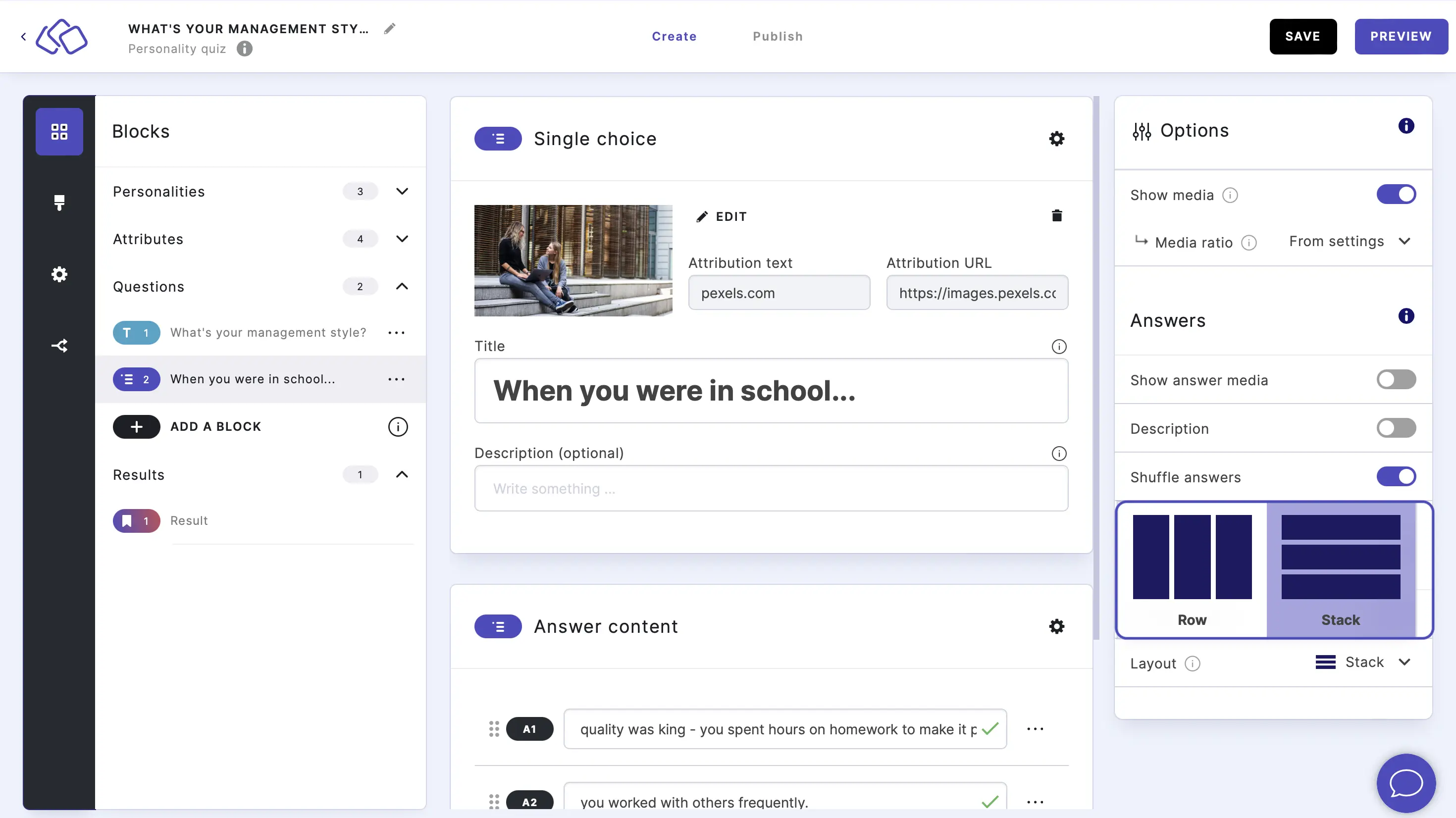Personality quiz options
Change the order of the answers
- Click and drag the 6 dots on the left of the answer field to move the answers up or down.
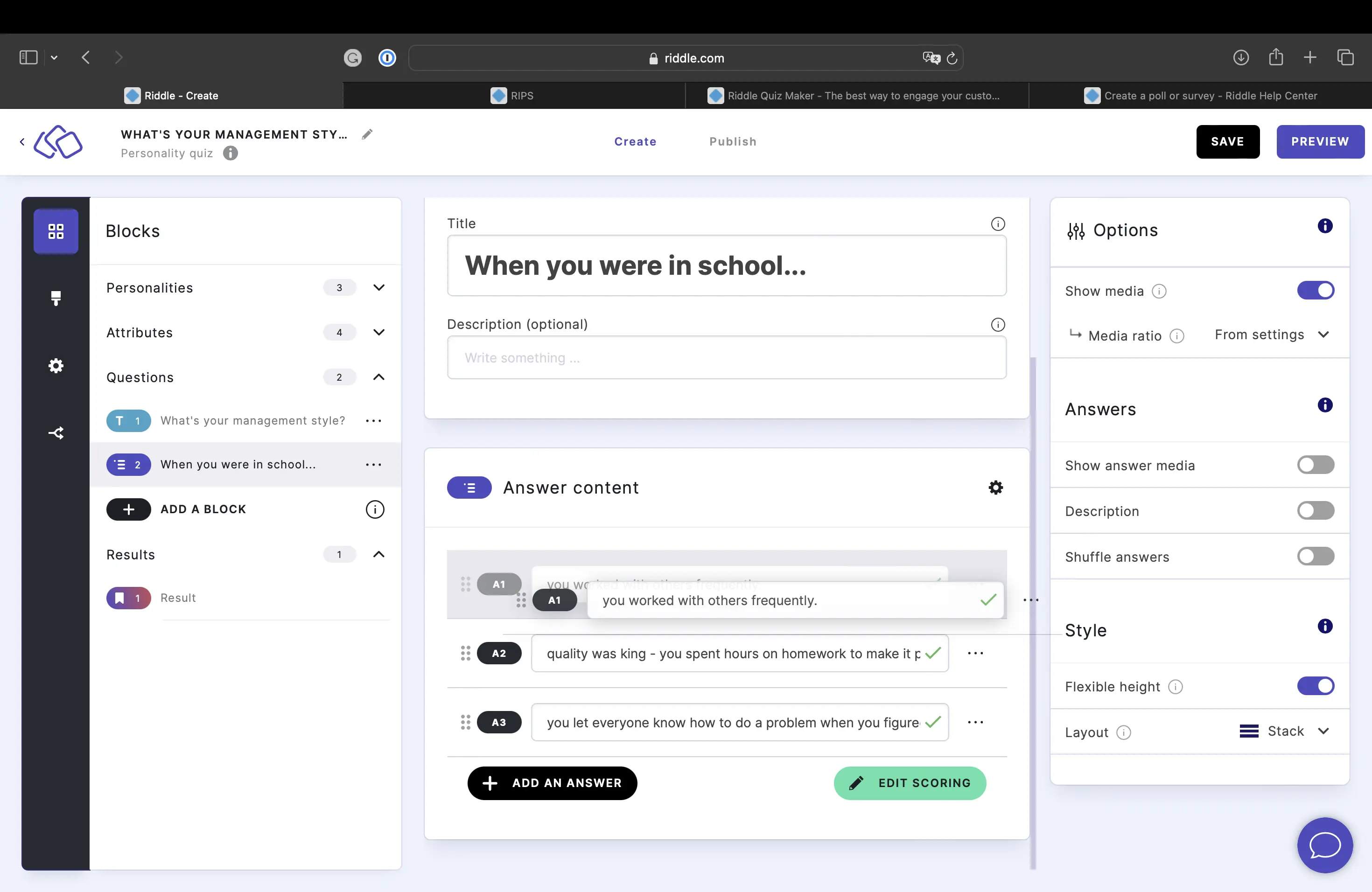
Change media options
- Go to the options icon on the right of Answer Content.
- Under Answers, disable Show media or select a Media ratio.
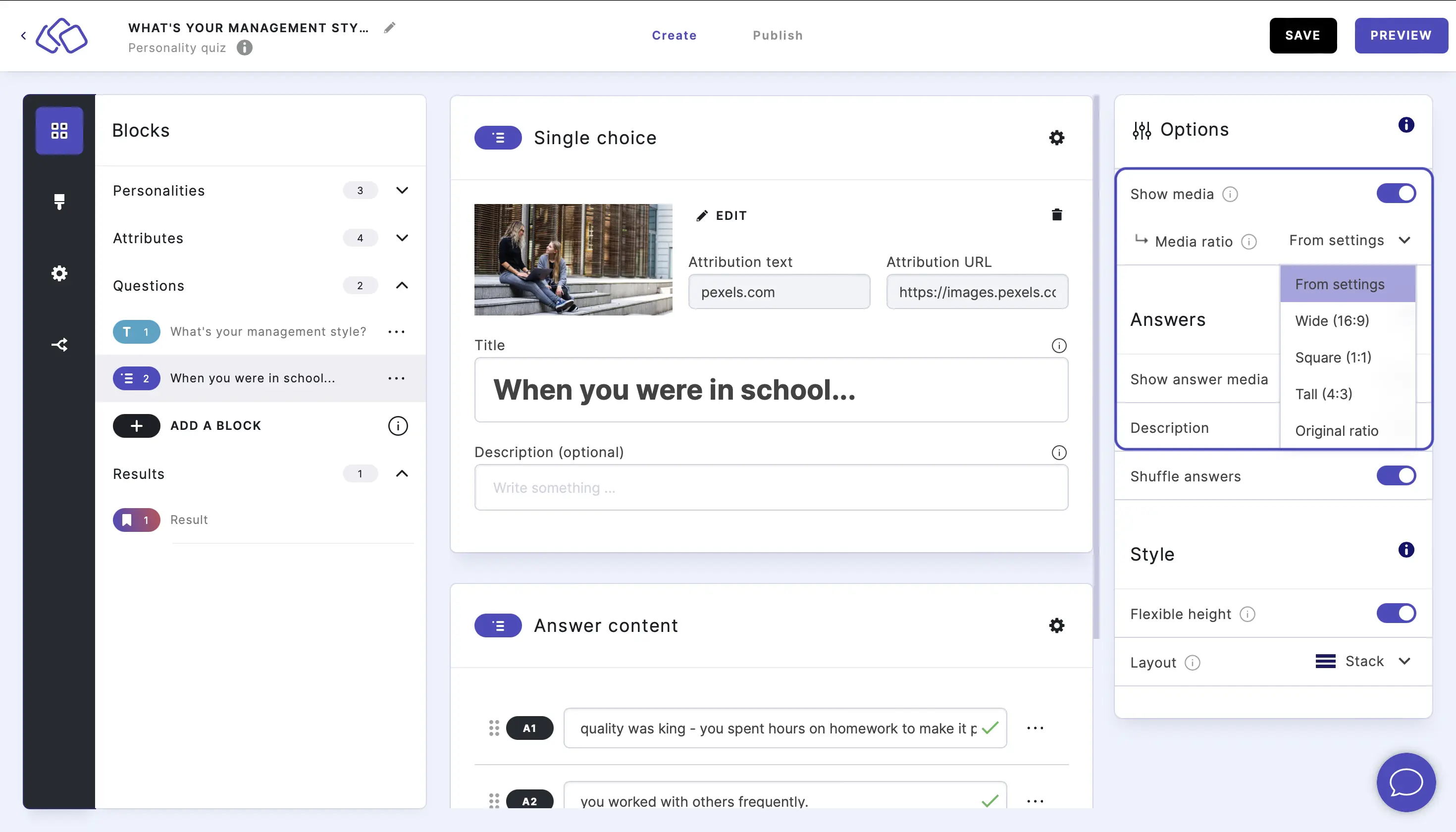
Shuffle answers
- Go to the options icon on the right of Answer Content.
- Under Answers, enable Shuffle answers.
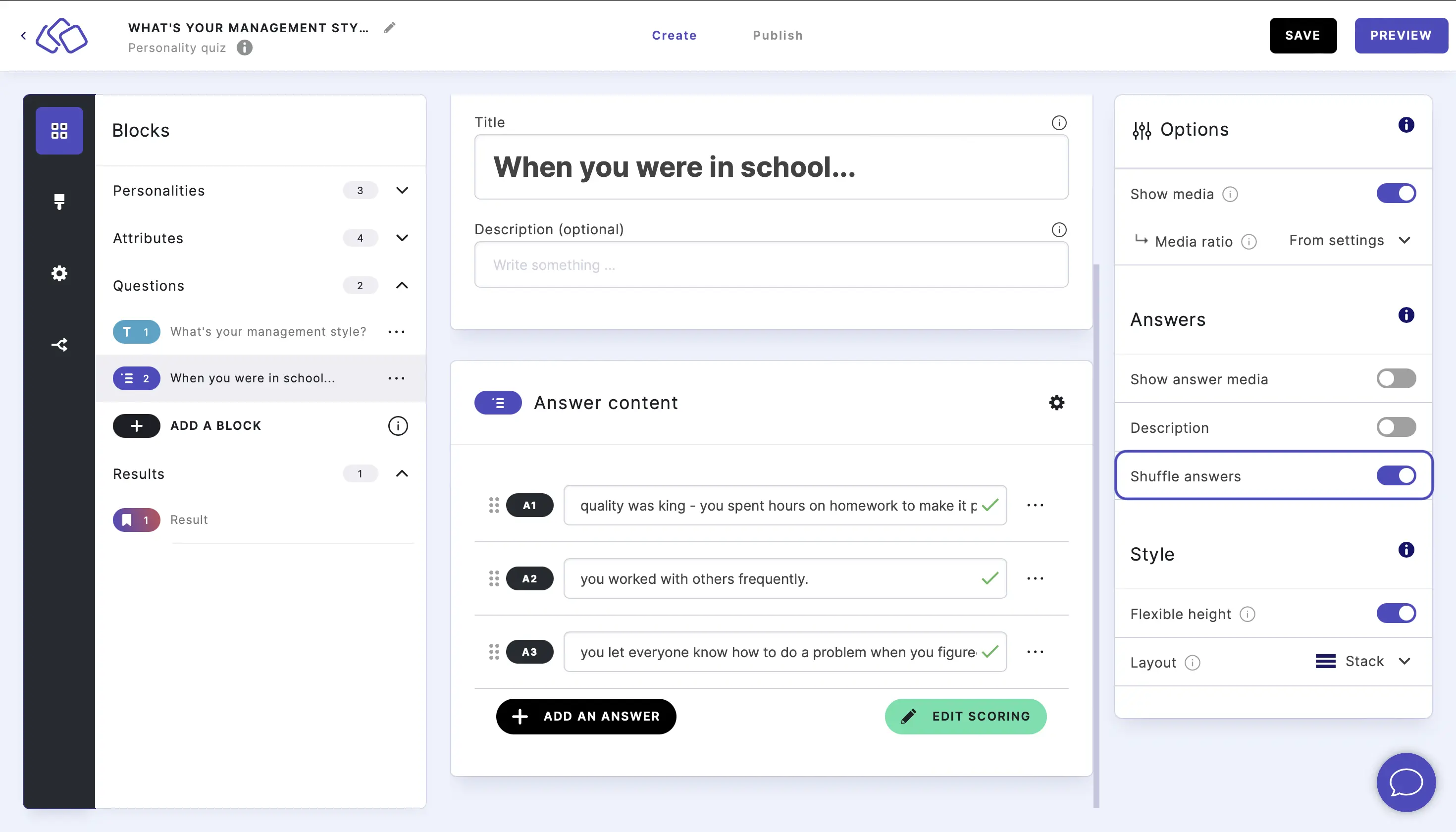
Change style
- Go to the options icon on the right of Answer Content.
- Under Style, choose between the Stack and Row layouts.