Set up DOI via OTP
As well as using DOI via email confirmation, you can also use DOI via one-time password (OTP) codes.
- Go to Publish and click on Double opt-in (GDPR).
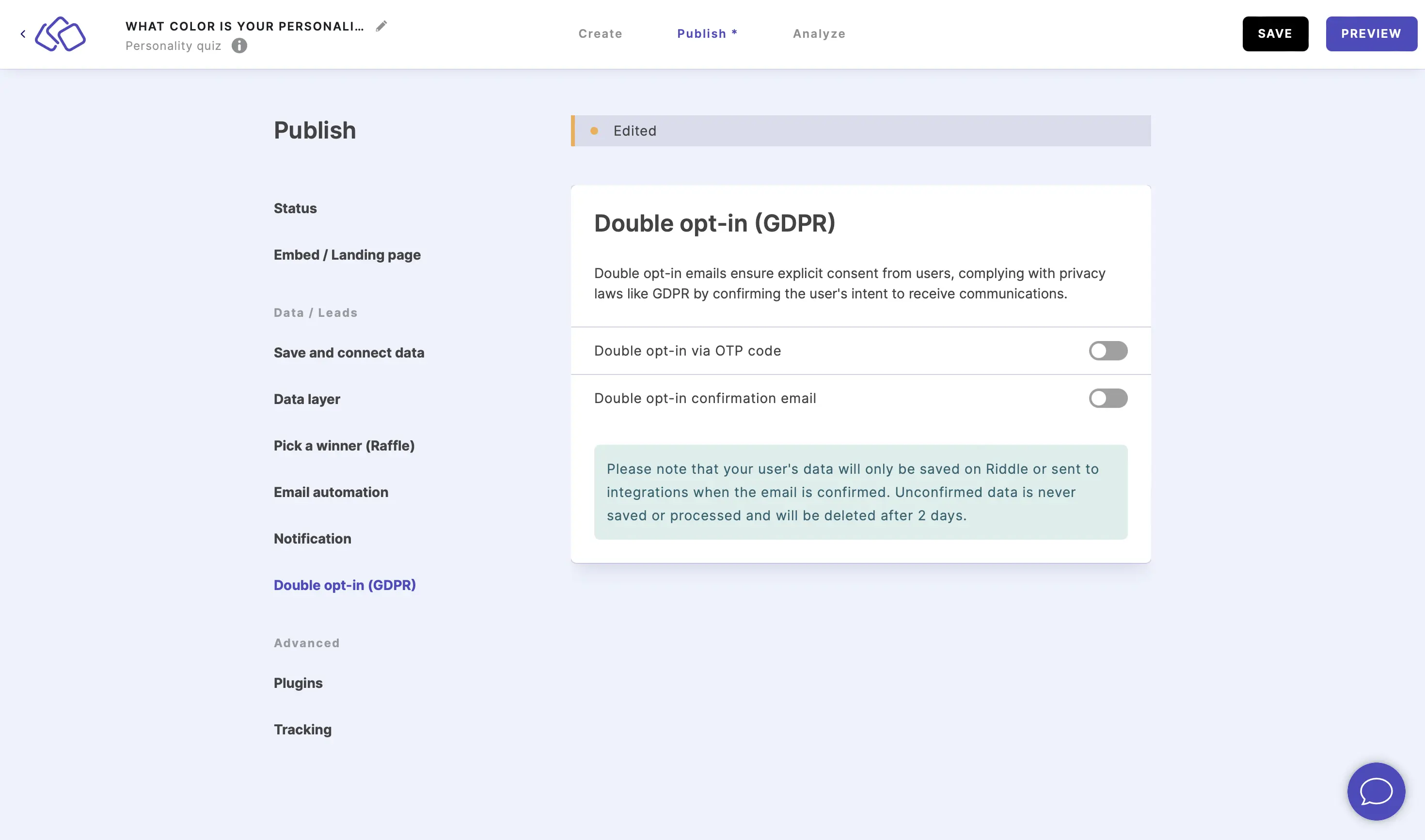
- Enable Double opt-in via OTP code or click on EDIT if you already enabled it.
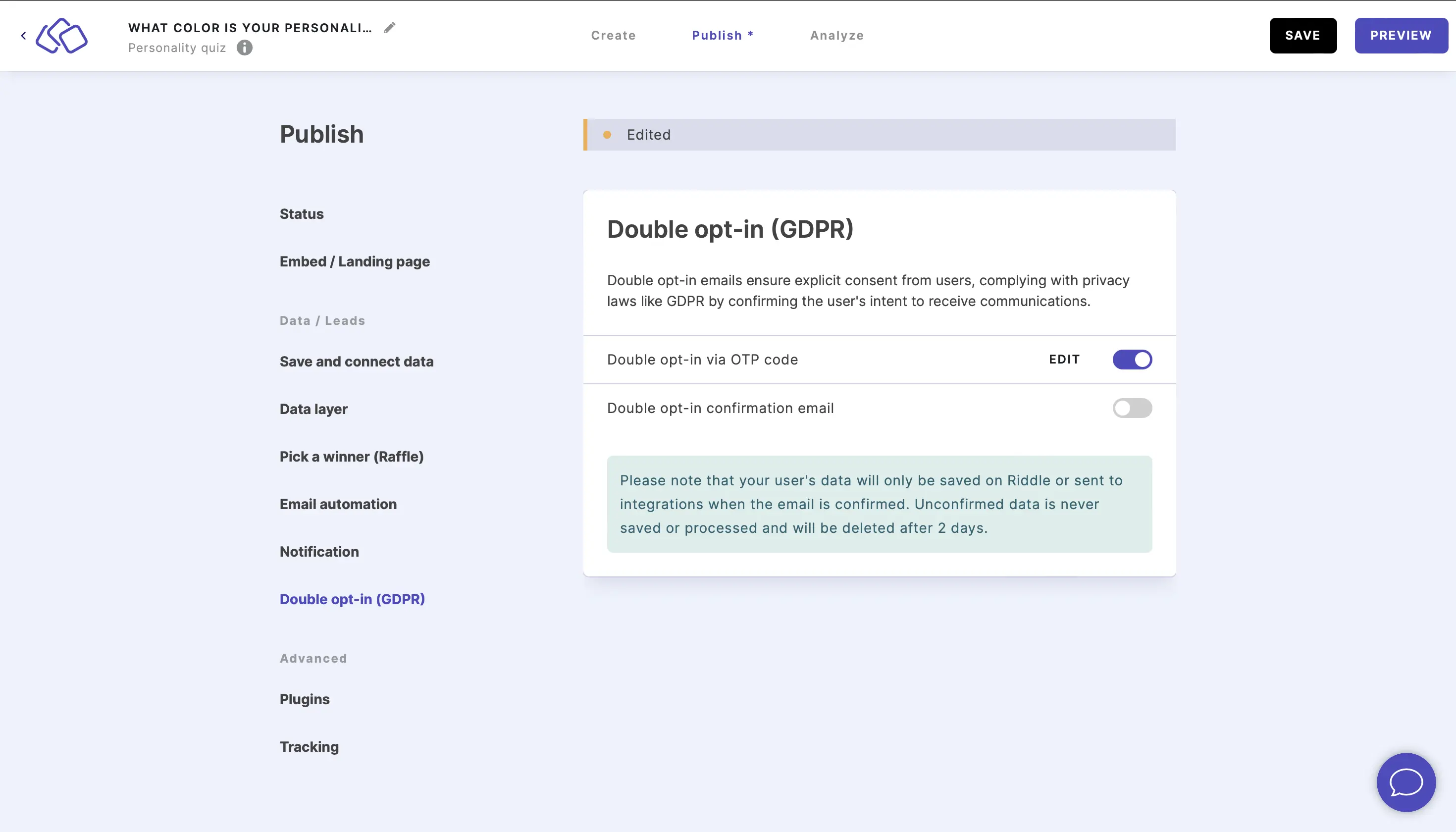
- Select the email field for Email recipient if not already there automatically, make any other changes to the setup, and click on SAVE & CLOSE.
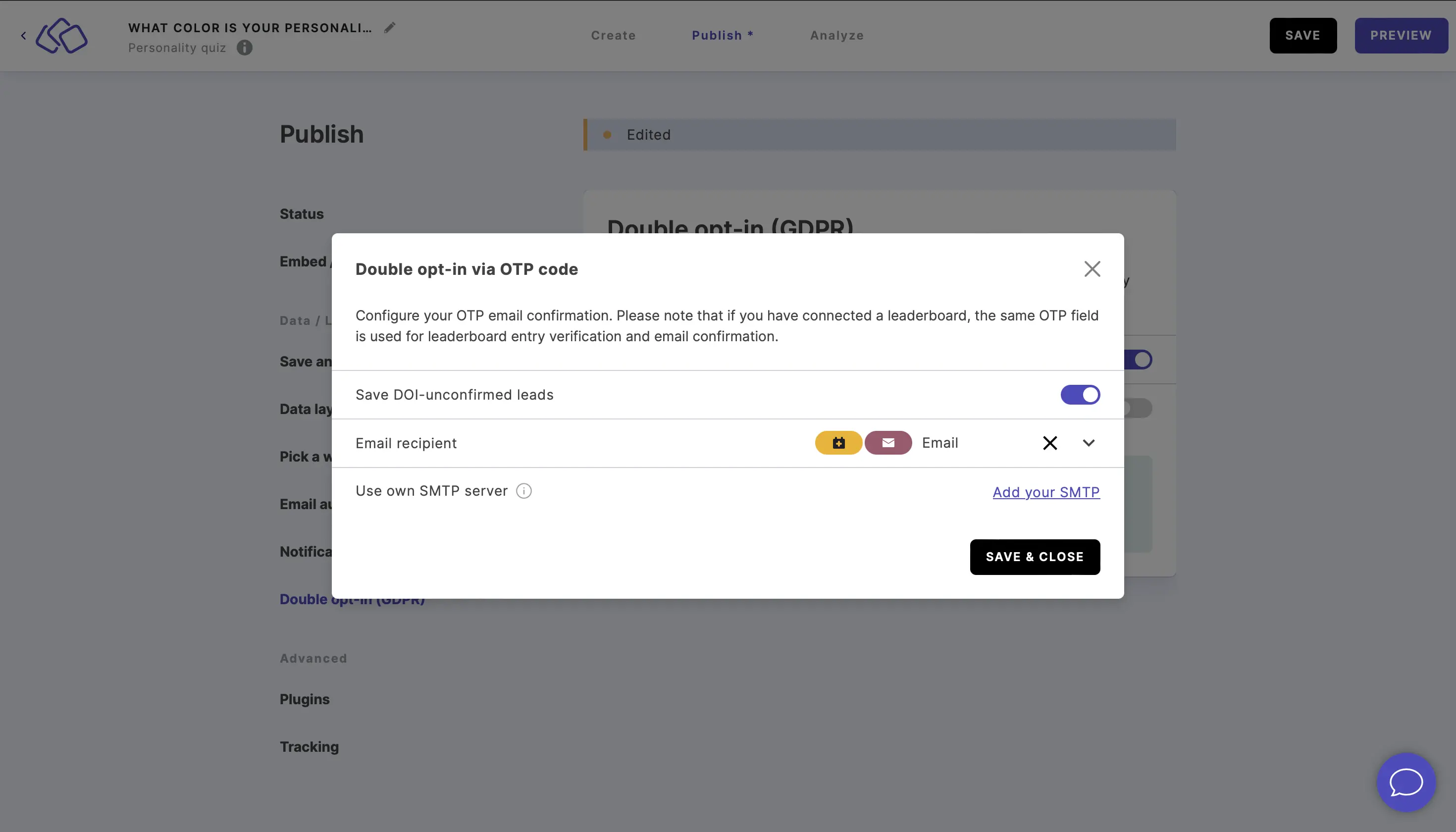
- Your audience will then receive an email containing an OTP code which they have to enter into the Riddle they are taking part in.
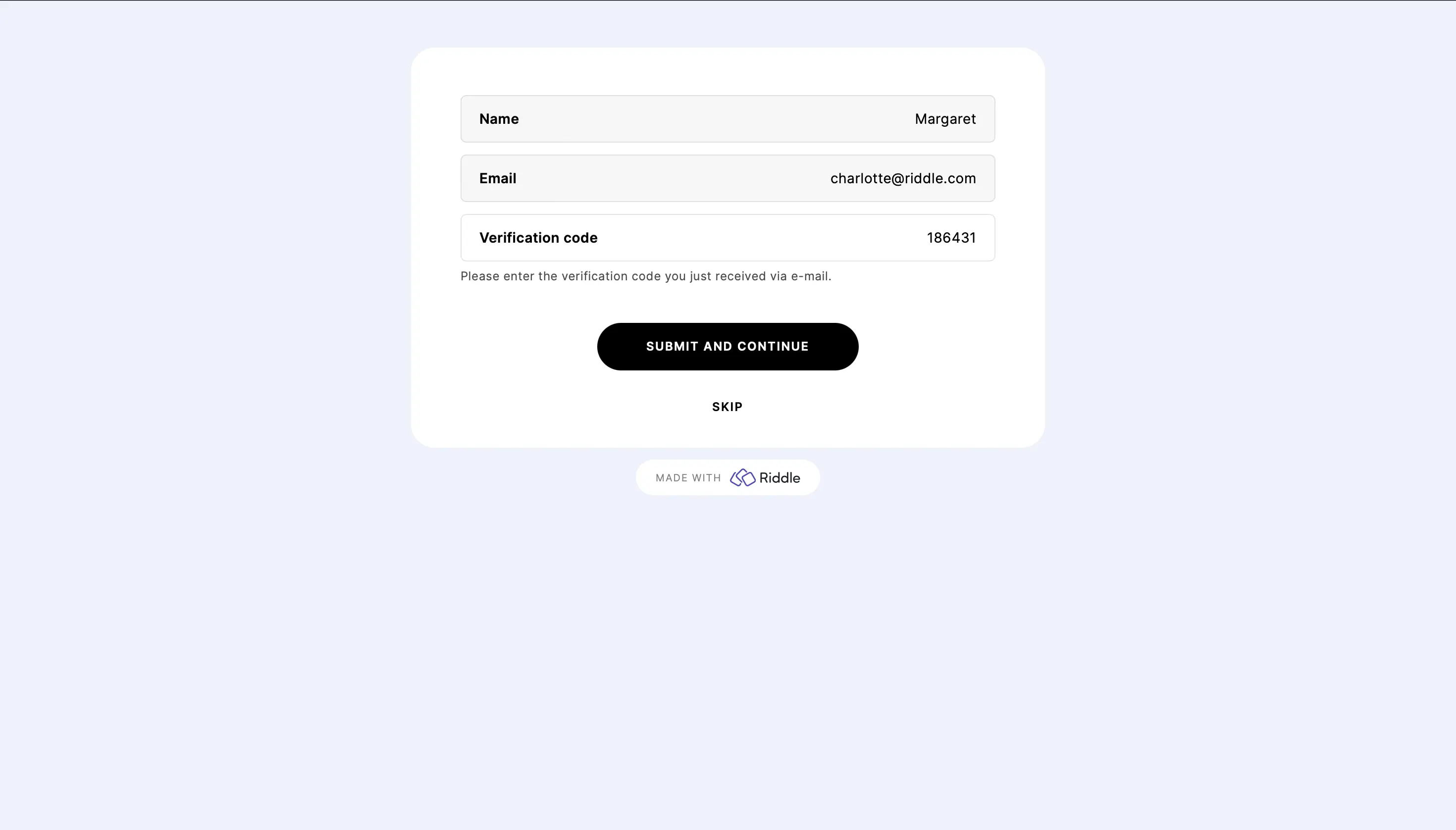
Please note:
You cannot have the OTP verification and DOI email active at the same time.
If you have your Riddle connected to a leaderboard and turn on the OTP verification, users will be sent one code that combines the functionality for entering a leaderboard and email verification.

