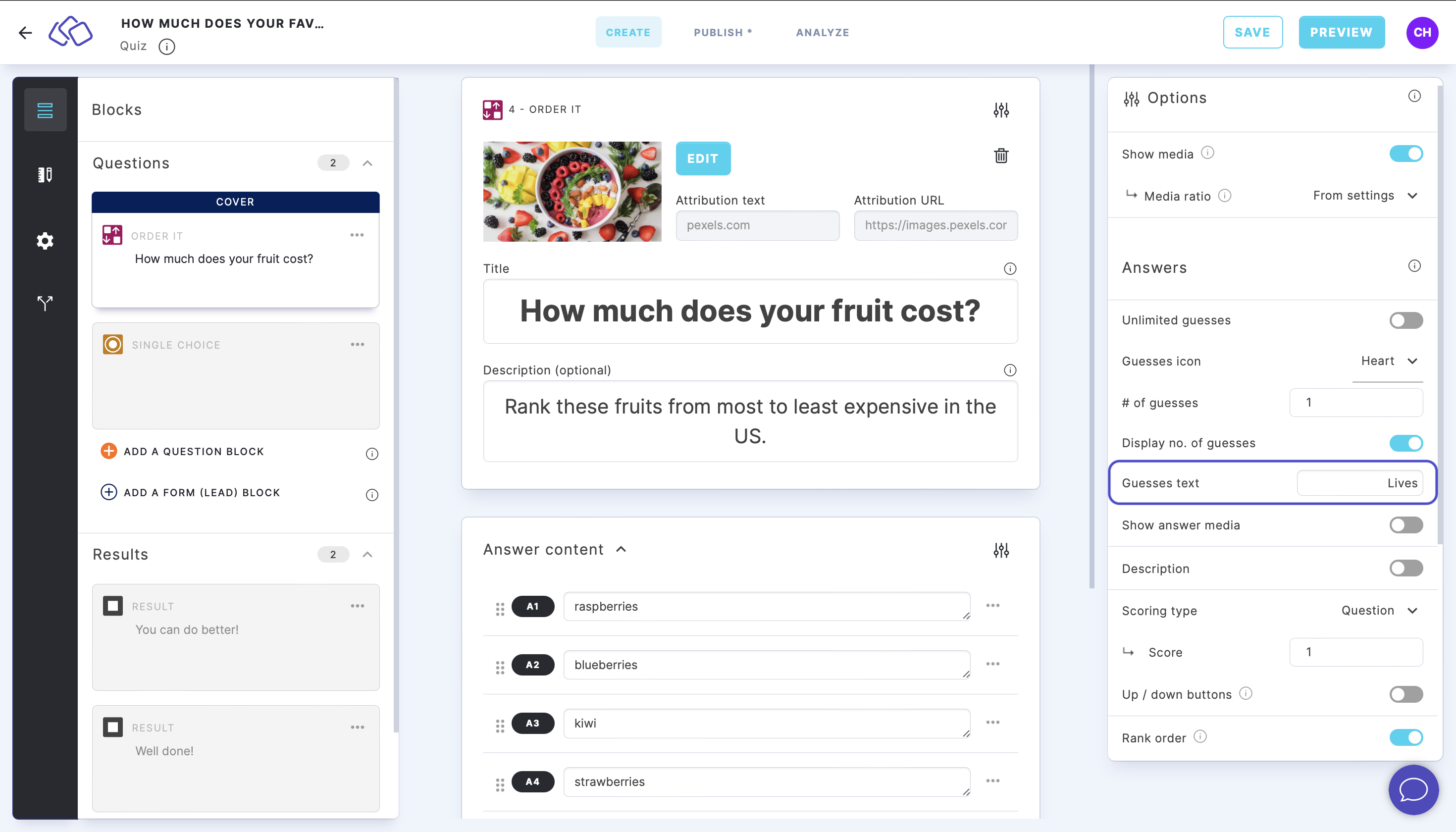Guesses and lives
Tap & find, Order it, Type the answer, and Spot the difference blocks have integrated Guesses and Lives functions.
The Guesses function gives the audience a certain number of guesses for that block. The default number of guesses is one.
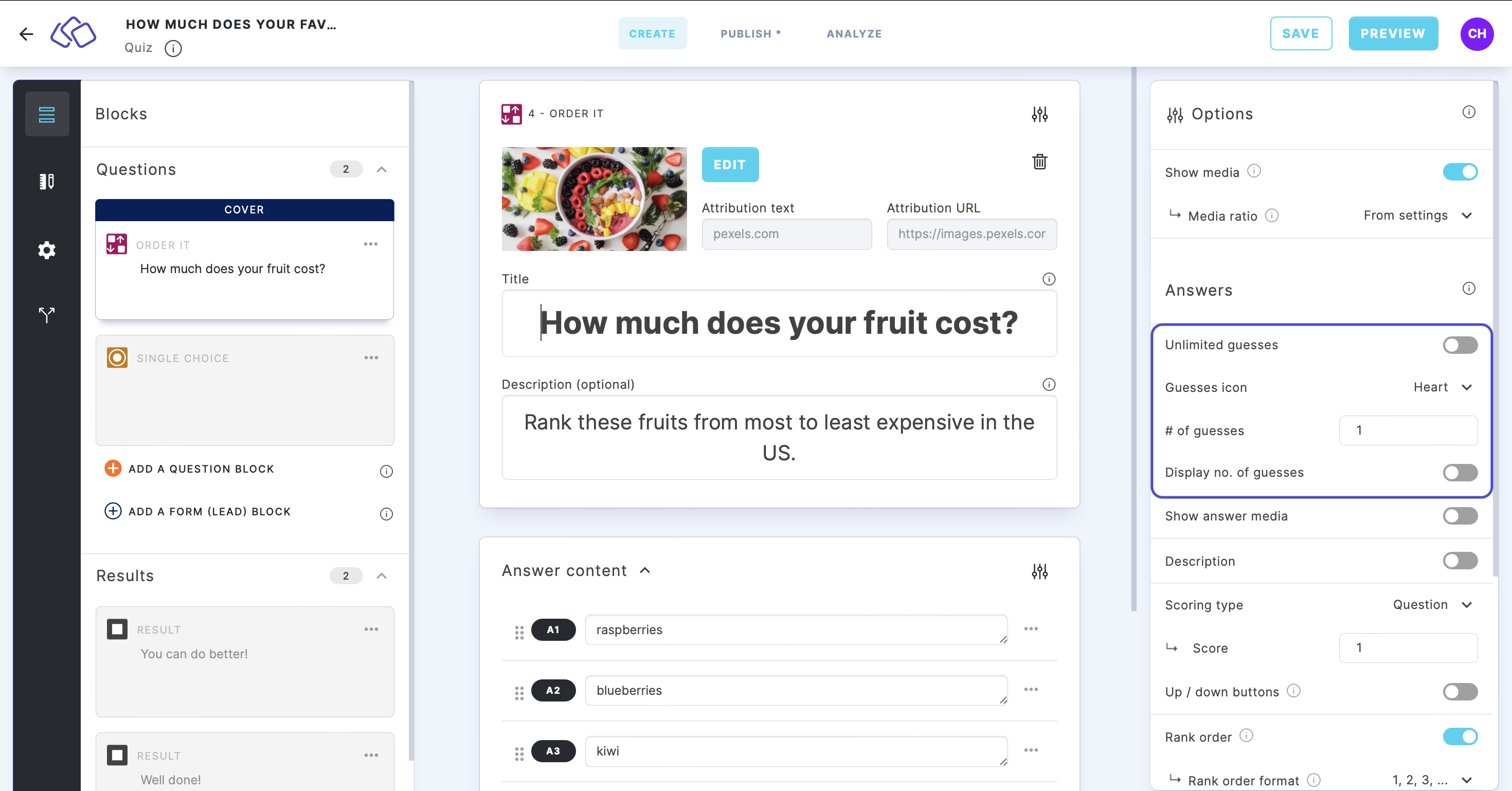
Give your audience unlimited guesses
- In the block, click on the Options icon.
- Enable Unlimited guesses.
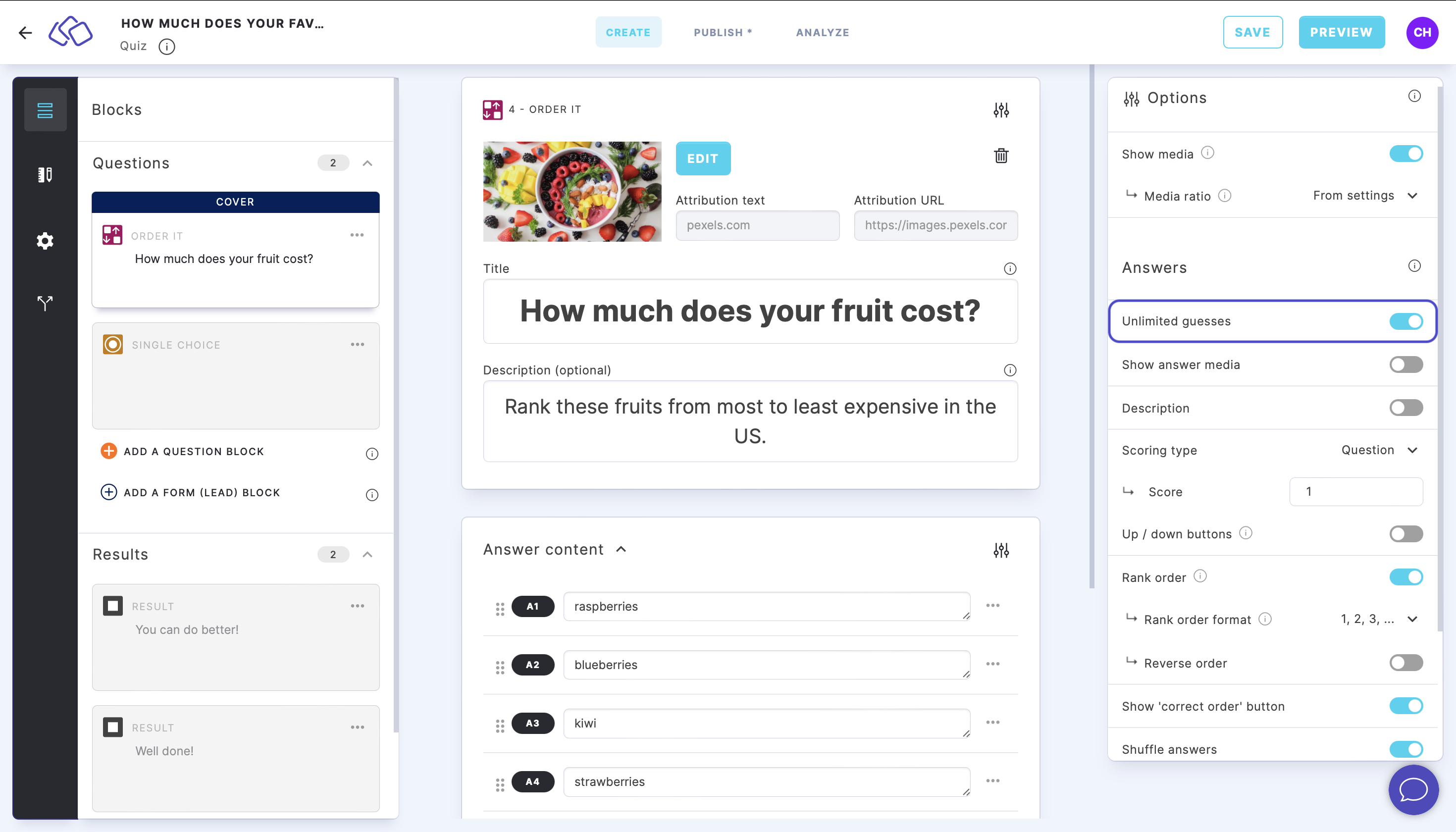
Change the guesses icon
- In the block, click on the Options icon.
- Click on the arrow next to Guesses icon and select an option from the dropdown menu.
There are three types:- Heart
- Numerical
- X
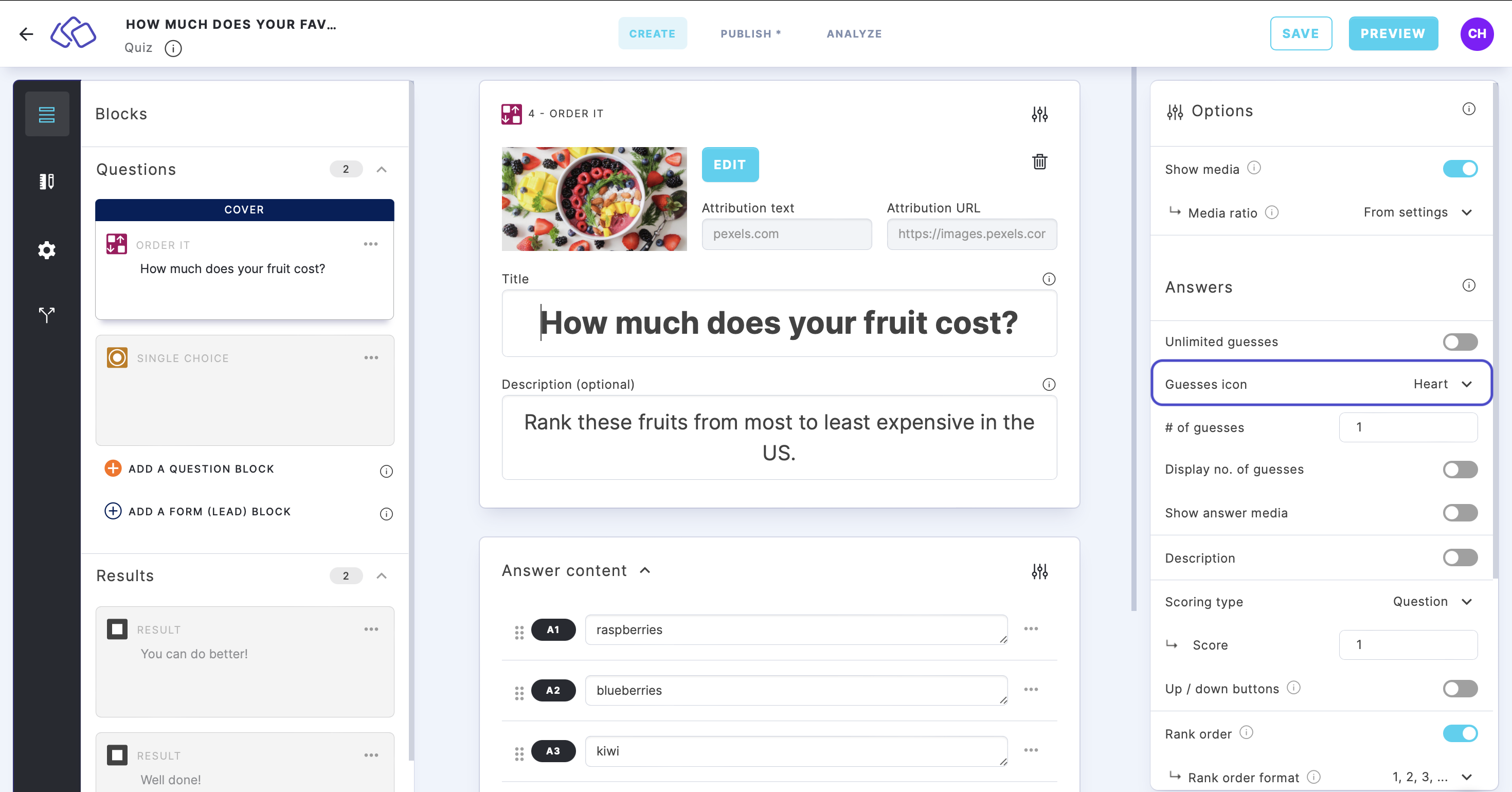
Change the number of guesses
- In the block, click on the Options icon.
- Change the number in the # of guesses field.
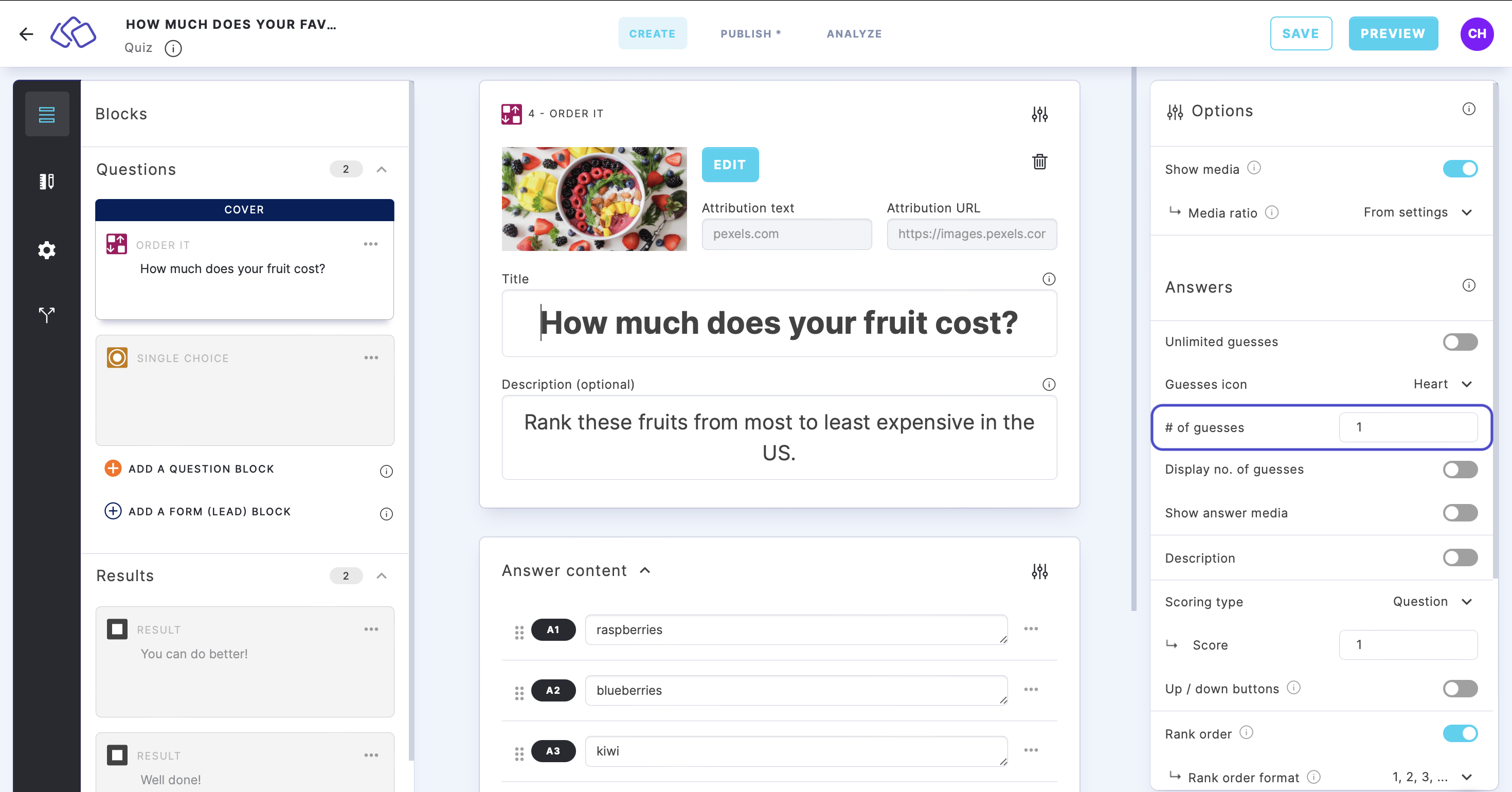
Switch off the guesses display
- In the block, click on the Options icon.
- Disable Display no. of guesses.
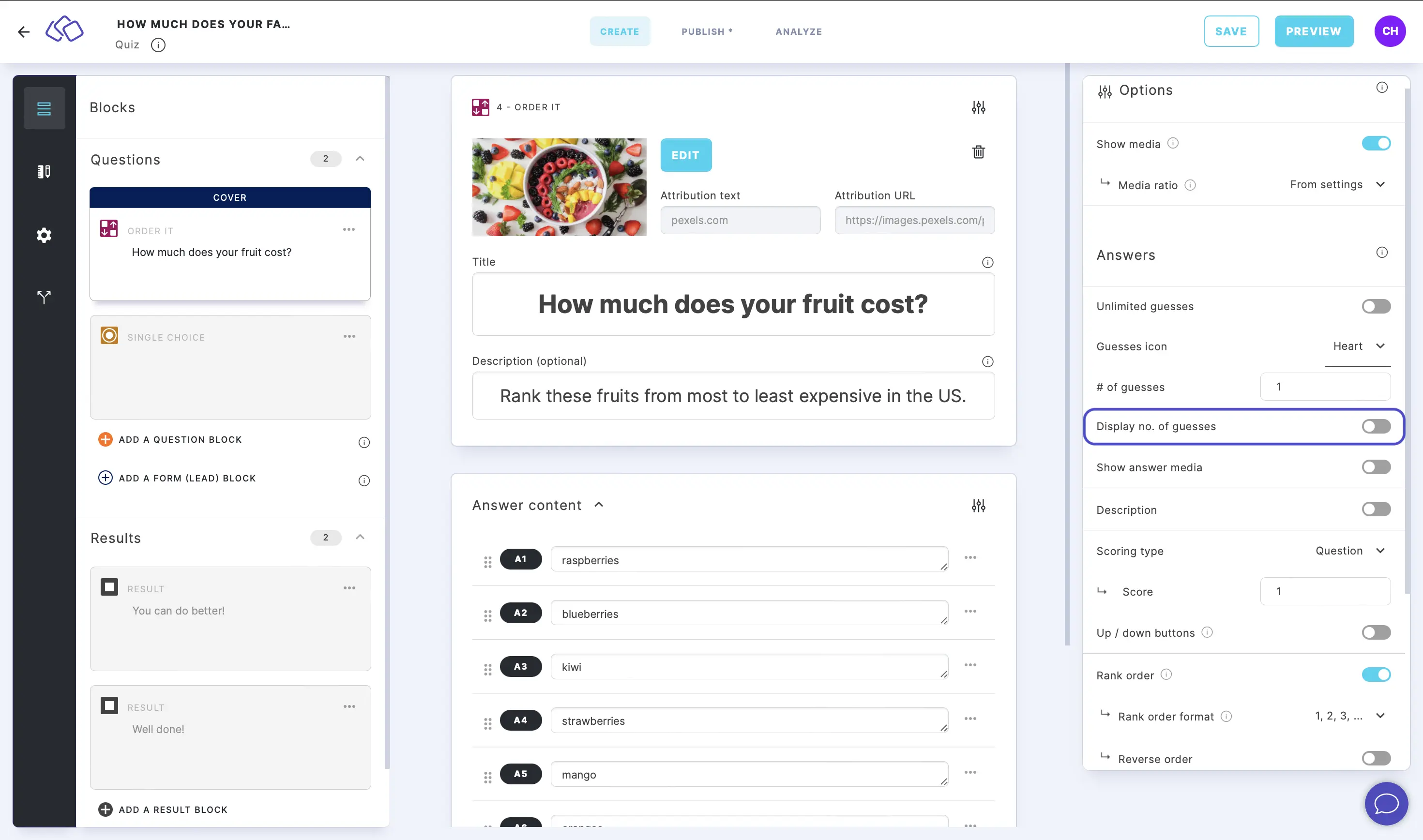
Change the guesses text
- In the block, click on the Options icon.
- Change or delete the text in the Guesses text field.
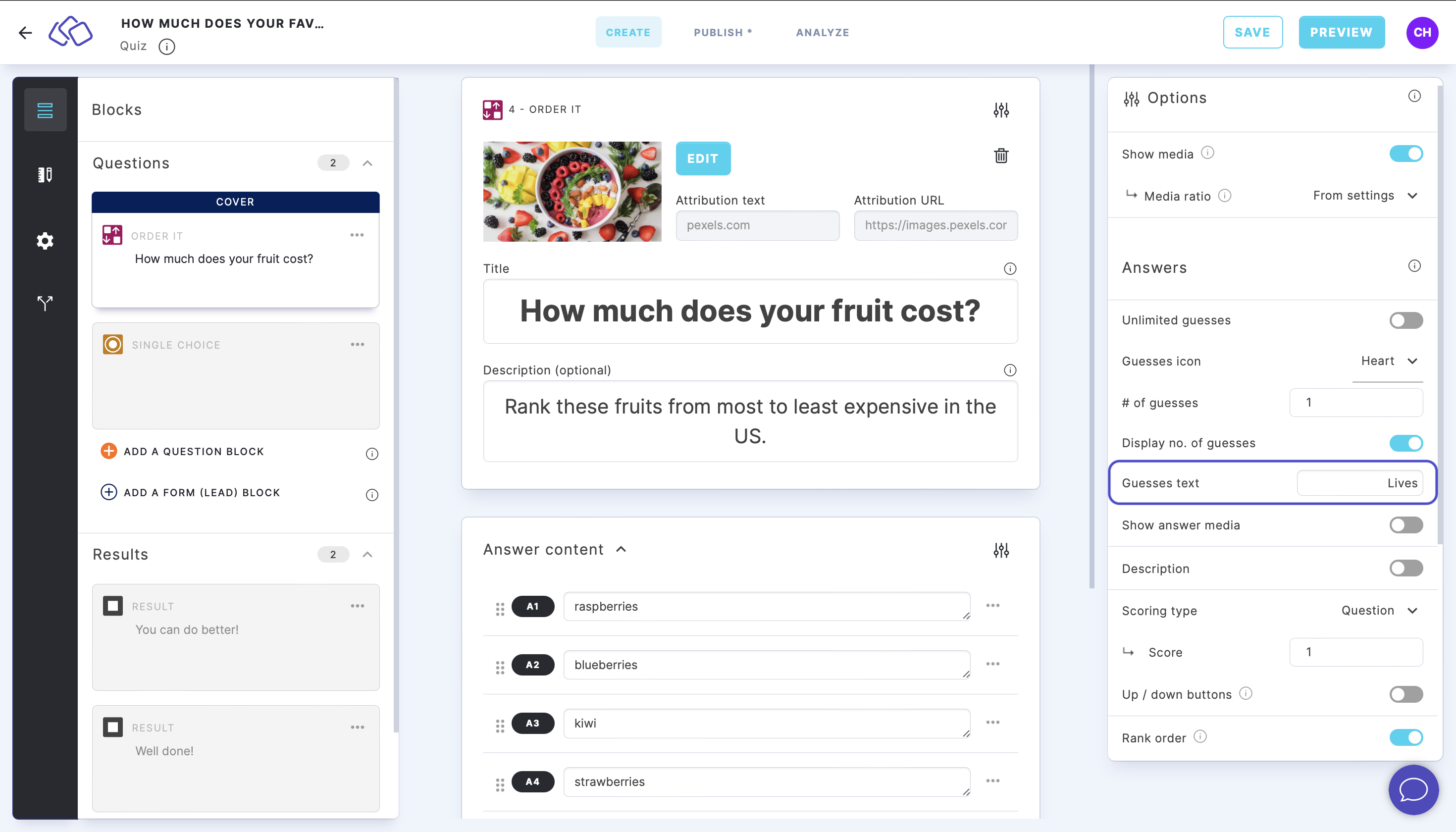
Guesses and lives
Tap & find, Order it, Type the answer, and Spot the difference blocks have integrated Guesses and Lives functions.
The Guesses function gives the audience a certain number of guesses for that block. The default number of guesses is one.
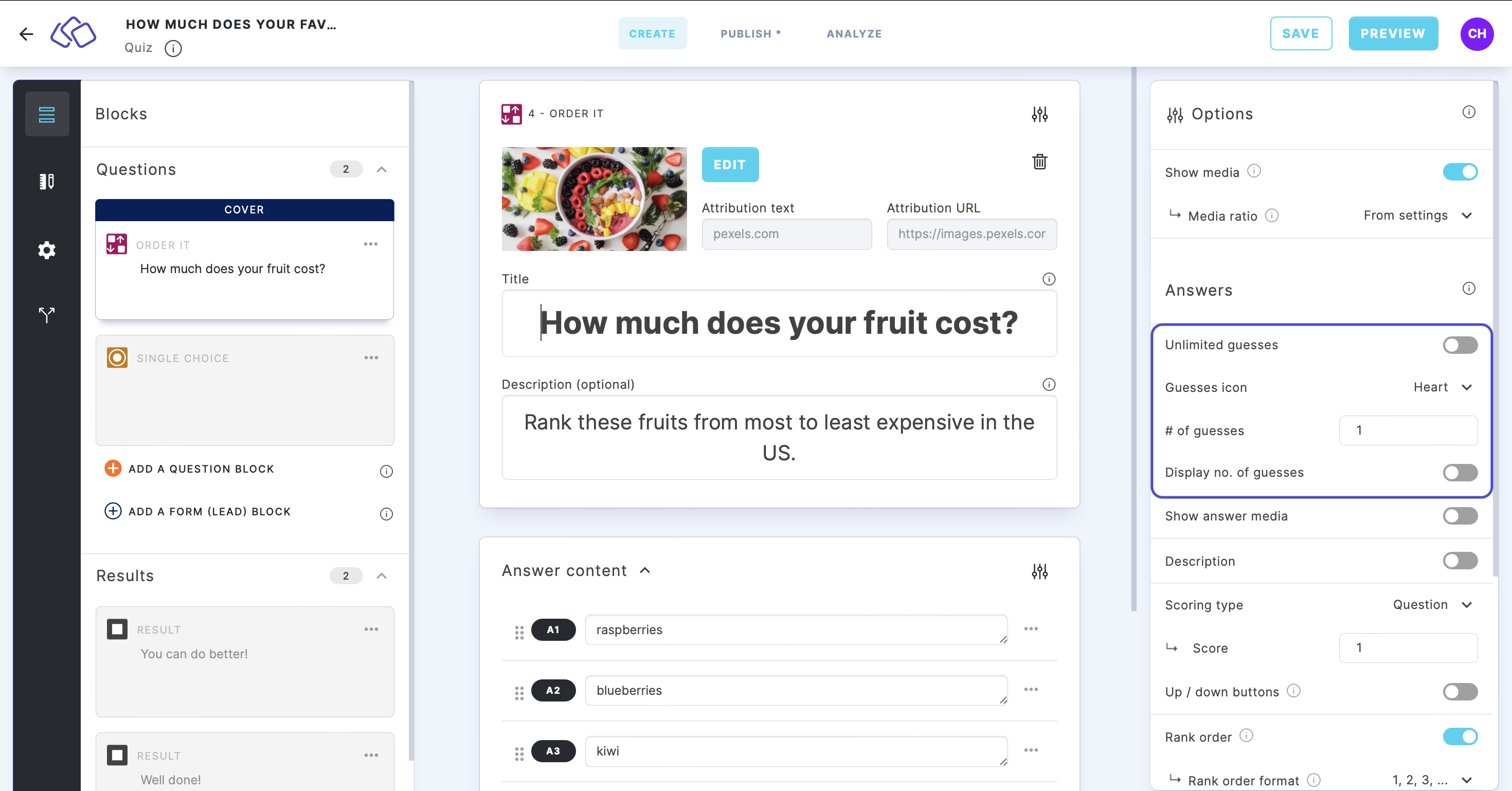
Give your audience unlimited guesses
- In the block, click on the Options icon.
- Enable Unlimited guesses.
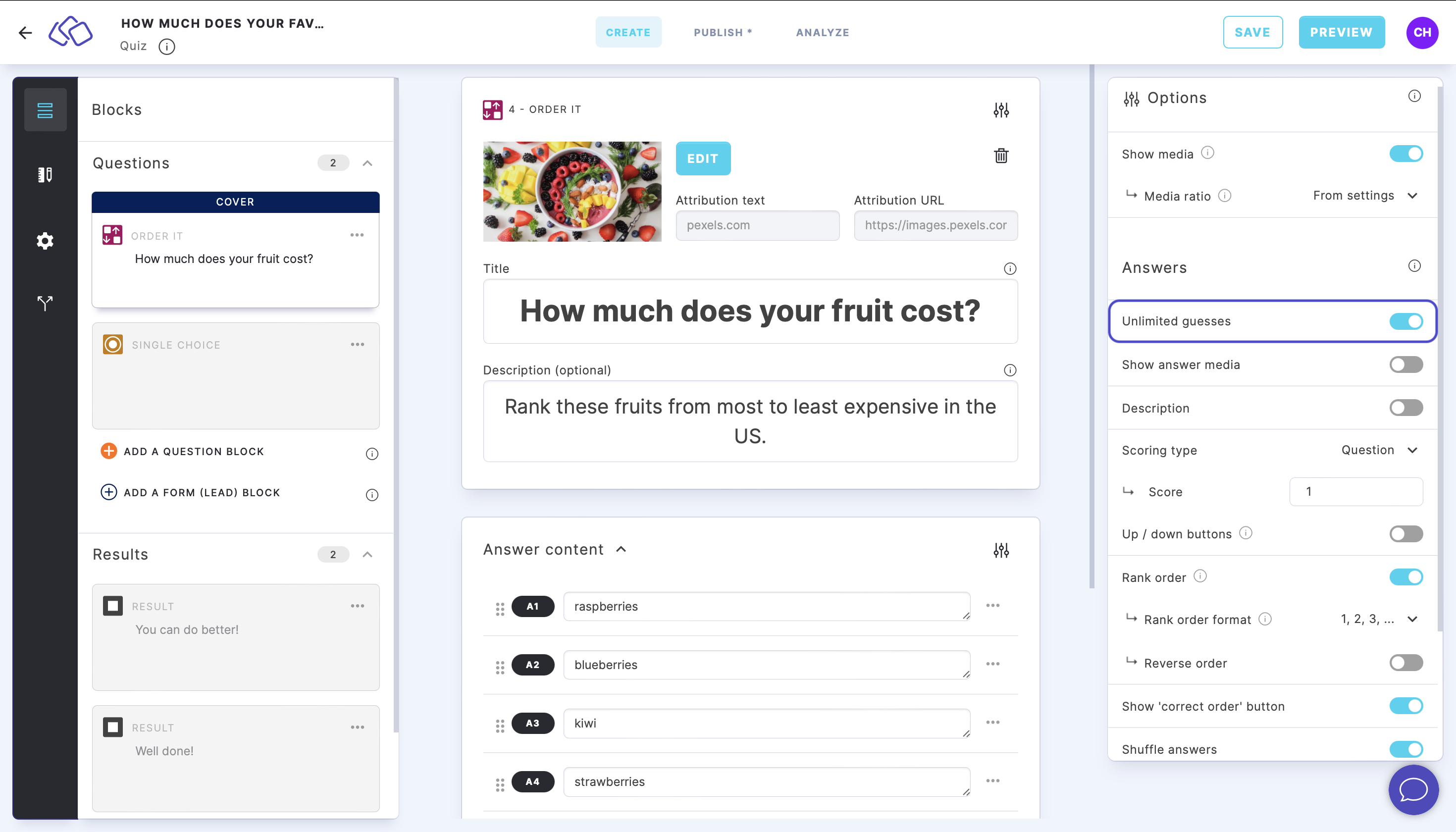
Change the guesses icon
- In the block, click on the Options icon.
- Click on the arrow next to Guesses icon and select an option from the dropdown menu.
There are three types:- Heart
- Numerical
- X
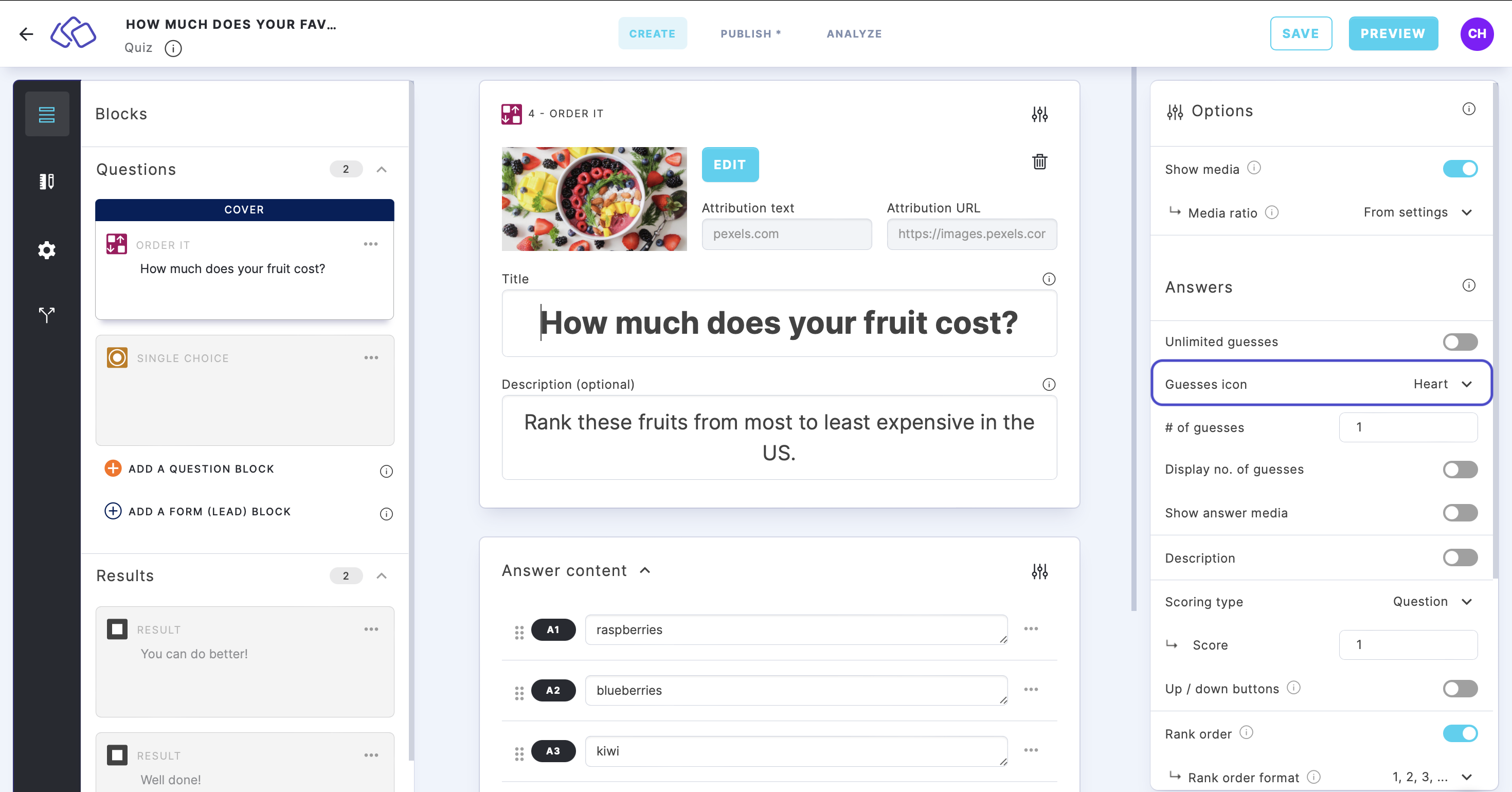
Change the number of guesses
- In the block, click on the Options icon.
- Change the number in the # of guesses field.
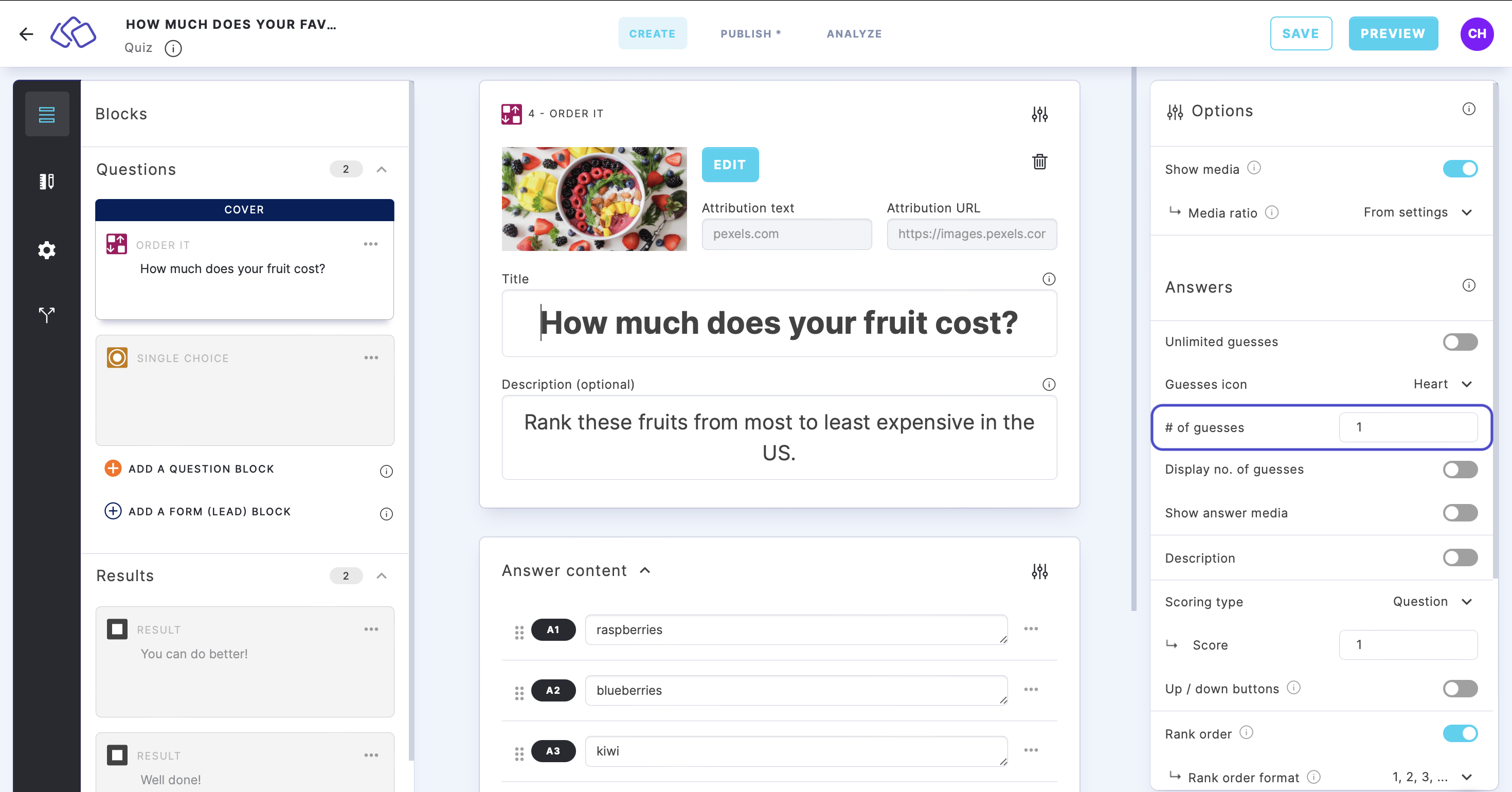
Switch off the guesses display
- In the block, click on the Options icon.
- Disable Display no. of guesses.
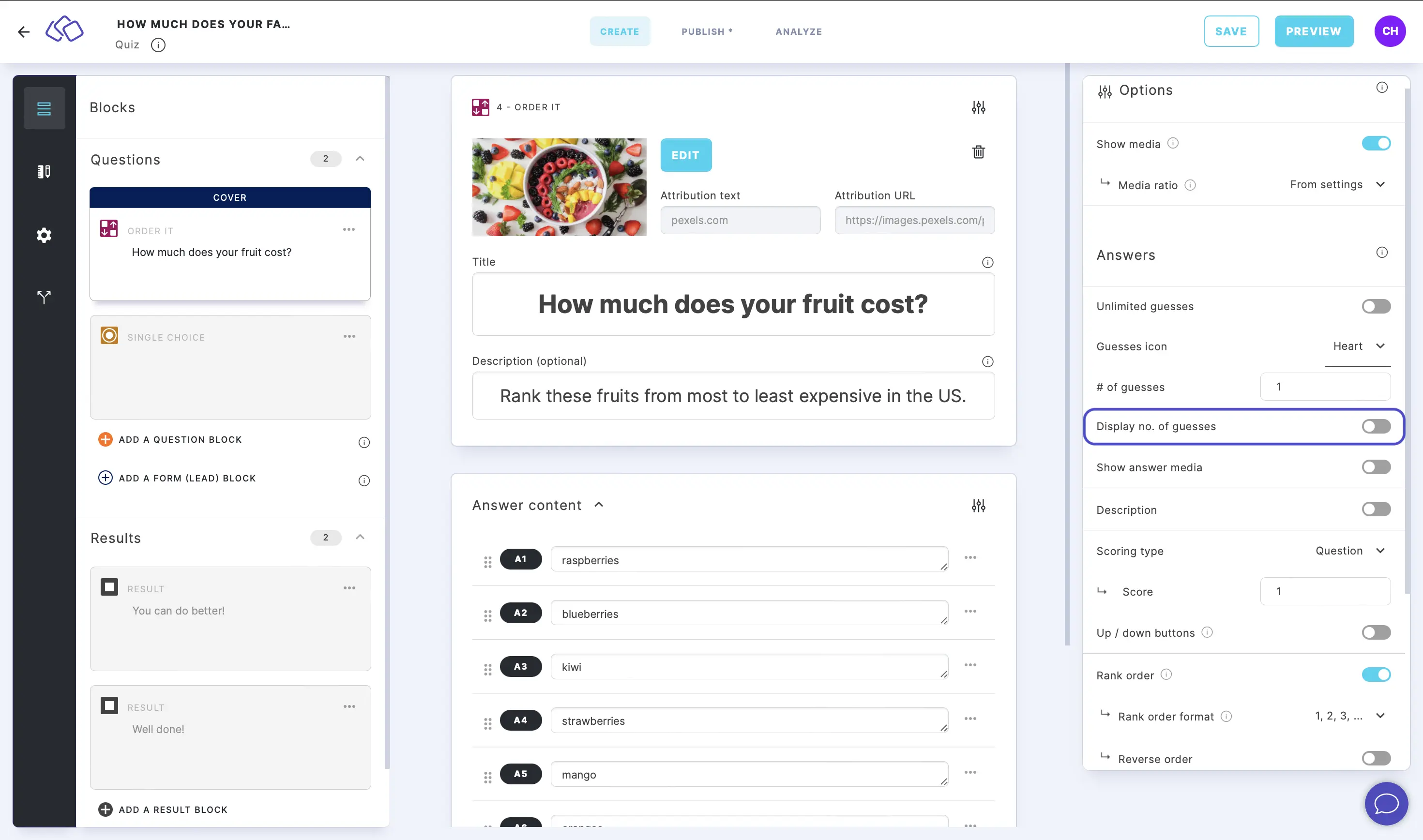
Change the guesses text
- In the block, click on the Options icon.
- Change or delete the text in the Guesses text field.