New embed design
We have launched a brand new Riddle embed design. The new, modern layout replaces the current layouts for your audience when they see or play a Riddle.
The blank canvas means you can customize every Riddle 100% to your brand using palette customization:
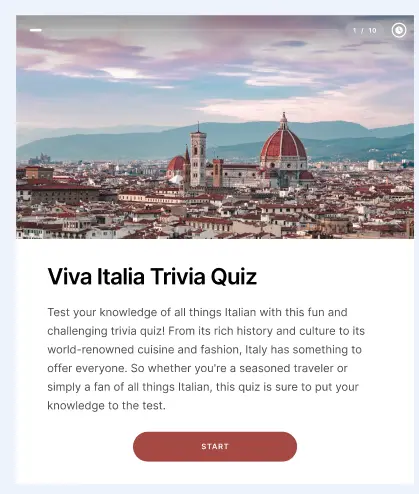
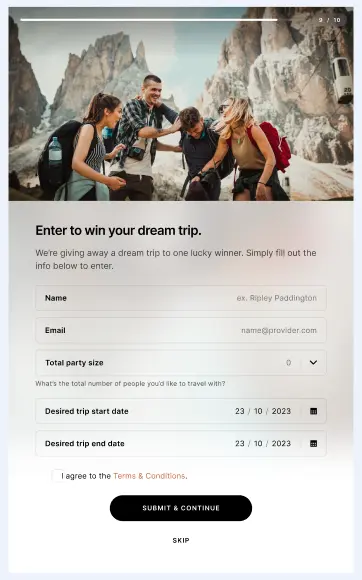
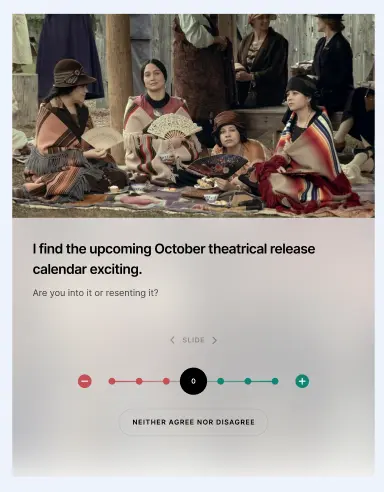
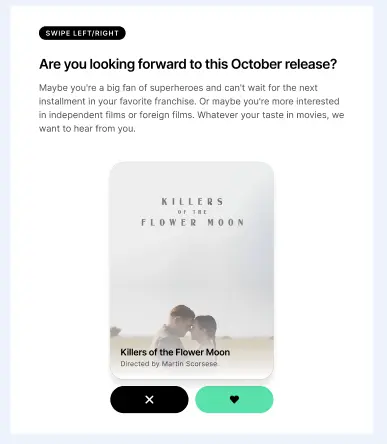
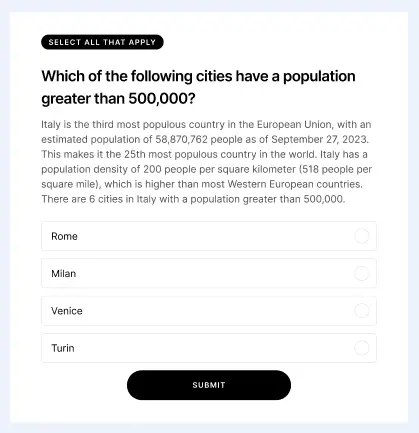
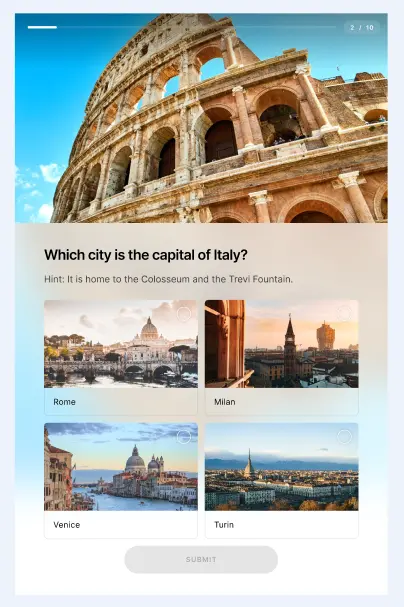
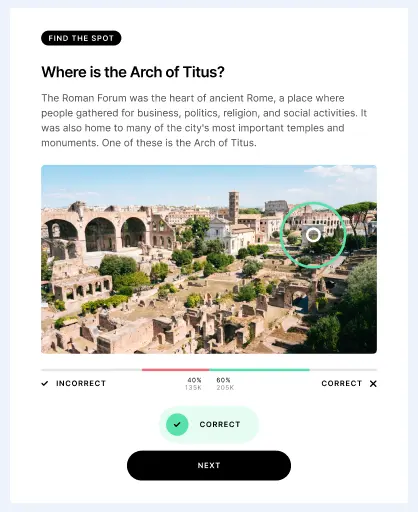
What new options come with the new layout?
- Add option to turn on / off block name in black pill under palette
- Add option to blur / not blur block images under palette
- Add more default palettes for easy customization
- Add option for embed border radius
What important changes are there?
- Every new Riddle created only has this new layout, which can be fully customized with palettes.
We offer a wide range of default palettes to help you with quick customization. These default palettes contain a light / dark mode as well as popular color versions. - The timer display options (overlay / top / bottom) are removed to ensure that no element ever overlaps.
- With the exceptions described below, new Riddles do not show legacy layouts in the Creator. The "Layout" tab is hidden completely, with all customization in the palette.
- While we are trying to use as many old CSS classes as we used in the layout, we cannot guarantee that your custom CSS still works in the new layout exactly as intended in the layout. You might have to tweak the CSS but we consider custom CSS as less relevant since the new layout looks great by default and can be highly customized without additional code.
- We no longer maintain old layouts, bugfixes are only carried out for the new layout.
- New features are only built in the new layout.
What happens to Riddles / Presets / Templates that are based on old layouts?
There is no need to worry about old Riddles starting to look or behave differently.
All Riddles created with old layouts as well as templates and presets that contain the old layouts continue to work.
We know that many customers have put a lot of effort into customizing these layouts to their liking. It was a big priority of ours to make sure that they keep working without interruption.
Here is some insight into how we technically solve any arising problems and continue support for legacy layouts:
We add a flag “usesLegacyLayouts” when a preset / template with old layout is applied to a new Riddle or an old Riddle uses a legacy layout.
When the flag is set, we show the old “layouts” tab with all 4 layouts, and let you switch between layouts.
We hide the layouts tab from the Creator when the preset was removed from Riddle or Preset is saved with new layout.
In a nutshell: You can continue to have access to the old layouts. We do encourage a switch to the new layouts, however.
Next steps
You don't have to do anything.
If you have any questions or concerns regarding the new layout, please reach out to us in support chat and ask for contact to our product team.

