Send leads to Google Sheets
You can automatically send Riddle leads and responses to Google Sheets.
Once the setup is completed as below, you do not need to do anything else.
Here's a short video guide on how connect your Riddle to Google Sheets:
- Go to PUBLISH and click on Save and connect data.
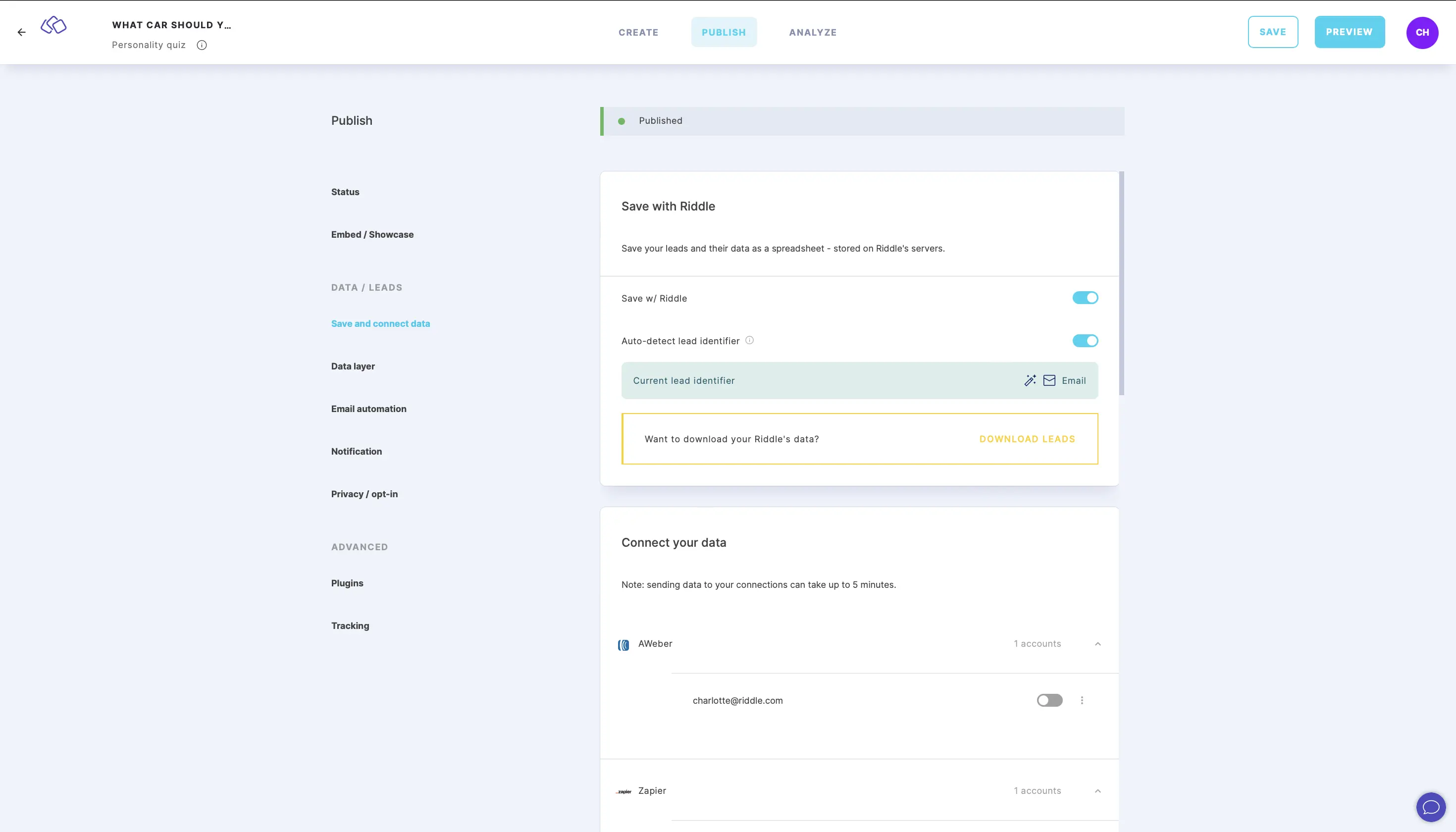
- Go to Add integrations.
- Click on the blue ADD button next to Goggle Sheets.
- In the Google Drive window that appears, choose a Google account to connect to Riddle.
- Click on Allow to authorize Google to connect with your Riddle account.
Riddle automatically creates a sheet in your Google Docs. It will have a title like Riddle: 35QoMRx7 (Riddle + <your riddle's ID>).
Riddle also automatically sends a test lead to your Google Sheet. - In the pop-up window that appears in Riddle, click CONTINUE or click SEND to test the integration again.

