Pick a winner (Raffle)
You can pick a winner from your leads in any Riddle that contains lead forms.
- Go to Publish and click on Pick a winner (Raffle).
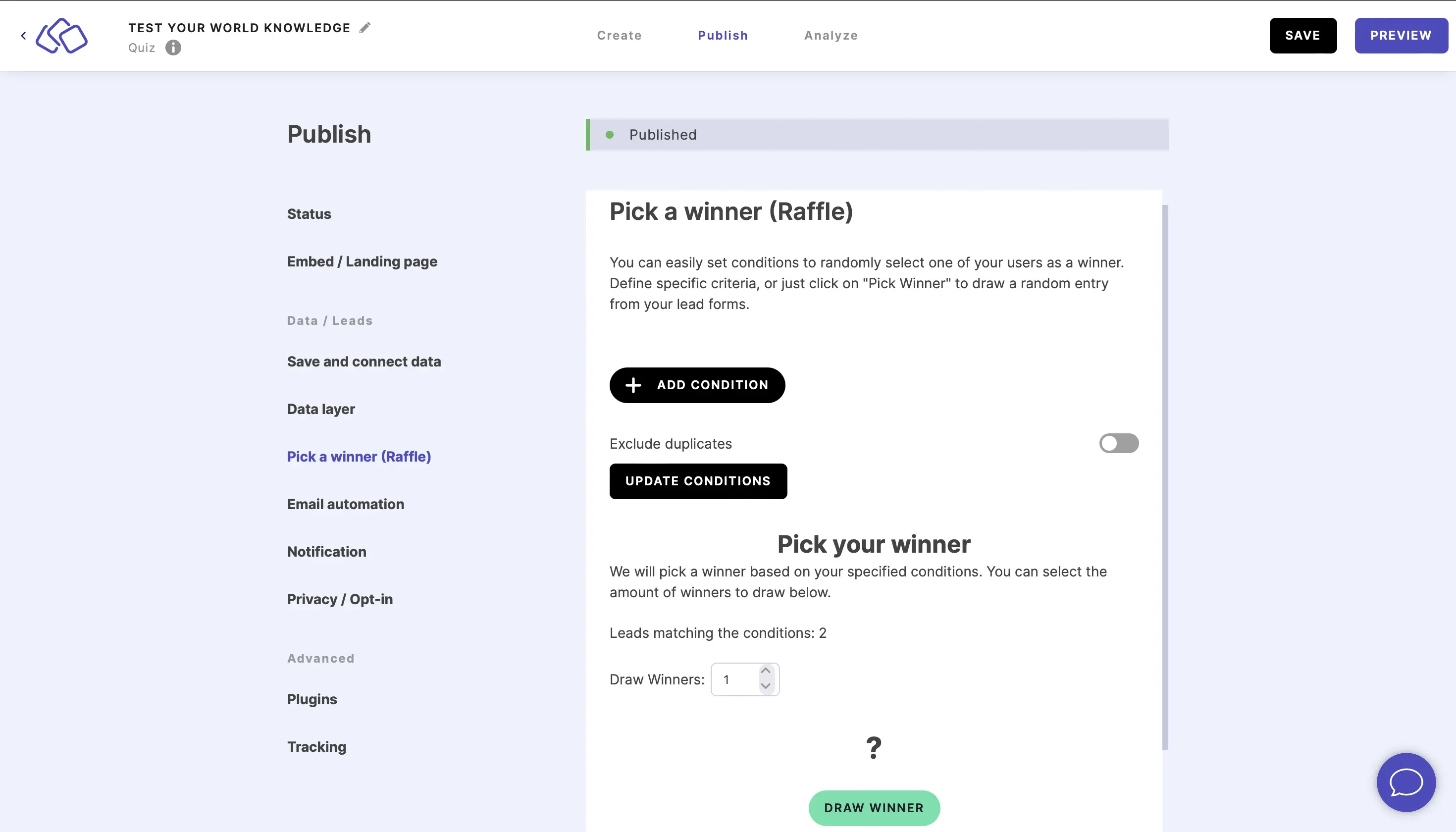
- Enable Exclude duplicates to make sure any email addresses that appear in your leads are only counted once (optional).
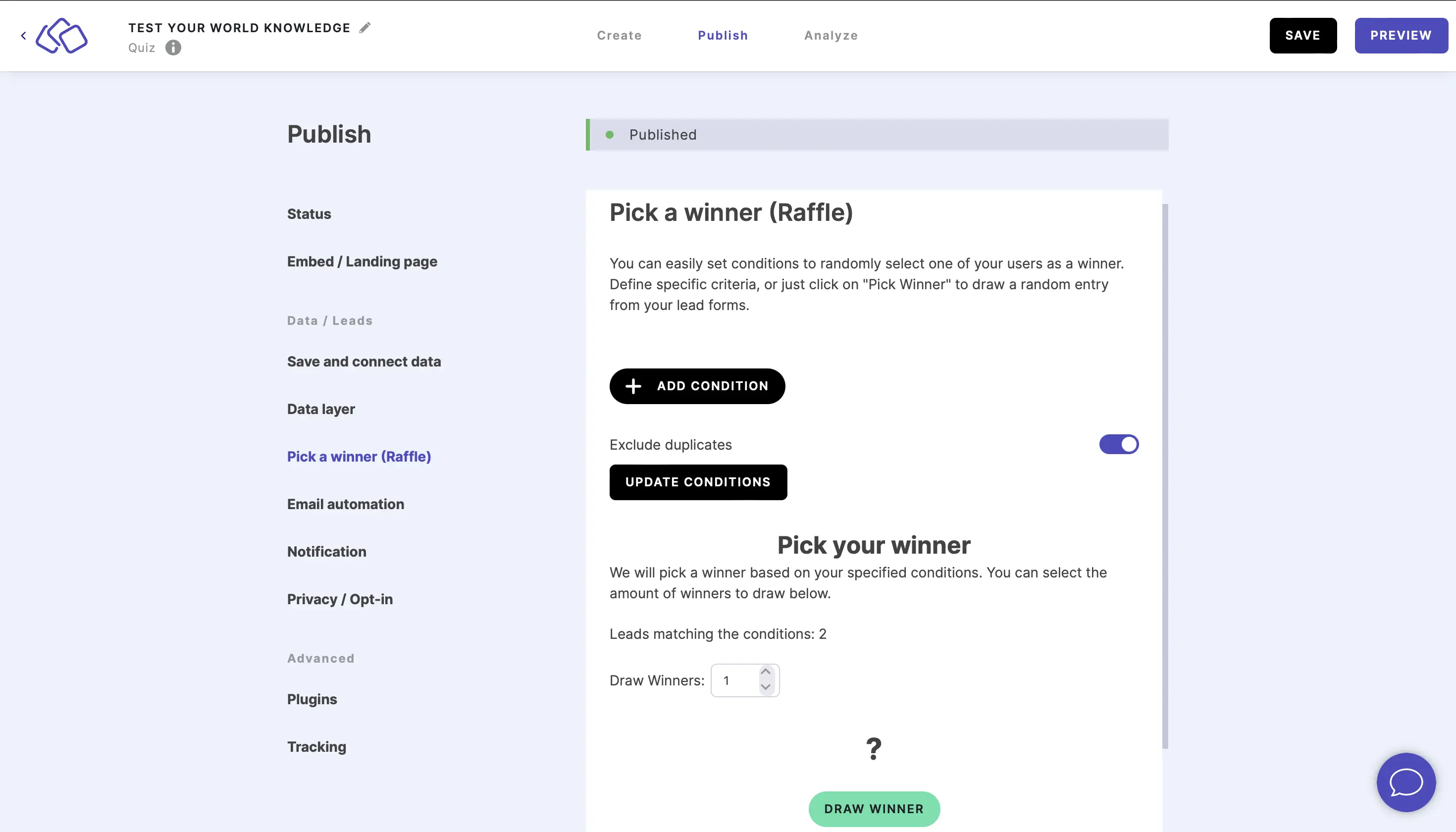
- Click on DRAW WINNER.
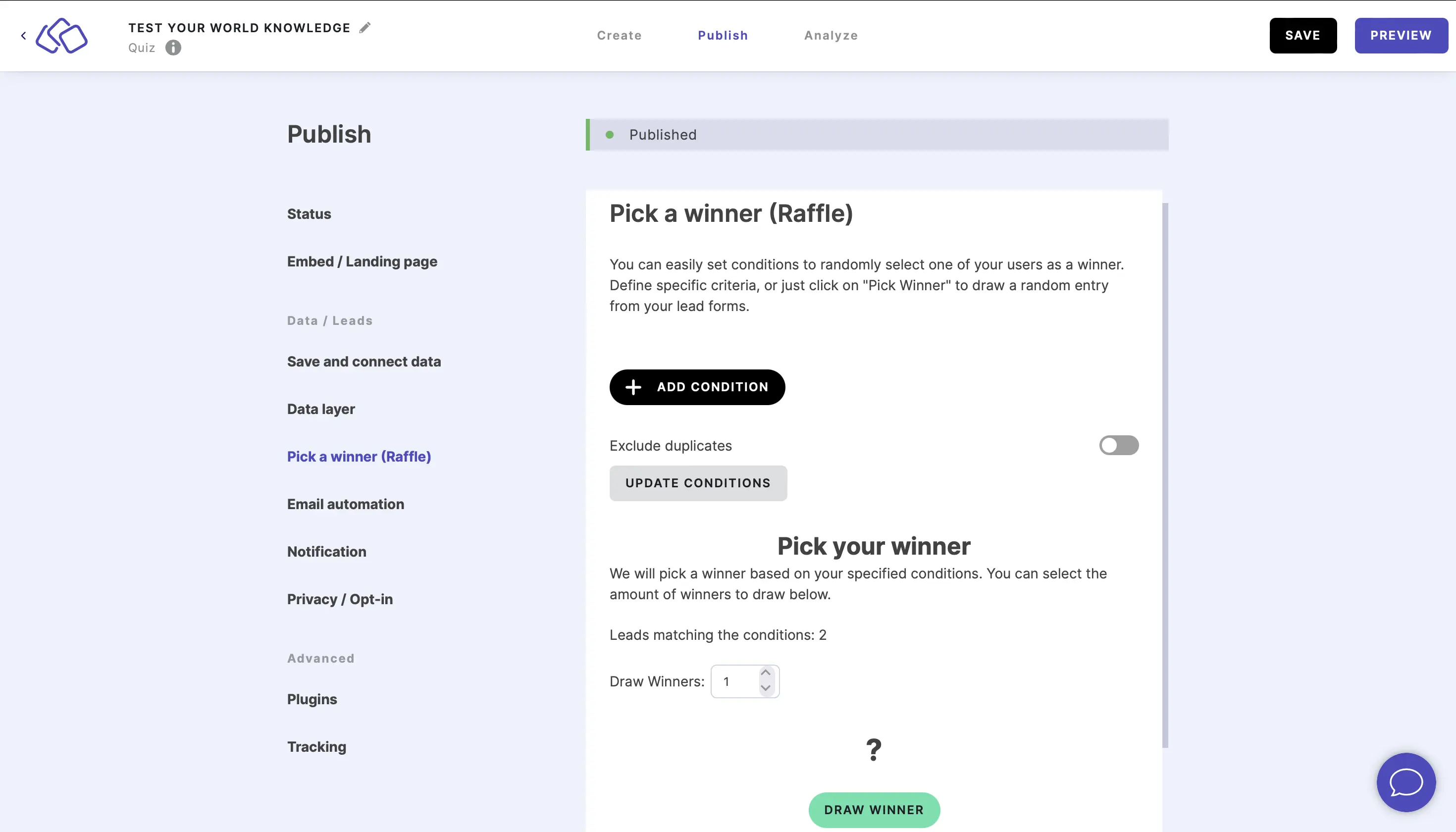
- The random winner's email will appear above DRAW WINNER.
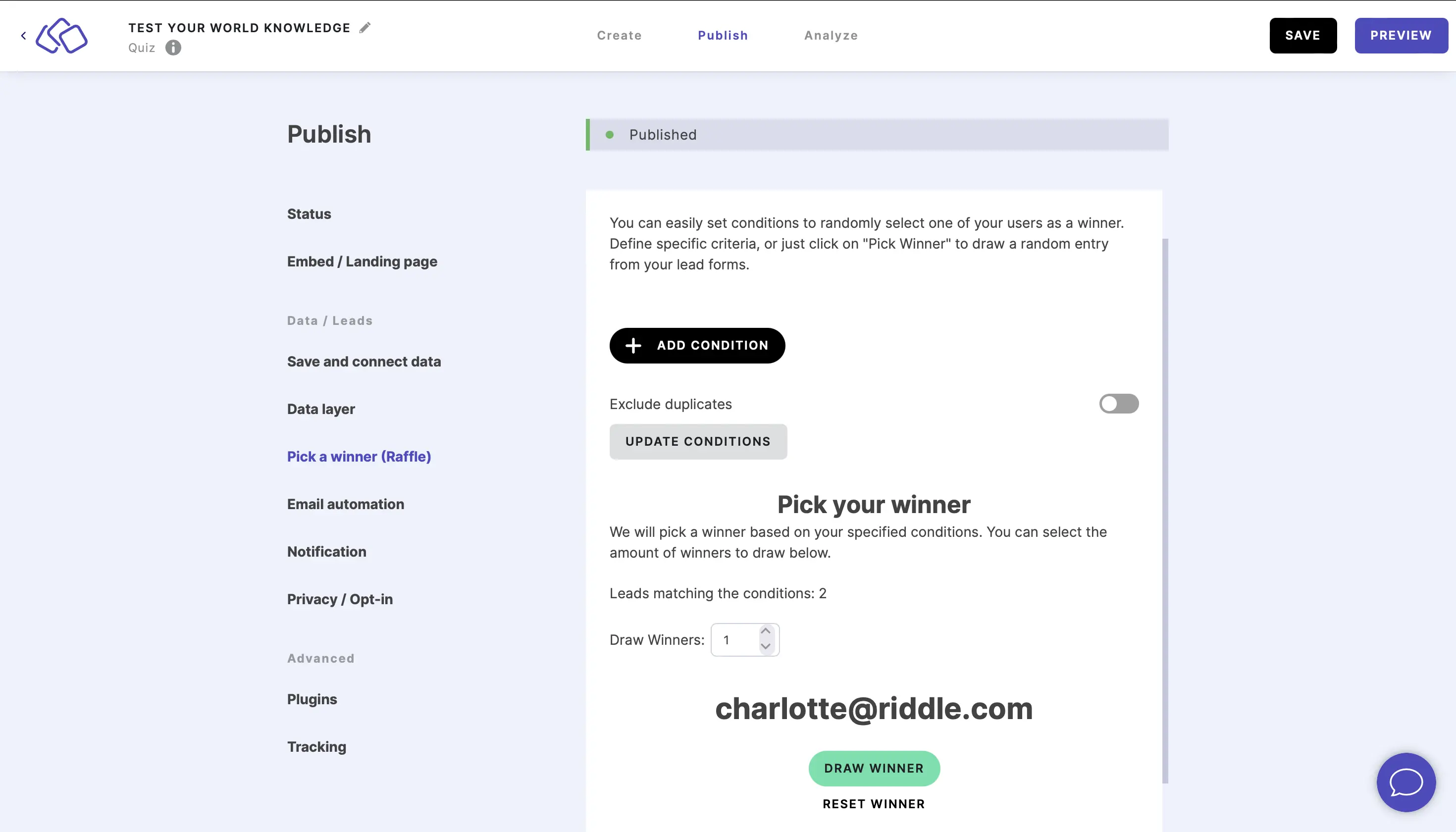
Add conditions for the winner
- Click on ADD CONDITION.
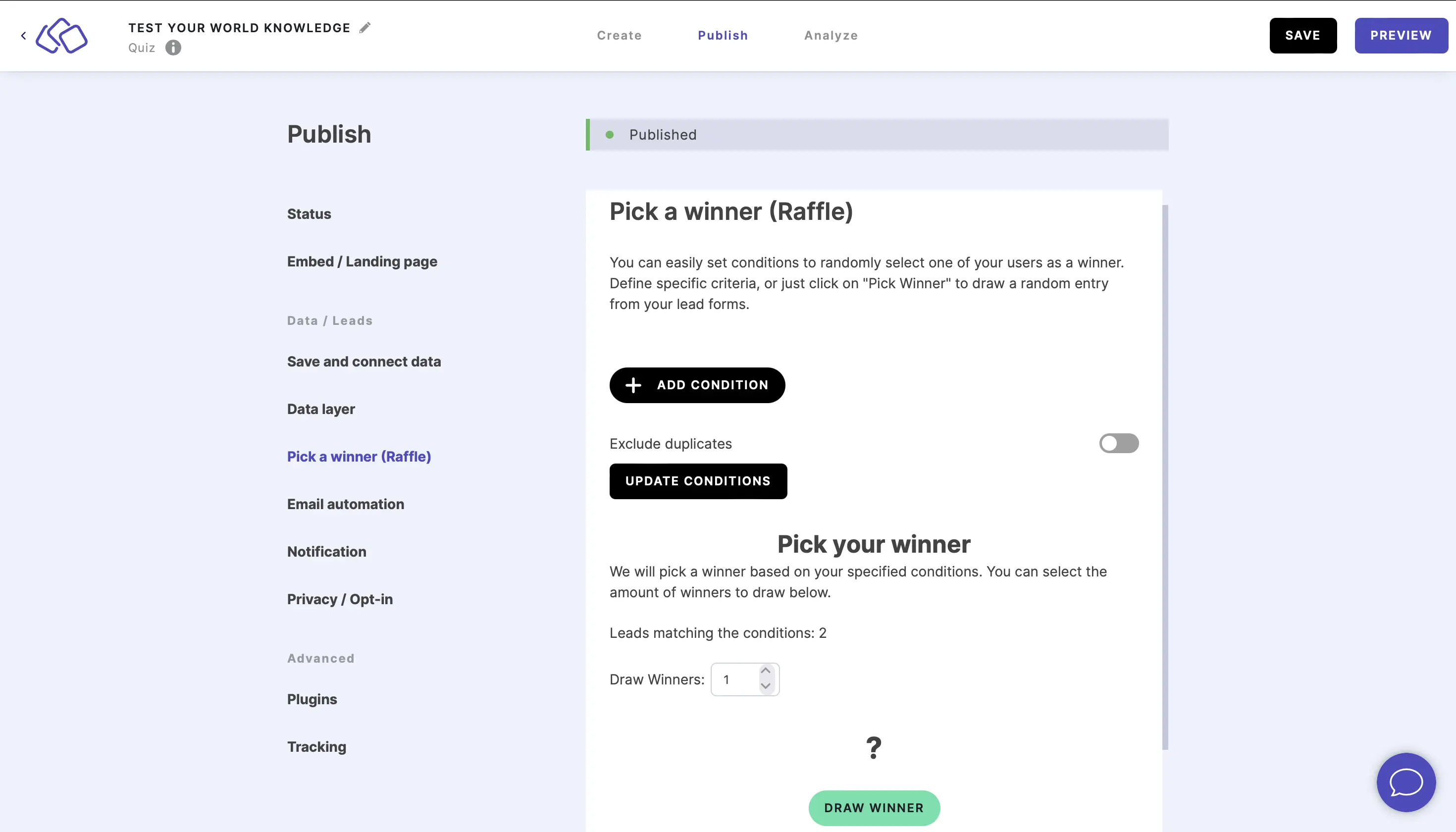
- Select specific criteria for your winner from the dropwdown menu.
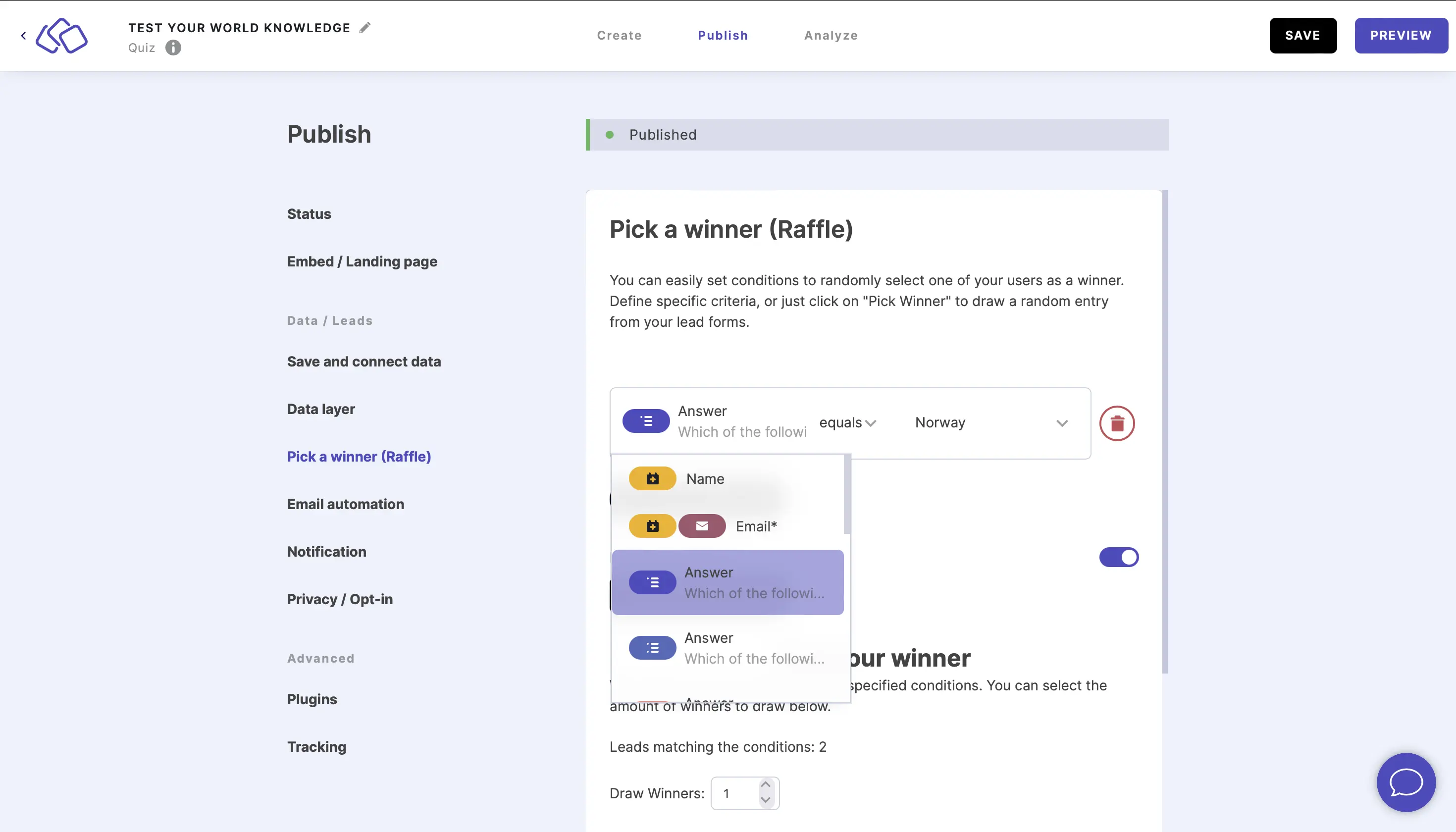
- Select a condition from the the middle dropdown menu.
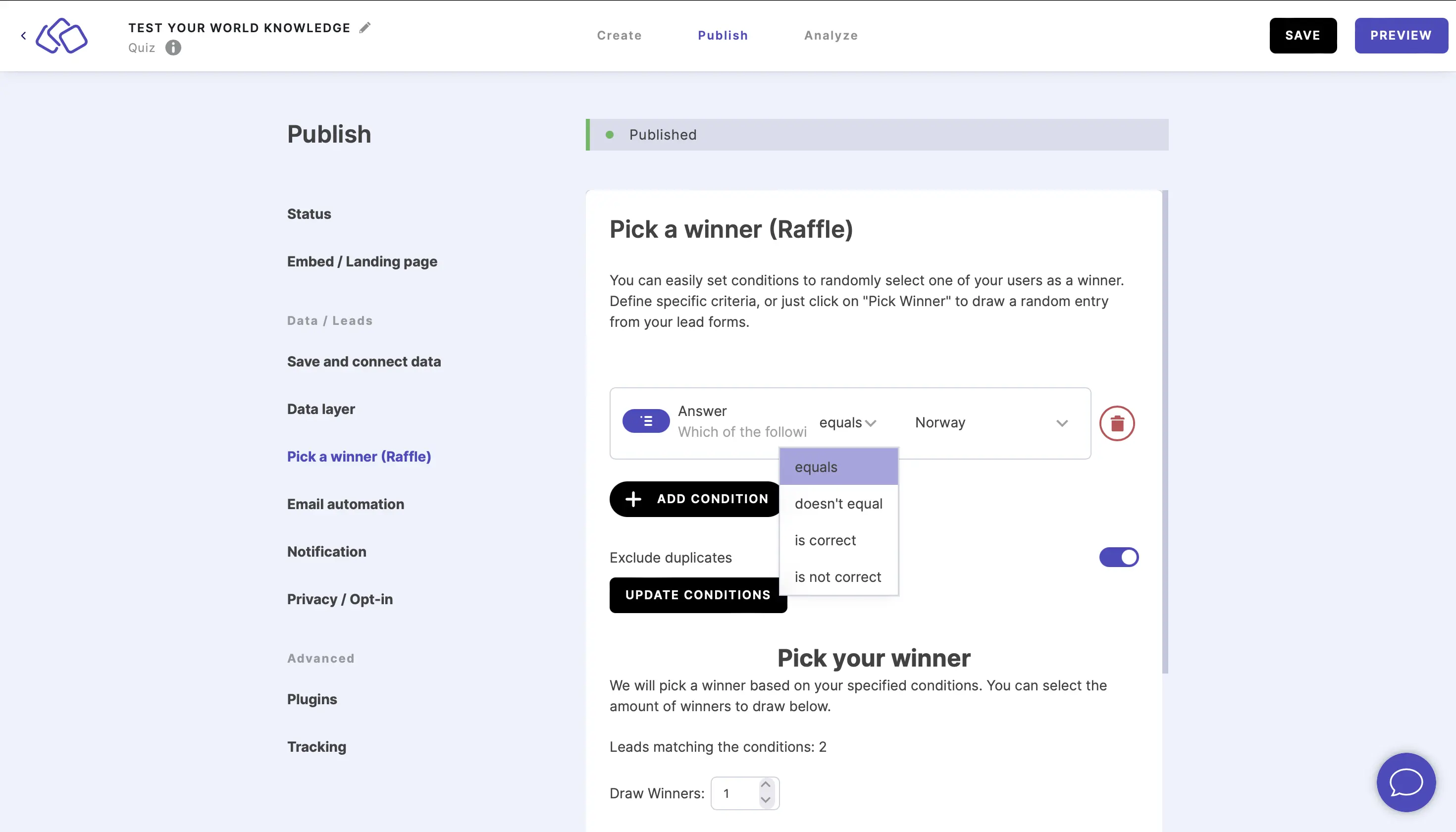
- Select a condition from the third dropdown menu / type text into the field.
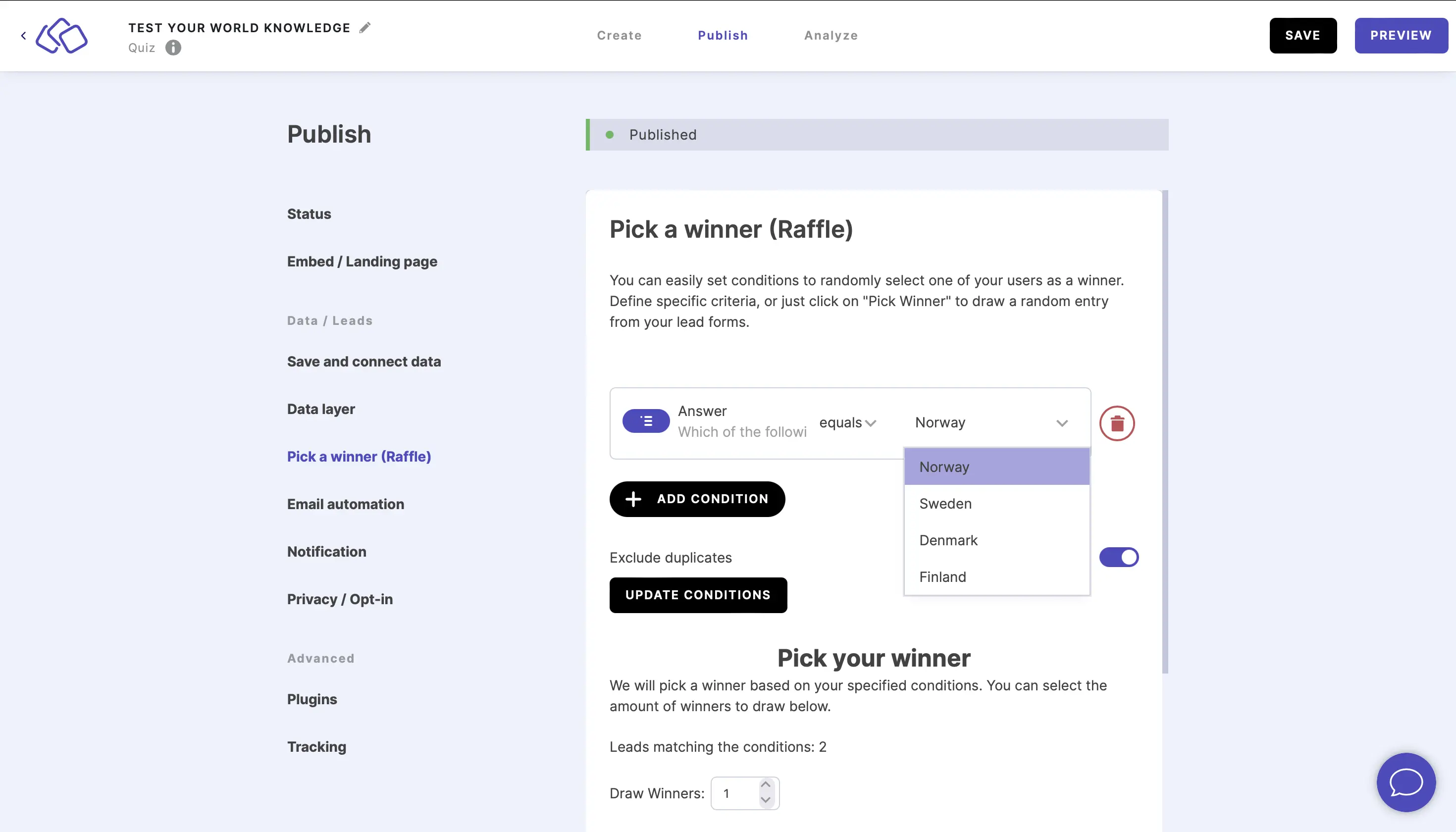
- Repeat steps one to four for as many conditions as you like.
- Click on UPDATE CONDITIONS.
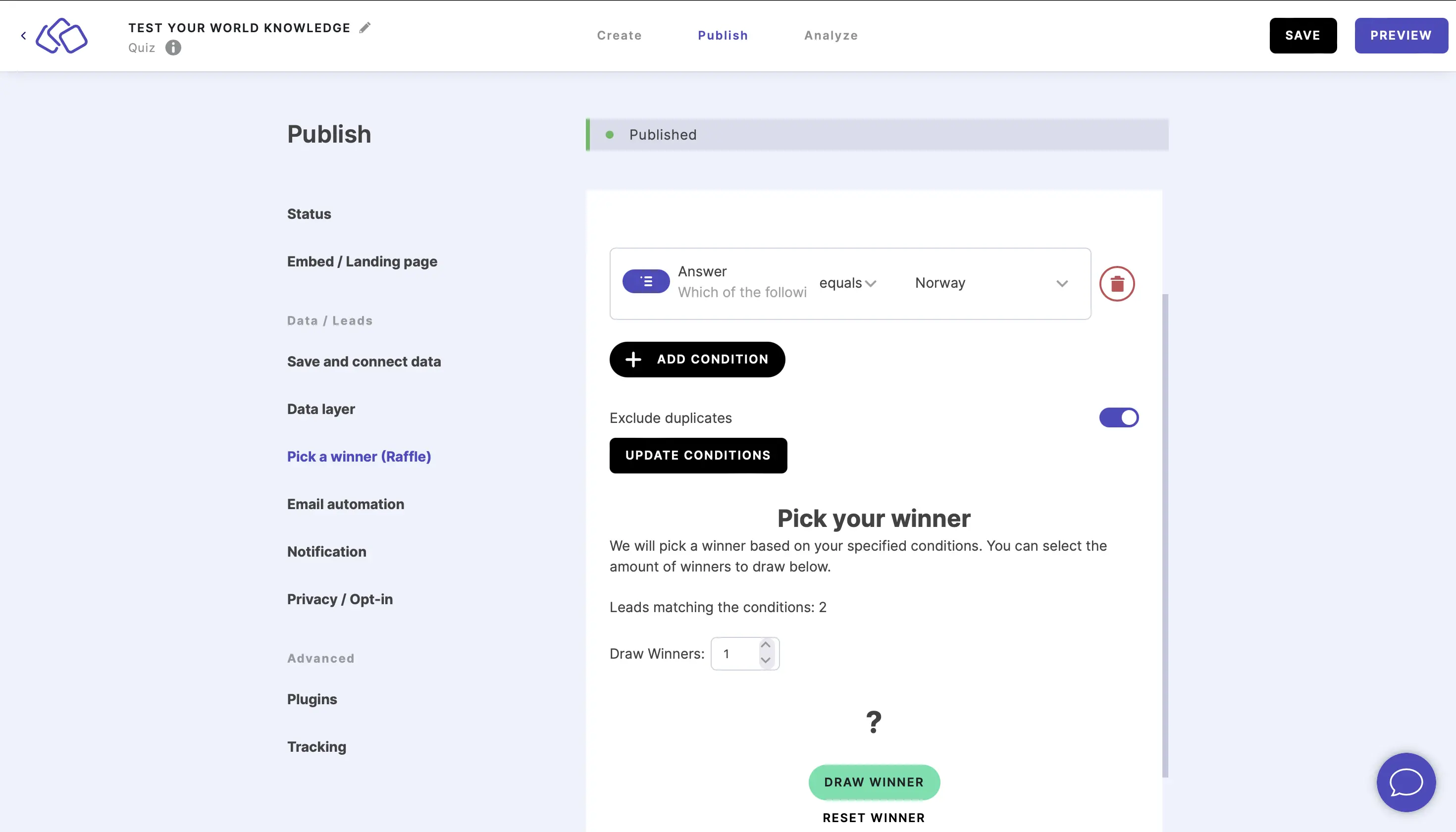
- Click on DRAW WINNER.
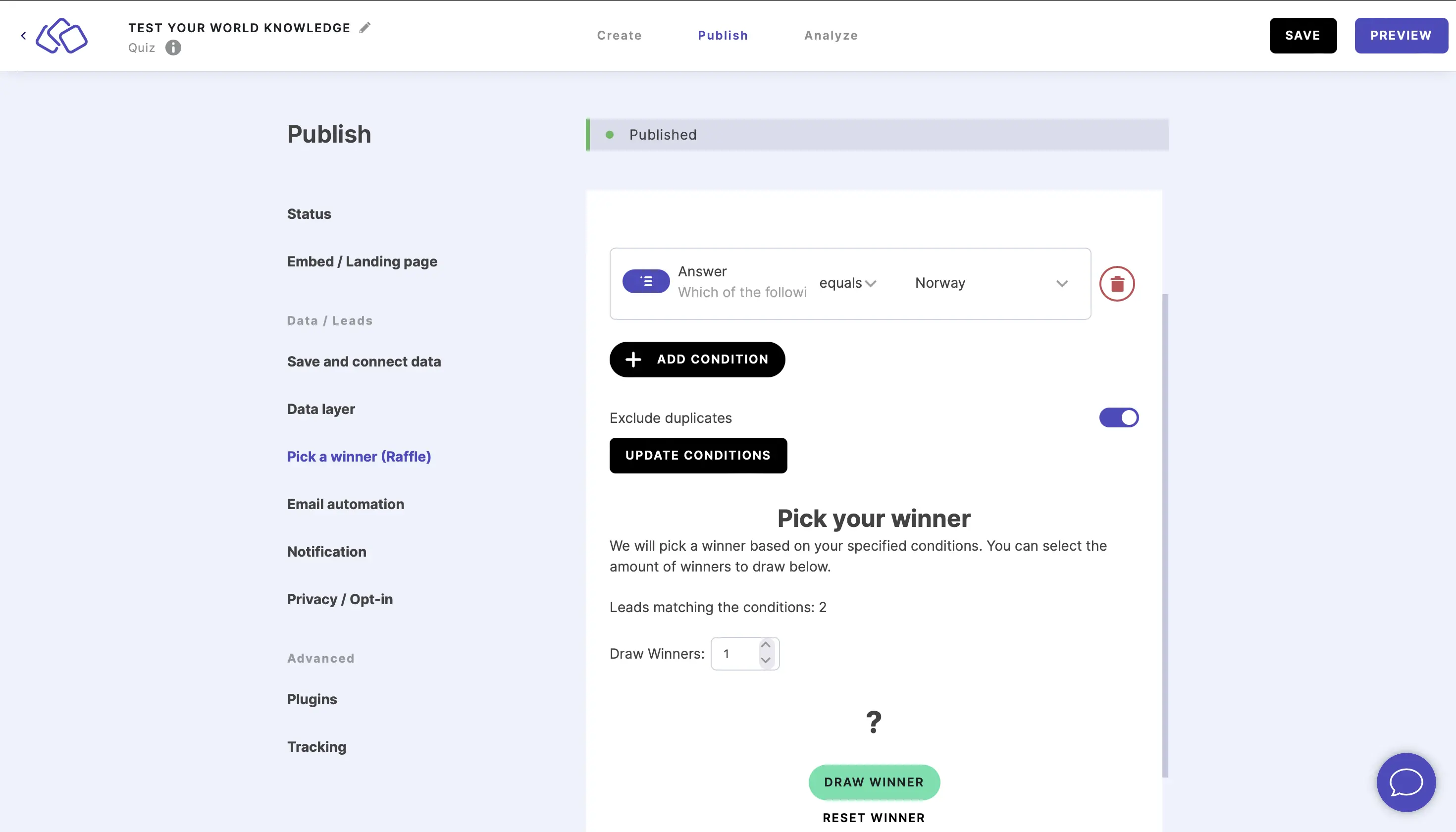
- The random winner's email will appear above DRAW WINNER.
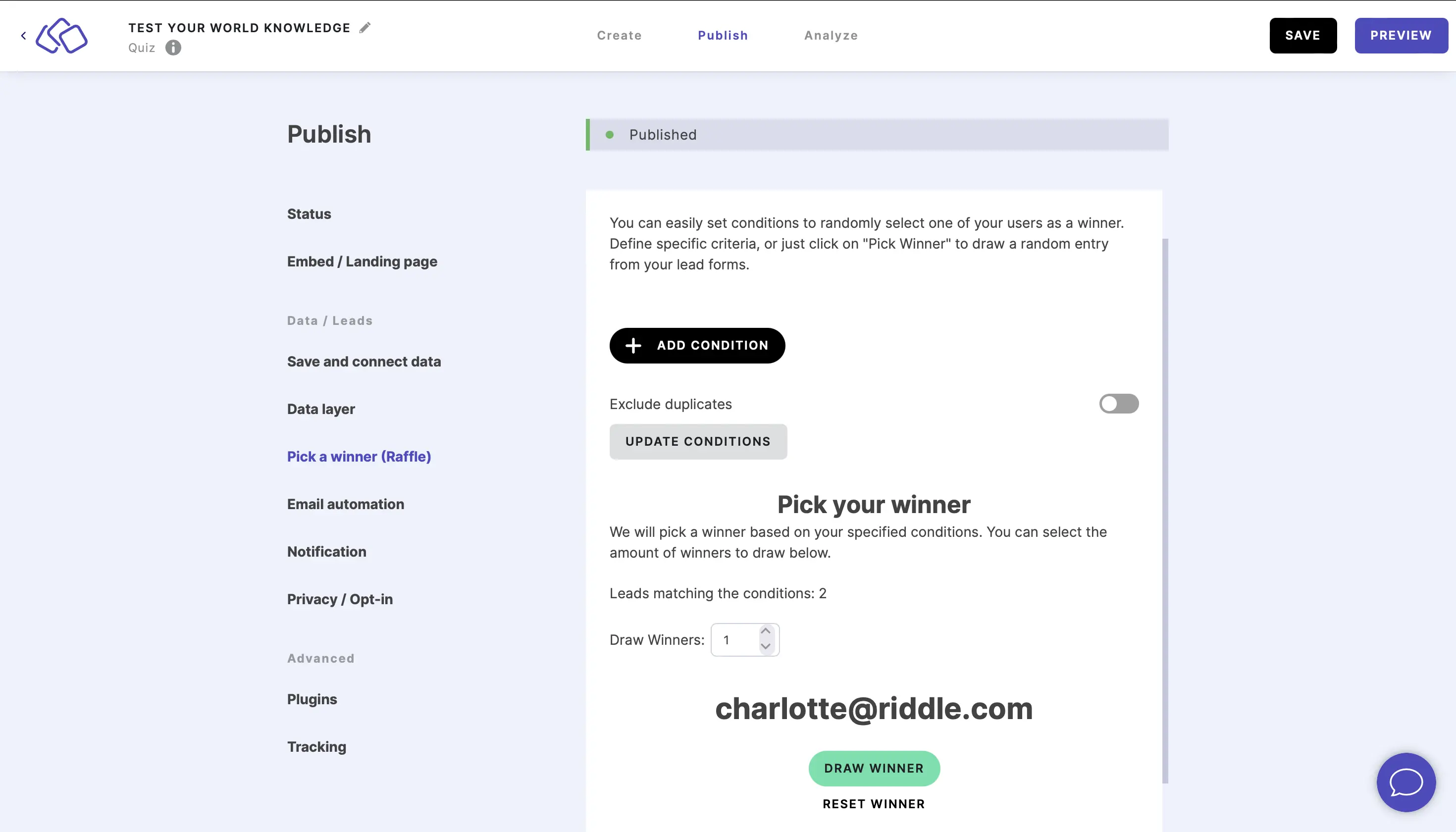
- Feel free to use our legal text templates especially adapted for online raffles and contests.

