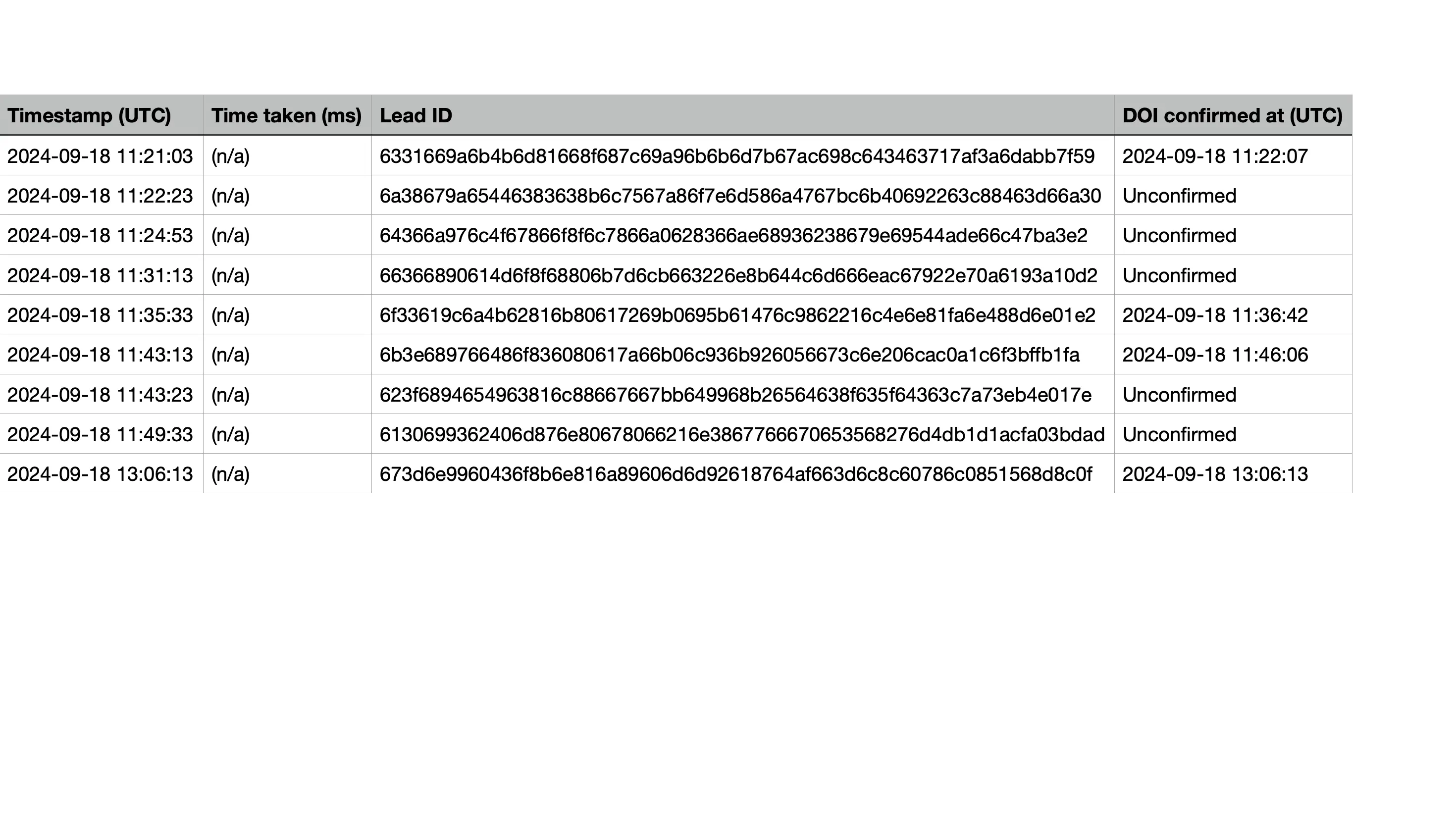Save DOI-unconfirmed leads
As well as saving DOI confirmed leads, you can also save DOI unconfirmed leads for use cases such as raffles.
- In your Riddle, go to Publish and click on on Double opt-in (GDPR).
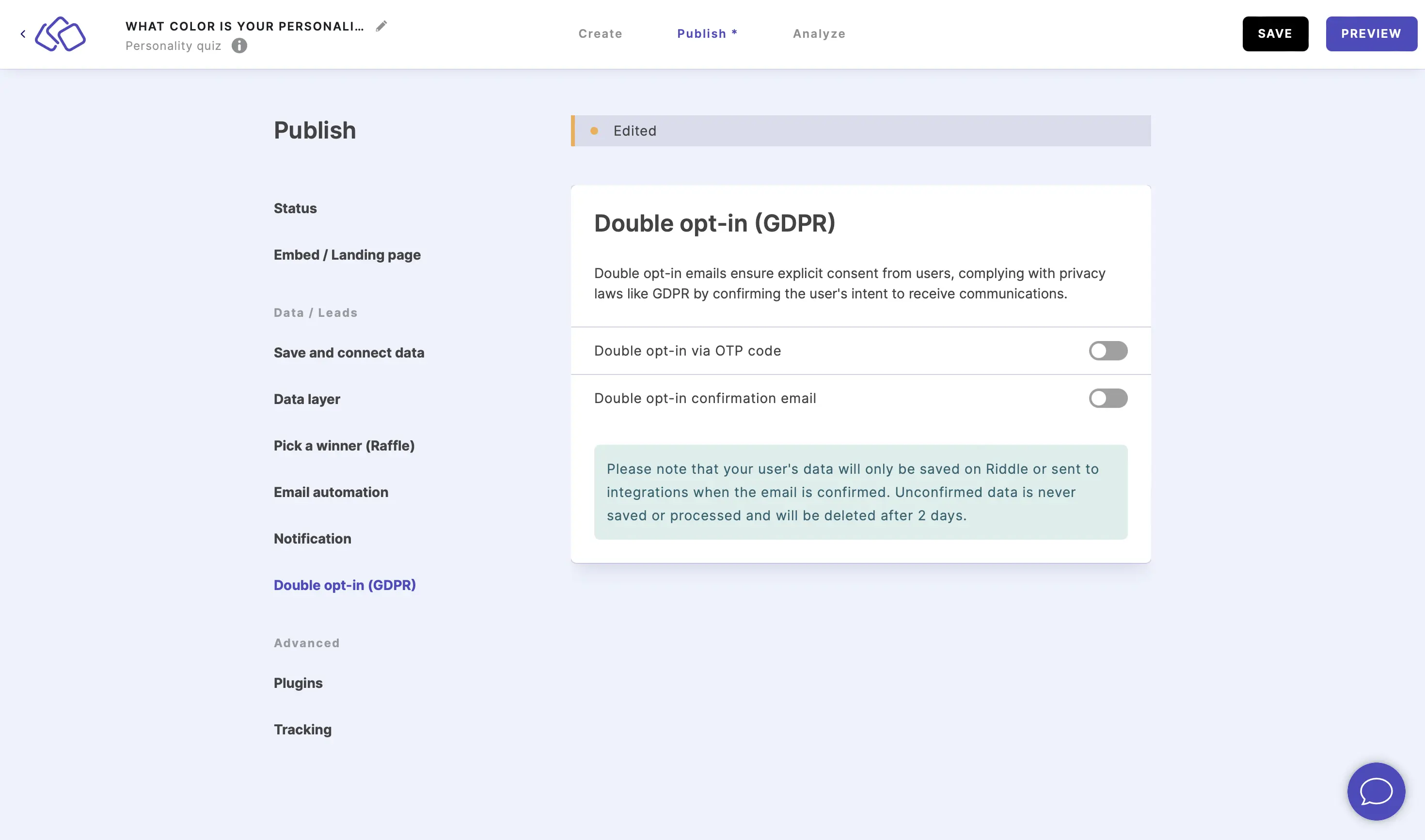
- Enable Double opt-in confirmation email or click on EDIT if you already enabled it.
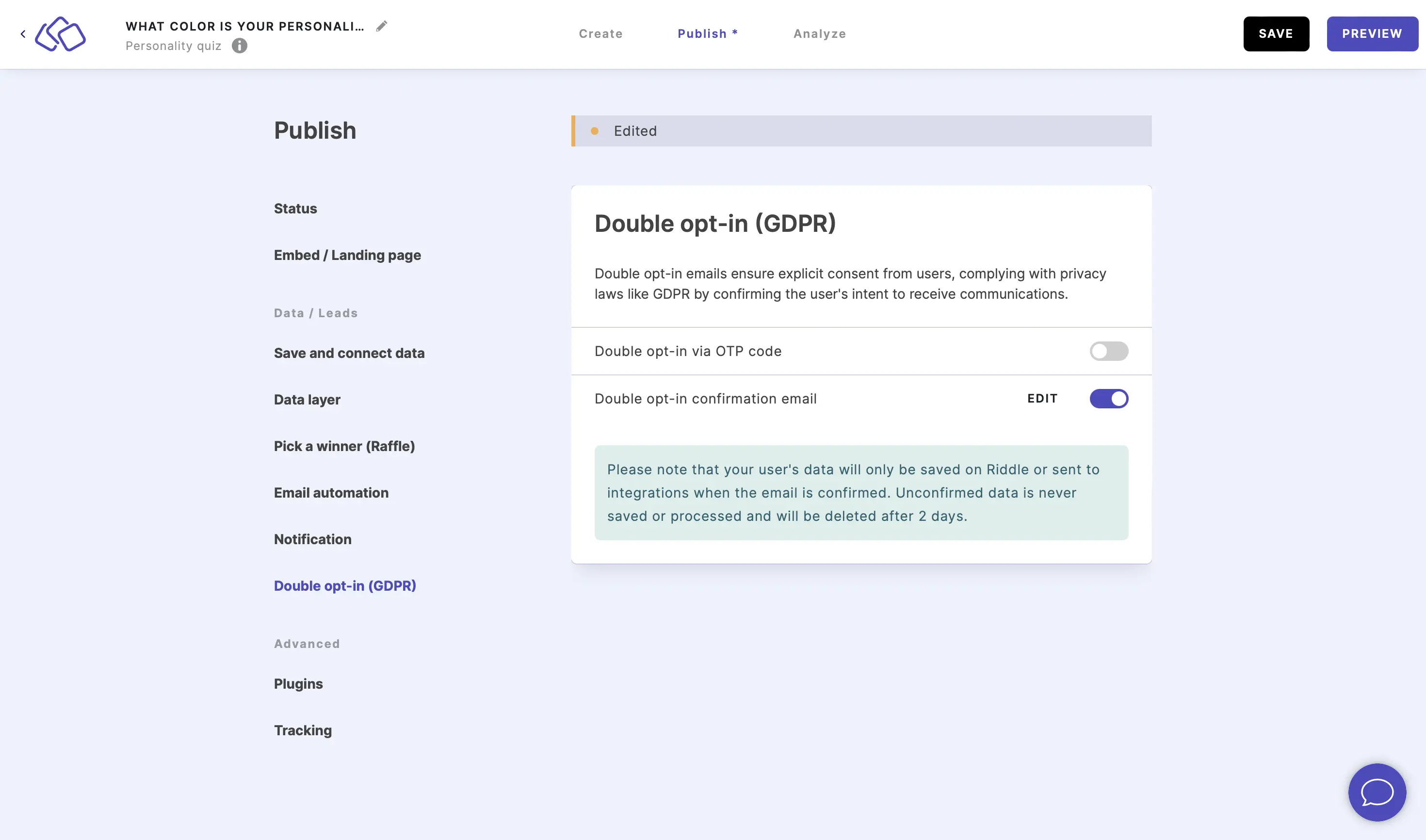
- Enable Save DOI-unconfirmed leads, make any other changes to your DOI, and click on SAVE & CLOSE.
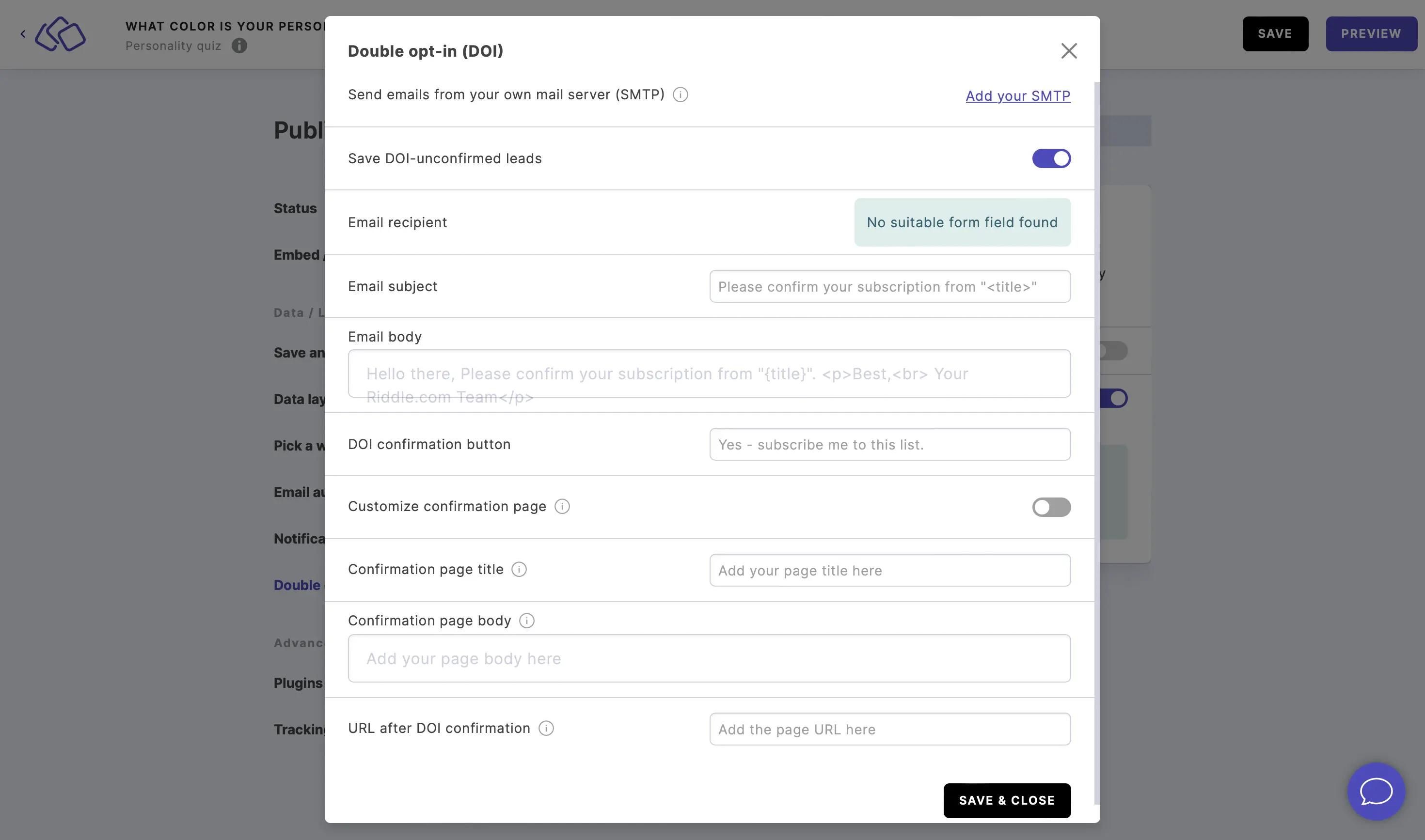
- In any future lead export, DOI-confirmed entries will be indicated with a time stamp and DOI-unconfirmed email addresses will be marked as "unconfirmed".