Change palette via data layer
In addition to manual design palette selection and customization, you can also use the data layer to change the palette.
- In your Riddle, go to Publish and click on Data layer.
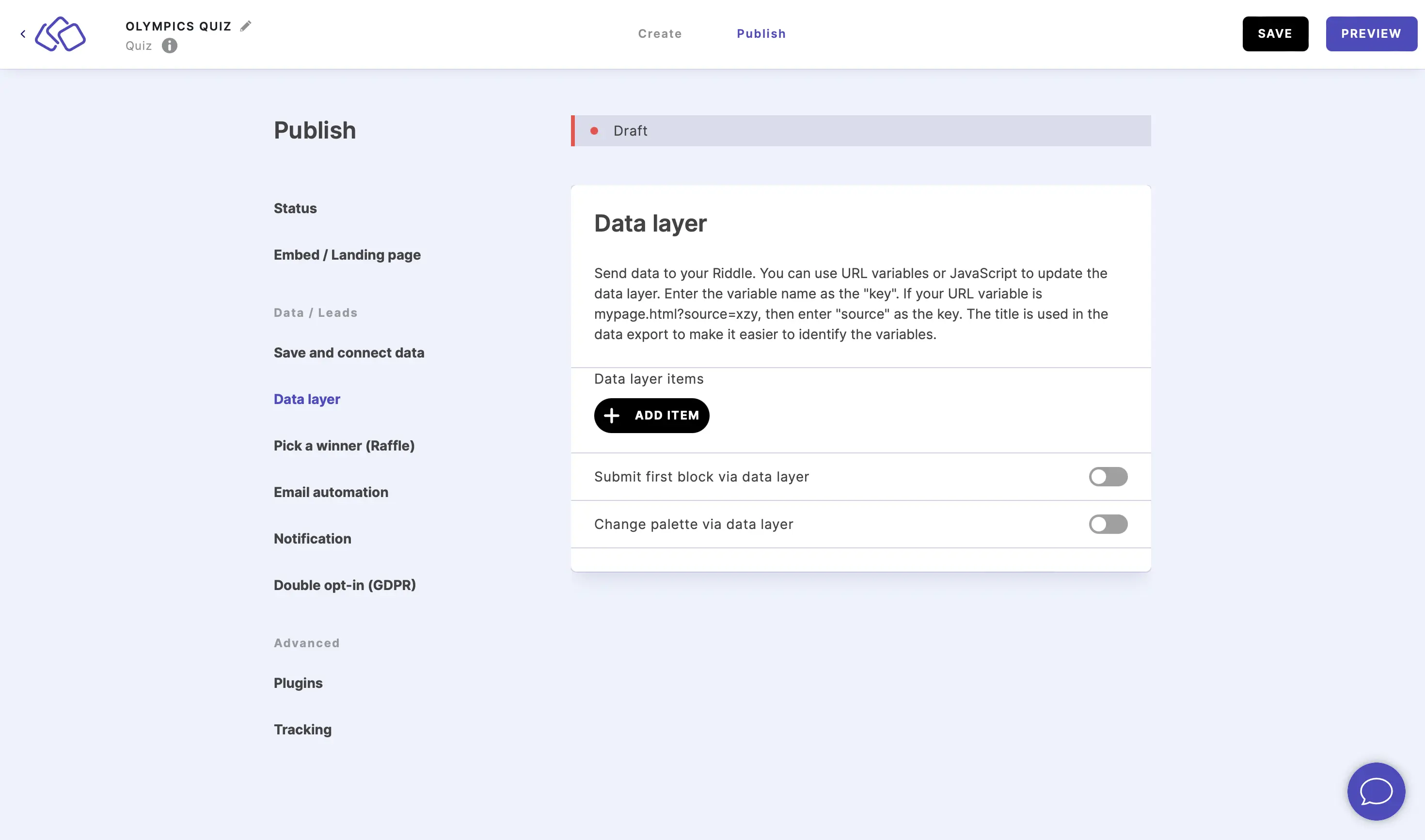
- Enable Change palette via data layer.
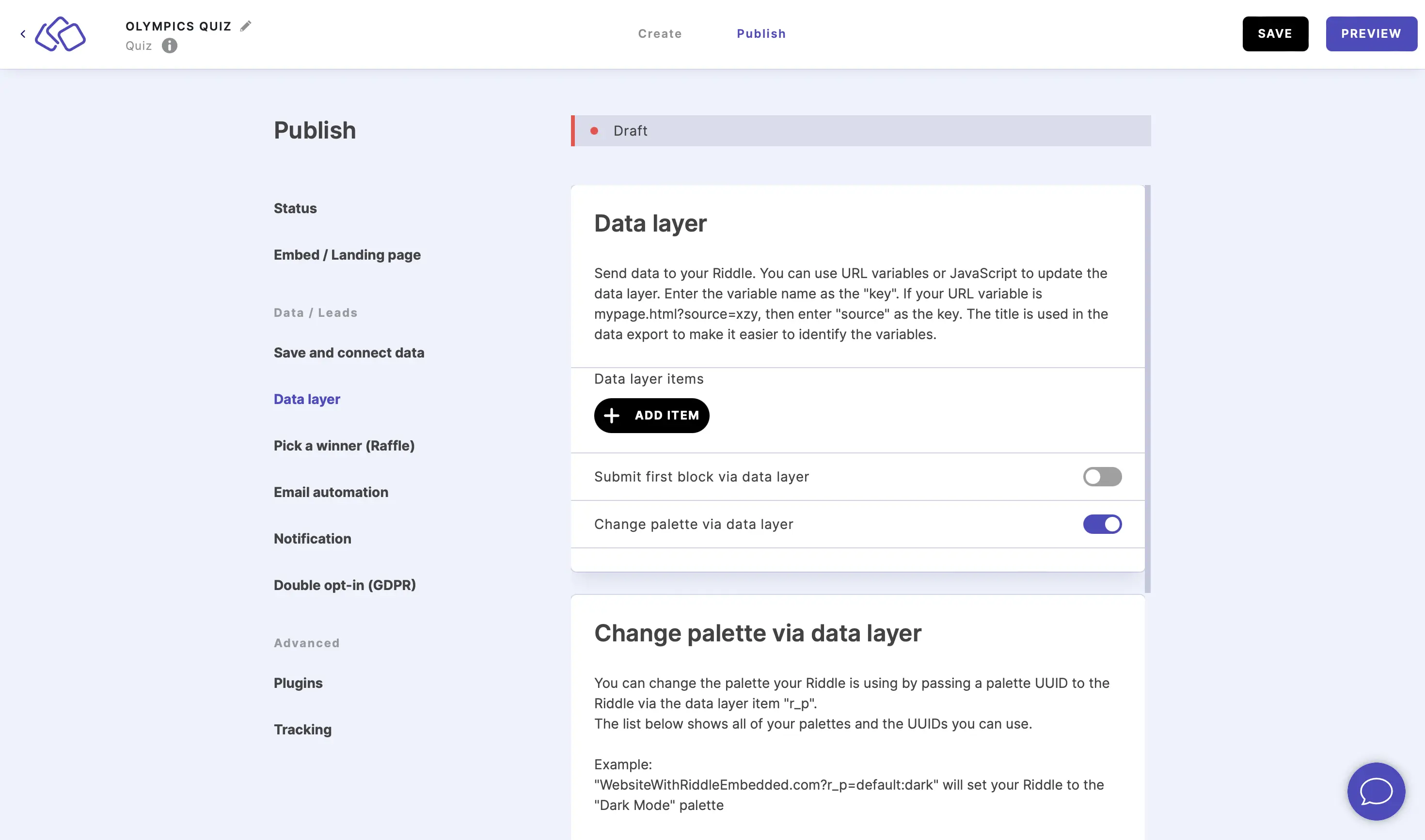
- Add your palette ID of choice afer the data layer item "r_p".
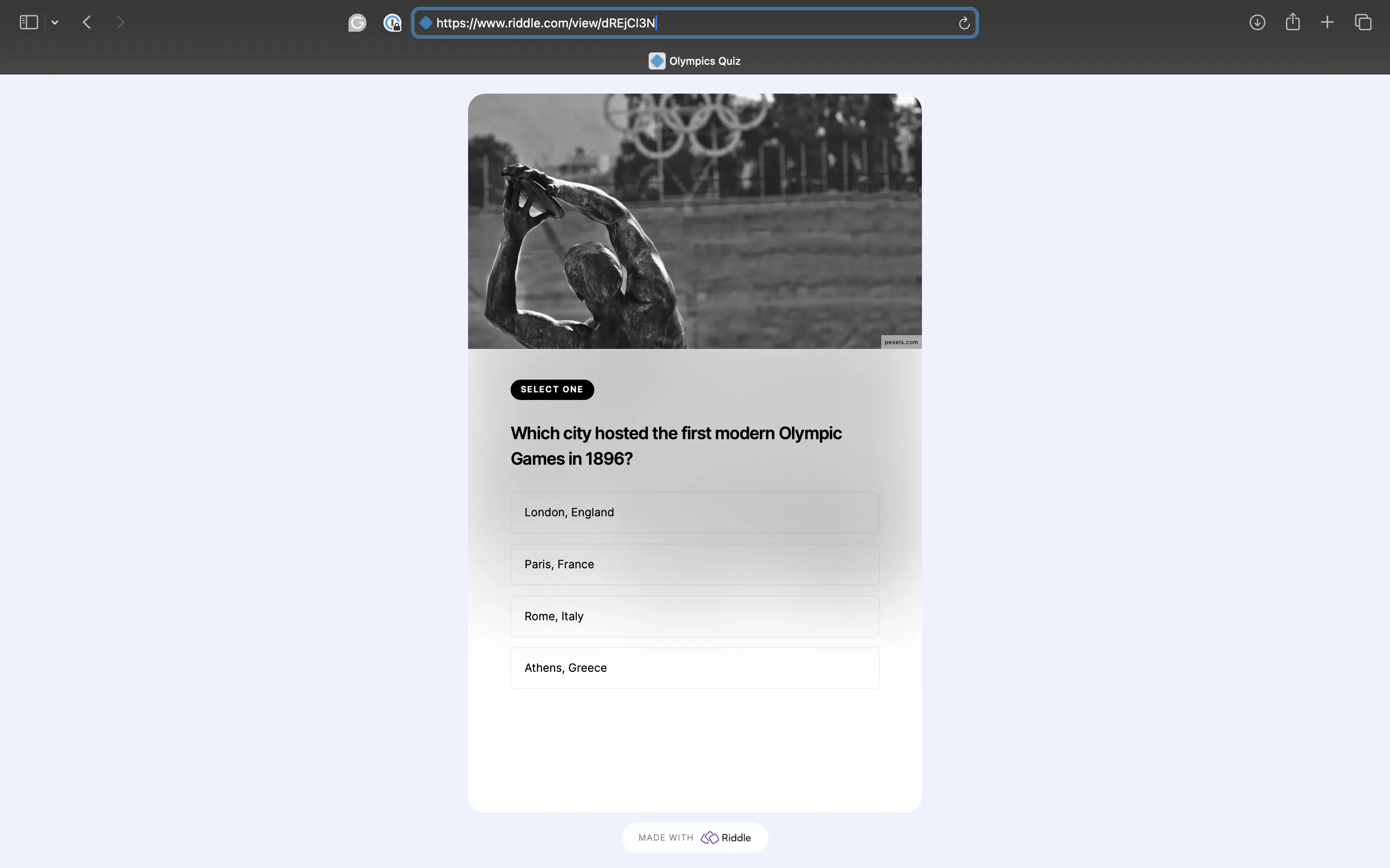
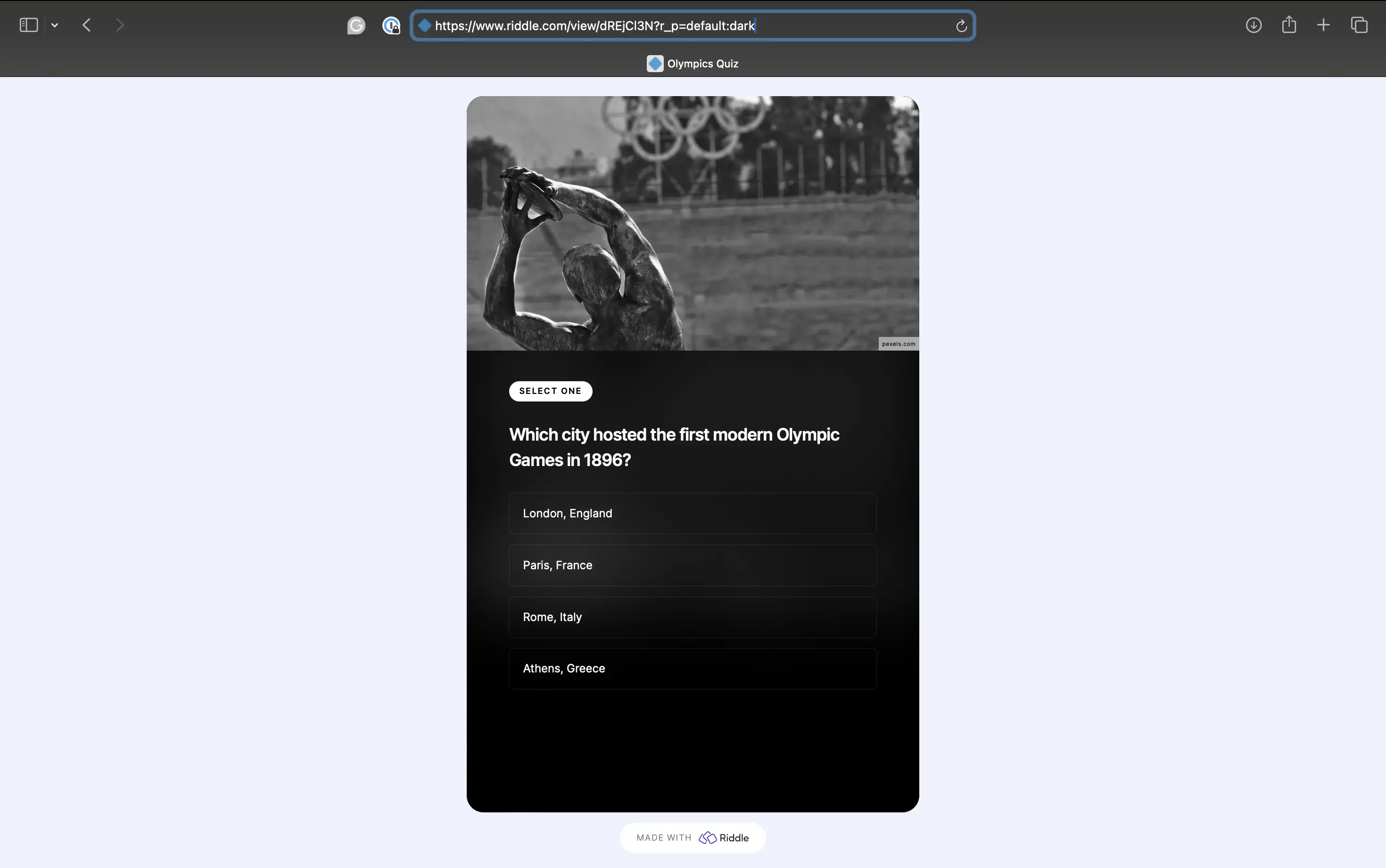
Palette name Palette UUID after r_p test i63U Dark mode default:dark Cool default:cool Forest default:forest Rocketship default:rocketship Peachy default:peachy Stagecoach default:stagecoach Accent default:accent Timeless default:timeless

