Collect first-party data and insights to understand your users and create segments.
Make a survey or poll
Give your audience a voice with surveys and polls
Create surveys and polls for your audience to express their opinions and give you valuable insights.
Why make a survey or poll?
Get useful feedback to work out how to improve customer satisfaction.
Use poll and survey results to improve your brand’s content strategy.
Improve user engagement by giving users a platform to use their voice.
Gather high-quality leads by adding flexible lead forms into your survey or poll..
Increase conversions by using data to personalize and target content.
How to use surveys & polls
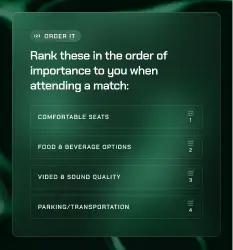
Gather vital feedback.
Collect responses from your audience via surveys and polls, gathering insights that empower you to improve your products and services.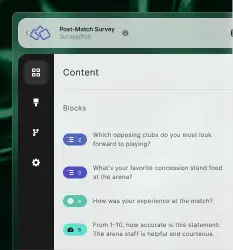
Do market research.
Use a survey or poll to run your own research. You’ll learn about your audience’s needs, motivations, and behaviors to help shape up segments.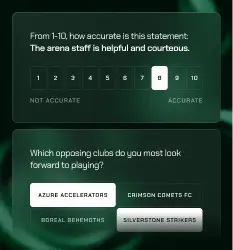
Get opinions and reactions.
Polls and surveys are conversation-starters. Allow people to react, express opinions on news, events, and subjects.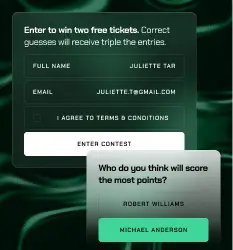
Host competitions.
Give people the chance to enter a competition or raffle by filling in a survey or poll. Follow up with personalized emails, whether they win or not.Make surveys and polls that help grow your business
Build without code, embed anywhere
With our simple visual builder, anyone on your team can create a survey or poll in minutes. Embed them into any CMS or site-builder, as easily as adding a YouTube video.
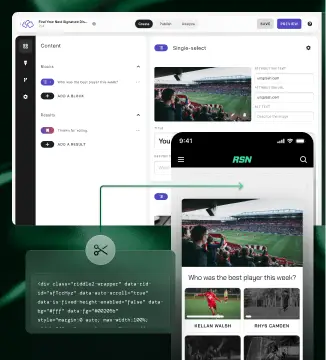
Design flexibly to suit your goals
With varied and engaging question types, branching logic and multimedia tools, you can design surveys and polls to meet any need. Give users different ways to interact through ranking, sliders, and more.
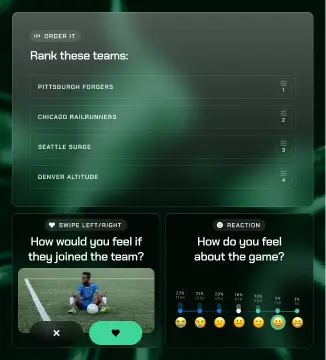
Customize to your own brand styling
All our surveys and polls are white-labeled. Change colors, fonts, and styles — and customize further with our CSS editor. Design branded templates to publish again and again.
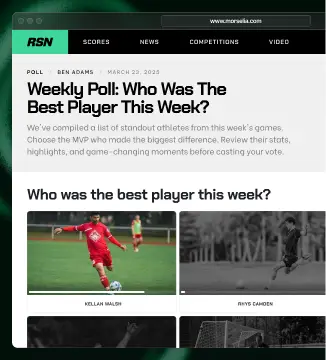
What our clients say


Insights & guides
Embed anywhere. Connect to 5,000+ tools.
Add every kind of Riddle to any CMS or site-builder, and connect to a huge range of marketing tools.
Try it for freePersonality quizzes
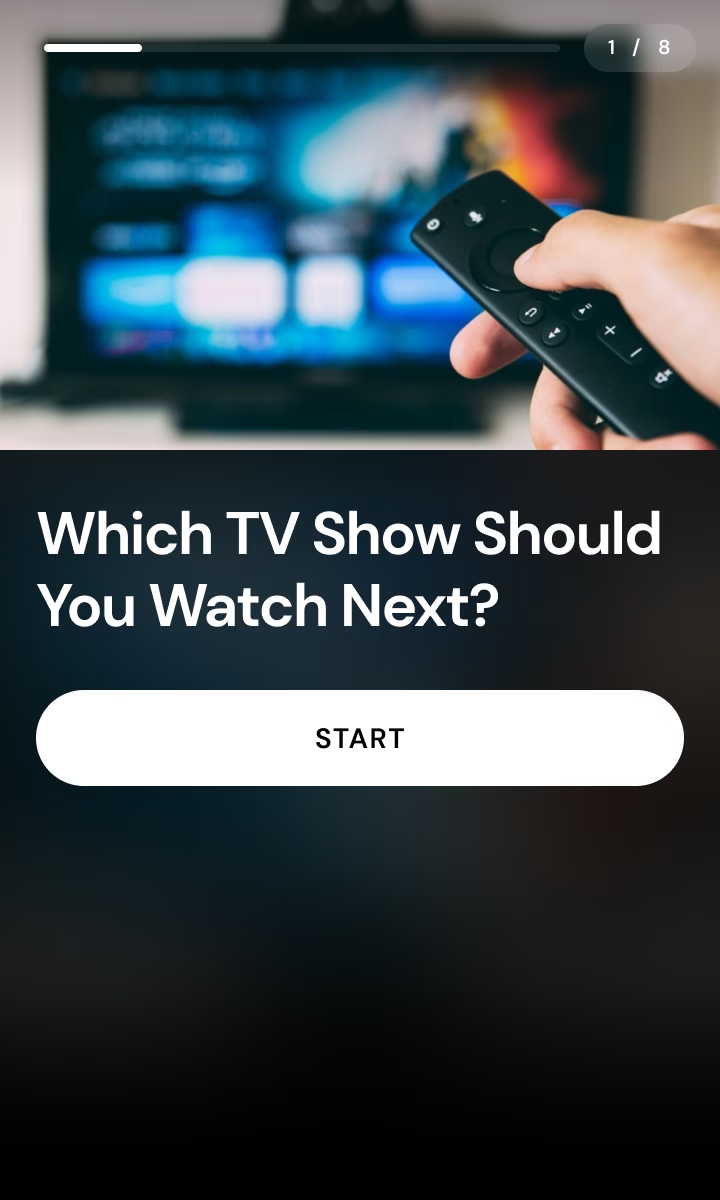
Quizzes
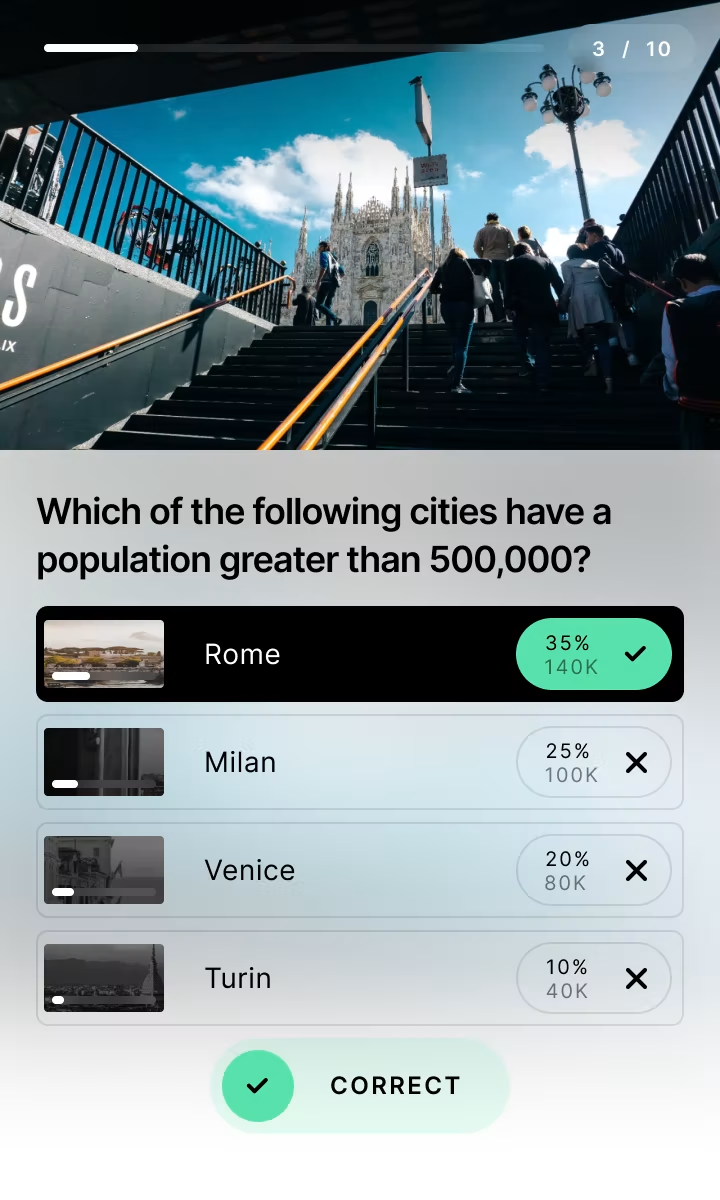
Sponsored content
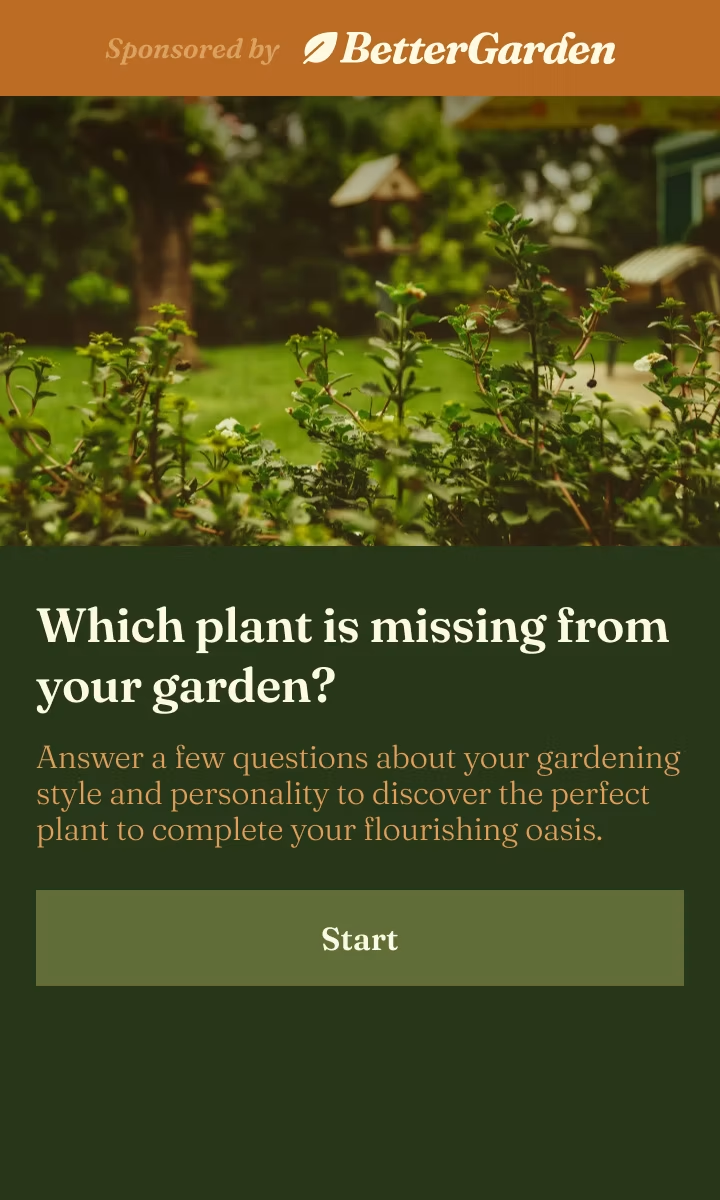
Surveys

Polls
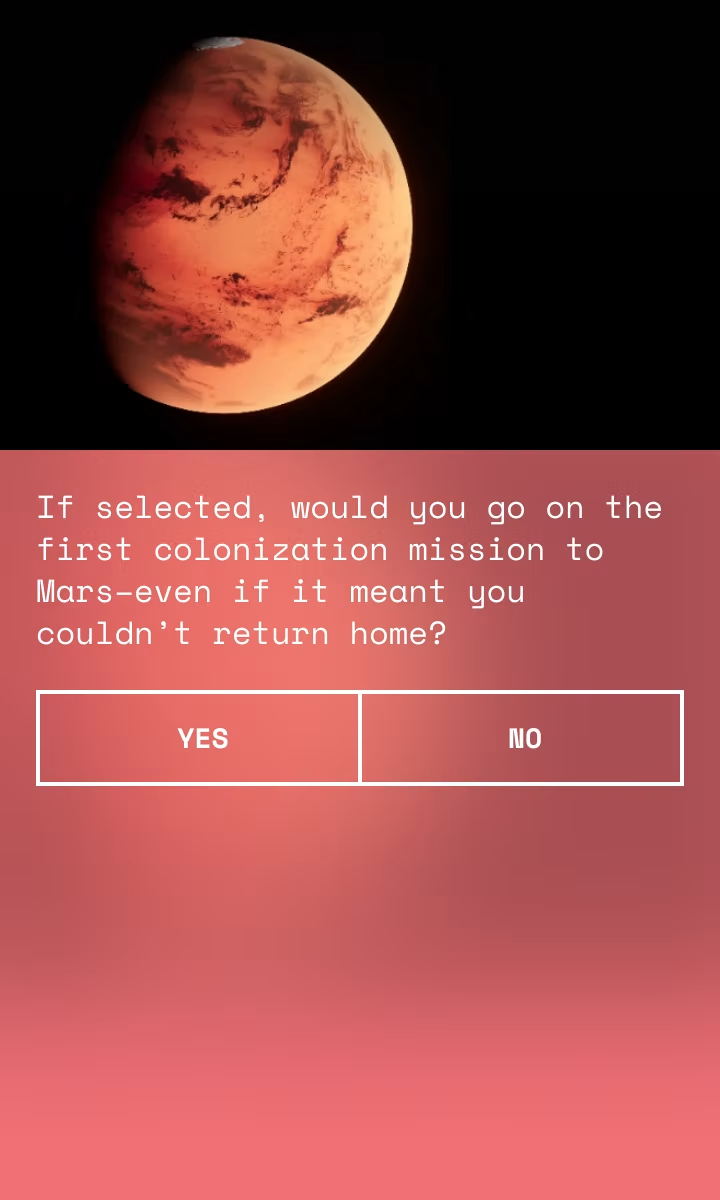
Product recommendations
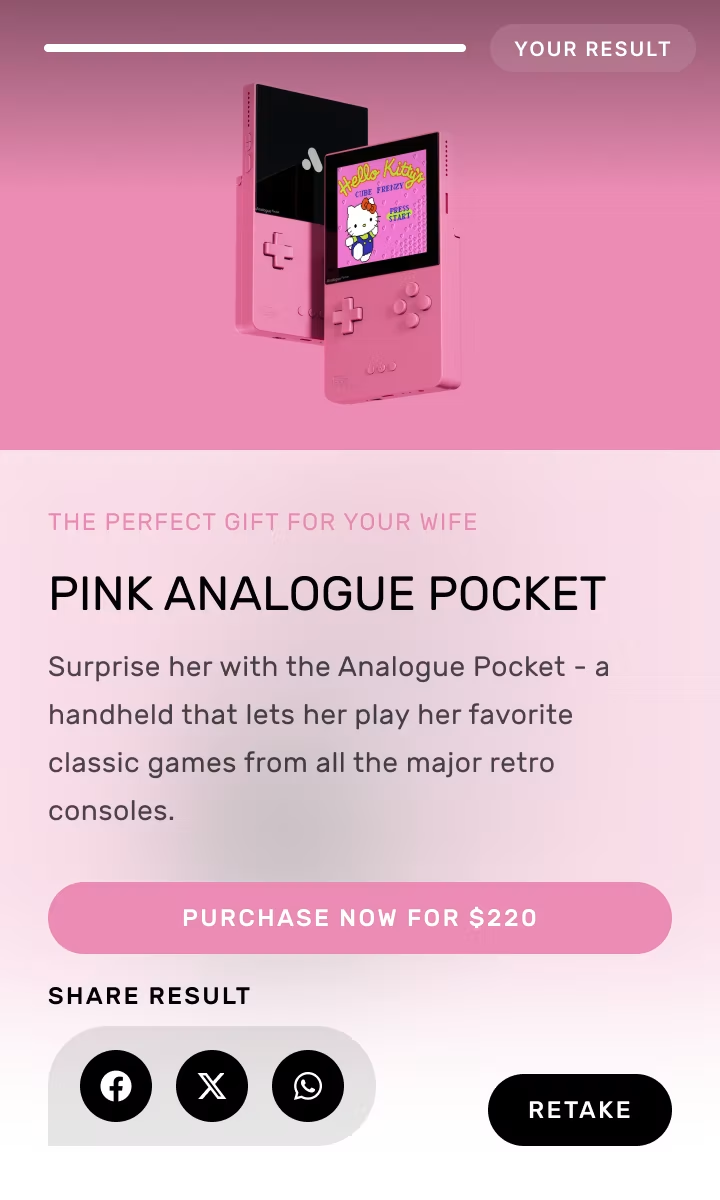
Competitions & raffles

Game predictors
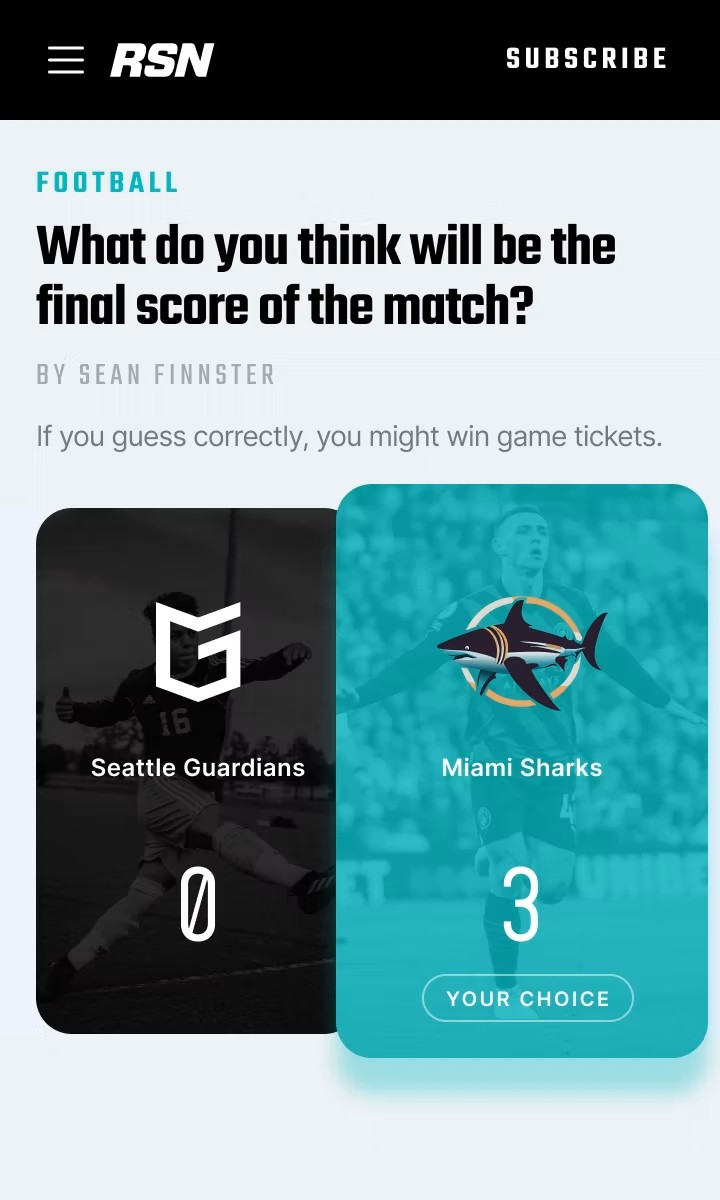
Leaderboards
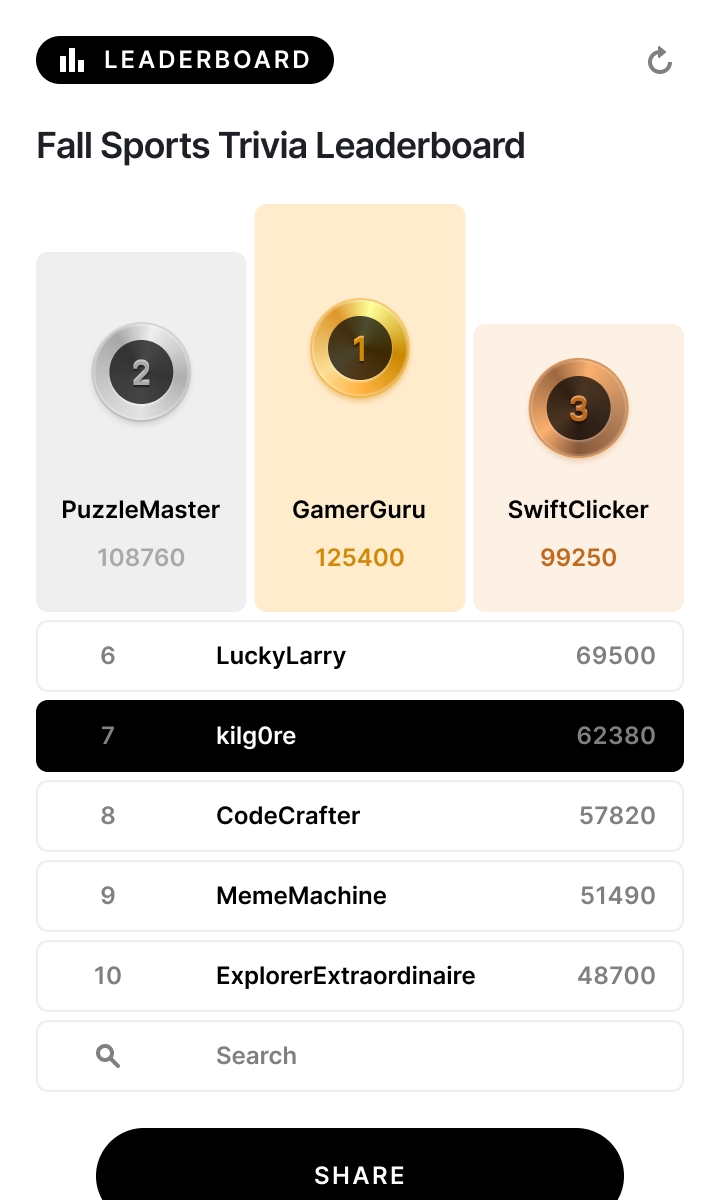
Listicles
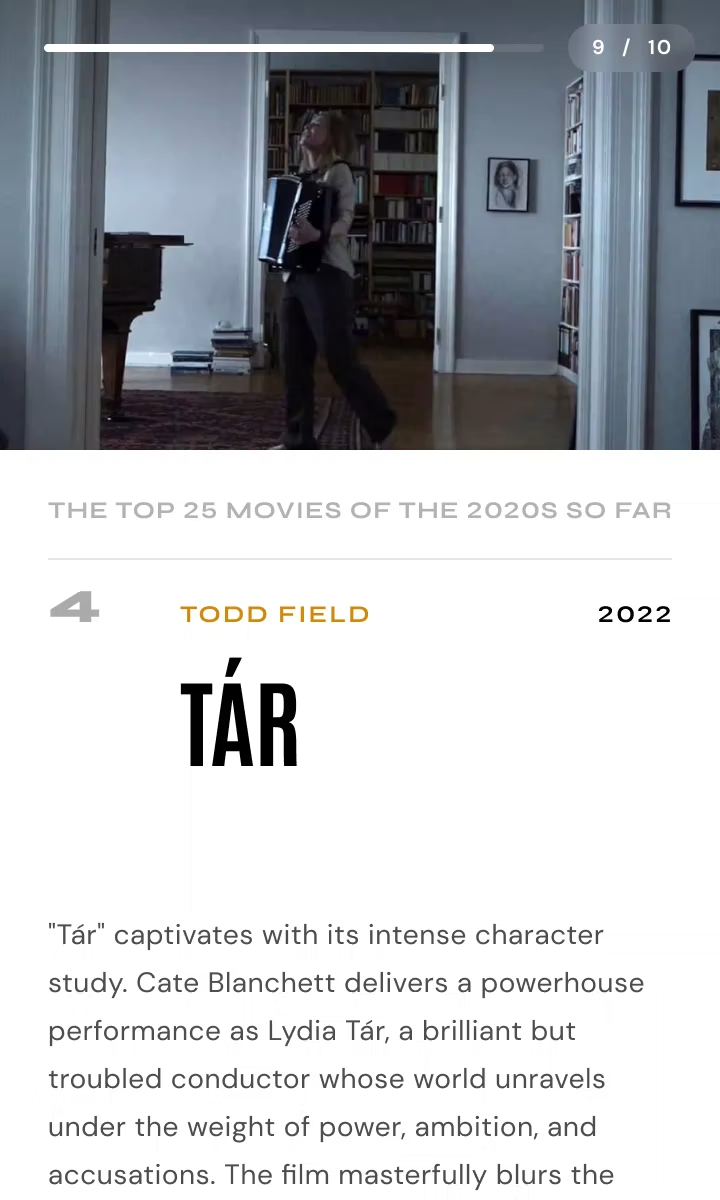
Personality quizzes
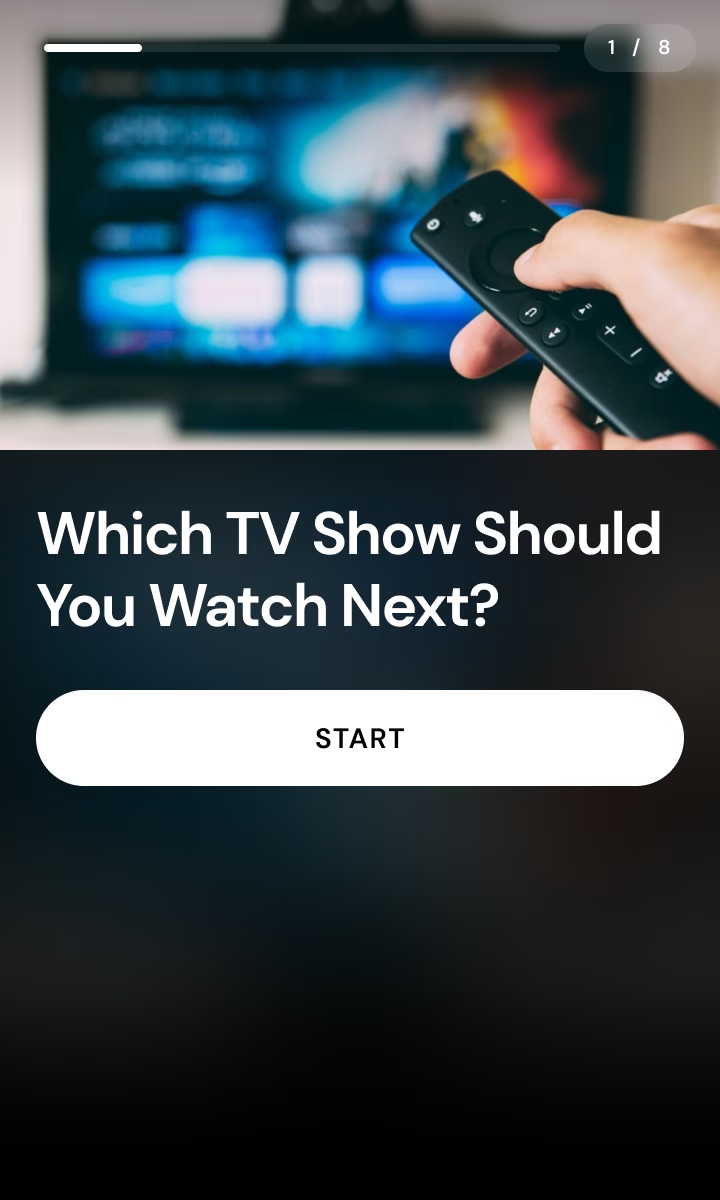
Quizzes
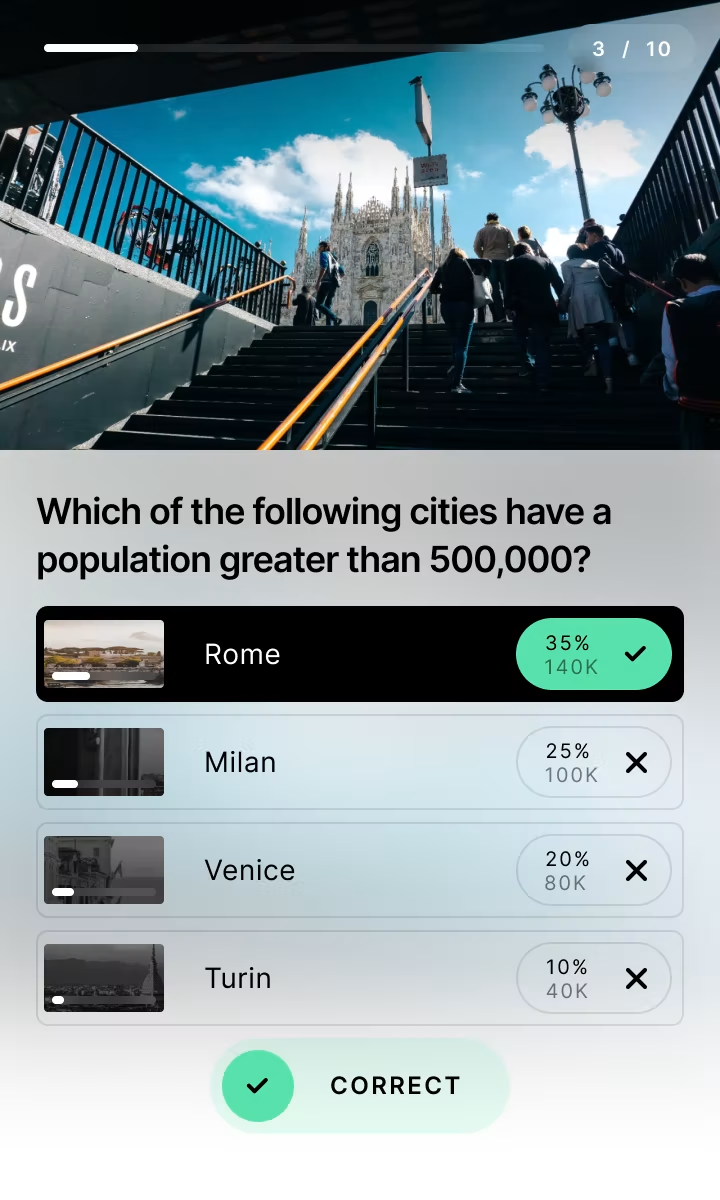
Sponsored content
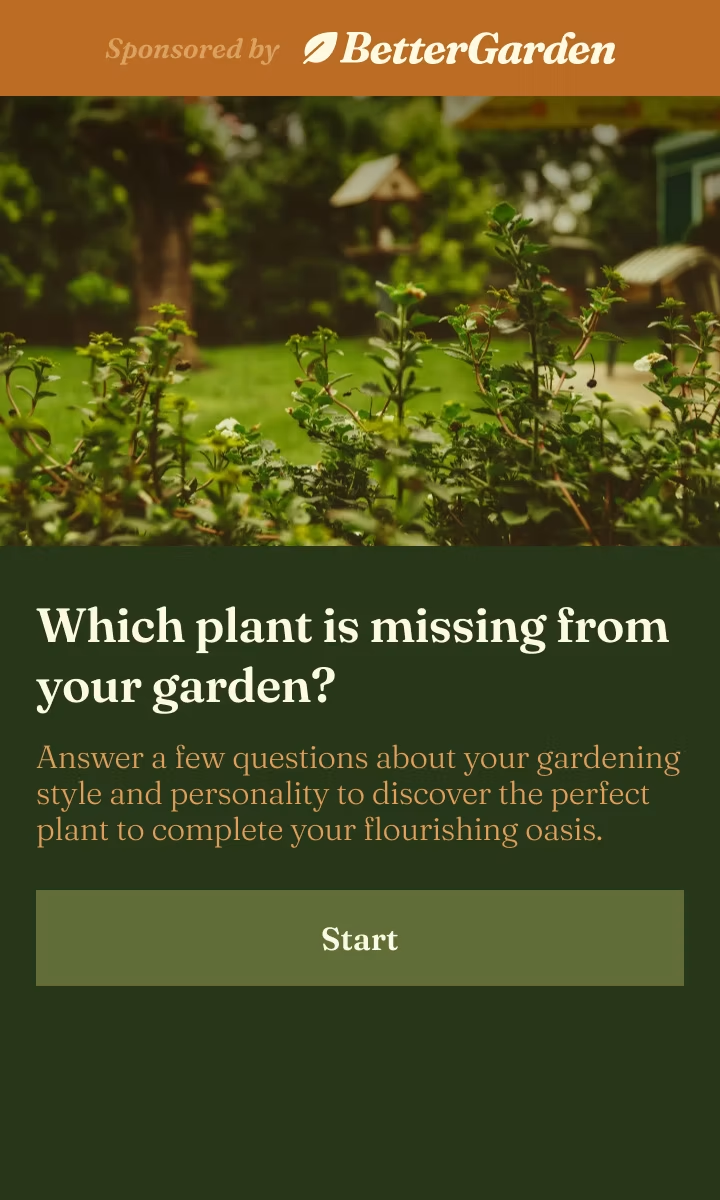
Surveys

Polls
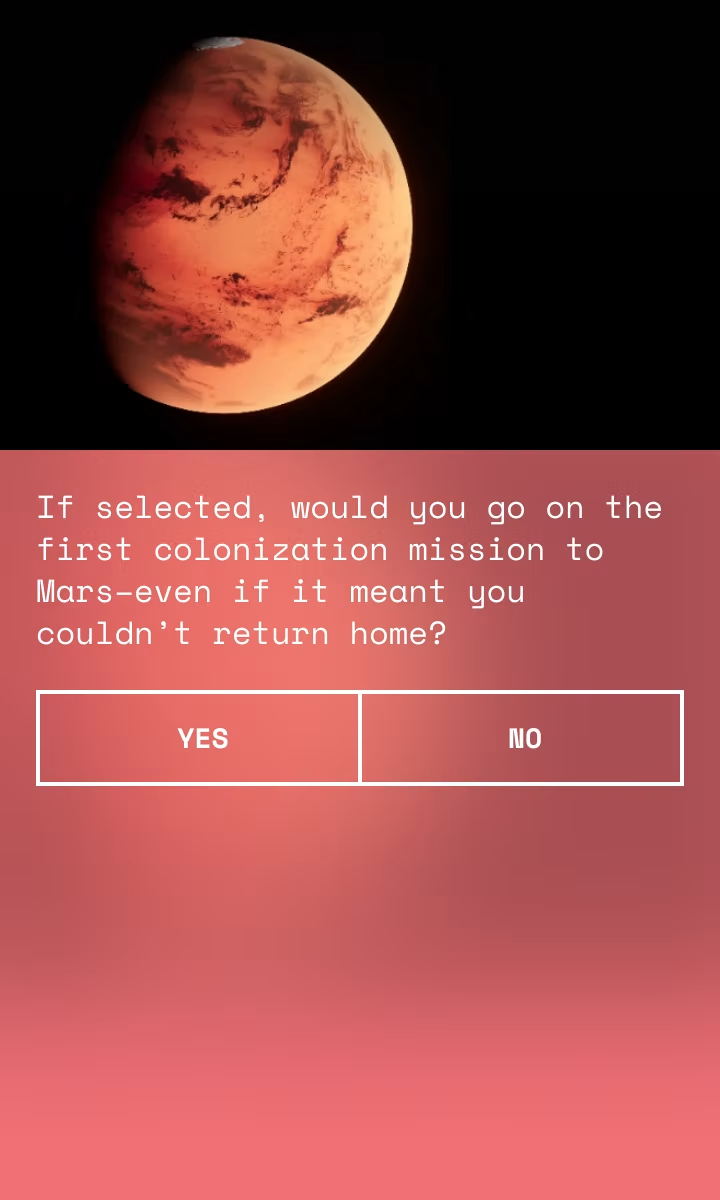
Product recommendations
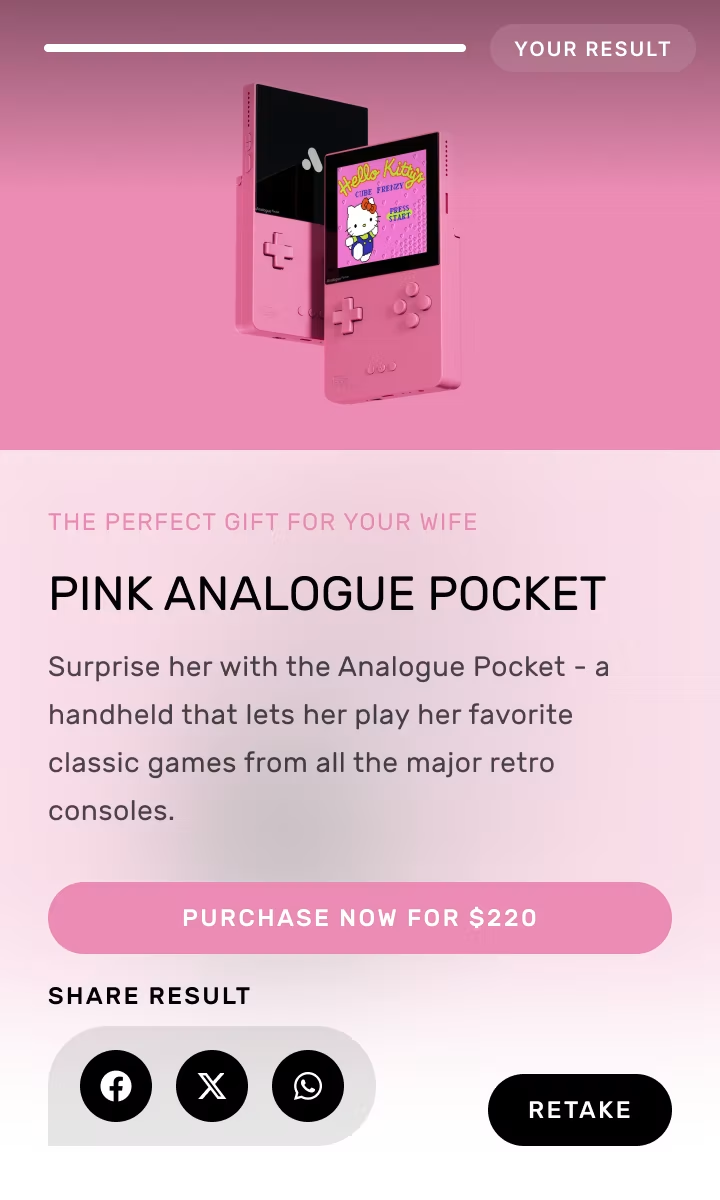
Competitions & raffles

Game predictors
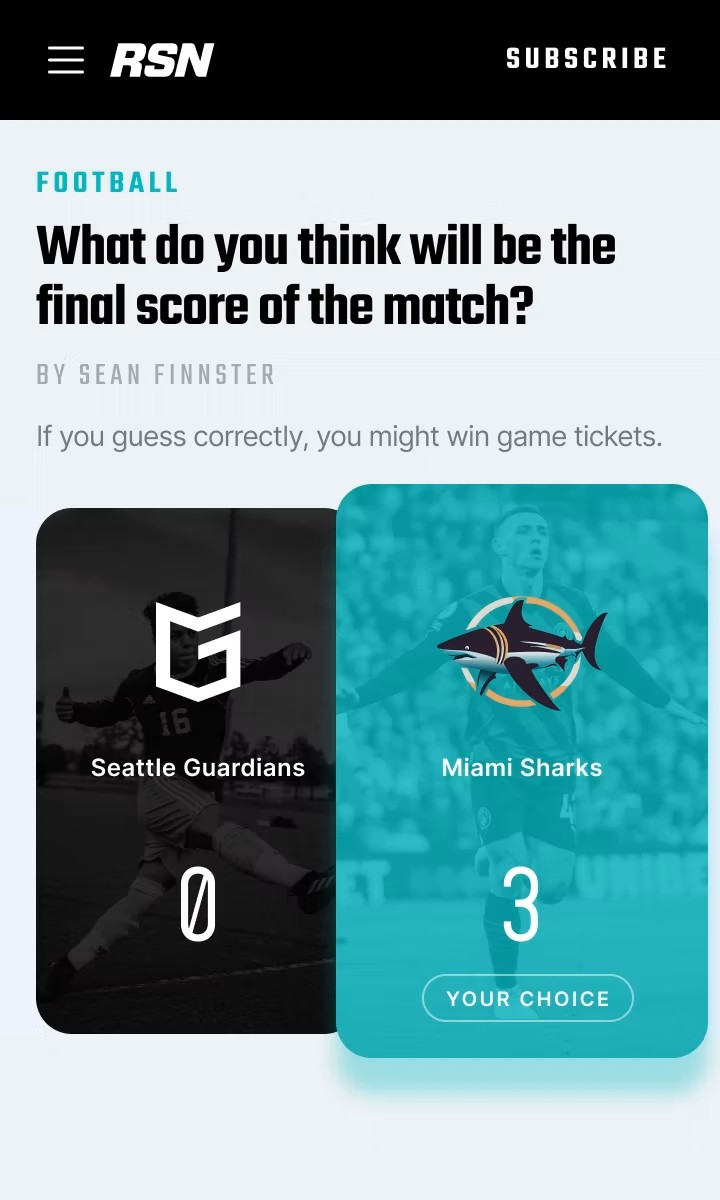
Leaderboards
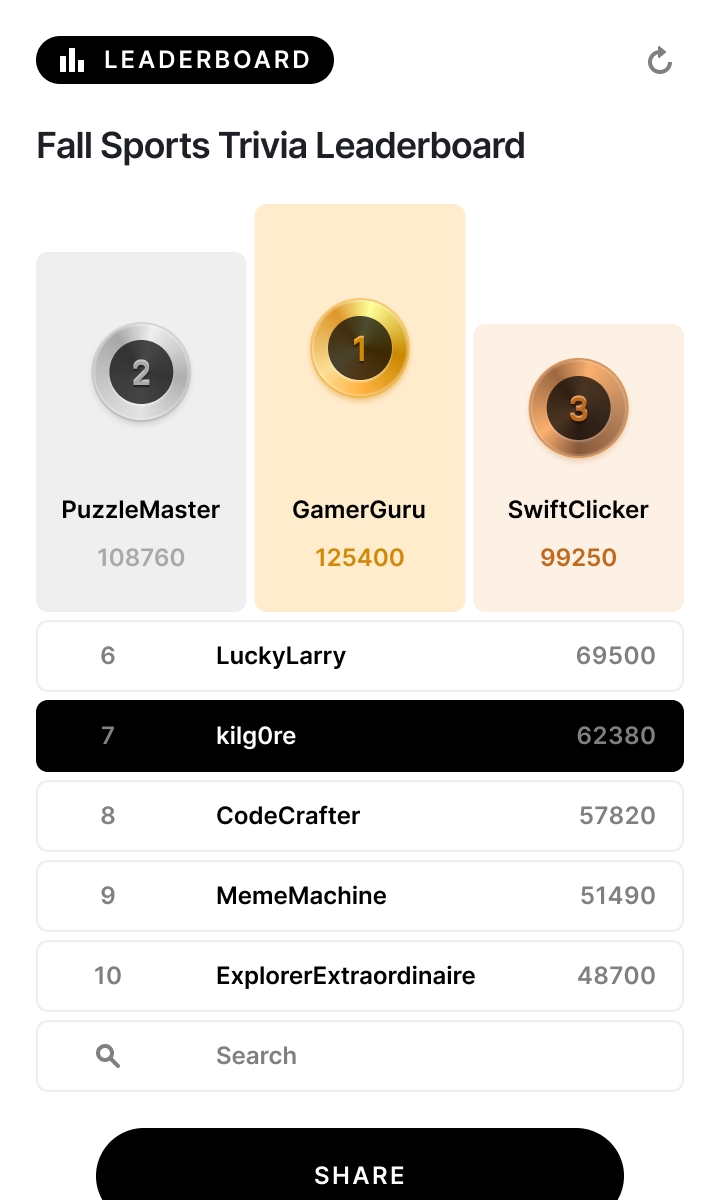
Listicles
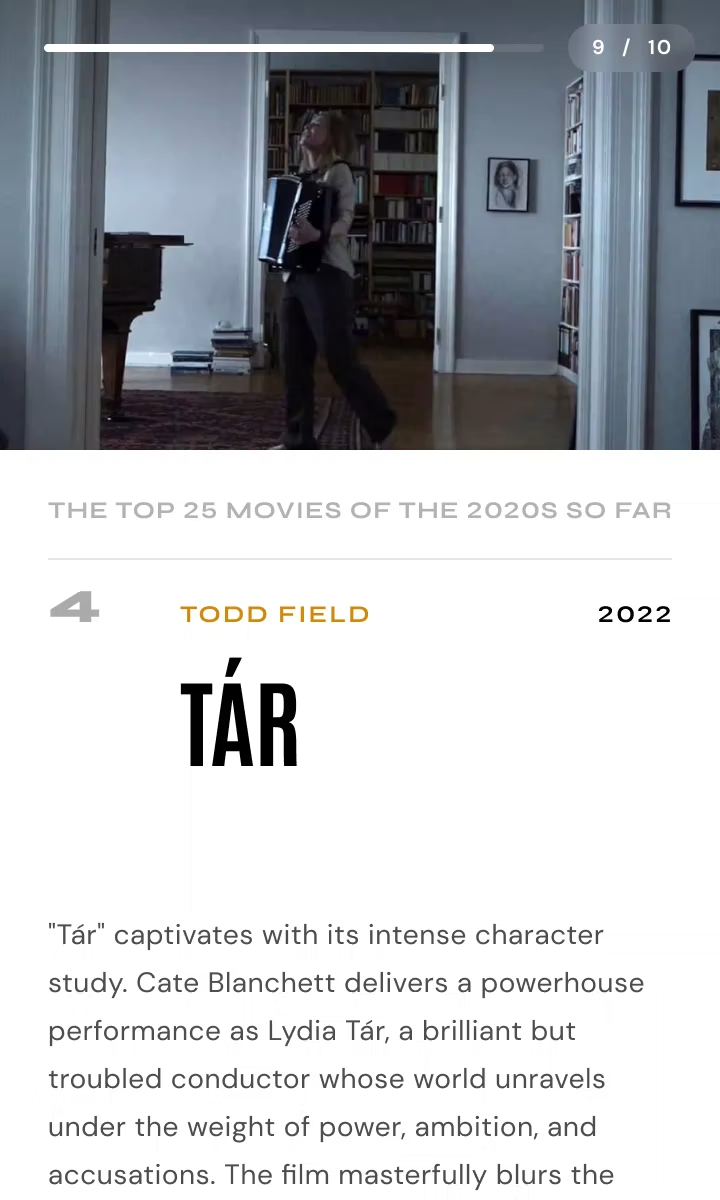
GDPR & CCPA compliant
Riddle meets global privacy protection requirements, keeping customers' personal data safe and secure.
Want to learn more with surveys and polls?
Get a 14-day free trial. All features unlocked. No payment details needed.





