Need to download your invoices for Riddle’s online quiz creator?
No problem, we make that easy – we know how important they are for keeping your finance and tax folks happy.
We send you invoices automatically each month via email, as well as to an optional ‘billing’ email address (more info).
But you can also grab them here at any time.
Downloading invoices
Right, to get copies of your invoices, here’s what you’ll need to do.
Log in, then click on the ‘…’ menu in the top right corner.
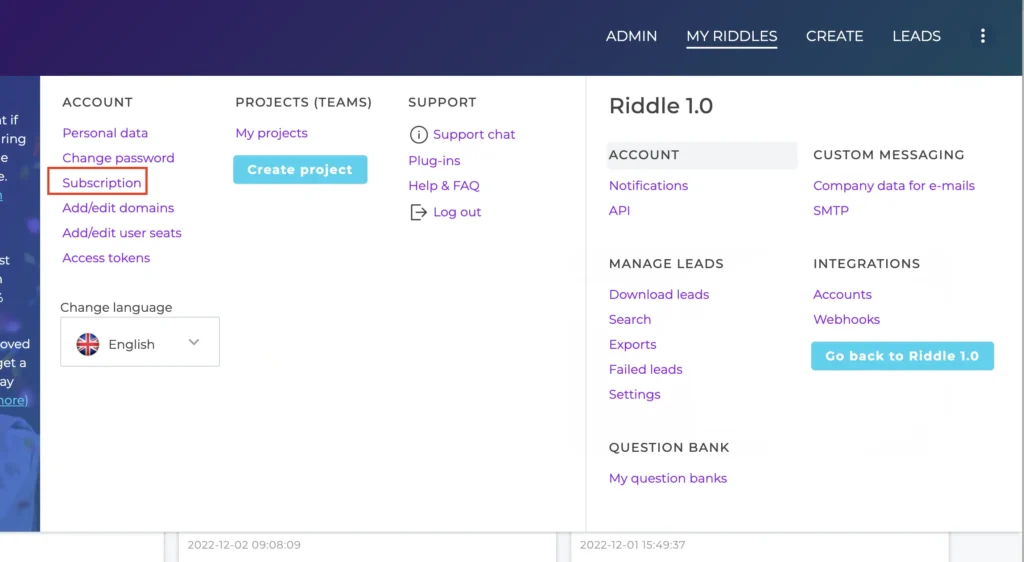
Select ‘Subscription’ – and ‘View your subscription portal’.
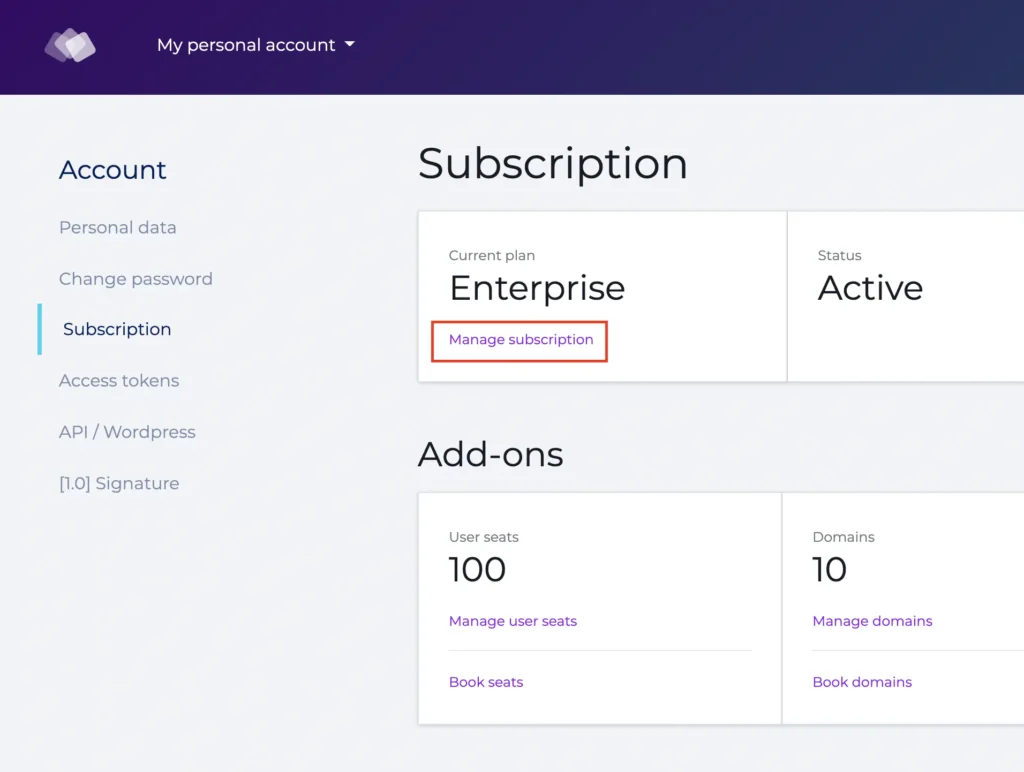
All your invoices will be under the invoices section.
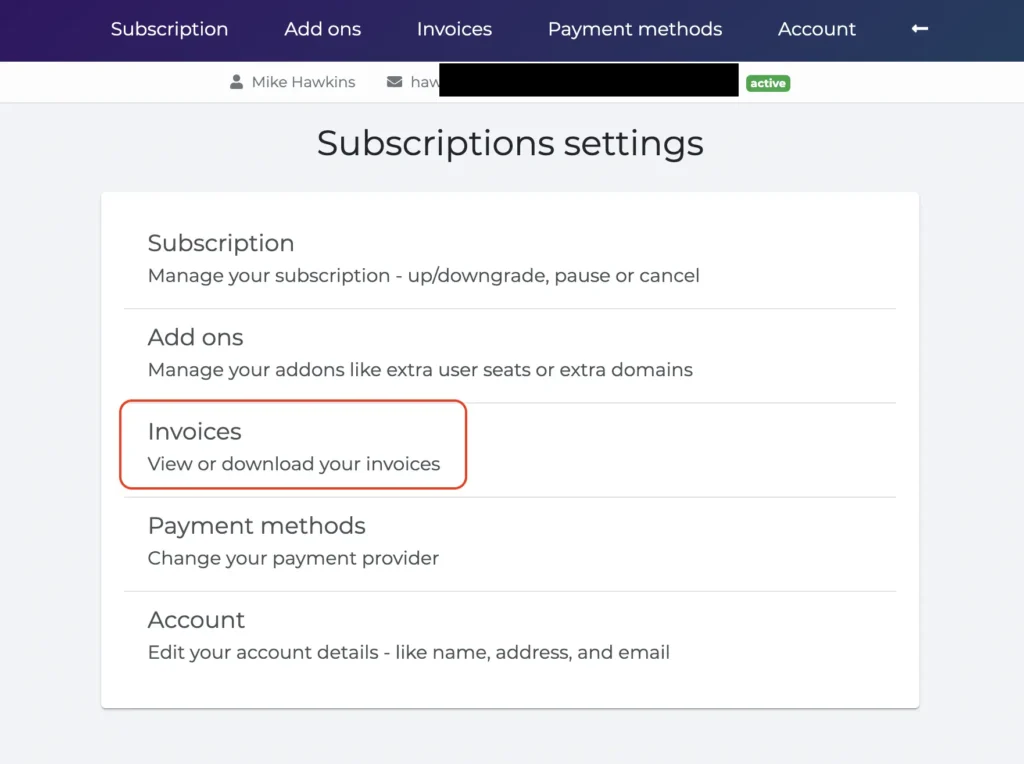
What’s on your invoices?
You’ll find lots of useful information on your invoice:
- Subscription plan – are you on our Essential, Pro, Business, or Enterprise plans?
- Effective dates
- Invoice amount
- VAT (if applicable)
Did anything change about your account – such as name, address, or PO#?
Please update your account details so your invoices are accurate.
Want to change your payment method?
Sometimes you might need to switch how you pay for your Riddle quiz maker subscription.
No worries at all – it’s super easy.
We accept a wide range of payment options, including:
- Credit cards
- PayPal
- Direct debit
- Bank transfer / pay by invoice
You can change your payment details in your account settings – here’s a handy blog post showing how to do that.
Any questions? Just ask us on chat.
Hope that helps – but give us a shout on support chat or via hello@riddle.com if you have any questions.
We’re passionate about customer support – and all things quiz-related – so you’ll get a quick answer.
In fact, people often ask on chat if we’re bots or real people.
We’re not bots, we just love helping folks out… fast.
Thanks again for using Riddle – and looking forward to hearing from you!