You can now create an online audio quiz – adding MP3 or WAV audio files to any Riddle quiz, poll, or survey. Turn up the volume – this rocks.
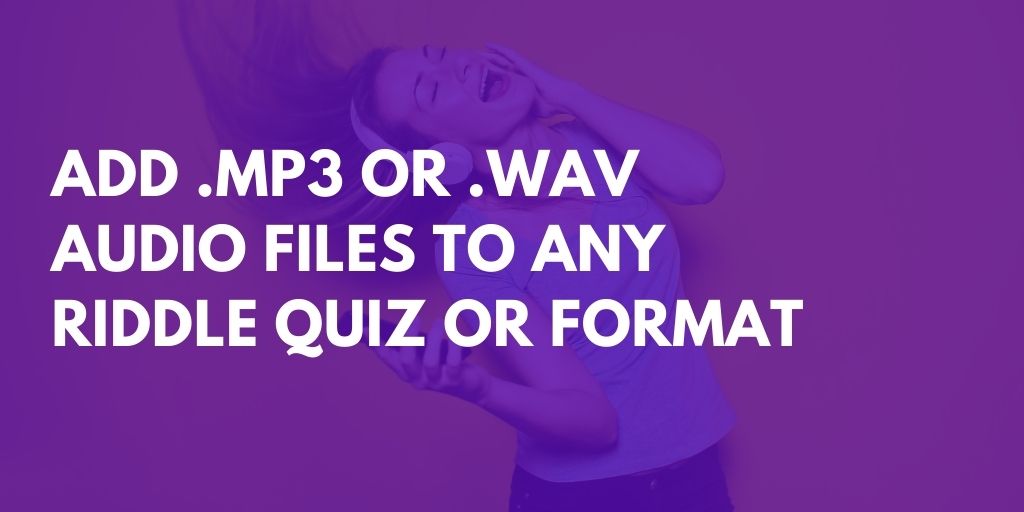
As bonafide quiz geeks, we know quizzes and other interactive content formats work best when you go beyond pictures and text.
Check out the NFL’s 49ers – they scored with their Riddle-powered ‘Can You Name These 49ers From Just their Voice?’ quiz… it’s an audio quiz using voice clips of their players.
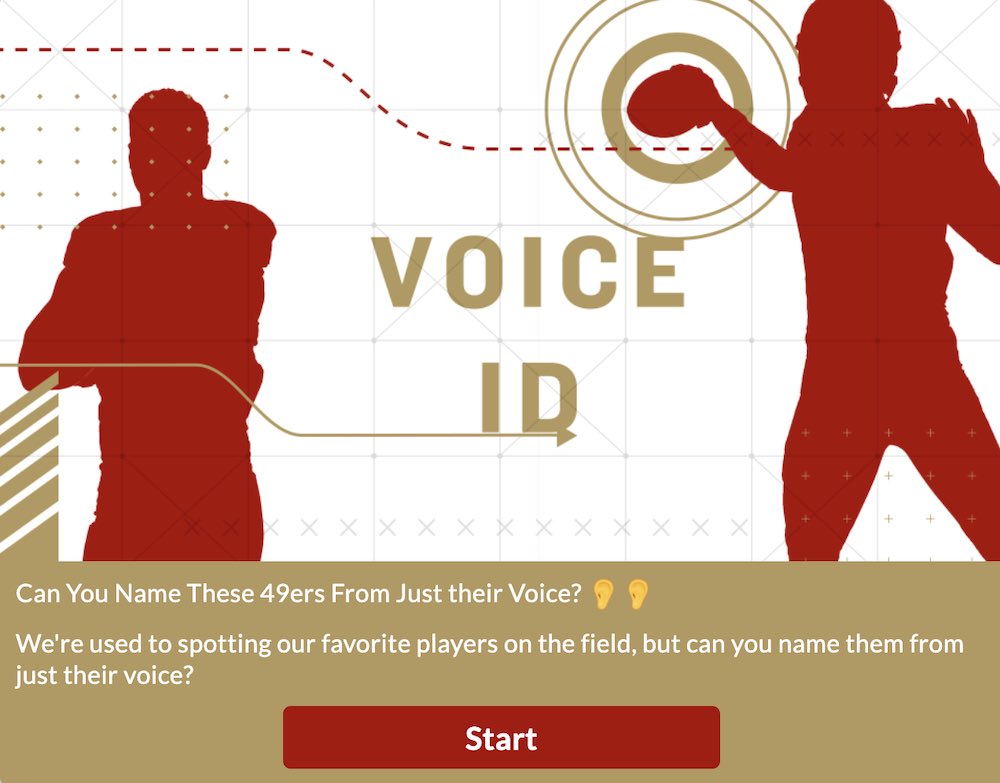
We were also impressed by the Ateneo School of Government – they added neat sound effects after each user’s answer in their “What the Fake!?” quiz.
How to add sound effects to your online quiz
- Find and download MP3 sound effects (we like MixKit – good free library of sound files)
- Upload the sound file in the ‘answer explanation’ section for every question.
Now you can easily embed audio files into your riddles.
Add MP3 or WAV audio files
Riddle is now an online quiz creator with sound – here’s how you can quickly add MP3 audio clips to any format:
- Find a suitable audio file (.wav or .mp3 format)
- It must be under 7 MB.
- Click on the media picker – and then the ‘video/audio’ tab
- Select audio – and upload your file.
- You’ll be asked for a background image – you can upload one or use Google image search, Pexels, and our other options.
- Choose if you’d like your sound clip to autoplay (as soon as the question loads) or when the user clicks play.
Here’s how your sound question will look using our quiz creator:
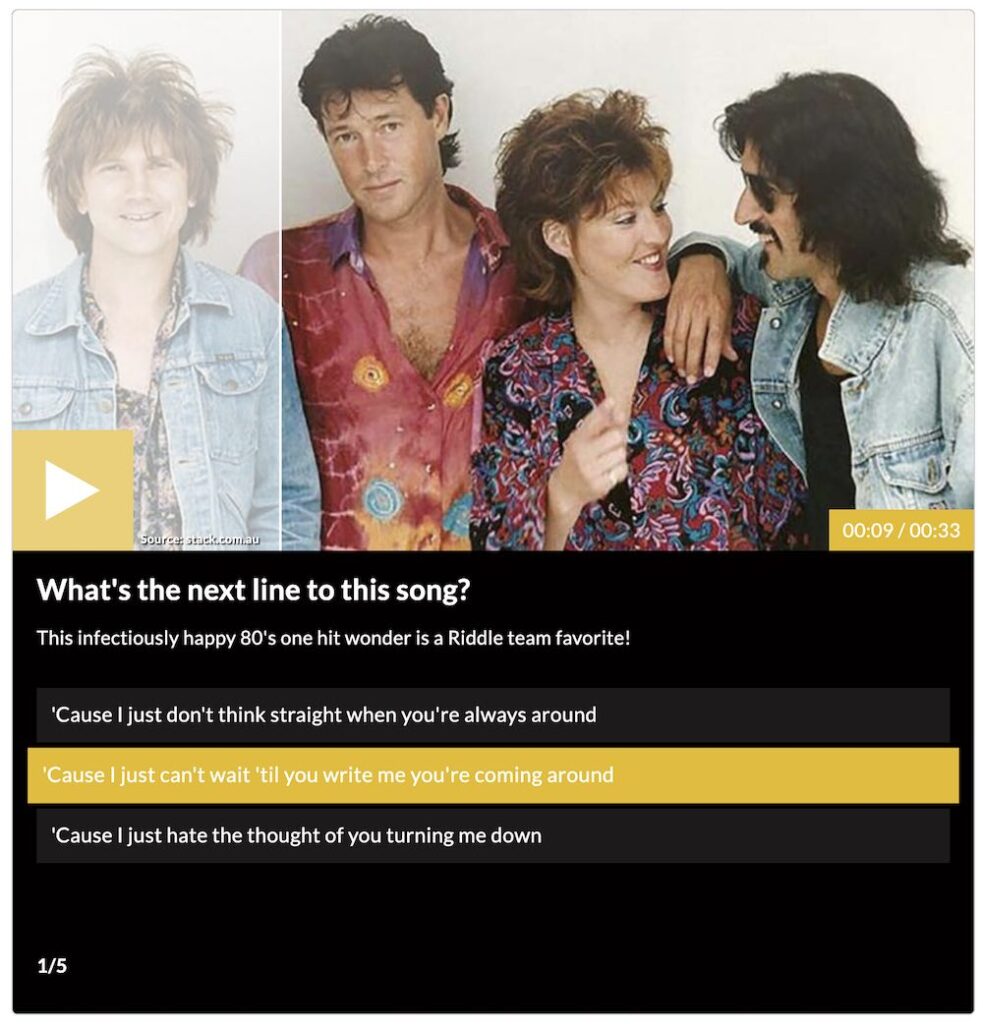
Need to play a section of your quiz audio clip?
Check out this great free tool from Audacity – you can click and save small sections of any music file.
Here’s a sample animal quiz we whipped up. It’s not very intellectually challenging of course, but this is a good example of how easy it is to create an online quiz with audio.
Best use cases for making an audio quiz
Embracing audio opens up a whole new way to ask questions with Riddle.
We compiled this small sample of ideas for making an audio quiz. It’s barely scratching the surface, but we hope this helps spark ideas around your own unique needs:
Guess what happens next? – Perfect for music, sports, or any situation. Add a song or famous audio clip, and stop it partway so the audience guesses ‘what happens next?’. And Riddle lets you show the correct answer explanation – so you can play the whole clip after they guess.
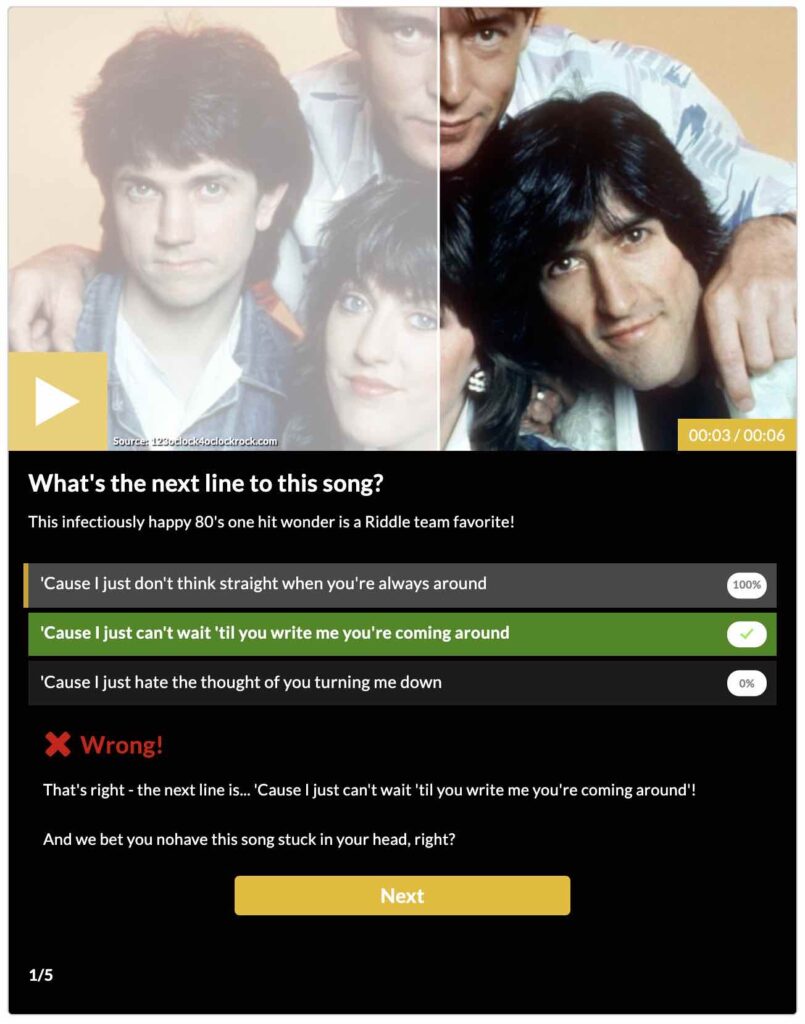
Who said this? – This is perfect for sports, media, or entertainment topics. Grab an audio clip of someone famous – and challenge your audience to guess the answer. You can even due this internally for a team-building exercise – record clips of your colleagues, and see who knows their coworkers best.
What’s making this sound? – We LOVED how the BBC used Riddle for their “Hey you, what’s that sound?” quiz around old radio sound effects. Simply play a sound – and make people guess.
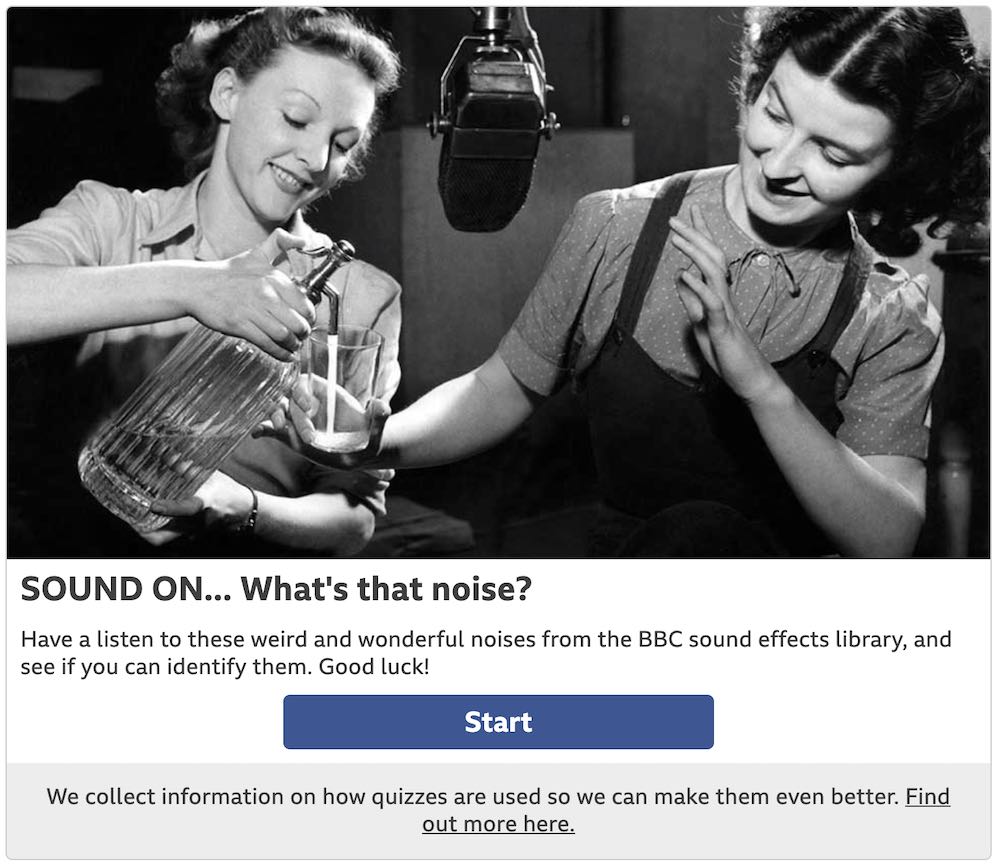
It might sound purely B2C (business to consumer) – but it’s great engagement for B2B (business to business) as well. Every industry has their own unique noises, from having coders guess the error sound to asking physicians to guess the symptom from the sound.
Where is this? – Sound can be powerfully evocative. Ask questions around clips from any famous location – from a Paris street scene to the plains of the Serengeti. Simple, effective, and impossible to resist playing.
