Creating quiz lead form templates can help you speed up your quiz marketing.
Collecting leads with a quiz can be incredibly powerful – you’ll get up to 35-45% opt-in rates.
Saving a lead template
With our quiz lead generation module, our templates let you easily reuse any form you create.
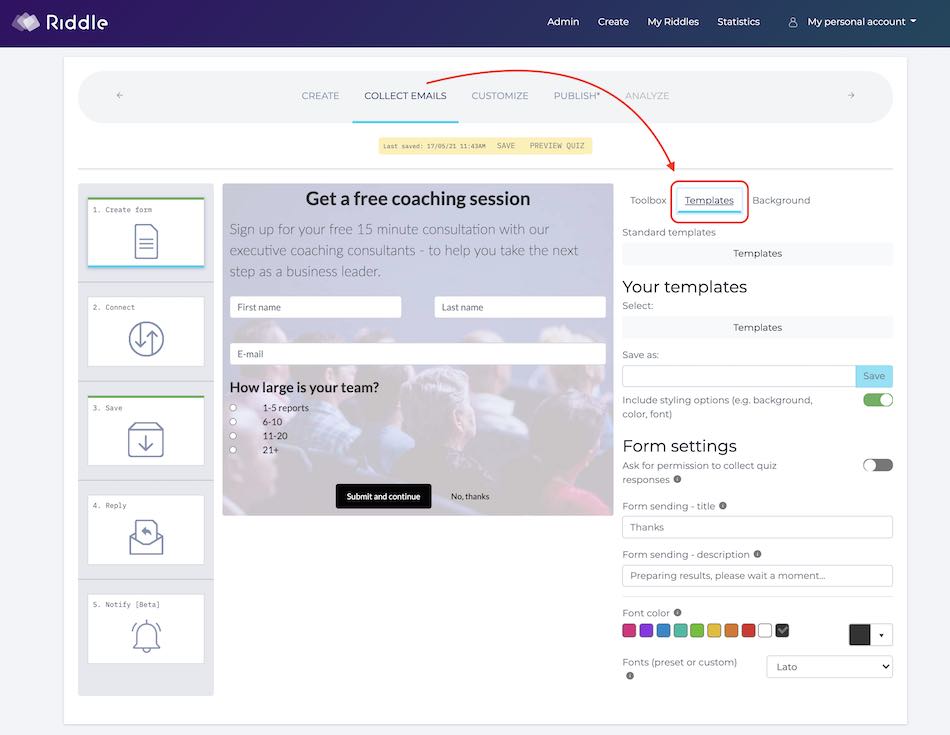
Create a form once – then easily re-use it and add to any other quiz you build.
- Once your form is perfect, click on the ‘templates’ tab.
- Type a descriptive name in the ‘save as’ field, then press ‘save’.
You can use your templates – then connect to any of 3,000 software tools, including ActiveCampaign and Zapier.
Default form templates
Want to make this form your default for any future quizzes?
- Click the ‘Set as default template’
- Your template will appear any time you want to add a form to a quiz
- (Don’t worry – you can always edit or change the form for each quiz.)
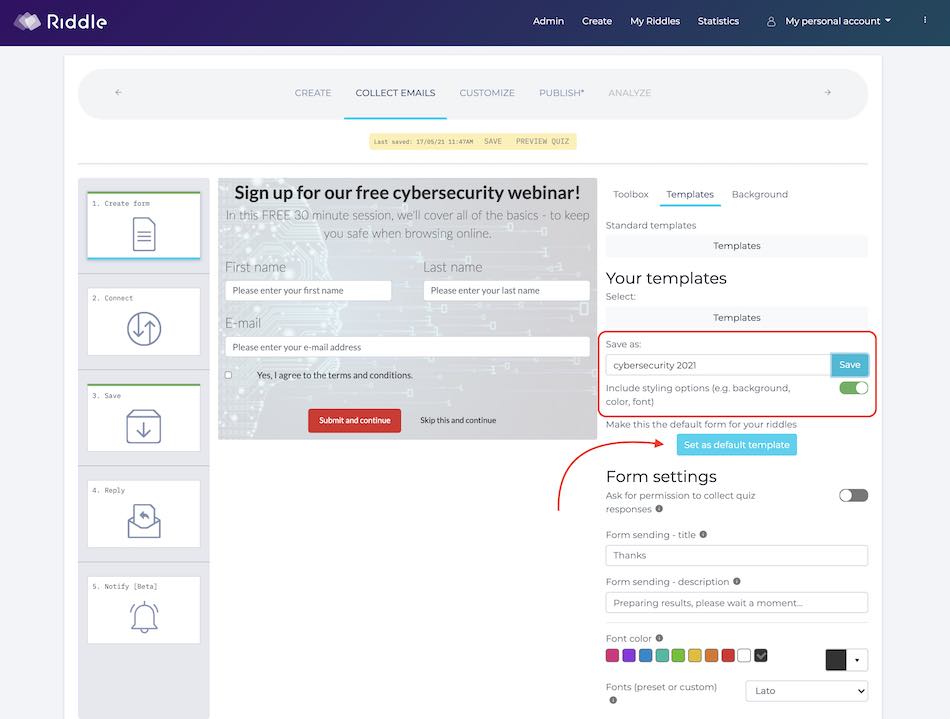
We’ve also included some pre-built templates to save you time.
- Click on ‘standard templates’
- Choose the one that suits your needs
- Our templates are just a starting point – feel free to customize any fields, then save as your own template.
Video: Creating your own template lead generation form
Here’s a quick walkthrough about creating a quiz, then adding a lead generation form as a template.
******
Not a Riddle user yet? Try a free trial – no card needed.
******
Video transcript
Hello, my name is Mike, and I’m one of the co-founders here at Riddle and in this very brief video, I’m going to show you how you can quickly save and reuse a lead generation form as a template.
The idea is once you have a form that works for your brand, you can copy and reuse it in any other Riddle quiz. So in this case, we’re going to assume that you have a nice quiz all set up. And it could be a Riddle personality test, a list… it could be any format.
Now, when you get to the collect email step, you’re going to want to go create a form. And again, I’m going to assume that you already have a form that meets your needs.
But you just essentially drag and drop form fields. You can customize colors and decide whether you want people to be able to skip it – all that good stuff.
Once your form is locked and ready to go – click on ‘templates’. You’l’l see that we give you some standard basic templates just to get things going.
But in this case, you’re going to want to use the ‘Your templates’ option – and you’re going to essentially want to save this form as a template. I’m going to save this as a form template demo video. And I’m also going to select yes, I want to save the background, the colors, the fonts and everything else.
We also have a default form option – if I click this any time myself or someone in my team creates a quiz, this form template will show up.
OK, so we’re going to save this. And you’ll see here that we now have this ‘form template video’.
Let’s test it out – I’m going to go create a new quiz. And if I go to the collect email step, I’m going to add a lead form, go to templates and I will select that ‘form template demo video’ template has been added.
And there you go. You see it brought in the text, the background photo, everything.
That’s how you can speed up creating lead generation with quizzes on Riddle. If you have any questions, of course, just give us a shout.
Drop us a line on our support chat. You’ll myself, my co-founder Boris and our entire team will race to answer you and our average response time is about 1:47 (that’s one minute forty seven seconds).
That’s pretty fast! All right. Thanks so much and Happy Riddling.