We’ve added a powerful new feature to make your riddle quizzes and other formats load even faster.
Sure, it’s got a funny name that might make you think of a slothful Homer Simpson. But lazy loading is fast, really fast – it can speed up your visitors’ quiz experience on your site.
The back story:
We load your entire quiz when each of your users visits the page. This gives the fastest user experience; they don’t have to wait after answering each question for the next to load.
However, with animated GIFs or longer quizzes, this means the Riddle quiz can get a bit large – which can delay the initial loading of your quiz.
The benefits for lazy loading:
Enabling lazy loading avoids this issue – we load all your questions and text at once. However, we only load the images for the next 2-3 questions. The users won’t notice anything different – but this vastly improves the quiz loading time. Instead of loading, say, 25 images at once – we continually load just the next 2-3 that are immediately needed.
How to use lazy loading:
In the ‘publish’ step of your riddle, click on the ‘Lazy loading’ option.
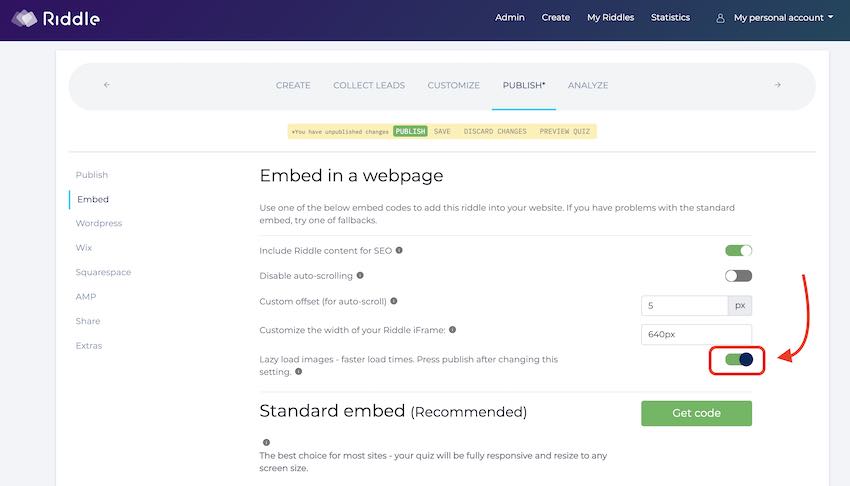
IMP’T note: This feature won’t work if you’re using our No JavaScript embed code (it uses JavaScript to operate). Please turn this option off.
Hope that’s helpful!
Want more information about how to embed your riddles? Click here for more information about our embed and publishing options, from WordPress to Squarespace and more.
Any questions about lazy loading or anything else quiz-related?
Please ask us via support chat or email at hello@riddle.com – our team have been quiz geeks since 2003, and we’re always happy to lend a hand!