It’s easy to change your payment details for your Riddle quiz maker subscription.
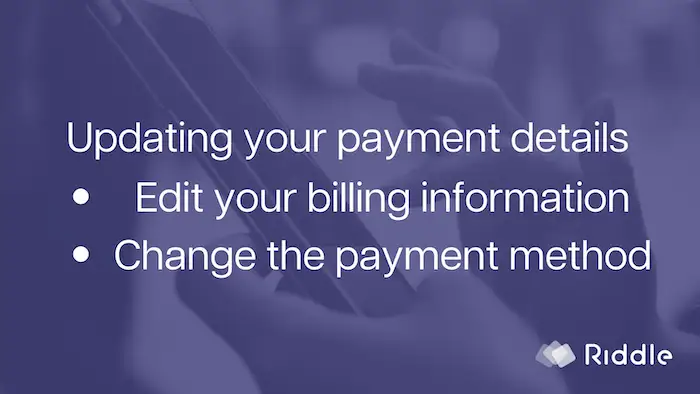
We accept credit cards, PayPal, and direct debit, to give you extra flexibility. You can also pay by invoice for all of our annual plans.
You can also easily up/downgrade your quiz maker subscription plan between our Essential, Pro, and Business options.
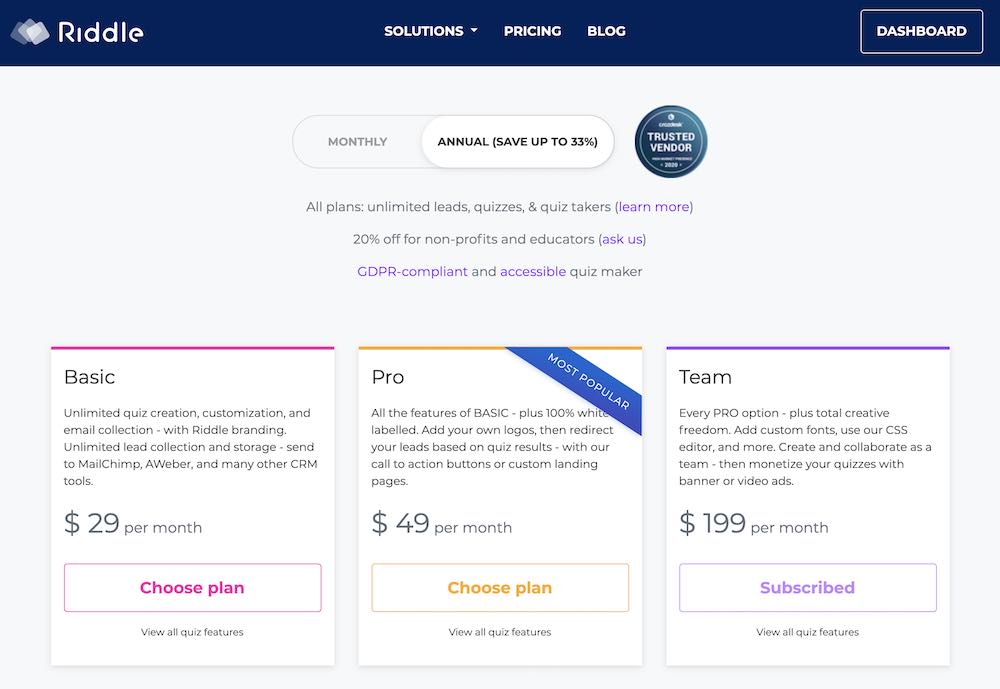
Remember, all of our plans are completely unlimited in terms of quizzes, traffic, and leads. Each plan just varies in terms of the features included.
We know that your feature requirements might change. That’s why we make it easy to up/downgrade between our various online quiz maker options.
How to edit your payment details
Head over to our ‘account > subscription’ section.
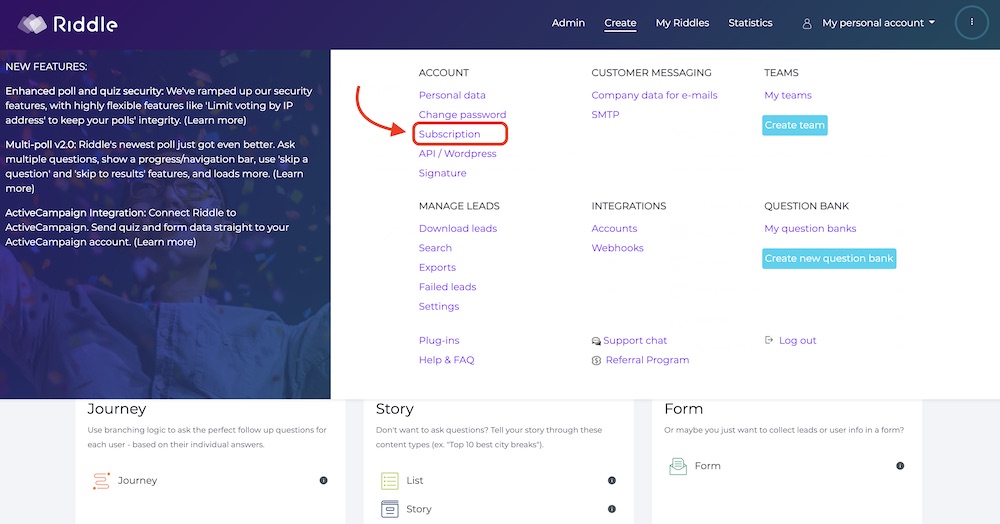
You can edit your billing information, payment details, and all your subscription details in one easy place:
- Click on the ‘…’ menu in the to righthand corner of the screen.
- Select ‘Account’
- Then under ‘Subscription, select ‘View your subscription portal’.
- Next – ‘view your payment details’
- A pop up will appear – tap on ‘payment methods’:
- Update your card details
- Or, select a different payment method
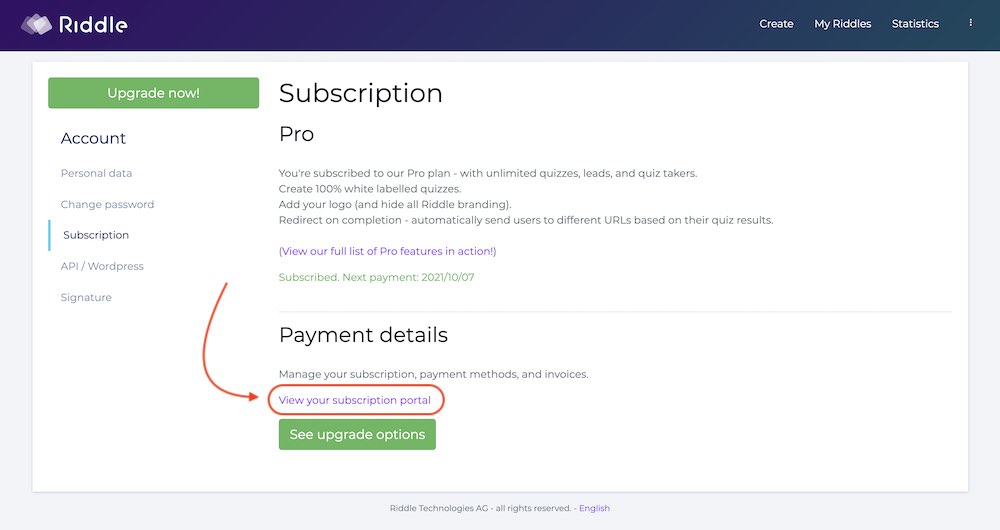
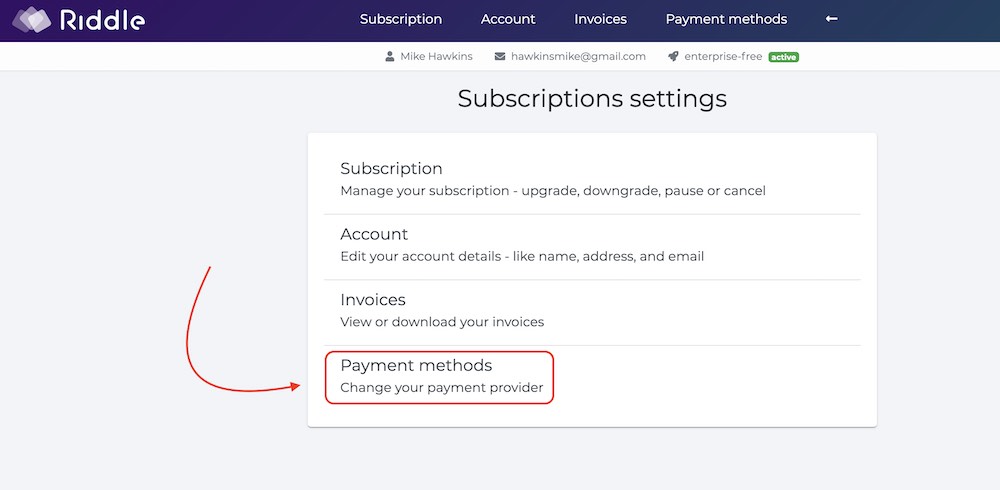
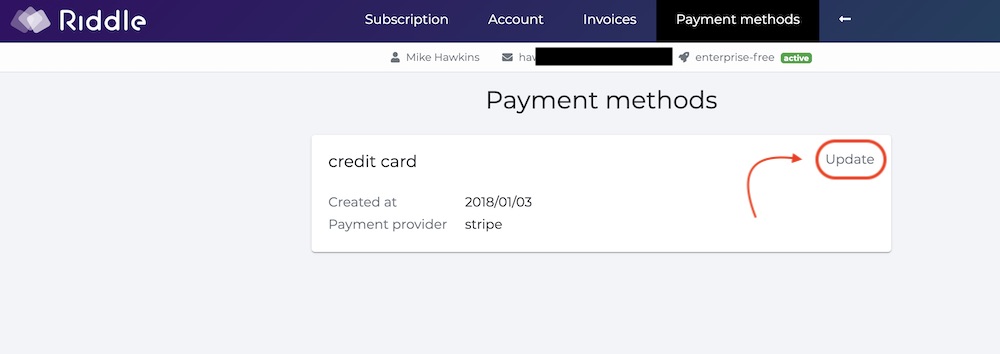
Video: edit payment details
We also whipped up this handy quick video walkthrough – showing how to add or change a credit card, switch to Paypal, and so on.
Editing your personal information
We know that payment methods are is just part of the equation.
Often, you might want to change your personal details – editing the name, email, or other information for your account.
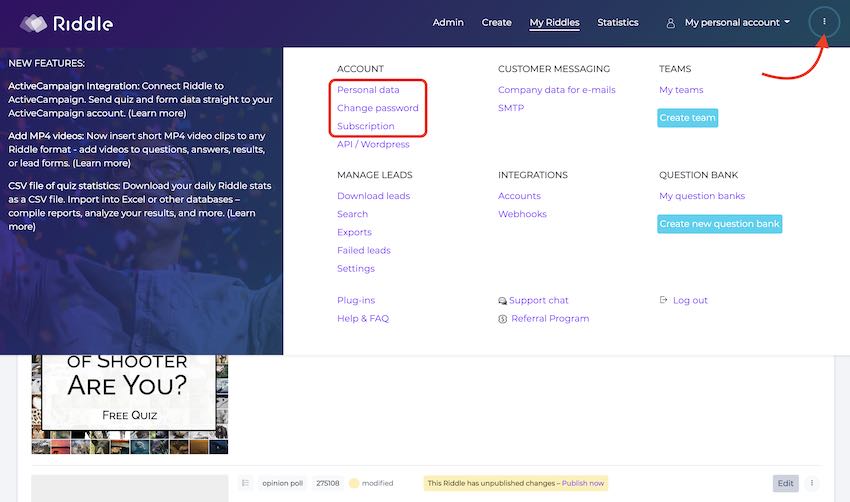
It’s easy – you can also always add an extra billing contact, perfect for sending a copy of each invoice to your accounting or finance folks.
Any questions? Just ask us!
We’re love to help – so ask away, if you have any questions about payments or if you’re having hiccups with your payment method.
Just ask us on support chat – either here or inside Riddle’s online quiz creator.
We’re super quick to respond. You’ll often get our cofounders Boris and Mike helping out – often in under two minutes. Our Riddle team can have you up and running in a jiffy!
Video transcript
(It might seem a little odd to also add a text version of our hep videos. But we like to add transcripts for any videos we use in our help documents. Our community appreciates the flexibility this gives for quiz creators using accessibility devices like Dragon Talk to Text. And hey – it’s also in line with our drive to be a completely accessible quiz maker.)
*************
Hi there. My name is Mike and I’m one of the co-founders here at Riddle.
And in this video I’m going to show you how easy it is to change your payment details for your Riddle quiz builder subscription.
What you want to do is go up to the top right corner and click on the three dots and then you’re going to want to pop over to subscription. Or you can also just go to account.
Now, if you go to subscription, you’ll get payment details, click on ‘View subscription portal’ and now you’ll have options where you can click on payment methods. You can change your account name, address things like that.
This is going to be a little funny because I actually don’t have a payment method because I belong to Riddle, so as an admin, I never set up a payment method.
In your case, you’ll see your credit card or PayPal or things like that set up and you’ll be able to edit accordingly. Just follow the steps in this payment method option and then you can always bounce around to these other places for additional editing.
If you have any questions though, please let us know on support chat.
We are super fast to respond and we’ll get back to you probably about 90 seconds or two minutes tops. Alright, thanks so much and… Happy Riddling!