Want to change any of your personal info associated with your Riddle online quiz maker account? No problem – we’ve got you covered.

Maybe you got married, or took over the account from a colleague?
Or, maybe (just maybe) you changed your legal name to something awesome like “Julius Andreas Gimli Arn MacGyver Chewbacka Highlander Elessar-Jankov” (which really happened).
Whatever the reason, you can easily change all the personal info with your account with Riddle’s online quiz maker.
Changing your personal info
Here’s how to change your personal info:
- Log in to Riddle
- Click on the three dots in the top right corner
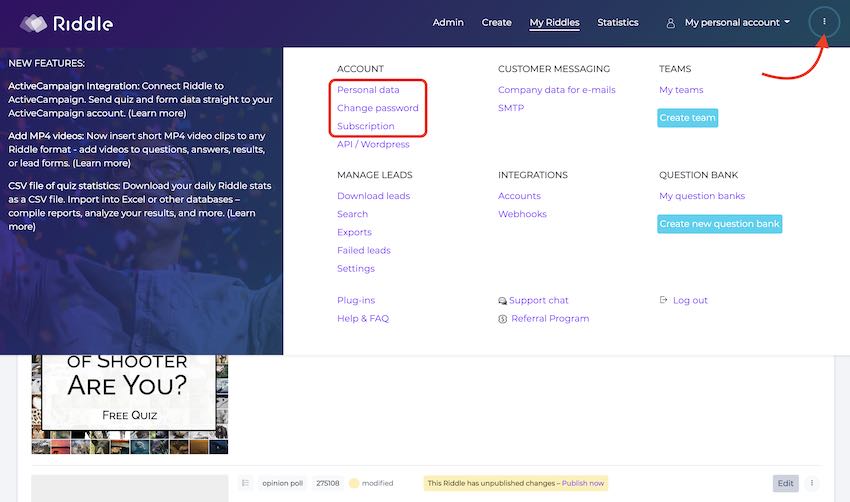
- Select ‘account’
- Then ‘personal data’ – and make any changes to your personal info
- Click ‘Update personal data’ – and voila! You’re all set.

Changing your billing info
Don’t forget, it’s also easy to change your billing address or payment details.
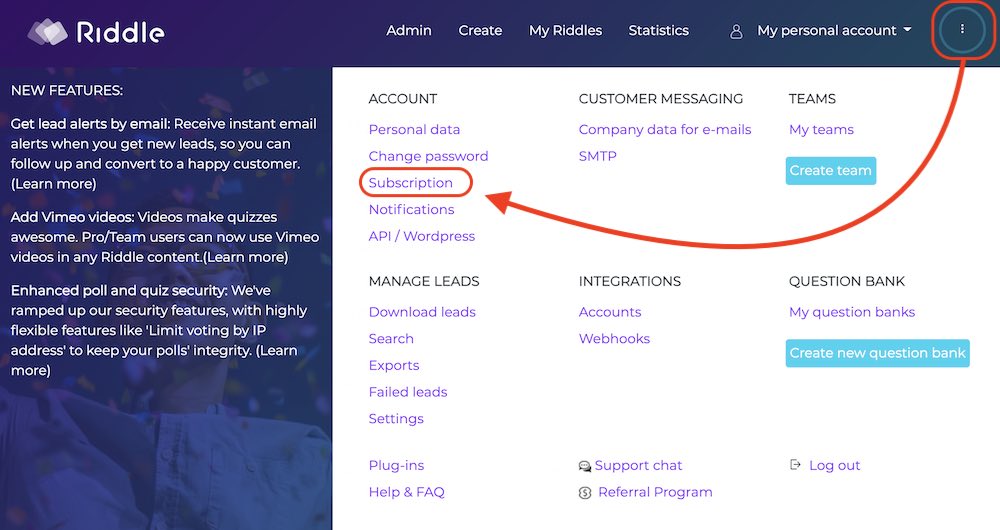
You can update your card details, change payment methods, or add your VAT number or a non-profit discount code to save 20%.
This is also where you can change plans – such as switching to our annual payment option (to save between 27-35%) from our monthly options.
Or you can upgrade or downgrade between our Basic, Pro, and Team plans – we like keeping things flexible, just like our quiz maker.
Questions about updating your personal info? Talk to us, Goose*
Questions about updating your personal info?
Or, want to get some tips about our favorite quiz best practices? How about deciding about what type of Riddle quiz you should create?
Don’t be shy – just ask our team of dedicated quiz geeks on support chat, either on this blog or in Riddle.
Everyone from our cofounders Mike and Boris on down all race to answer first – so you’ll get an answer lickety-split.
The one caveat?
We don’t believe in using bots, so you’ll only get answers once when we’re awake (and caffeinated) over in Germany – generally from 7am to 10pm (2am to 5pm EST).
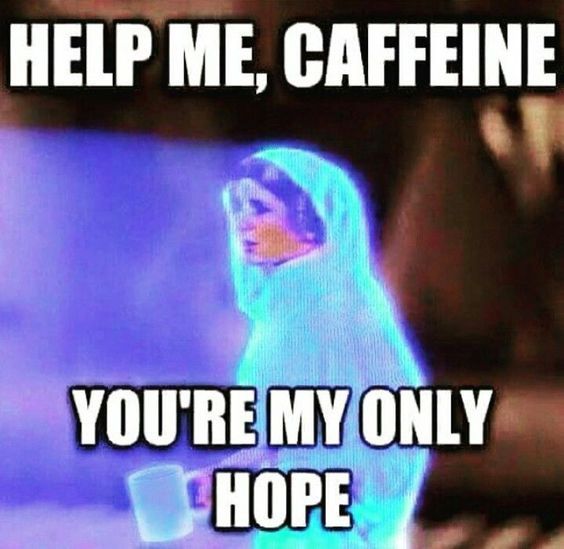
*A little shout out to one of the best 80’s movies ever (and a Riddle team fav), Top Gun!