Introducing Riddle’s multi-poll! Polls are unrivaled at ‘quick hit’ audience engagement – you can get up to 25% of your page visitors clicking and voting.
We’re excited to introduce our newest interactive format for our quiz maker – called the multi-poll.
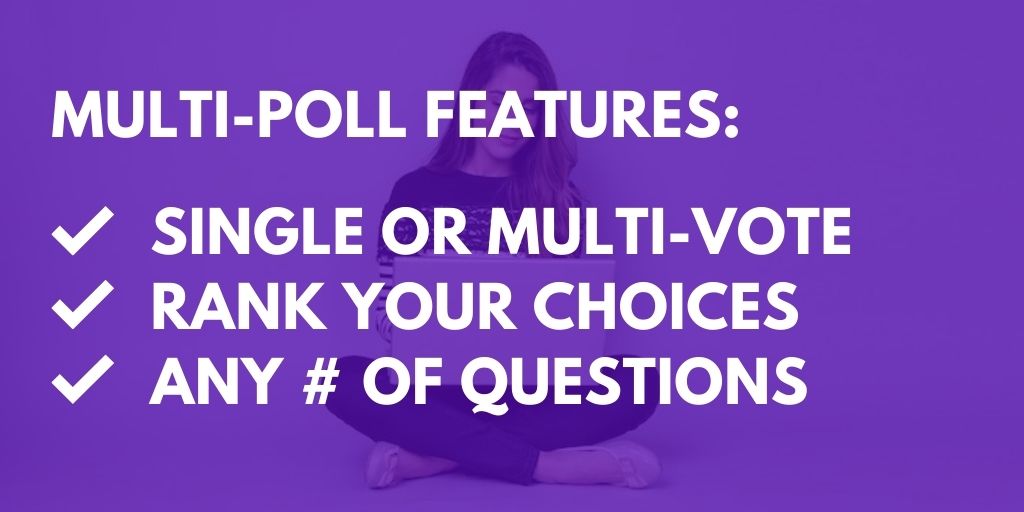
Basically, it’s an opinion poll on steroids – we give you much more flexibility in terms of layout and structure… to better engage your audience.
Video overview:
Example multi-poll
Multiple questions
Our standard opinion poll features just one question. Sure, that’s useful for many occasions – but our community asked us for more flexibility.
But now your multi-poll can have unlimited questions – boom! Ask a question – then keep asking more.
Strange but true – people loving taking longer polls. Why stop with just one question?
Multiple question types
Our standard opinion poll features only a single choice option (e.g. “What’s your favorite David Bowie album?”).
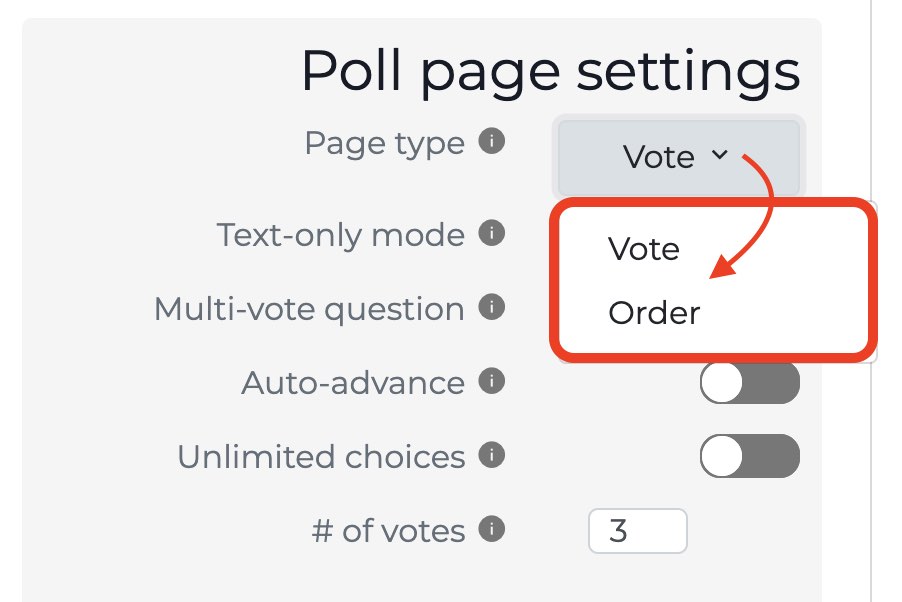
The multi-poll supports that – but also gives you a multiple voting option so you can let your users make X choices out of Y options (“Pick the 3 best Star Wars movies”). Users can use some or all of the votes for extra flexibility.
And you can also choose the ‘order your votes’ option – so you can have your audience rank their favorites. For example, “Rank your favorite Star Wars movies” could have them choose (1st: Empire Strikes Back, 2nd: Jedi, 3rd: Rogue One…).
Multiple layouts
The multi-poll also gives you more desktop layouts to choose from – to best match your site.
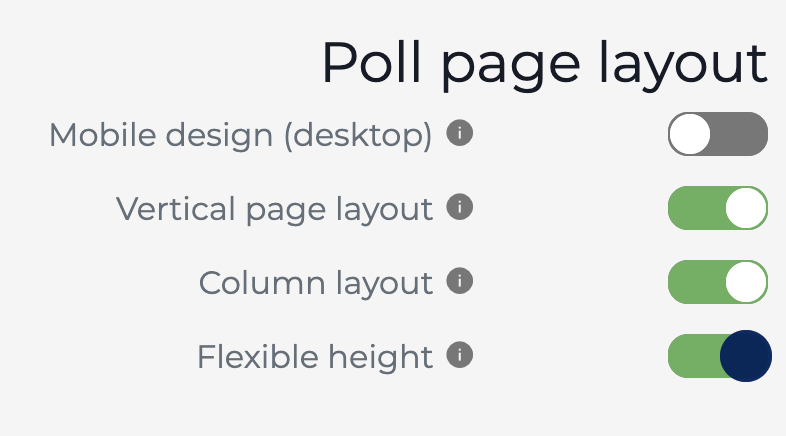
(Note: You can switch layouts with every question.)
- Vertical layout desktop: shows the 16:9 main image, then below shows a horizontal scrolling bar of choices.
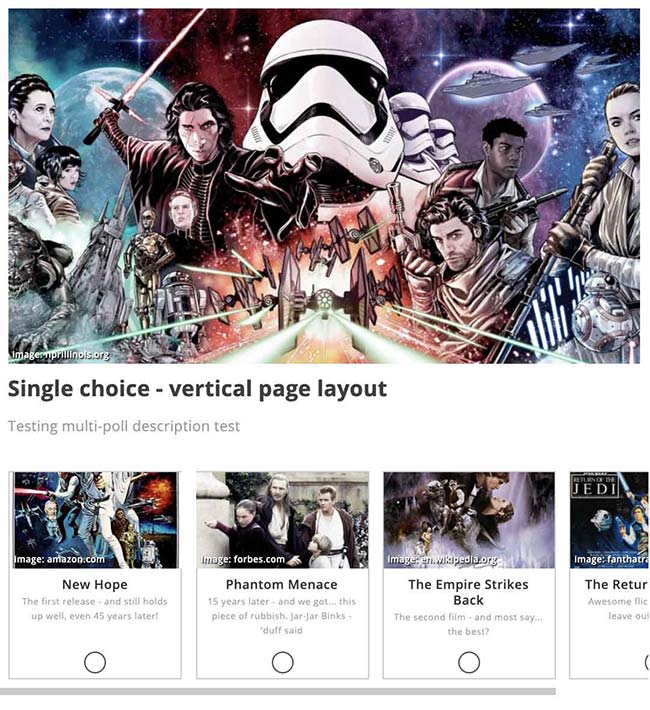
- Horizontal layout: perfect for wide but narrow slots, the horizontal layout keeps every compact vertically. The main image and question are locked – and the user scrolls through the horizontal list of answer options.
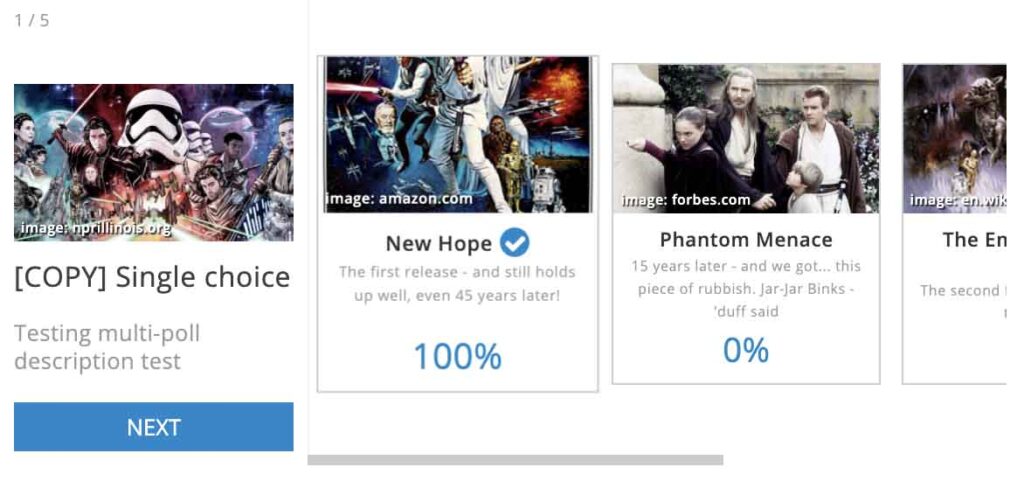
- Column layout: Don’t want the horizontal scroll bar? Try our ‘column layout’ – which displays answers in a nice vertical list. (Got a long list? Try our ‘flexible height’ option – your poll will auto-expand to display all your choices, without the need for scrolling.)
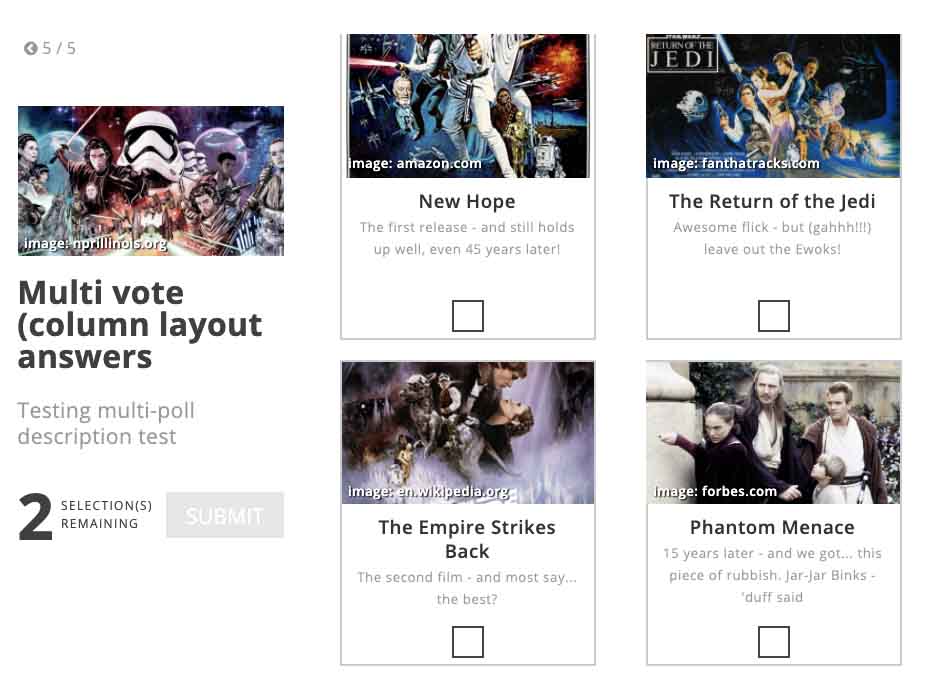
- Mobile layout on desktop: the multi-poll uses a vertical format for a better user experience on smartphones. With this option, you can turn this on for your desktop users.
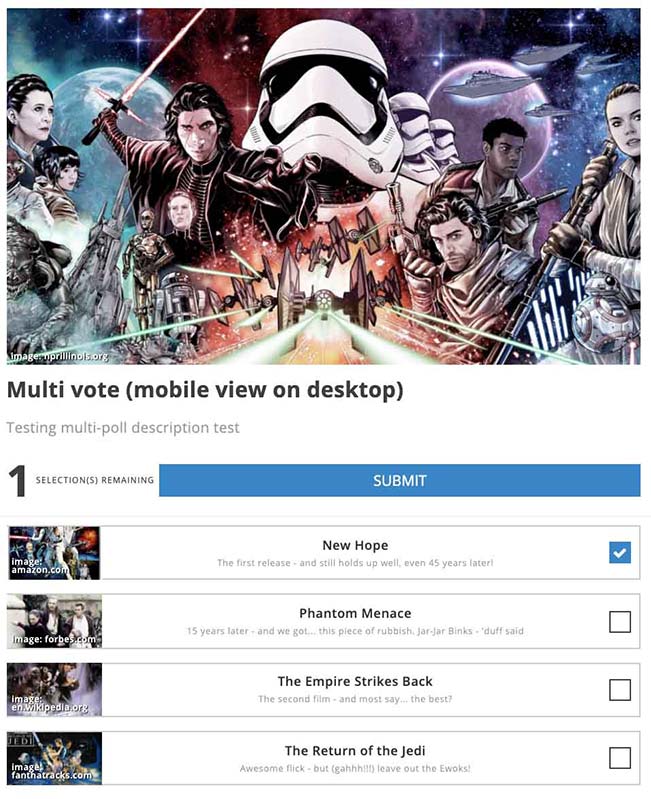
And more multi-poll options
- Set automatic open/close dates: You can have your poll automatically open, then close at any date and time.
- Reveal results (on or off): Decide if you want to immediate show results to each poll visitor, or wait, and reveal them later yourself in a future post or message (best for building suspense).
- Shuffle answer options: It’s a quirk of human nature that we tend to vote more often for the first few choices. Turning shuffle on will randomly mix all your answer options for each visitor – making a more statistically valid poll.
- Multiple voting: Our standard polls limit your users to one vote once per browser. But this option gives unlimited votes – perfect for getting loads of clicks from vote-happy fans!
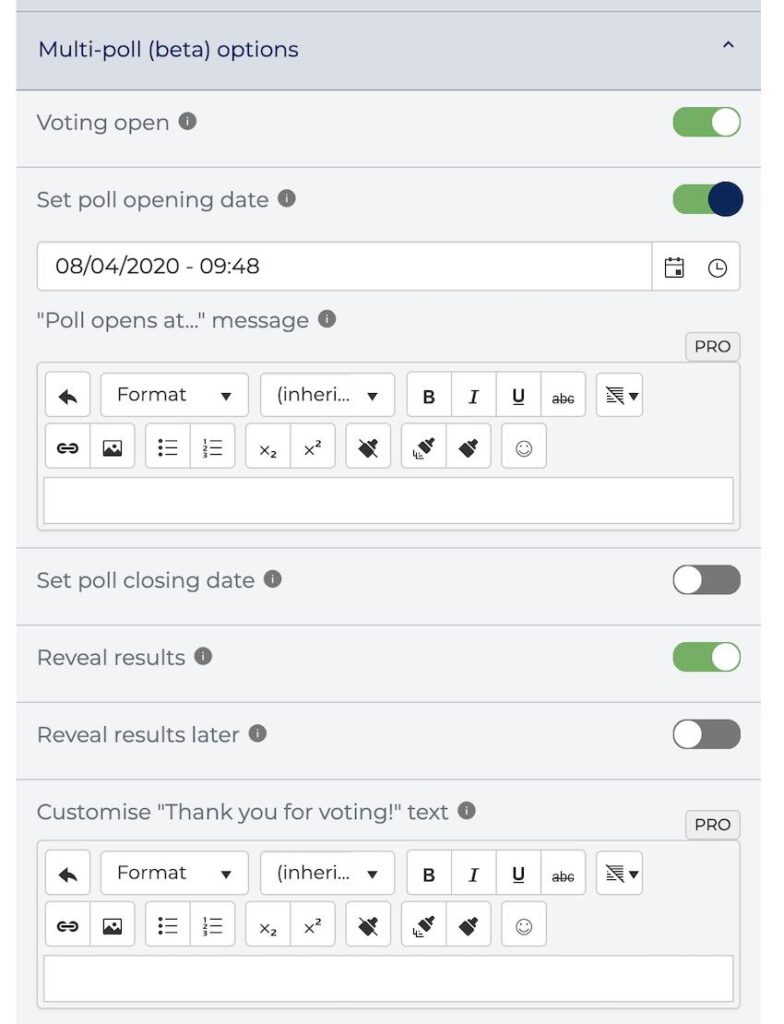
- Multi-poll 2.0 – our multi-poll has been a big hit. We’ve taken the great feedback from our user community and created this super-flexible, super-powerful poll format. And we just made it even better. Now you can let your poll takers:
- Progress/navigation bar – useful for longer polls with multiple questions, now users can go back and forth in the multi-poll.
- Skip a question – sometimes poll takers might not have an opinion about a question. Now they can skip without voting.
- Advance to results – you can let your voters can go directly to the end.
- Auto-advance – a subtle but useful feature, poll takers move directly to the next question (without having to click ‘next’). Saves clicks and boosts engagement.
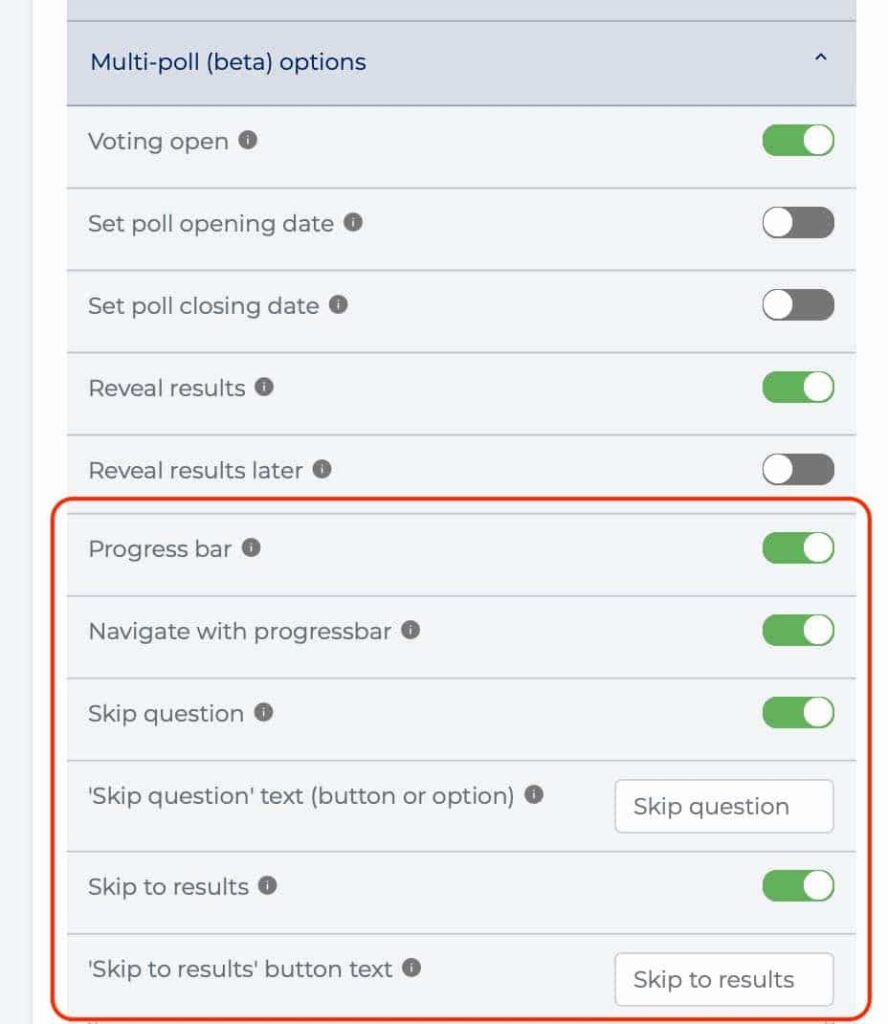
Multi-poll – new features log
July 10, 2021 – our team added a rank your choices’ option, so your audience can list their preferences. For example, if you asked “What are your favorite Star Wars movies?”, your audience could select New Hope as their 1st choice, then Empire Strikes Back as 2nd, and so on.
October 27, 2020 – check out our new top bar navigation/progress bar, skip a question, and poll result pages.
May 20, 2020 – we just added a ‘rank your choices’ option to our multi-poll. Instead of ‘pick your favorites’, now you can place your choices in order. Super cool – and super flexible. Take a look at this example poll.