The good news is that you can change the width of your Riddles to any dimension – and everything scales up.
You can change the size in the ‘Publish’ screen:
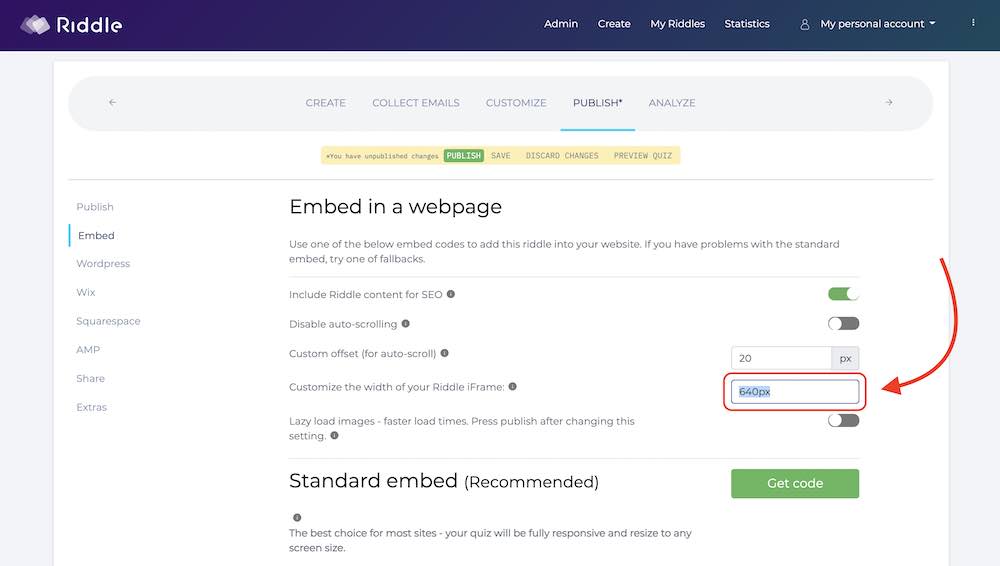
Or – you can change the max-width:### parameter in the embed code to whatever pixel size you guys need.
<div class=”riddle_target” data-fg=”#1486CD” data-bg=”#FFFFFF” style=”margin:0 auto;max-width:640px;“><script src=”//www.riddle.com/files/js/embed.js”></script><iframe style=”width:100%;height:300px;border:1px solid #cfcfcf” src=”//www.riddle.com/a/80929″></iframe></div>
Other Riddle publish options
And don’t forget to try out our other quiz embed options.
In our ‘publish’ step, we give you lots of flexibility so your quiz looks perfect on your site.
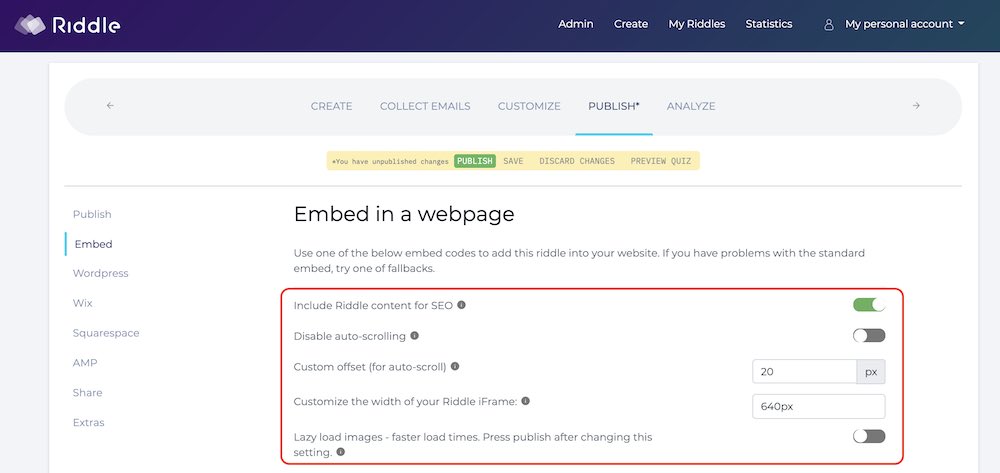
- Lazy loading of images – make your quiz load faster for your audience
- Custom offset – some sites have a sticky ‘always visible’ top nav bar. Using the offset pushes your quiz below that, to avoid any overlap.
- Disable autoscroll – this is a neat feature, that prevents quizzes from jumping back to the top after each users answer each question.