Quizzes are brilliant at engaging your site visitors – with an average of 2 min 47 seconds spent per quiz. Now you can monetize this quiz traffic – easily place your own ads above or below your quiz, poll, or other Riddle formats.

Simply add an iFrame containing an ad unit below your quiz.
With 8-10 questions per quiz – that’s 8-10 ad impressions were quiz; that can be a big boost your ad inventory.
This is part of our Team plan – designed for agencies, brands, and publishers who need to both engage and monetize their audience.
Using ad tags within Riddle
Advanced users: If you are using an Ad Server, please check out our post on how to use your Adserver AdTags within a Riddle.
Ad tags let you dynamically show different adverts to different users – here’s a good overview of how it works.
But even without an AdServer, you can easily place advertisements into your Riddles using an in-quiz iFrame.
The iFrame is super flexible – you can go beyond ads to display other useful information such as communications to your audience, more in-depth brand sponsorships, and more.
(And don’t worry – we will never, ever run our own advertisements in your quizzes.)
Display ads above or below your quiz
Right, so let’s get started:
- Head over to the ‘Customize’ step.
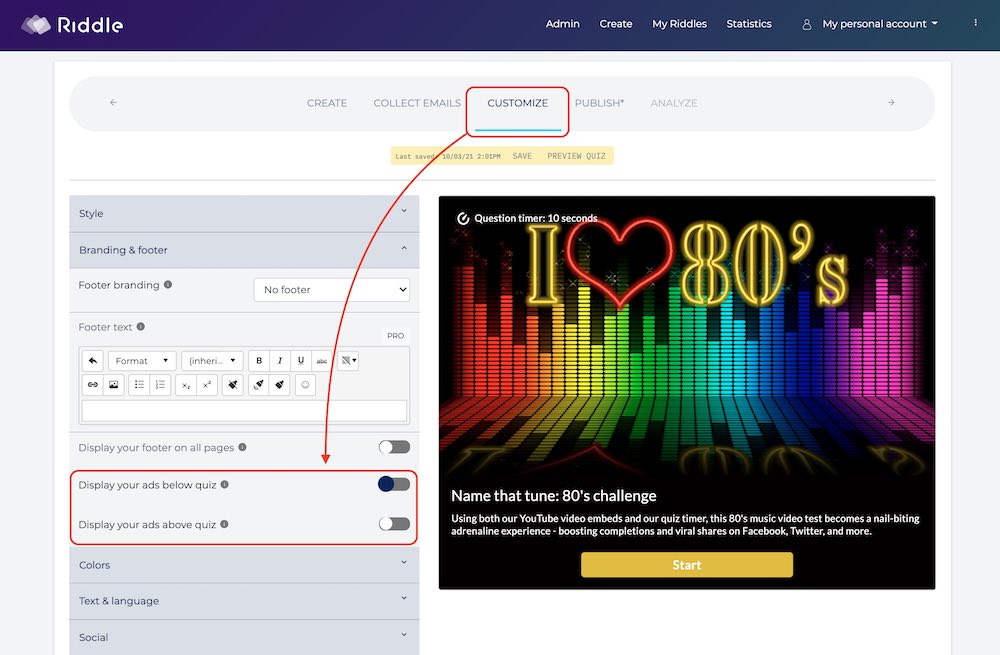
- Go to the ‘Branding & footer’ tab and activate either (or both) of the “Display your ad” options.
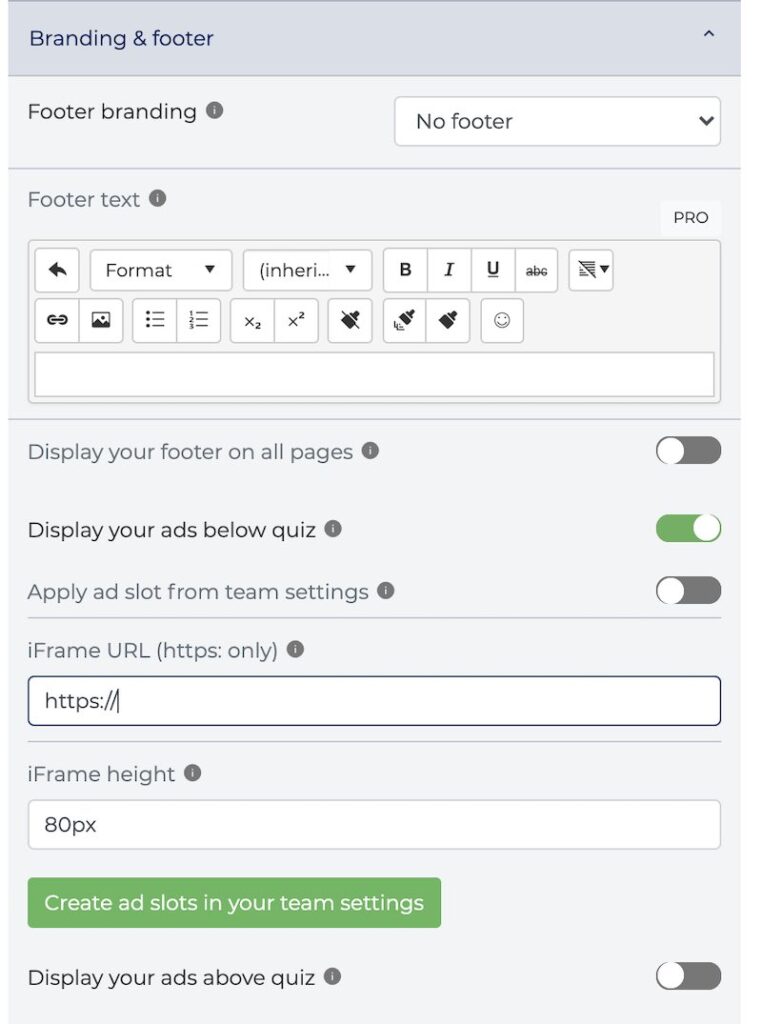
- Add the URL where you host the iFrame of your ad – then set the height.
- Make sure the iFrame URL starts with https (!)
- Riddle quiz embeds are https (secured with a SSL certificate) – so anything inside your quiz will need to be SSL-secured as well.
- The iFrame width for the quiz ad will be defined by the width of the responsive Riddle frame.
- For example – our quizzes are by default 640px wide, so you will need your iFrame to be that width.
- Ideally, you should make your iFrame code responsive as well, so it looks great on any device.
Check out our quick sample quiz below – that features an iFrame ad for special offers to Hawaii (please make sure any ad blockers are off):
Sample iFrame code
The iFrame code is super simple for this example – just a line of text and a clickable image.
You can copy it from the code below to get started.
Any questions – just ask us
There you have it. Hope you found that helpful!
If you have any questions about placing your advertisements in your quiz, please ask us on support chat… we’re always happy to help out!