Riddle’s online quiz maker includes a super-powerful, very flexible lead generation module. You can build your own in-quiz forms to collect and send data to virtually any data system, using our hidden text and hidden query fields.
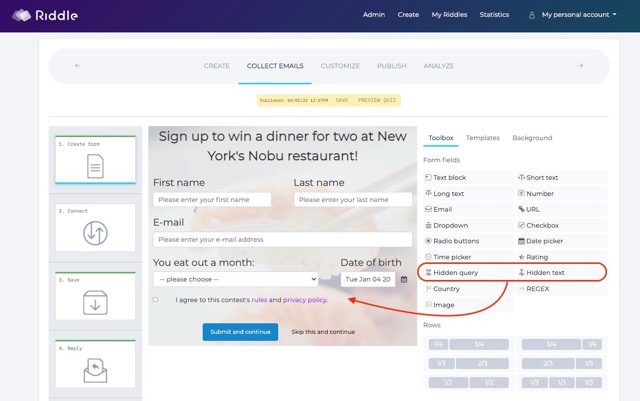
(For you advanced marketing types out there, these hidden text fields are not visible to the user, but that can massively help you optimize your marketing and improve your conversions.)
Want an overview of Riddle’s quiz lead generation options? Check out our handy blog post and video overview.
Field type: “hidden text”
The ‘hidden text’ field is designed for marketers to identify where leads are coming from. For example, if you’re gathering leads from a wide range of sources (ads, social, quizzes), you can add a ‘hidden text’ field – and add the word ‘quiz’.
Each lead that your online quiz generates will include that text. This will allow you to quickly sort and identify your quiz leads from leads coming from social media.
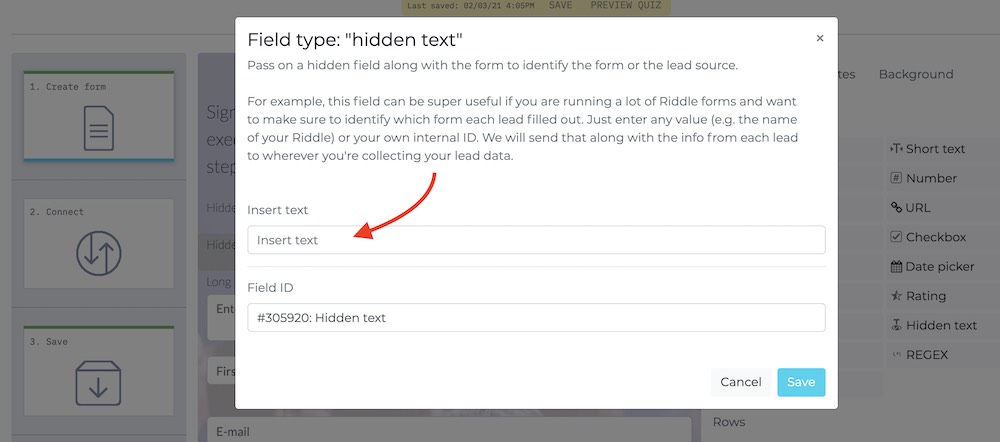
This field can be super useful if you are running a lot of Riddle forms and want to make sure to identify which form each lead filled out.
Just enter any value (e.g. the name of your Riddle) or your own internal ID. We will send that along with the info from each lead to wherever you’re collecting your lead data.
Field type: “hidden query”
Grab a URL parameter and attach it to the form data. Enter the name of the parameter (case sensitive) for which you want to grab the value.
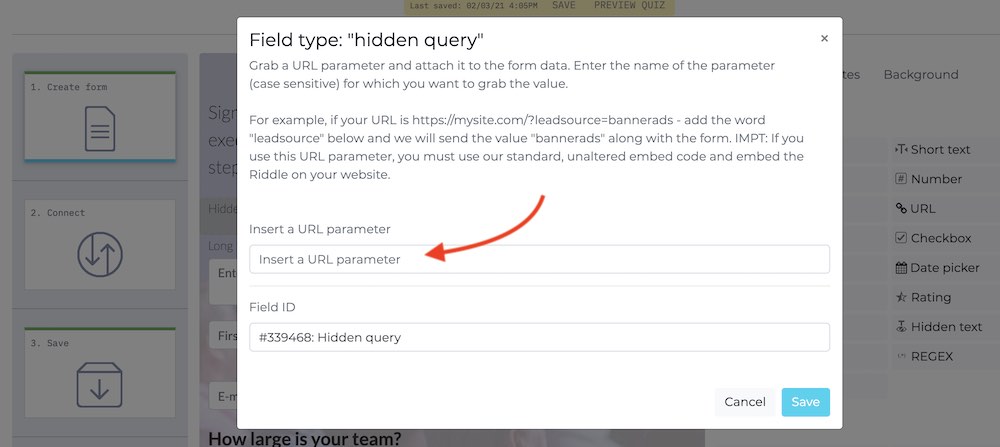
For example, if your URL is
https://mysite.com/?leadsource=bannerads– add the word “leadsource” below and we will send the value “bannerads” along with the form.
IMPT: If you use this URL parameter, you must use our standard, unaltered embed code and embed the Riddle on your website.
Why use ‘hidden text’ or ‘hidden query’ fields?
We know these might be a little confusing if you’re new to quiz marketing.
But it’s well worth learning how to use hidden query or hidden text fields in your quiz – you can quickly find out which traffic sources convert the best. This is key to creating a successful quiz marketing funnel.

For example, imagine your quiz generates 1,000 leads – 500 from site A and 500 from site B. Using hidden text, you can tag each lead’s source – then measure how many convert to happy paying customers on your site.
You might find that site A gets more leads – but site B leads convert better.
As a savvy marketer, you would then turn off site A’s traffic, and send more to site B – stretching your marketing budget.
This will save you time and money – and you can focus on the leads most likely to convert!

Example: how to use hidden text and query fields
Let’s walk through a sample use case around how to use both Riddle’s hidden query and hidden text options.
Hidden text
This is useful if you are getting leads from a number of different riddles and/or riddle forms. You add hidden text to identify which riddle or form the lead came from.
Example use of hidden text fields
Let’s suppose you are running 3 different versions of your “Leadership Quiz”:
- “Leadership Quiz #1”
- “Leadership Quiz #2”
- “Leadership Quiz #3”
You could add ‘leadership_quiz_1’ to the form in Leadership Quiz #1, ‘leadership_quiz_2’ to the riddle form in Leaderhip Quiz #2, and so on.
Every lead would be tagged with what form they completed.
If you got 10 leads, you would see that:
- 3 came from Leadership quiz #1
- 1 came from Leadership quiz #2
- 6 came from Leadership quiz #3

Hidden query
This is designed for different traffic sources – outside of Riddle. You might be using multiple banner ads, affiliates, and other channels to send traffic to the same riddle.
- You’d add a parameter to ‘catch’ the different channel names – like ‘leadsource’.
- You would place this parameter ‘?=leadsource=’ at the end of each referring site, plus an identifier you add for that channel (like ‘bannerads’).
- You then add that URL parameter like:
https://mysite.com/?leadsource=bannerads
Example use of hidden query fields
Imagine you want to drive traffic from 3 sources: banner ads, an affiliate site, and your social media posts.
You add URL parameters to the 3 links you give them:
- Banners ads:
https://mysite.com/?leadsource=bannerads
- Affiliate:
https://mysite.com/?leadsource=affiliate1
- Social posts:
https://mysite.com/?leadsource=social
You get 10 leads on the first day, and look at each lead’s data.
You can see that 5 leads came from ‘bannerads’, 3 from ‘affiliate1’, and 2 from ‘social’ – which helps you mange how to budget your time and money for marketing.
Neat, right?

Any questions @ hidden text and query fields in your quiz?
Don’t be shy – if you have any questions about hidden text fields (or anything quiz-related!) just ask on our support chat – or drop us a line by email (hello@riddle.com).
We’re big quiz geeks – and love helping out! Our team drops everything to answer any customer questions – our average response time is under two minutes. How’s that fast?