Most of our best features come from you and your fellow Riddle quiz maker users. And adding an opacity fade is no exception.
Sometimes, you might want to minimize the impact of an image – to not distract from the text.
For example, if you’re using our ‘Epic’ layout – your image might be a bit too bright.
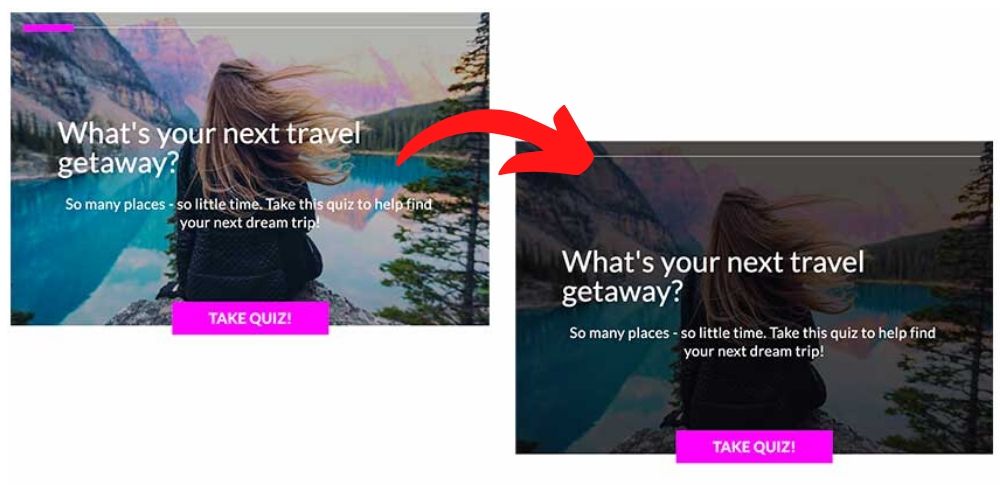
Now you can manage that inside Riddle’s quiz creator – no need for Photoshop or other time-consuming apps.
Plus, you won’t have to bug your busy designer colleagues for help.
How to add an opacity fade:
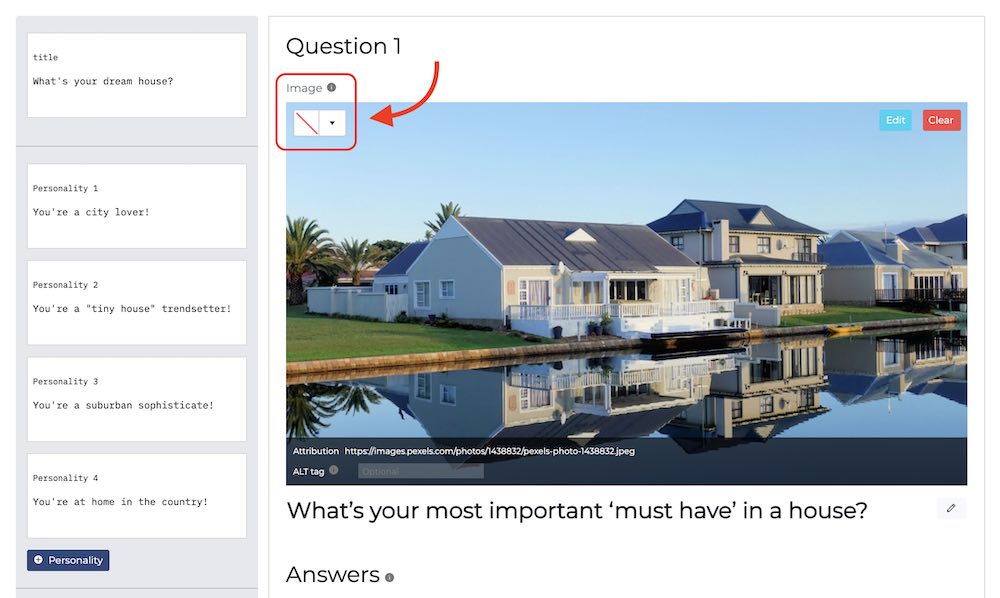
- Click on any image
- Select the dropdown
- Choose the color
- Choose the transparency (we recommend 50% to start)
- Click apply
Please note: an opacity fade will only work on static images.
So you won’t be able to apply them to our Giphy GIF or MP4, YouTube, or Vimeo video options.