Your Riddle quizzes or other interactive content are essentially is private on Riddle.com.
Once you embed your quiz on your site, generally only people who find your site can view it.
We do have a preview URL that you can get this in the ‘Publish’ step:
https://www.riddle.com/view/####
(the name and numbers will change slightly based on your specific quiz).
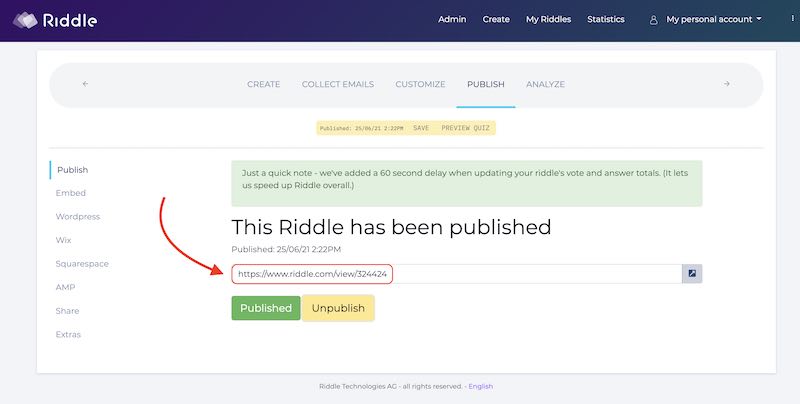
But while this URL is indexed on Google – only people who search for a highly highly specific set of words will find it.
For all practical purposes – that link is also private.
We also don’t have a ‘browse’ function on Riddle so users can’t easily search and explore other people’s Riddles.
Want to unpublish your quiz?
Another way to keep your quizzes private is to click ‘unpublish’ – that removes it from being publicly visible.
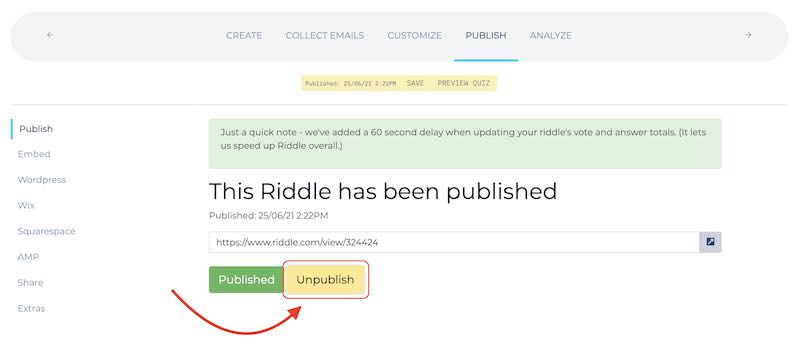
This use case comes up for agencies, brands, and larger companies – they often might need to create a quiz or poll and share with colleagues and stakeholders for approval. However, once they get sign off, they’ll want to hold off launching the quiz until a particular date and time.
The ‘unpublish’ option works well – but if you’ll be creating highly sensitive content we highly recommend our Team plan.
You can invite your coworkers or clients to a private workspace – where everyone can collaborate on the content, out of public view.
Any questions about quiz privacy?
If you have any questions or concerns about keeping your Riddle quiz, poll, or other interactive formats private, please just ask us on support chat.
Our team of quiz geeks are equally passionate about being great at customer support – so you’ll get an answer to your question in under two minutes.
(It’s funny – people often think we’re bots when respond so quickly. Nope – no bots, just a team that’s fiercely focused on customer support.)