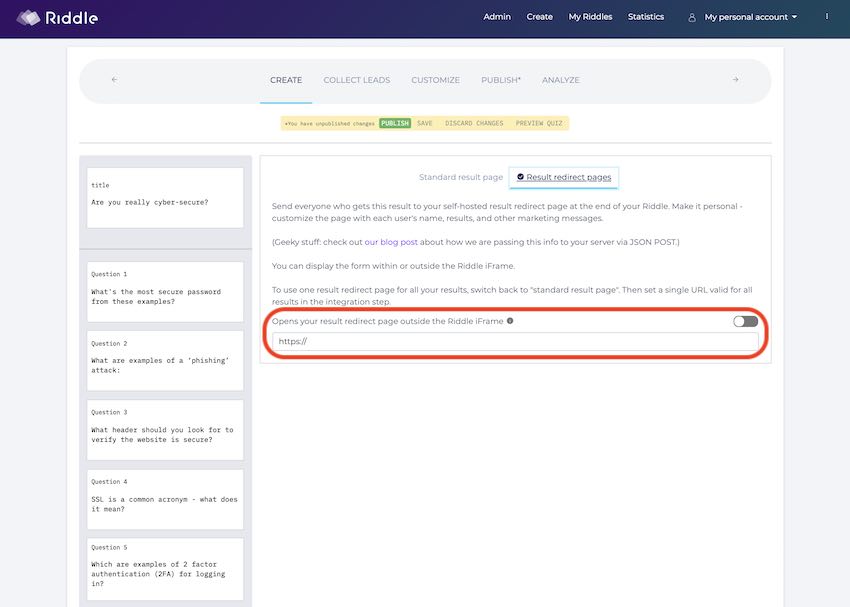Absolutely! You can use Riddle’s ‘result redirect pages’ to send quiz takers to a different URL, depending on their quiz responses.
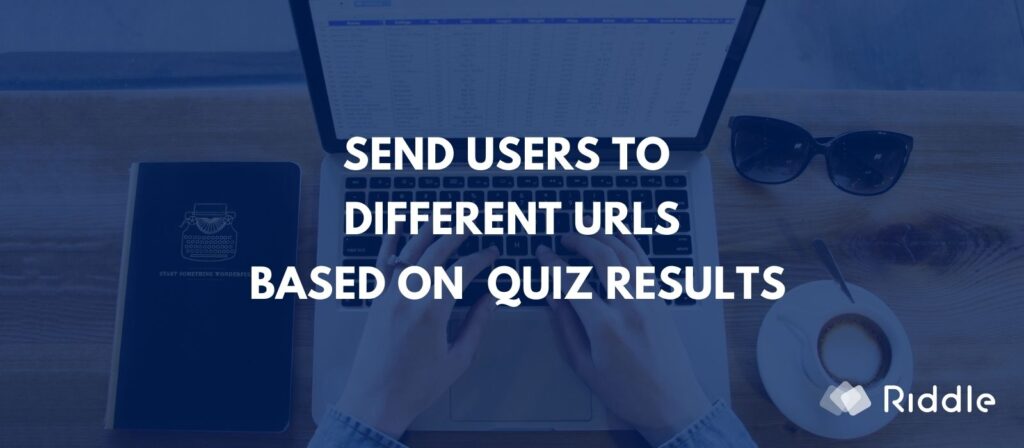
Designed to help marketers convert interested customers, you can use a quiz to find out what each person is most interested in, then redirect them directly to the right page on your site to make a purchase.
Here’s how it works:
- One of your audience starts taking your quiz.
- They are blown away by your quiz’s wit and insight. 😉
- After the last question – they are automatically directed to any URL you specify.
- Simply add the URL you’d like them to visit (https:// only)
- Choose to:
- Have your result redirect page displayed within the Riddle iFrame as part of the quiz experience
- Or outside as a full web page.
- You can send users to different URLs depending on everyone’s quiz results – or one ‘quiz-wide’ result redirect page for all quiz takers.
- Individual responses: in the ‘Create’ section, click on the ‘result redirect pages’ in any results.
- Same URL for all quiz takers: in the ‘Extras’ section of the ‘Publish’ step, select and complete the ‘Result redirect page (all results)’ section.
Different result redirect page – by quiz result:
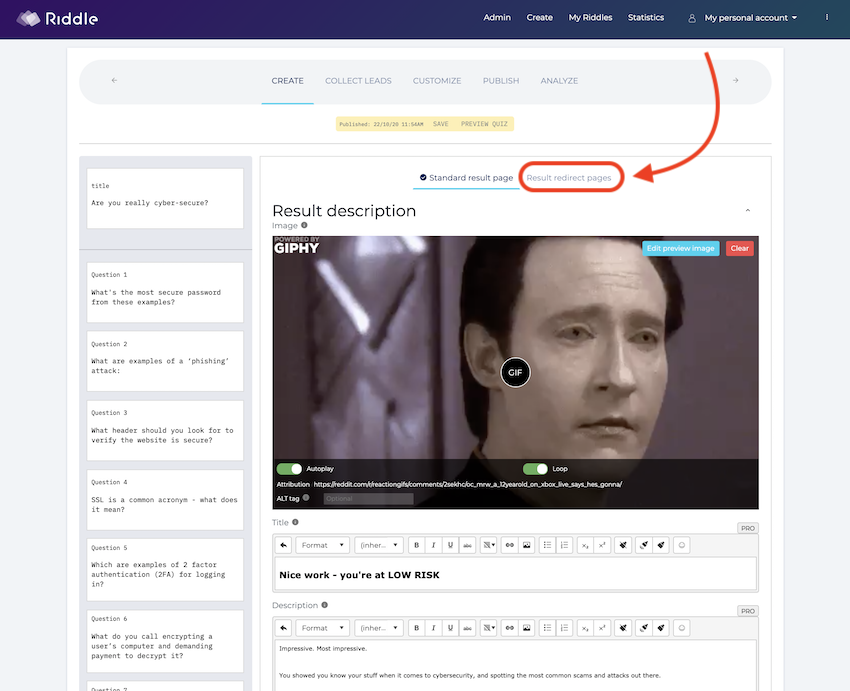
Same result redirect page – for all quiz takers:
You can also just send every quiz taker to the same URL – no matter what their quiz results are.
Most folks use a different URL for each result – but the same URL option makes sense if you’ve built your own Riddle-powered result page on your site.
- You’ve crafted a custom result page on your site.
- Riddle sends the user’s name and quiz results – and they see their own custom result page (e.g. “Congratulations <name> – you got <result!>”)
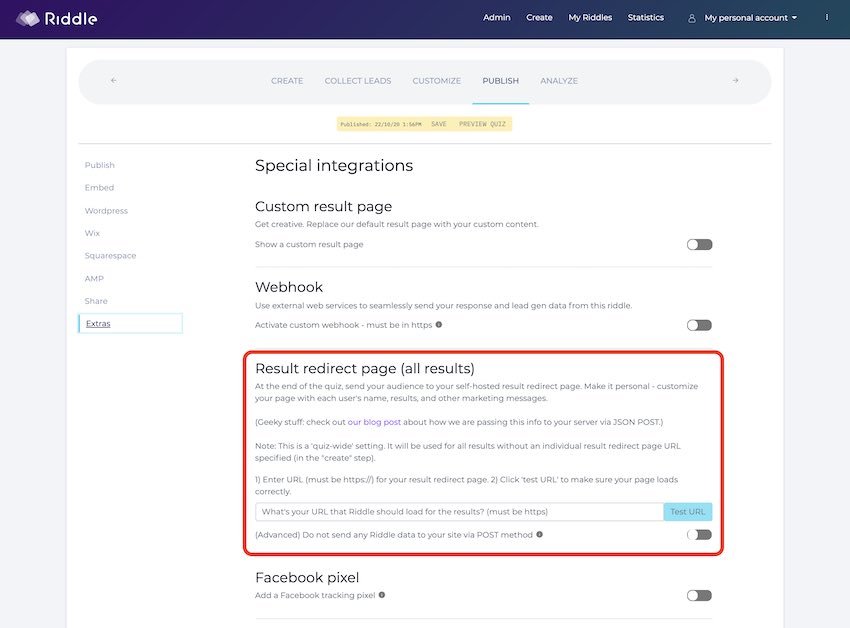
** You can also personalize the landing page – our quiz can tell your page each person’s name, quiz results, and other info directly on your site (ex. “Hey Mike – you’re <result A>!”)
It takes a little bit of coding expertise – but can be a very powerful customized quiz experience. Click here to read more in our blog.) **