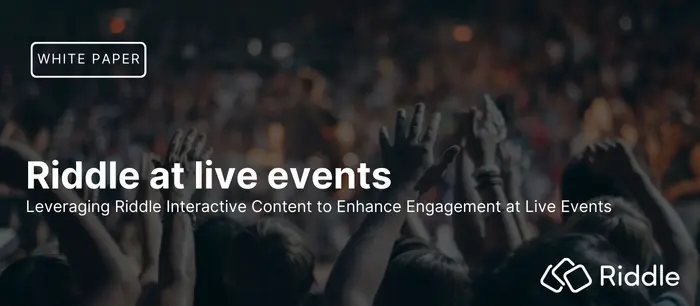Executive summary
Interactive content is the best form of audience engagement at live events. Using Riddle’s quiz maker, event organizers can create immersive and participatory experiences that captivate attendees, provide real-time feedback, and collect valuable data. This white paper explores the benefits of using interactive content during live events and provides actionable strategies based on successful case studies from major sports events.
Introduction
Purpose of the white paper
This white paper explores the benefits and practical applications of using Riddle’s interactive content to enhance engagement and increase revenue at live events. We analyzed our case studies and offer best practices from live events we ran with customers. This white paper is a comprehensive guide for event organizers looking to create more dynamic and engaging experiences, as well as open up new revenue and sponsoring opportunities.
Importance of engagement at live events
Engagement is crucial for the success of live events. It enhances the attendee experience and provides organizers with valuable insights and data. High engagement levels can increase satisfaction, loyalty, and word-of-mouth promotion, making interactive content a key tool for achieving these goals. Additionally, providing interactive content before, during, and after a live event creates a range of new sponsoring opportunities and allows you to collect highly targeted, valuable leads: your attendees’ email addresses and names.
Definition and types
Interactive content includes various forms of media designed to engage users through participation. Common types of interactive content include:
- Quizzes
- Score predictors
- Polls
- Surveys
Benefits of interactive content
The primary benefits of using interactive content at live events include:
- Increased engagement: Interactive content captures attention and keeps attendees actively involved.
- Real-time feedback: Immediate responses from the audience can guide the flow of the event, allowing you to react to an outcome of a Riddle and implement it right away.
- Shareable experiences: Fans love sharing their quiz results or score predictions with their friends on social media, driving new users to the content and engaging fans not only at the event but also following it on social media.
- Valuable data collection: Collecting data from interactions helps understand audience preferences and behaviors. Learn who attends your events, segment your leads, and get actionable insights to improve future events.
Checklist – Key tasks for live engagement

Download our free checklist on how to promote live content before, during and after your event. When things get busy we often see key elements of a successful promotion overlooked. Print out our PDF checklist. Tick off every box and your live content will perform twice as good.
Case studies overview
Soccer Cup Finals
Riddle’s live quiz engaged fans in real time during the regional German Soccer Cup Finals. Key highlights include:
- Implementation: A pre-game, sponsored quiz was used to promote the event and provided a great marketing opportunity. During the game, a series of sponsored polls for player-of-the-match was integrated into the live broadcast, allowing fans to participate via their mobile devices.
- Audience response: Participation rates were high with positive feedback from attendees.
- Outcomes: Enhanced viewer engagement, increased interaction on social media, and valuable data collected on fan preferences.
Table Tennis European Champions League Final
Riddle provided interactive content for the Table tennis European Champions League Final, including live polls and quizzes. Highlights include:
- Implementation: Interactive content was displayed on screens throughout the venue and online, engaging both live and remote audiences. A sponsored flyer with a QR code to participate was placed on every seat.
- Audience response: There was a significant increase in engagement and participation compared to previous events.
- Outcomes: Improved audience experience, higher satisfaction rates, and detailed insights into fan demographics and interests, plus a large jump in newsletter subscribers.
Implementing interactive content at live events
Planning and strategy
Setting goals
Aside from audience engagement at live events, there are three goals you can achieve by adding interactive content to your live event:
- Increase revenue with sponsorships
Find a sponsor for the interactive content. Good sponsorship opportunities include a seasonal leaderboard or a sponsor for the player-of-the-match vote.
- Generate newsletter signups
Use interactive content to collect the names and emails of the event attendees. Unless you run your own ticketing platform where you have access to 100% of the attendees’ emails, you will not have any means to reach out to people who attended your event. You can capture the data from roughly 10 to 25% of the audience by running live competitions during the event.
- Audience insights
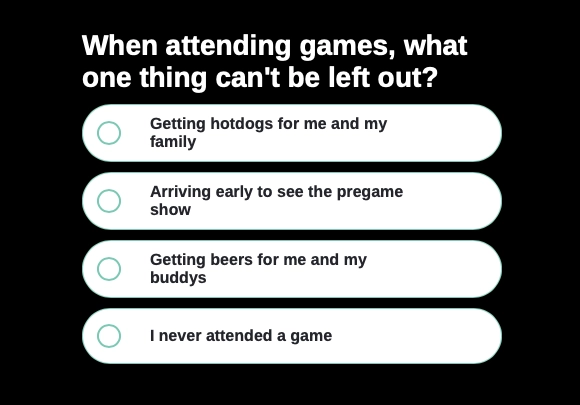
Entertain your audience with fun quizzes and slot-in market research questions. You can run a quiz titled “Could you be a better referee? How well do you know the rules?”. One of the questions towards the end of the quiz could be:
“Rules aren’t everything. Are you here:
a) for fun times with my family?
b) like every week with my buddies – keeping up the tradition?
c) for the first time, unsure what to expect?”
By adding email collection to the quiz, you will not only gain insights into the audience composition but also will be able to tailor your post-match email follow-up based on three distinct fan profiles.
- Fan entertainment and fan engagement at live events
There is always a time before, during, and after the event when there is nothing to watch. Keep your fans entertained by asking them to predict the score before a game, vote for the player of the match or play a fun quiz. These games keep fans engaged, and you can use the results for graphics on your jumbotron or share them on social media during the event. The feedback we get when asking live audiences about the quizzes and polls we run during events is extremely positive. Fans often play quizzes with their friends and family to see who gets the higher score, and they love to submit a fan vote for their favorite player.
Understanding the audience and choosing the right type of content
You will have to run a few experiments to find the best interactive content type. Depending on the venue and the event type some Riddle formats work better than others. In Germany, for example, soccer fans tend to be in their seats well before the game starts. Running a pre-game quiz, promoted via a stadium announcer and QR codes on the jumbotron, works very well in this case. In the U.K. fans enter the arena just minutes before kick-off. If you want any pre-game interaction, you might have to hand out cards with QR codes at the gates where you check tickets.
Player-of-the match votes tend to get lots of interaction if the home team wins. If it is clear that the home team will suffer a big defeat, hardly anyone will participate. Another consideration in soccer is that many fan blocks occupied by ultras do not appreciate or use mobile phones during games. To get these fans to participate, you need to run the player-of-the-match vote up to 10 minutes after the end of the game and announce it again.
Understanding audience dynamics is key to picking the right format. We suggest trying a few different engagement types and then settling on what works best for your setup, both in terms of formats and how to promote that format to your audience.
Content creation
Preparing for live engagement quizzes is easy with the Riddle Media Library. Start by uploading all player profile pictures, team logos, and other art work to the media library. This will allow you to create new content in minutes.
We suggest creating content in this order:
1) Pre-event quiz with raffle
Create a quiz related to the event one week before the event starts. Add a form to capture the name and email of the quiz takers. A good incentive to fill out the form is a free upgrade to the VIP area or to special seating on the pitch. This quiz represents an excellent sponsoring opportunity. The example below shows a sponsored bench, providing an experience money can’t buy for the two fans who won the quiz contest. The sponsor – Saarbrücken Airport SCN – promoted this quiz along with the event host pre-game via social media and followed up with in-game advertising on the jumbotron.
Close the quiz two days prior to the event to have enough time to notify the winners.
2) Pre-event score predictor
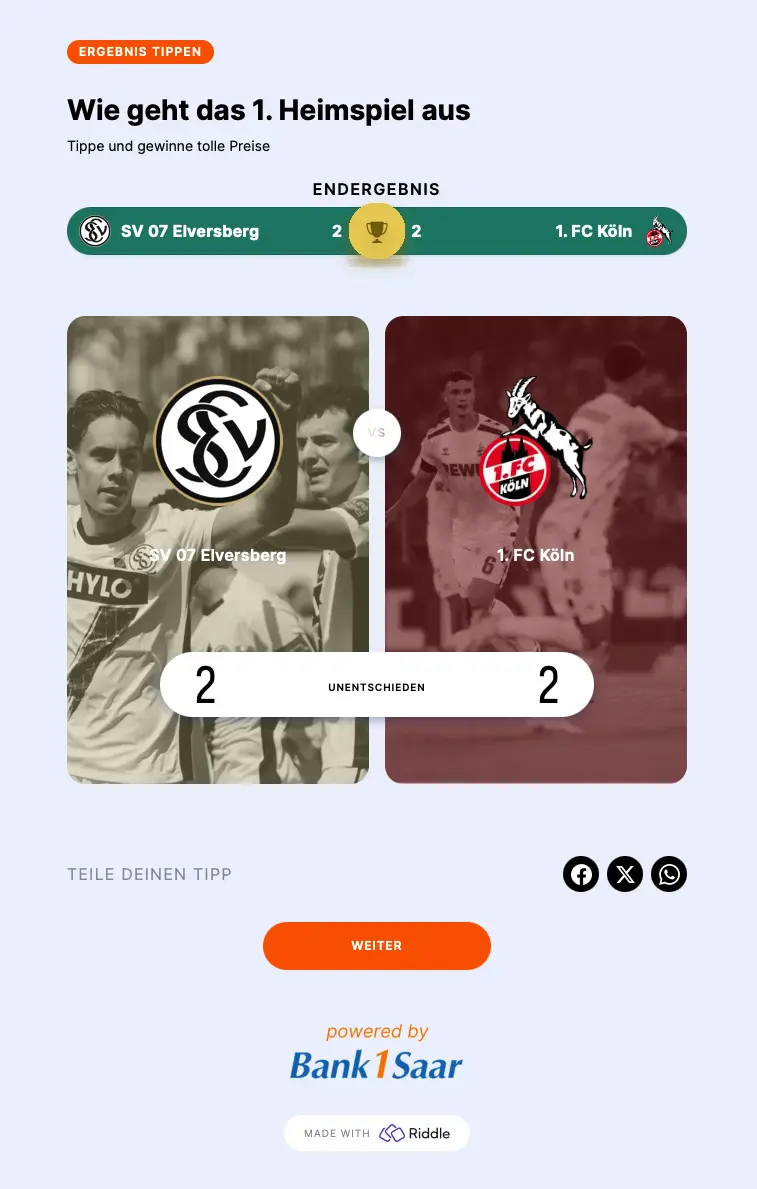
Get your fans to participate before the game with a score predictor. You need the team logos and one image per team showing a scene from a game as a backdrop.
You can make this a one-time event before every home game or run a season-long competition with a leaderboard that will keep fans coming back every week.
To make things more interesting for low-scoring games like soccer, consider adding another component to pick a winner. Asking fans to not just predict the score but also predict the minute of the first goal will allow you to have just a hand full of people with the correct guess. By contrast, thousands of fans would probably predict a 2:1 in soccer, making drawing a winner less special. The best practice for running a seaon-long leaderboard is:
- Give out a game-day prize for the fan with the correct score and the correct minute for the first goal to make participating interesting even if fans don’t participate for every game. The game-day prizes become more important towards the end of the season, where fans that are far behind in the leaderboard have no more incentive to participte otherwise.
- Give out a prize for the winner at the end of the season. Make this prize really interesting by offering an experience money can’t buy.
3) Pre-match quiz with instant winners
If your venue allows for it, run a pre-game quiz where the winner gets an instant upgrade to the VIP area and lounge access. This idea works best for fan engagement at live events if you have assigned seat numbers for all attendees. In the in-quiz form ask for the name, email, and seat number. Take a camera crew when announcing the winner, making a show out of announcing the section, then the row and finally the seat number for the upgrade.
Consider upgrading not just the winner but the entire party attending with the winner. Our experience with running this quiz showed that giving away just two VIP upgrades kept people from participating as the winners came to the game in groups of three or more. Alternatively, give out a food and drink voucher that you hand out on camera pre-game.
The pre-match quiz is the best way to also gather audience insights. Add a question to find out more about the people at your venue. You can use this information with your sponsor sales, to tailor the selection of food or to optimize your pre-game marketing and ticket sales.
Things you can ask your fans:
a) Are you a regular or first-time visitor?
b) Are you here with your family, alone, or with a group of friends?
c) What is your favorite stadium food?
d) What would you like to eat or drink that we don’t offer?
e) How did you hear about the game?
f) Was buying the tickets easy or hard?
g) Are you happy with your seats? If not, what can we improve?
Phrase these questions like a quiz question with multiple options to select an answer.
4) Player of the Match vote
One of the most popular formats for fan engagement at live events is the “Player of the Match vote”. By having fans vote vs. a vote by a jury or journalists, you are making this award much more valuable for the winning player. During the game and for about five to 10 minutes after the game, have your fans vote for the player of the match.
To prepare for this, use the media library where you upload all player profile pictures beforehand and once the starting line-up is announced, create a Riddle poll/survey.
There are two block types you can use for player of the match voting.
a) Single-select poll
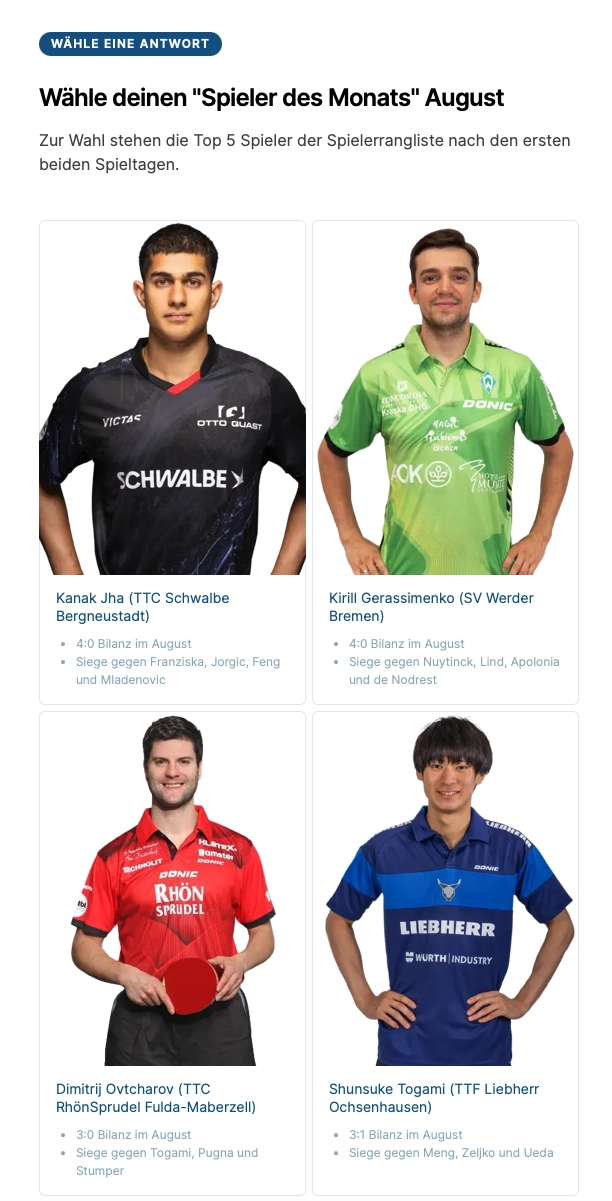
The single-select poll is great if you want to align players from each team in a column and ask people to simply click on a player image. The downside is that the fan does not immediately see who is currently at the top of the voting table when opening the poll.
b) Upvote poll
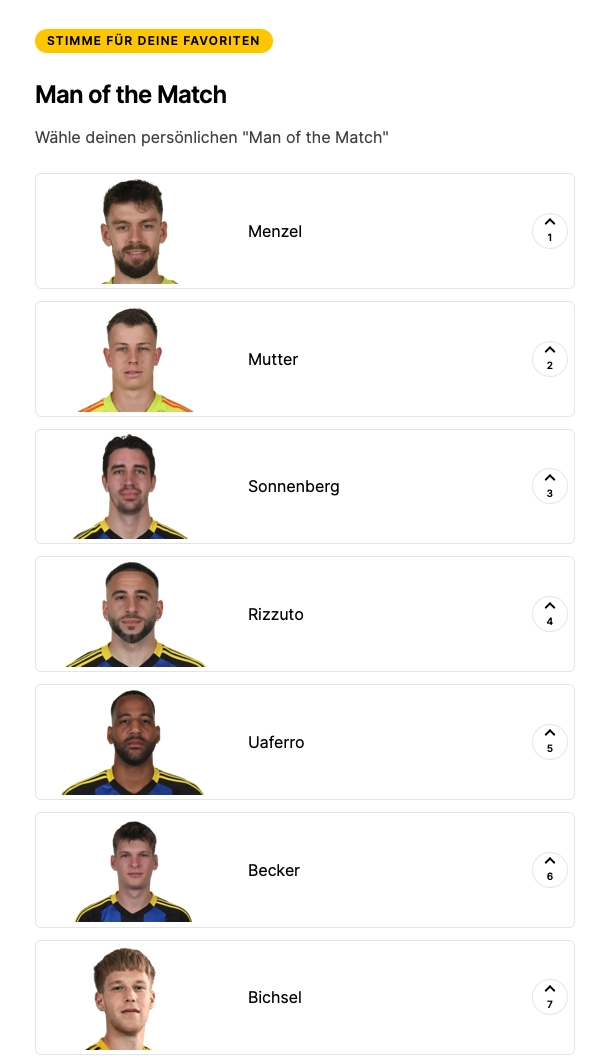
The upvote option allows fans to upvote one or more players. Players are shown in a long list with the players with the most votes listed at the top. For a player-of-the-match vote, you should limit the upvote poll to one vote per fan.
The benefit of this format is that the list is constantly resorted to show the players with the most votes at the top. The downside is that you cannot have two lists side by side to show one column per team.
The player of the match is a great format to share on social media during the event. If you have players from both teams in your poll, you might also get the opposing team’s social media team to share the poll for you, giving you free viral traffic.
The best monetization for the player-of-the-match vote is finding a sponsor for the vote. The sponsor will get exposure in the Riddle poll, on social media, on the jumbotron, and from the stadium announcer if you brand the poll “Vote now for the best player in our player-of-the-match poll sponsored by XYZ Bank”.
If possible, hand out a sponsored trophy to the winning player after the match. This is a great photo opportunity and gives your sponsor additional media exposure.
The power of leaderboards
Sport fans are competitive by nature. You can use that competitiveness by adding a leaderboard to your quiz or score predictor. Riddle leaderboards can be connected to a single Riddle or to a series of Riddles to create games that run for an entire season.
The leaderboard will give your fans immediate feedback on how they fared in a quiz and also show them how well they predicted a score after the event (you need to enter the final score to generate the leaderboard once the event is over).
The flexible placement of the Riddle leaderboard provides a unique opportunity to drive fan traffic to a specific location. Instead of adding the leaderboard directly on the quiz/predictor result page, place it either inside your app or on a page that you want to drive traffic to – maybe your fan shop homepage. Direct your users to this page to check their leaderboard placements using a call-to-action button on your result page, and if you are running a seasonal competition, also mention the placement often in your social and email communication.
The best practice for the leaderboard is to place it either in your app to drive app installs and app traffic or behind a login on your homepage to drive account creation and retention on your homepage. Our experience shows that users check the leaderboard multiple time between games to check their score but also to check the scores of their friends.
19 Ideas for prizes and giveaways
The best prices are experiences that money can’t buy and participating in the quiz event is the only way to get that prize. Make sure that the prize presents an Instagrammable moment; you want your winners to take lots of pictures and share them on social media, giving you free reach. Here are some ideas to consider:
a) A signed jersey handed over by a player
b) Meet and greet with a player or the team
c) Watch a practice session up close
d) Join the team for a team dinner
e) Be part of the team picture for the next season
f) Upgrade your ticket to a VIP ticket with lounge access
g) Get a stadium tour hosted by the coaching staff
h) Join a gym session with the team
i) Take friends onto the pitch for a mini-game during a game halftime
j) Nominate the kids for the walk-on with the team
k) Pick a music playlist for a game
l) Personalized video message from a player or coach
m) Mascot experience. The winner (or their kids) can dress up and be the mascot for a game
n) Announce the starting lineup – allow the winner to be a stadium announcer for a minute and then watch the game from the press box
o) Exclusive access to the locker room after the game to see where the team preps and unwinds with a chance to interact with the players
p) Honorary assistant coach – sit on the bench during a game or practice
q) Be a sideline photographer for a game – provide a high-end camera if the winner has none
r) Travel with the team to an away game
s) Feature in the team’s social media for a day – take over or be featured prominently on the team’s social media accounts, giving a fan’s eye view of the game day experience
Technical considerations
Live events with many people voting simultaneously present a challenge for web servers. Make sure that your server can handle a large amount of people accessing it at the same time. Even with concurrent user limits depending on the Riddle plan, typical event venues are too small to hit these limits. If you embed a Riddle on a WordPress site hosted at a $19/month server farm, though, your site may go offline if more than 1000 people are on it at the same time. Assume that 10 to 20% of your audience will scan a QR code when it is presented on the jumbotron.
If you are not sure if you website can handle the required traffic, reach out to us via support chat and we can run a load test on your website. Alternatively, use your Riddle landing page link instead of embedding the Riddle on your own website.
In case you are using double opt-in mechanisms to confirm email addresses entered in Riddle forms, make sure that your SMTP server can handle large volumes as well. Alternatively, use the Riddle SMTP server instead of your own server.
Analyzing feedback
Riddle provides you with detailed analytics to get the most out of the data you collect. For all raffles, you can use the “pick a winner” function to set conditions and have Riddle pick a winner for you.
To get a holistic view of all data collected from various Riddles, use the Google Looker Studio connector (Google Data Studio connector) to combine the data from all event Riddles into one view.
Focus on analyzing the completion rate from Riddle started to Riddle completed. You should aim to get 80% of the fans to complete a started Riddle. If you are not getting 80%, check if there is an unusually high drop-off between questions in a quiz, and if so, consider rewording the question that causes the drop-off.
If you are losing people on your data entry form, consider making the form optional, allowing fans to skip the form to get to the results.
Also make sure to send out follow-up emails to keep fans engaged. If you are running seasonal competitions tied to a Riddle leaderboard, send out reminders to guess the score prior to each game and remind people in the email about the nickname and email they had previously entered into the leaderboard.
Conclusion
Listen to our podcast on fan engagement and monetization with quizzes at live events.
Summary of key points
Interactive content is a powerful tool for enhancing engagement at live events. By using Riddle’s tools, event organizers can create dynamic and immersive experiences that captivate audiences, provide real-time feedback, and collect valuable data.
You can monetize these experiences through sponsorships or by collecting emails to build a highly targeted email list for future ticket or product sales.
Adding seasonal leaderboards will create a sticky experience with high retention that keeps your fans engaged for the long term.
References
- Soccer Cup Finals Live Quiz Case Study: Read the full case study
- Table Tennis Champions League Final Case Study: Read the full case study
- Man of the match voting traditions in big leagues: Wikipedia article
- 8 Entertainment trends shaping the industry in 2024: Trax Analytics