Engage with quizzes on WhatsApp
Want to create a WhatsApp quiz? Quizzes are a proven way to engage your audience and collect leads to grow your business.

We make it easy to create a WhatsApp quiz – so your quiz takers can spread your quiz across WhatsApp’s 2+ billion users worldwide (yup – that’s BILLION with a ‘b’).
Like most quiz marketing folks, we use the term ‘quiz’ to cover any sort of interactive content – especially focused around asking your audience questions.
Riddle’s online quiz maker is super flexible – with quiz, personality test, & survey/polls that include 13 types of question blocks and 17 lead generation fields.
How to create a WhatsApp quiz?
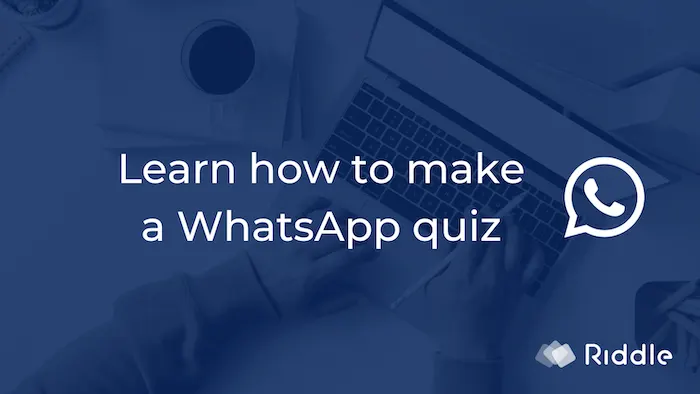
It’s simple to make and share your WhatsApp quiz in minutes. Our quiz creator is intuitive and easy to use – with no coding required.
(Read our quick ‘getting started’ guide – with our tips and best practices for making a great WhatsApp quiz.)
- Create an account on Riddle – try free for 14 days, completely unlocked with all features. No credit card required!
- All our plans are completely unlimited – with zero caps on quiz takers, quiz creation, or leads.
- Create your own quiz for WhatsApp with Riddle.com – it’s easy. Add images, videos, GIFs, or audio to make your WhatsApp quiz ‘pop’ on the screen and grab your audience’s attention.
- Customize to match your brand or site – use our 60+ customization features to change the colors, fonts, and style of your quiz. 100% white labelled (Pro/Business/Enterprise) – seamlessly match your brand with our custom fonts and CSS editor.
- Craft your WhatsApp quiz sharing message – choose what message each quiz taker shares. Use our proven “I got on ‘’ – take the quiz!” message – or craft your own, clickthrough URLs, and more.
- (Optional) Add your own lead generation form – want to also collect leads? It’s easy to include a lead generation form with your quiz – send leads and quiz responses to MailChimp, ActiveCampaign, Shopify, and more.
Sharing your WhatsApp quiz
Alas, WhatsApp doesn’t allow any quiz maker to embed their quizzes directly on their social network (yet). We’re actively pushing them to add this feature. Fingers crossed!

However, you can create a WhatsApp quiz on Riddle by either:
- Share the quiz URL (something like this: riddle.com/view/######)
- Embed your WhatsApp quiz on your site – then share/promote that URL
We recommend #2 – this way as your WhatsApp quiz is discovered and shared (e.g. User A takes your quiz – shares on WhatsApp, User B sees and shares it again) – all of the tasty viral social traffic keeps coming back to your site.
Otherwise, if you post the Riddle.com URL for your quiz, everyone comes back to us.
Read our quick blog post about the best ways to share your quiz.
Your WhatsApp quiz – what’s the user experience like?
Here’s a handy graphic that show the user experience would work for your audience from:
- Starting the quiz
- (Optional) filling in the lead generation form
- Sharing their quiz results on WhatsApp
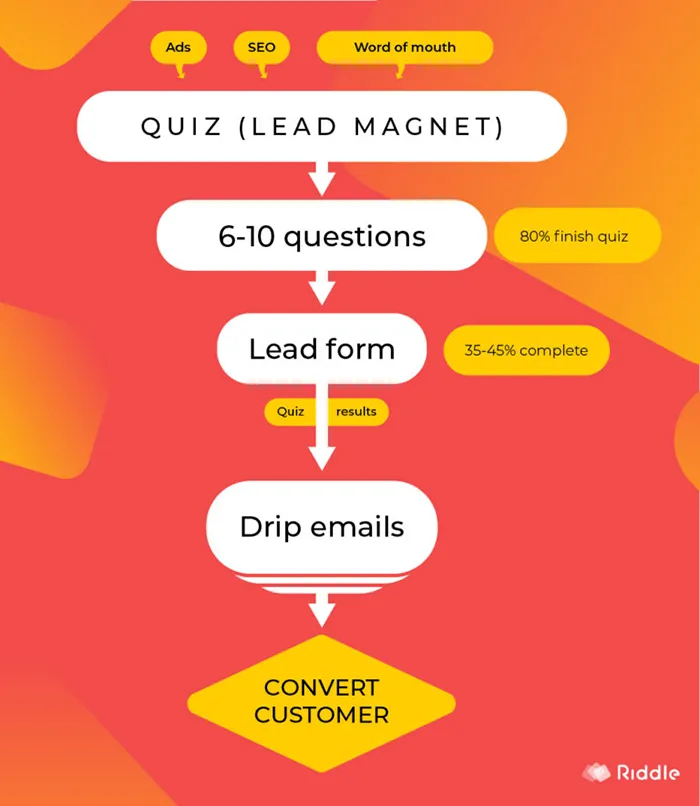
Customize your WhatsApp quiz result share message
Every WhatsApp quiz you make will have default social sharing messages built in (“I got on ‘’ – take the quiz!”) – but you can also craft your own:
- Go to Settings => “SOCIAL: Customize social sharing”
- Turn on WhatsApp
- Turn on “Customize Sharing Messages”
- Add a custom title, description or URL
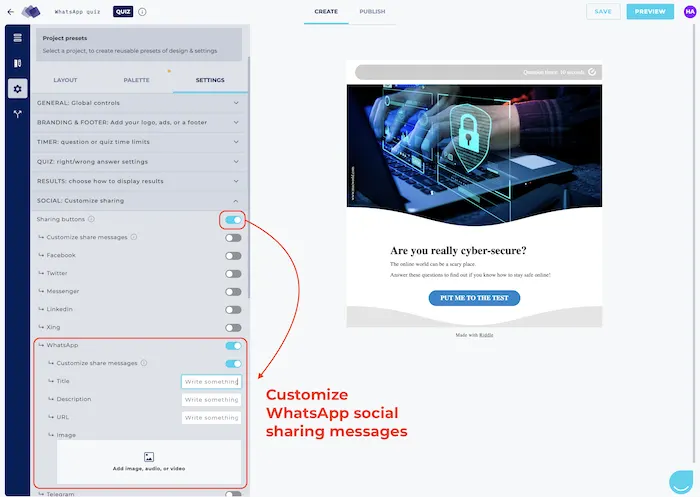
You can craft a special message to support your social media marketing campaigns.
For example, if you were to create a WhatsApp quiz about ‘San Francisco: are you a local or a tourist?’, users might get ‘Sweet, I got “You’re hella a local” on this “San Francisco: The Locals’ Challenge” quiz.’
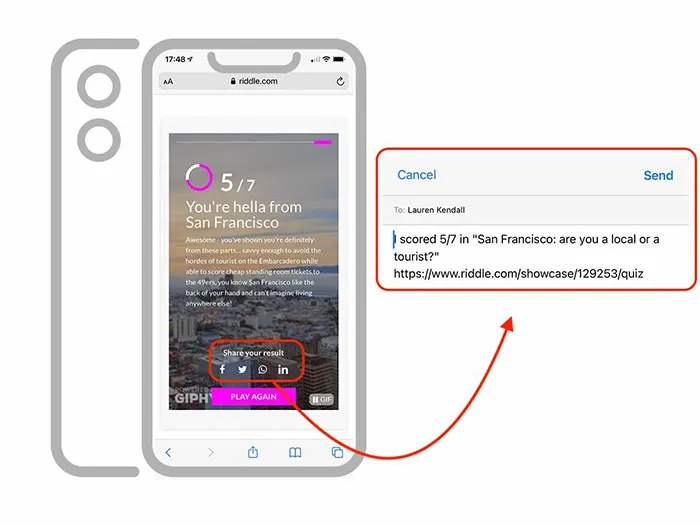
Getting your quiz shared more often
We’ve compiled some of our best tips and best practices here:
We cover everything from the ideal number of questions (6-10) to how many different results types (3-5), and loads more.
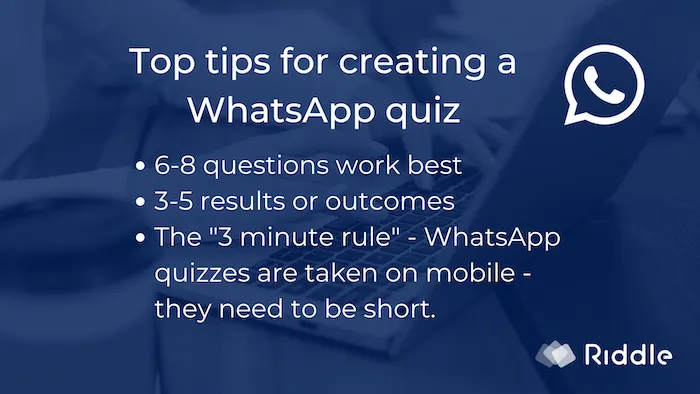
But for now, let’s stick to covering how to create a WhatsApp quiz and getting it shared more often:
- Your quiz results matter – A LOT: We can’t stress this enough. The results are your last chance to prove to each user how well you understand their specific needs. Plus, the more insightful or amusing their quiz results, the more likely they are to tell their friends about your quiz on WhatsApp.
- 50/50 rule: Spend equal time and imagination on your result explanations as you do on your questions. Quiz creators often get run out of steam when it gets to the results, but that’s a mistake. The results are key. For example, it’s not enough for someone to learn they’re a “SF Local”; they’ll want to know WHY they got that result, and what it means.
- The Three Minute Rule: Keep your quiz short – and to the point. Most WhatsApp quiz takers generally will start your quiz in a brief break – they might be waiting for the bus, or killing time before the start of a meeting. Six to ten questions works out to about three minutes – any more, and you’ll start seeing a big drop-off in quiz completions.
Want to experience a WhatsApp quiz or poll?
Here are some sample quizzes we created, using our new Riddle 2.0 quiz maker.
- Quiz: Are you really cyber-secure? – https://www.riddle.com/view/VnDzuc4H
- Quiz: Sport trivia – Los Angeles Rams sports quiz – https://www.riddle.com/view/Thhi0POD
- Checklist quiz: How many countries have you visited? – https://www.riddle.com/view/y4VaqL3B
- Personality test: What is your management style? – https://www.riddle.com/view/qooFYSf3
- Poll: Player of the game (w/ branching logic) – https://www.riddle.com/view/aN28R17U
Next:
- Take the quiz, poll, or personality test
- Share your results on WhatsApp with your friends
- Ask them to take the quiz and share the results with you.
- This will let you experience the user flow as both quiz taker and WhatsApp result recipient.
Any questions? Ask us on support chat!
From creating quizzes to getting more shares on WhatsApp, Facebook, Twitter, and other social networks – we’re here to help.
Our team has a combined 40+ years of quiz marketing experience among us – and we all race to be first to answer customer questions by email (hello@riddle.com) or with our support chat.
So just ask away – we look forward to hearing from you!



