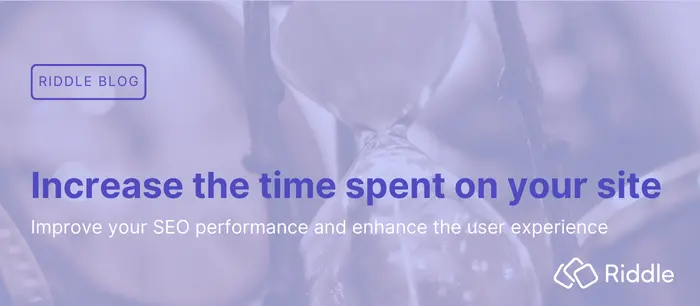No matter when you read this post, you’re probably already planning for the next Christmas season! It is the best season to generate new leads and sales, as people are often at home and browsing the web for Christmas gifts. Give them something to return to your website daily by running an interactive advent calendar with a new, fun game every day from December 1st until Christmas Eve.

Creating an advent calendar with Riddle’s quiz maker is easy and requires no coding or technical skills. All it takes is a creative mind to develop 24 ideas for mini-games and quizzes.
You can build these in minutes with Riddle’s AI tools – or using our formats such as ‘Tap and find’ and ‘Spot the difference’ that include images with hotspots, to challenge your audience to spot differences between two images or find hidden objects.
Example advent calendar – using Riddle’s quiz maker and leaderboard
You can see an example of an advent calendar in action – we used Riddle’s Tap and Find block with image with 24 numbers.
Each quiz is a single question, along with a contest entry form (plus entry to our leaderboard).
- Make and copy a one question quiz 24 times.
- Simply change the hot spot location in the Tap and Find block for different days, plus add a new question.
- The correct day’s quiz will display automatically using our embed placeholder.
Why create an advent calendar?
An advent calendar – especially incorporating quizzes or mini-games like Sudoku or crosswords – on your website will help you with these goals:
- Get repeat visitors during the most significant shopping time of the year.
- Attract more attention: In 2025, capturing (and keeping!) your audience’s attention is more crucial than ever. According to marketers, interactive content is 81% more effective than traditional articles at engaging readers from the start.
- Increase dwell time on your website: Quizzes are highly engaging (421% more time on site than passive content) and will keep your visitors on your site longer.
- Get more SEO traffic – all that extra time on site means more visitors; Google ranks sites higher that have more dwell time. (For a deep dive, check out our post on “time on site”.)
- Sell products from the quiz result pages with call-to-action buttons.
- Collect email addresses from participants for your newsletter – especially if you’re running a 24 day contest (‘The highest total points wins!’)
Ideas for advent calendar content
Here are some ideas for your advent calendar content and suggestions for creating them.
Quizzes
These quizzes can all be generated using the Riddle AI quiz builder, and they will only take a few minutes to create.
- Holiday traditions around the world: Ask questions about unique Christmas traditions from different countries.
- Movies: A quiz about famous Christmas movies like Home Aone, Elf, or The Grinch
- Music: A quiz about famous Christmas songs: Guess the lyrics or identify a singer. You can build this quiz using our free text answer option, play a sound bit, or show a YouTube clip with a song and ask the quiz taker to enter the singer’s name.
- Festive food facts quiz: Ask questions about popular holiday dishes and ingredients,
like “What is a traditional pudding in the UK?”. - Christmas carols quiz: Show the opening line of a popular carol and use the free text answer quiz block type to have the quiz taker type the carol’s name.
- Famous people’s winter birthday quiz: Show pictures of celebrities and ask which of them was born in December.
Image-based games
Use our Spot the Difference, Guess It, or Tap and Find block types to create image-based quizzes. You can easily create these images using AI tools like Midjourney or ChatGPT.
- Hidden star quiz: Create an image of various Christmas objects and hide one or many stars the quiz taker needs to find.
- Spot the difference: Create a Christmas scene loaded with ornaments and make subtle changes to one image using a photo editing tool like Adobe Express or Canva. Ask the quiz taker to find the differences.
- Guess it: Which Christmas character is this? Quiz takers have 5 chances to guess the blurred out image. Each wrong guess means fewer points but the image unblurs slightly to help.
As these Riddles are fast and easy to create, mix them with the Christmas quizzes to create 24 different Riddles for your advent calendar.
Second example
Create a placeholder for your advent calendar Riddles
Using the embed placeholder feature in Riddle, you can schedule your advent calendar all in advance.
- Quickly make 24 quizzes with our intuitive AI quiz maker.
- Create the embed placeholder.
- Embed on your site (as easy as placing a YouTube video)
- Schedule one Riddle daily for the 24 days leading up to Christmas Eve.
- That’s it! Once set up, your calendar will run automatically for 24 days.
If you are using Riddle’s quiz lead generation tools, we recommend you download your leads or connect Riddle to your CRM, such as Brevo, Active Campaign, MailChimp, etc., to add new leads to your email marketing campaigns.
The Riddle embed placeholder will handle all the scheduling and swap out the Riddles on the set date for you automatically.
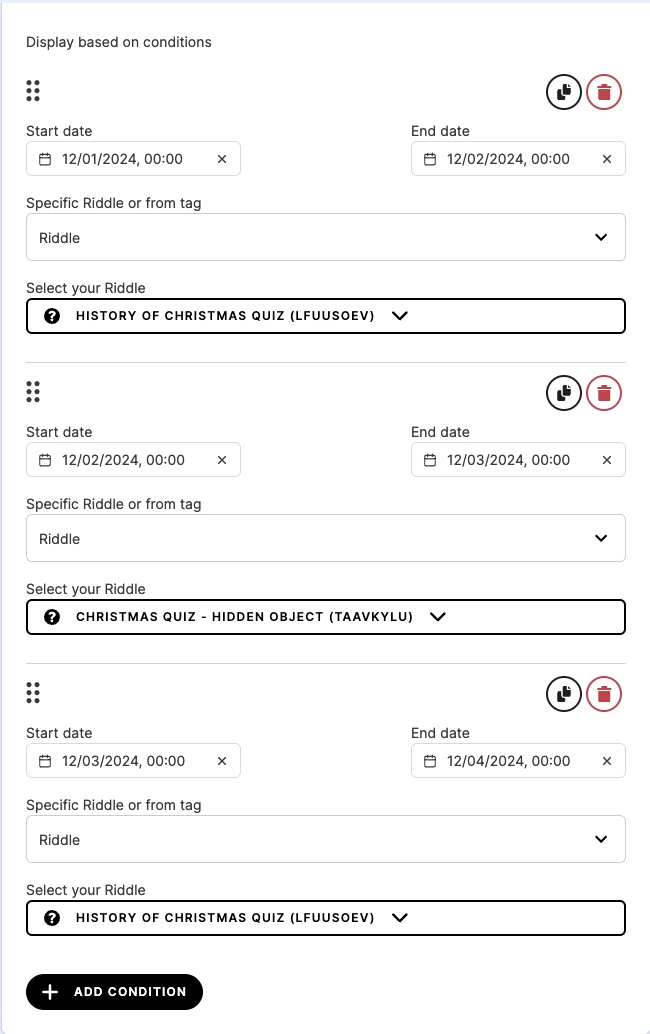
Advanced techniques
Leaderboards
To make the advent calendar more engaging, consider adding a quiz leaderboard. You can connect all 24 Riddles to the same leaderboard and give a grand prize at Christmas to the top three spots on the leaderboard.
Email automation
Set up an email automation in Riddle to send an email to each participant after the quiz is completed. Use this to promote your products. If you are using the leaderboard, also add a link to the leaderboard asking the user to check their place and reminding them to come back the next day to get a shot at a top leaderboard position.
CTA buttons
Add a call-to-action button to your quiz result pages – promoting Christmas specials, discount codes, or related content
Use tags
Add the tag “xmas” to each Riddle in your Your Riddles list to make them easy to find. You can also use tags to add Riddles based on the tag to the embed placeholder.
Further reading
12 Days of Christmas – Advent Calendars, A Marketing Tool. This article gives background and examples of offline- and online advent calendars.
Frequently Asked Questions (FAQ)
Why should publishers use an advent calendar for marketing?
Advent calendars are a proven way for publishers to boost traffic and user retention during the holiday season. By releasing one piece of interactive content each day, they give audiences a reason to come back regularly. This repeated engagement helps improve key SEO signals such as dwell time and returning visitor rates, while also providing ongoing opportunities to collect email leads and showcase sponsored content or CTAs.
How can Riddle’s quiz maker be used to build an advent calendar?
Riddle’s quiz creator allows users to build a fully functional digital advent calendar by creating 24 interactive pieces of content and scheduling them to display one per day. Using Riddle’s embed placeholder, publishers can automatically switch out content daily without needing to manually update the site. Each piece can include a quiz, personality test, poll, or image-based game, providing a seamless and engaging countdown experience.
What types of content work well in an advent calendar?
Content that performs well in advent calendars includes holiday-themed quizzes, festive image-based challenges, and mini-games like Sudoku or crosswords. These formats offer bite-sized, enjoyable interactions that are perfect for daily consumption and can be easily tailored to match a brand’s tone and seasonal messaging. Adding a leaderboard to track users’ points across all 24 days is highly recommended.
How does an advent calendar help with SEO?
An advent calendar improves SEO by encouraging daily visits and longer session durations, both of which are important ranking factors for search engines. Since new content is published each day, it keeps the website fresh and regularly indexed by search bots. The interactive nature of quizzes and games also keeps users more engaged compared to traditional static blog posts.
What are some technical and design tips for executing an advent calendar?
Setting up a successful advent calendar involves preparing 24 pieces of content in advance and using a scheduling feature like Riddle’s embed placeholder to automate their appearance. It’s important to ensure the design is festive and mobile-friendly, with intuitive navigation and clear calls to action.