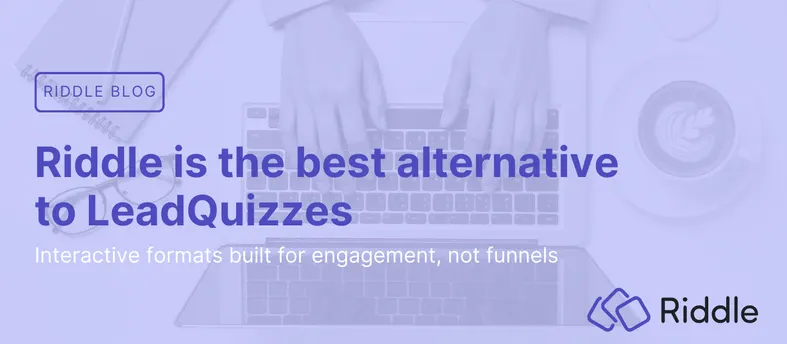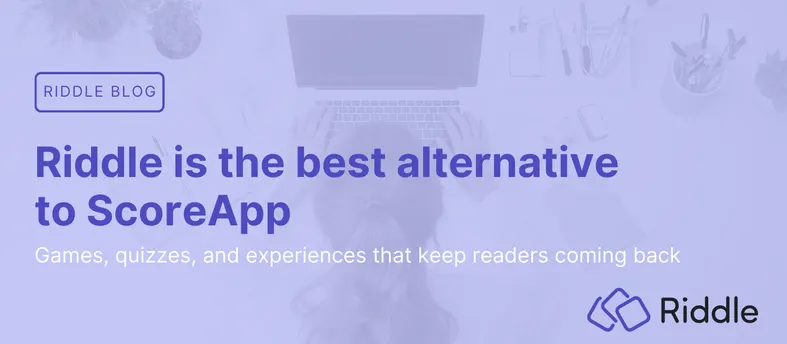Today, we are battling Quiz-maker.com vs Riddle. Read on – we’ll examine both quiz creators and take a look how they compare feature by feature – and for overall quiz lead generation and audience engagement.
Quiz-Maker vs. Riddle – feature comparison
Both Riddle and Quiz-Maker are effective and flexible marketing software. For a more granular look, we created this detailed breakdown of Riddle as an alternative quiz maker to quiz-maker.com
| Feature | Quiz-Maker | Riddle.com | Comments |
|---|---|---|---|
| Pricing | $29, $119, $199 (monthly) | $59, $119, $249, $749 (monthly) | |
| Amount of quiz types | 4 | 13 question blocks, 17 lead generation blocks | |
| Create unlimited quizzes and engagement | No | Yes | Quiz-maker only offers unlimited responses on their top plan. |
| Easily embed on your website | Yes | Yes | |
| Fully responsive quizzes – look great on any device | Yes | Yes | |
| Create unlimited quizzes | Yes | Yes | |
| Collect unlimited leads | No | Yes | Quiz-maker’s $29 a month plan does not include lead generation. |
| Send leads to any email marketing tool | No | Yes | Quiz-maker does not have a webhook option |
| Fully white-labelled – add your logo | Yes | Yes | |
| Add ‘call to action’ buttons | No | Yes | |
| Custom quiz redirects (to any URL) | Yes | Yes | |
| Upload your own font | No | Yes | |
| CSS editor | No | Yes | |
| Multi-user teams | Yes | Yes | |
| Save your own style templates | Yes | Yes | |
| Insert your own video or banner ads | No | Yes | |
| GDPR-compliant | No | Yes | |
| 5-star customer service | No | Yes | |
| Scored quizzes (with right/wrong answers) | Yes | Yes | |
| Personality tests (each result based on all answers) | Yes | Yes | |
| Standalone lead generation form | No | Yes | |
| Surveys (with data export) | Yes | Yes | |
| Social stories (where quiz meets blog post) | No | Yes | |
| Social sharing (Facebook, Facebook Messenger, Twitter, WhatsApp, LinkedIn) | No | Yes | Quiz-maker: no WhatsApp or Messenger |
| Conditional logic | Yes | Yes | |
| Multilingual | Yes | Yes | |
| Quiz layouts: multiple layouts | No | Yes | |
| Single and multiple correct answers | Yes | Yes | |
| Free text responses | Yes | Yes | |
| Different quiz scoring modes (“As you go” and at the end) | Yes | Yes | |
| Right / Wrong answer explanation | Yes | Yes | |
| Custom right/wrong messages and other quiz text fields | Yes | Yes | |
| Random question and answer order | Yes | Yes | |
| Rich text formatting (including links, lists, emojis) | Yes | Yes | |
| Hide vote totals | No | Yes | |
| Automatically close polls | Yes | Yes | |
| Unroll quizzes (display all questions at once) | No | Yes | |
| Show multiple personality results (X% for #1, X% for #2) | No | Yes | |
| Quiz statistics – track starts, completes, leads, shares | Yes | Yes | |
| Detailed quiz stats – by question and results | Yes | Yes | |
| Optimize quizzes using ‘engagement graph’ | No | Yes | |
| Add Multimedia | No | Yes | Quiz-maker: all manual uploads – no media integrations like YouTube, Pexels, Twitter, or Giphy |
| Timed quizzes | Yes | Yes | |
| Upload your own images | Yes | Yes | |
| Google image search | No | Yes | |
| Classic stock photo library | No | Yes | |
| Giphy search/use animated GIFs | No | Yes | |
| Twitter – Embed any tweet | No | Yes | |
| Facebook – Add images | No | Yes | |
| Instagram – Add images | No | Yes | |
| Add audio files | Yes | Yes | |
| YouTube videos & set start/end points | No | Yes | |
| In-tool image editing (crop, filters, text) | No | Yes | |
| 17 types of lead fields | No | Yes | |
| Optional / mandatory lead forms | Yes | Yes | |
| Connect to any marketing tool | No | Yes | |
| Connect to any data system with webhook (all plans) | No | Yes | |
| Send leads to Google Documents | Yes | Yes | |
| Import your own forms | No | Yes | |
| Display your videos or Ads | No | Yes | |
| Full creative control – all paid plans | Yes | Yes | |
| Select background patterns | Yes | Yes | |
| Accessibility features (hearing/vision-impaired) | No | Yes | |
| Customize social text | Yes | Yes | |
| Add your own branding | Yes | Yes | |
| CSS editor – full control over your quiz styling | No | Yes | |
| WordPress plug-in | No | Yes | |
| Google AMP Support | No | Yes | |
| Drupal Plugin | No | Yes | |
| Customize embed width | Yes | Yes | |
| Lazy loading images (SEO Boost) | No | Yes | |
| Include quiz text in iframe (SEO Boost) | No | Yes | |
| PDF Report of quiz statistics | No | Yes | |
| Refresh ads on quiz page | No | Yes | |
| Doubleclick / Facebook Pixel support | No | Yes | |
| Google Tag Manager | No | Yes | |
| Display your banner ads below your quiz | No | Yes | |
| Place your own video ads | No | Yes | |
| Multi-user team features | Yes | Yes |
Okay – in the interests of transparency, we’re obviously big fans of Riddle quizmaker. After all, this review is posted on our blog, right? Looking at Quiz-maker vs Riddle, they’re both very strong quiz makers – and each has their own unique mix of capabilities and features. Choosing the ‘best’ quiz maker isn’t a one-size fits all recommendation. It comes down to deciding which features will meet your specific marketing goals.
Quiz-Maker – an overview
Quiz-maker was one of the earliest companies to work on providing easy to build, easy to embed quizzes. They’re a great story – founded by two friends in a garage in Sydney, Australia back in 2004. Initially designed for education, a key Quiz-maker strength concerns their unique security features to ensure only the right people are taking your quiz. They’ve added things like placing a ‘reCAPTCHA’ before each quiz, advanced Fingerprinting, IP Tracking and VPN detection, and more. If you’re super security-conscious, and are worried about spam or quiz fraud – this could be a big selling point. However, the downside of being such a long-standing quiz engine is that Quiz-maker hasn’t evolved as quickly as others we’ve reviewed. On the engagement side, they have a limited number of quiz and poll types – and the user interface looks a little 2014. The internet is continually evolving – and we’ve found audiences respond best to polished, modern quiz designs.
This legacy architecture also carries over to the lead generation side of things. Quiz-maker has basic lead forms – but not a great deal of customization options in terms of the number or type of fields. For example, they provide name, email, and contact numbers – but not drop downs or radio buttons best suited to solicit lead feedback (e.g. “What is your marketing budget this year?”). Time and date pickers for demo calls or meeting appointments are also not included – nor are the hidden URL and text fields that are useful for identifying the traffic source of each lead (and optimize your ad spend accordingly).
Riddle quizmaker – an overview
Our team at Riddle has followed a different strategy. Looking at Riddle as an alternative to Quiz-Maker.com, we’ve devoted our resources towards both the engagement and lead generation sides of our quiz maker. Riddle features a whopping 13 different types of interactive content. Our portfolio goes far beyond the standard quiz and poll of most quiz makers – including unique content types such as our ‘Tap and Find’ and ‘Order It’ image-centered quizzes. The advantages to your editorial/marketing teams? They’ll have a wide range of creative tools in their arsenal – which allows the flexibility to craft content around any campaign goal.
If you are debating between Quiz-maker vs Riddle, consider how our wider range of quiz types will prevent the ‘quiz burnout’ that comes from showing the same quiz type to your audience, over and over again. Our mantra? Keep quizzes fresh and interesting – for best results.
Why are quiz makers so effective for marketing?
Quizzes have been getting a lot of buzz for marketers over the past few years – they excel at getting your audience engaged, clicking, and sharing (AdWeek says quizzes are some of the most shared content online).
But equally, marketing gurus from Neil Patel to Larry Myler know that quizzes are excellent at lead generation – they turn passive readers into active participants with your site/product.
Quizzes and lead generation – a natural combination
Answering questions during a quiz feels comfortable and no-pressure. And best of all? Since each person is just taking a quiz to find out more about themselves; they don’t view this as part of a ‘sales process’.
Any good quiz maker will let you add a lead generation form between the users’ questions and quiz results. Research has found this is a perfect spot for high opt-in rates.
Why? Your audience is emotionally invested – and keen to see their results. Plus, after answering your quiz questions, they’re also ‘active’ – psychologically ready to click yes to a well-timed offer, especially if it’s connected to their quiz results.
If you’re gathering leads with Riddle, we designed a drag/drop form builder – giving you complete flexibility when you create your forms. We have also added 17 types of lead generation blocks that you can customize; everything from fonts to layout and backgrounds.
Most importantly, quiz lead generation is only as good if you can send data to your favorite marketing or email CRM. We let you connect to over 1400 different software tools (including SalesForce, Infusionsoft, and far too many to list) – with no coding needed. Without need for developers – we let you get started collecting leads right away.