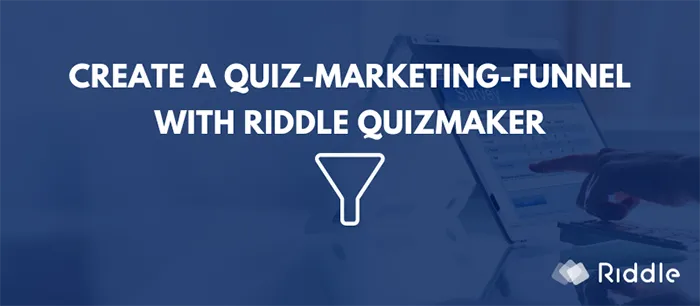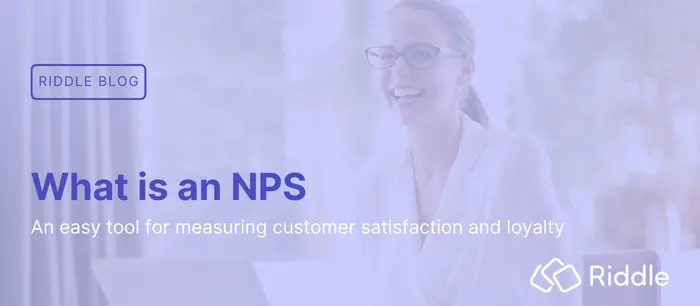Quizzes (and other Riddle content types) are great lead magnets
Quizzes are the most shared content online. But sharing is just the start. Now, you can quickly create your own automated quiz marketing funnel – using a quiz maker and most email automation tools.
Evolve past ‘once size fits all’ messaging – leverage the power of quizzes to deliver the right message to the right person at the right time.
Let’s face it. We live surrounded by ads – yet most ads basically, well, suck. They target the wrong people with the wrong message at the wrong time.
Even using Facebook – with its billions of data points around user interests and tastes – falls completely short.
What’s a quiz marketing funnel?
We love talking about quizzes (obviously – we’re the team at Riddle) – and are especially passionate about using quizzes to power your entire approach.
A quiz marketing funnel covers every step of the marketing process – from initial interest to follow ups and conversion.
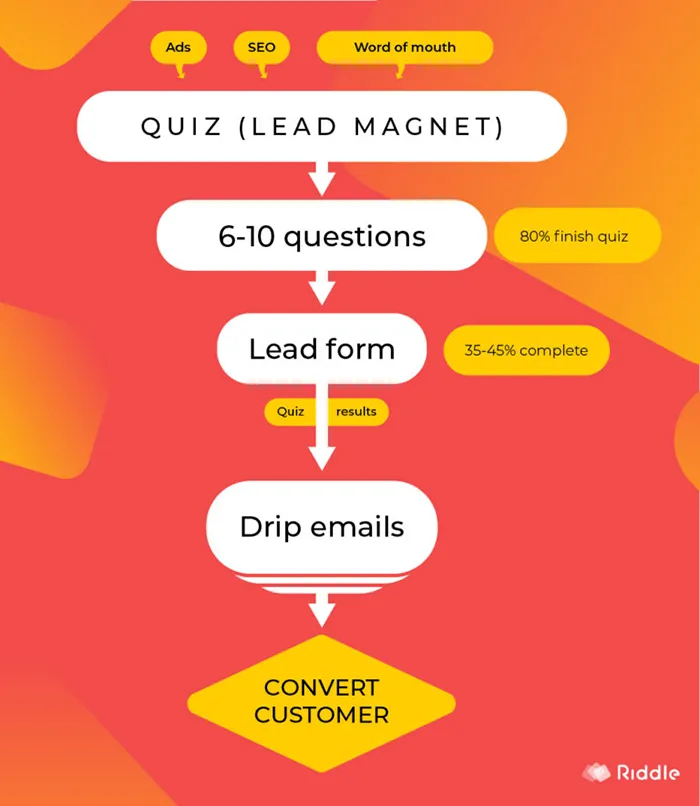
- You’ll start with a quiz (or personality quiz, polls, or any of our other interactive content formats).
- Add a lead form to collect interested quiz takers’ emails and information (35-45% of all quiz takers – 20X better than normal email collection pop ups).
- Send all the leads and their quiz responses to your favorite email marketing tool – like ActiveCampaign or MailChimp.
- You can segment quiz takers around their interests, then send personalized follow up messages tailored to each quiz taker.
- This ‘informed drip campaign’ converts more users – because they’re receiving offers based on their interests (not ‘one size fits all’ marketing)
- Viral word of mouth – people love to share their quiz results with their friends, bringing more traffic to start the funnel once more.
Quizzes – targeted marketing
Instead of guessing what people need, quizzes get potential customers to tell you exactly what they really want.
- Pre-qualify every user who takes your quiz as a lead based on how they answer
- Ask certain questions to find out key buying signals
- Put each lead into special buckets and receive custom messages
How to set up your quiz funnel: What do you need?
Good news is you don’t need to purchase extra quiz funnel software. You just need…:
- A highly customizable quiz maker like Riddle.com (we’re a wee bit biased of course!)
- A solid email automation tool like AWeber or MailChimp – which allows for triggers and email chains based on set conditions.
Once you fulfill those tool-requirements, follow those steps:
- Create a quiz
- Add a lead form to collect each user’s email address
- Tag each lead based on their responses
- Send out auto-messages specific to each user
- Use each user’s results to send each to a personalized landing page
- Set up custom audiences in Facebook for follow up marketing
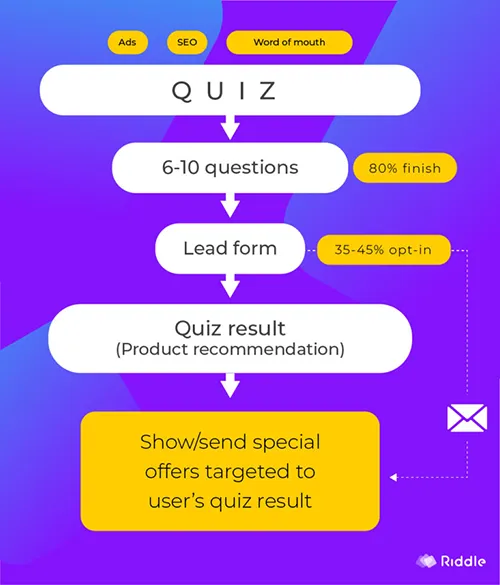
Don’t forget to use hidden text and hidden query fields – this will help segment and optimize which sites give you the best quiz leads.
The power of Facebook pixels
Facebook and in-quiz lead generation are a powerful combination – using Riddle’s custom result redirect pages feature.
In this scenario, you can:
- Tag all people who filled out the lead form with the action “lead”.
- Use Riddle’s custom result landing page feature to build a custom result landing page for paleo and vegan results – each with their own URL.
- Send each lead to the right page and add a Facebook view tag to these.
Once you have everything set up (following the example below), Go to your Facebook ad manager. Create 2 separate ads – one around vegan preference, the other around paleo.
Target people with the result “vegan” with a different ad than people with the result “paleo”. You’ll see a large increase in ad conversions (saving you money) – showing the right ad to the right audience.
You can also use the lead tag to run an ad emphasizing offers from your newsletter. You can combine this tag with the result tag and further narrow down your audience on Facebook in order to only show your ads to people who signed up for your newsletter.
The technology behind these techniques changes constantly – we recommend checking out the Riddle blog for updated instructions on how to set up pixels and custom result landing pages.
The good news? Tech always evolves but the methodology will stay the same – and we’ll constantly be making the user interface simpler and easier to use.
Quiz marketing funnel: Step-by-step
Define your campaign goal
Let’s assume we sell two types of delicious snacks – ‘Positively Paleo’ and ‘Very Vegan’ snack bars.
Vegans and paleo diet folks are a classic example of two entirely separate audiences; each tends to be firm believers in their diets.
Now it makes no sense to advertise the Positively Paleo bar made with eggs and dairy to a committed vegan.
Do this through a personality test called “Vegan or paleo – what’s your ideal diet?”.
Your goals will be to: Segment the audience into two groups and collect names and emails.
Next, you can add your Facebook pixel so that you can follow up with a targeted advertising campaign on Facebook.
Build your quiz
- First, create the two result types: ‘vegan’ and ‘paleo’.
- Ask between 5-6 questions to learn the user’s feelings about different types of food.
- (With only two result types, you do not need a lot of questions to give the user the right result.)
- PRO TIP: Make sure to add at least one very obvious question to filter out people who would not touch any kind of meat – then give them a very high association for vegan if they say “no”.
- Add a lead generation form to your quiz to collect names and emails.
Set up a mailing list in your CRM / E-mail automation tool
- Create a mailing list for your campaign – make sure it captures at least the name and email of your users.
- Set up automated email flows based on certain triggers.
- You will need to create 2 different campaigns (Paleo and Vegan), one for each result type of your quiz.
The setup you want is:
- Start Campaign based on Tag Applied
- Enter the tag “paleo”
- Next, select “Send Message” – to automatically message each group with the right content. “Vegan” campaign users will get offers for vegan food bars, while the “paleo” folks will get special offers for paleo bars.
And now: Rinse and repeat… that was easy, right? Now just follow the same steps and create a second campaign for your vegan products, using “vegan” as a tag.
Connect your CRM account to Riddle
- Choose from our native integration options at Riddle – log-in to pull your current mailing lists
- Select the appropriate list and scroll down to apply tags to the results.
- Add the tag “paleo” to the result “Paleo” and “vegan” to the result “Vegan”.
- You can also add a general tag to all leads to identify the lead source. You could apply the tag “quiz” to all leads.
Add a lead form: Mandatory or optional?
Quiz lead generation forms give you two options:
- Mandatory – this gates off the user’s results until they complete your form.
- Optional – you give the option for quiz takers to skip your form, and still see their results.
It’s a trade-off – you will get more sign ups if you force people to fill out the form in order to get to their results, but this will dramatically lower the quality of your leads.
When readers are forced to enter something when they are not interested in their offer, you will end up with lots of funny emails like donald@duck.com and mickey@mouse.com in your email list.
By making the form optional, your mailing list will contain only quality leads and show much higher conversion rates.
And hey – don’t forget the ‘ickiness’ issue. You’ve inspired potential customers to take your quiz. Holding the user’s results ransom until they fill out the form might not reflect well on your brand.
Publish your quiz
Okay – so you’re almost ready to rock!
- Click ‘publish’ on Riddle and grab the standard embed code.
- Paste that code into your site where you want the quiz to appear.
- Have a WordPress site? You can install our free Riddle WordPress plugin – then paste the short code for your quiz.
And there you go! Your marketing funnel is all set up. Now it’s time to cash in on all your hard work!
TL;DR? Ask us if you have any questions regarding the quiz marketing funnel!
Just drop us a note at hello@riddle.com with your questions about quiz marketing funnels – ask us anything. Our team of quiz experts are all customer service geeks… we have ongoing competition for beers based on who responds first!